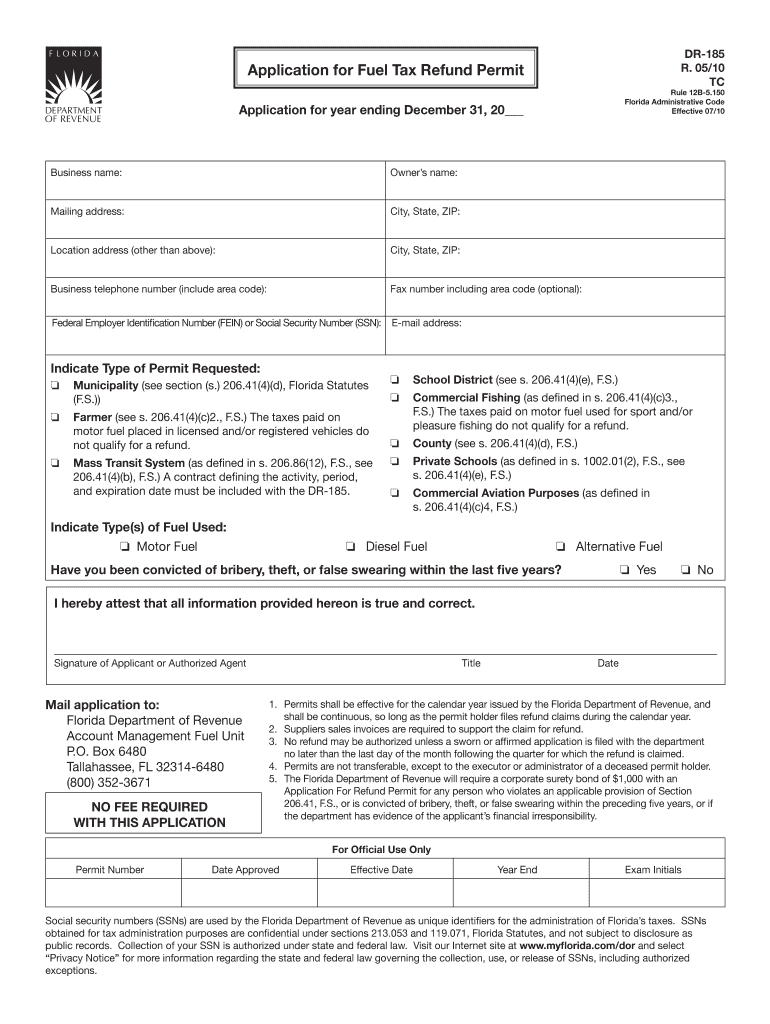
DR 185 Application for Fuel Tax Refund Permit R 0510 TC 2010


What is the DR 185 Application For Fuel Tax Refund Permit R 0510 TC
The DR 185 Application For Fuel Tax Refund Permit R 0510 TC is a form used by businesses and individuals in the United States to apply for a refund of fuel taxes paid on certain fuels. This application is particularly relevant for those who use fuel for non-taxable purposes, such as agricultural or off-road use. By submitting this form, applicants can reclaim a portion of the fuel taxes they have previously paid, which can be a significant financial relief for eligible entities.
How to use the DR 185 Application For Fuel Tax Refund Permit R 0510 TC
Using the DR 185 Application involves several steps to ensure proper completion and submission. First, gather all necessary documentation that supports your claim for a fuel tax refund. This may include receipts, invoices, and records of fuel usage. Next, fill out the application form accurately, ensuring that all required fields are completed. Once the form is filled out, it can be submitted either online or via mail, depending on the specific instructions provided by the issuing authority.
Steps to complete the DR 185 Application For Fuel Tax Refund Permit R 0510 TC
Completing the DR 185 Application requires careful attention to detail. Follow these steps for a successful submission:
- Review the eligibility criteria to ensure you qualify for a refund.
- Gather supporting documents, such as fuel purchase receipts and usage records.
- Obtain the DR 185 Application form from the appropriate state agency or download it online.
- Fill out the form, providing accurate information in all required sections.
- Double-check the completed application for any errors or omissions.
- Submit the application according to the provided instructions, ensuring it is sent to the correct address or submitted through the designated online portal.
Key elements of the DR 185 Application For Fuel Tax Refund Permit R 0510 TC
Several key elements must be included in the DR 185 Application to ensure its validity. These elements typically include:
- Applicant's name and contact information.
- Details of the fuel purchased, including type and quantity.
- Documentation supporting the claim for a refund.
- Signature of the applicant or authorized representative.
- Date of submission.
Legal use of the DR 185 Application For Fuel Tax Refund Permit R 0510 TC
The legal use of the DR 185 Application is governed by state and federal regulations regarding fuel taxes. It is crucial for applicants to understand the legal framework surrounding fuel tax refunds, including compliance with relevant laws such as the Internal Revenue Code. Submitting this application under false pretenses or without proper documentation can result in penalties, including fines or denial of the refund request.
Eligibility Criteria
To qualify for a refund using the DR 185 Application, applicants must meet specific eligibility criteria. Generally, these criteria include:
- Proof of fuel purchase for non-taxable use, such as agricultural or off-road applications.
- Compliance with state regulations regarding fuel tax refunds.
- Submission of all required documentation along with the application.
Quick guide on how to complete dr 185 application for fuel tax refund permit r 0510 tc
Effortlessly Prepare DR 185 Application For Fuel Tax Refund Permit R 0510 TC on Any Device
Managing documents online has gained popularity among businesses and individuals alike. It offers an ideal environmentally friendly alternative to conventional printed and signed documents, allowing you to access the right form and securely store it online. airSlate SignNow provides you with all the tools required to create, modify, and eSign your documents quickly and without delays. Handle DR 185 Application For Fuel Tax Refund Permit R 0510 TC on any device using the airSlate SignNow Android or iOS applications and simplify any document-related tasks today.
The Easiest Way to Edit and eSign DR 185 Application For Fuel Tax Refund Permit R 0510 TC Effortlessly
- Obtain DR 185 Application For Fuel Tax Refund Permit R 0510 TC and click Get Form to start.
- Utilize the tools we offer to complete your form.
- Emphasize important sections of the documents or black out sensitive information using the tools provided by airSlate SignNow designed specifically for that purpose.
- Create your signature with the Sign tool, which takes seconds and holds the same legal validity as a traditional wet ink signature.
- Review the details and click on the Done button to save your changes.
- Select how you wish to send your form, whether by email, SMS, invitation link, or download it to your computer.
Say goodbye to lost or misplaced documents, tedious form searching, and errors that require new document copies to be printed. airSlate SignNow meets your document management needs in just a few clicks from any device you prefer. Edit and eSign DR 185 Application For Fuel Tax Refund Permit R 0510 TC to ensure outstanding communication at every stage of the form preparation process with airSlate SignNow.
Create this form in 5 minutes or less
Find and fill out the correct dr 185 application for fuel tax refund permit r 0510 tc
Create this form in 5 minutes!
How to create an eSignature for the dr 185 application for fuel tax refund permit r 0510 tc
The best way to generate an eSignature for a PDF document in the online mode
The best way to generate an eSignature for a PDF document in Chrome
How to generate an eSignature for putting it on PDFs in Gmail
The way to create an eSignature from your mobile device
How to create an eSignature for a PDF document on iOS devices
The way to create an eSignature for a PDF file on Android devices
People also ask
-
What is the DR 185 Application For Fuel Tax Refund Permit R 0510 TC?
The DR 185 Application For Fuel Tax Refund Permit R 0510 TC is a form used by businesses to request a refund of fuel taxes. This application is essential for companies that have paid fuel taxes but qualify for a refund due to exemptions. Understanding the requirements and process can help streamline your application.
-
How can airSlate SignNow assist with the DR 185 Application For Fuel Tax Refund Permit R 0510 TC?
airSlate SignNow provides a user-friendly platform for completing and signing your DR 185 Application For Fuel Tax Refund Permit R 0510 TC electronically. Our solution simplifies the process, allowing you to fill out forms, eSign documents, and manage them securely from anywhere. With our software, you can avoid traditional paperwork hassles.
-
What are the pricing options for using airSlate SignNow for the DR 185 Application For Fuel Tax Refund Permit R 0510 TC?
airSlate SignNow offers flexible pricing plans that cater to different business needs. You can choose from monthly or annual subscriptions, depending on the volume of documents you handle. This cost-effective solution ensures that you get maximum value when managing your DR 185 Application For Fuel Tax Refund Permit R 0510 TC.
-
Are there specific features of airSlate SignNow that support the DR 185 Application For Fuel Tax Refund Permit R 0510 TC?
Yes, key features of airSlate SignNow include eSignature capabilities, document tracking, and customizable templates. These tools enhance your efficiency while filling out the DR 185 Application For Fuel Tax Refund Permit R 0510 TC. You can swiftly manage signatures and ensure your applications are submitted on time.
-
What are the benefits of using airSlate SignNow for my fuel tax refund applications?
Using airSlate SignNow for your fuel tax refund applications offers numerous benefits, including time savings and increased productivity. The ability to eSign the DR 185 Application For Fuel Tax Refund Permit R 0510 TC electronically eliminates delays associated with paper documents. Furthermore, our secure platform ensures your sensitive information is protected.
-
Can I integrate airSlate SignNow with other tools for the DR 185 Application For Fuel Tax Refund Permit R 0510 TC?
Yes, airSlate SignNow offers integrations with various business tools and applications, enhancing your workflow. You can seamlessly incorporate software like CRM systems and cloud storage solutions, streamlining the management of your DR 185 Application For Fuel Tax Refund Permit R 0510 TC. This interoperability allows for improved collaboration and efficiency.
-
Is there customer support available when using airSlate SignNow for the DR 185 Application For Fuel Tax Refund Permit R 0510 TC?
Absolutely! airSlate SignNow offers comprehensive customer support to assist users with their queries regarding the DR 185 Application For Fuel Tax Refund Permit R 0510 TC. Our support team is available to help you navigate the platform and resolve any issues you may encounter.
Get more for DR 185 Application For Fuel Tax Refund Permit R 0510 TC
Find out other DR 185 Application For Fuel Tax Refund Permit R 0510 TC
- eSign Oregon Government Business Plan Template Easy
- How Do I eSign Oklahoma Government Separation Agreement
- How Do I eSign Tennessee Healthcare / Medical Living Will
- eSign West Virginia Healthcare / Medical Forbearance Agreement Online
- eSign Alabama Insurance LLC Operating Agreement Easy
- How Can I eSign Alabama Insurance LLC Operating Agreement
- eSign Virginia Government POA Simple
- eSign Hawaii Lawers Rental Application Fast
- eSign Hawaii Lawers Cease And Desist Letter Later
- How To eSign Hawaii Lawers Cease And Desist Letter
- How Can I eSign Hawaii Lawers Cease And Desist Letter
- eSign Hawaii Lawers Cease And Desist Letter Free
- eSign Maine Lawers Resignation Letter Easy
- eSign Louisiana Lawers Last Will And Testament Mobile
- eSign Louisiana Lawers Limited Power Of Attorney Online
- eSign Delaware Insurance Work Order Later
- eSign Delaware Insurance Credit Memo Mobile
- eSign Insurance PPT Georgia Computer
- How Do I eSign Hawaii Insurance Operating Agreement
- eSign Hawaii Insurance Stock Certificate Free