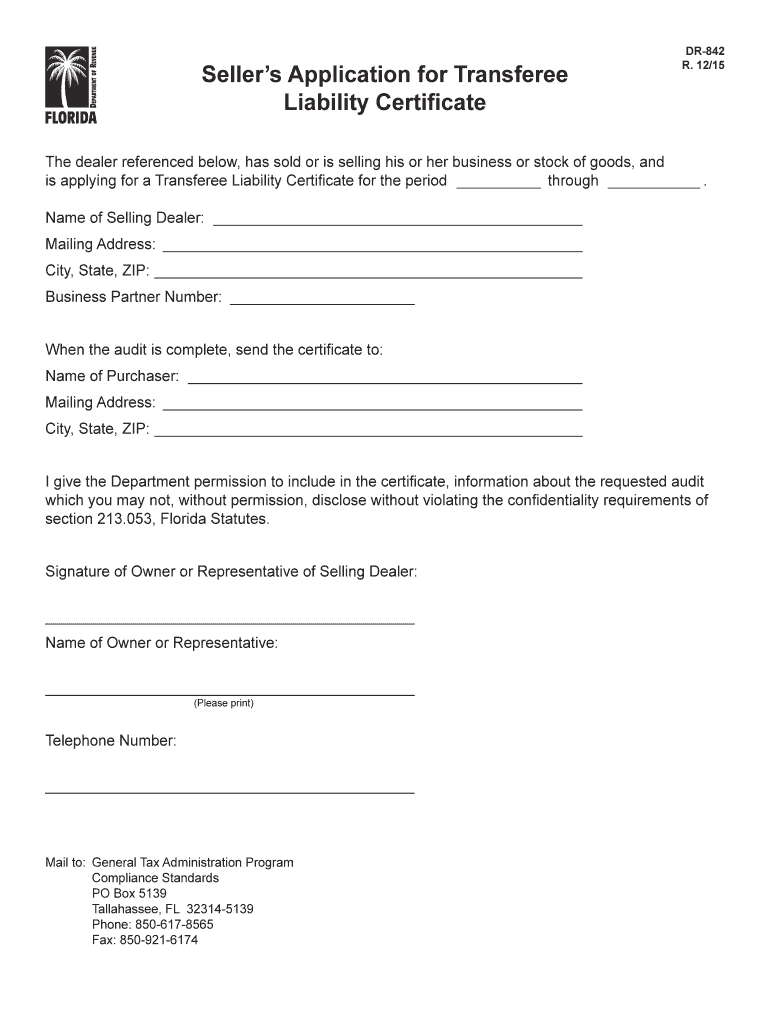
Dr 842 2015-2026


What is the Florida 842 Form?
The Florida 842 form, also known as the DR-842, is a critical document used in the state of Florida for the purpose of transferring ownership of tangible personal property. This form is particularly relevant for individuals and businesses involved in the sale or transfer of assets, ensuring that the transaction is documented and compliant with state regulations. The DR-842 form serves as a certificate of transfer, providing necessary details about the items being transferred, the parties involved, and any applicable tax implications.
How to Use the Florida 842 Form
Using the Florida 842 form involves several straightforward steps. First, ensure that you have the correct version of the form, which can typically be obtained from the Florida Department of Revenue or authorized sources. Next, fill out the required fields, including details about the transferring party, the receiving party, and a description of the property being transferred. It is essential to provide accurate information to avoid delays or complications during the transfer process. After completing the form, it must be signed by both parties to validate the transaction.
Steps to Complete the Florida 842 Form
Completing the Florida 842 form requires attention to detail. Here are the steps to follow:
- Obtain the Florida 842 form from an official source.
- Fill in the information about the seller and buyer, including names and addresses.
- Provide a detailed description of the property being transferred, including any relevant identification numbers.
- Indicate the date of the transfer and the method of payment, if applicable.
- Both parties must sign the form to confirm the transfer.
Legal Use of the Florida 842 Form
The Florida 842 form is legally binding when executed correctly. It is essential to comply with state laws regarding the transfer of personal property. The form must be filled out accurately and signed by both parties to ensure its validity. Additionally, maintaining a copy of the completed form is advisable for record-keeping purposes. This documentation can serve as proof of the transaction in case of disputes or inquiries from tax authorities.
Required Documents for the Florida 842 Form
When preparing to submit the Florida 842 form, certain documents may be required to support the transfer. These can include:
- Proof of identity for both the transferor and transferee.
- Any prior ownership documents related to the property.
- Tax identification numbers, if applicable.
- Additional documentation that may pertain to the specific type of property being transferred.
Form Submission Methods
The Florida 842 form can be submitted through various methods, depending on the preferences of the parties involved. Options typically include:
- Online submission through authorized state platforms.
- Mailing the completed form to the appropriate state department.
- In-person submission at designated offices or agencies.
Quick guide on how to complete dr 842
Effortlessly Prepare Dr 842 on Any Device
Digital document management has become increasingly favored by businesses and individuals alike. It offers an excellent eco-friendly substitute to conventional printed and signed documents, allowing you to easily find the right form and securely store it online. airSlate SignNow provides you with all the tools you need to create, modify, and electronically sign your documents swiftly without delays. Manage Dr 842 on any device using airSlate SignNow's Android or iOS applications and enhance any document-related process today.
How to Modify and Electronically Sign Dr 842 Effortlessly
- Find Dr 842 and click Get Form to begin.
- Utilize the tools we offer to complete your document.
- Underline important sections of your documents or redact sensitive information using tools that airSlate SignNow provides specifically for that purpose.
- Generate your signature using the Sign tool, which takes only seconds and carries the same legal validity as a traditional ink signature.
- Review all the details and click the Done button to save your changes.
- Choose your preferred method of sending your form, whether by email, SMS, invitation link, or download it to your computer.
Forget about lost or misplaced files, tedious form searches, and errors that require printing new copies of documents. airSlate SignNow meets your document management needs in just a few clicks from your chosen device. Modify and electronically sign Dr 842 and ensure outstanding communication at every step of your form preparation process with airSlate SignNow.
Create this form in 5 minutes or less
Find and fill out the correct dr 842
Create this form in 5 minutes!
How to create an eSignature for the dr 842
The way to generate an eSignature for your PDF in the online mode
The way to generate an eSignature for your PDF in Chrome
How to generate an electronic signature for putting it on PDFs in Gmail
The way to generate an eSignature straight from your smart phone
The way to create an electronic signature for a PDF on iOS devices
The way to generate an eSignature for a PDF document on Android OS
People also ask
-
What is airSlate SignNow and how does it relate to florida 842?
airSlate SignNow is a powerful tool that enables businesses to send and eSign documents efficiently. If you're in Florida and looking for an electronic signature solution, the 'florida 842' feature offers tailored options that meet local regulatory requirements while improving your workflow.
-
What are the pricing plans available for airSlate SignNow in the context of florida 842?
airSlate SignNow offers competitive pricing plans that cater to various business needs while ensuring compliance with guidelines like 'florida 842.' You can choose from monthly or annual subscriptions, maximizing your savings while accessing essential eSigning features.
-
What features does airSlate SignNow provide for 'florida 842' compliance?
With airSlate SignNow, you can expect features designed for 'florida 842' compliance, including secure document storage, audit trails, and customizable templates. These tools ensure that your eSigning processes meet legal standards and enhance the overall user experience.
-
What are the benefits of using airSlate SignNow for businesses in Florida?
Businesses in Florida can benefit from airSlate SignNow through streamlined workflows, improved efficiency, and enhanced document security. Specifically, the 'florida 842' compliance features ensure that your electronic transactions are legally binding and align with state regulations.
-
How can airSlate SignNow integrate with other software in Florida?
airSlate SignNow seamlessly integrates with popular business tools like Google Drive, Salesforce, and Microsoft Office. This integration allows businesses in Florida to enhance their productivity while ensuring that all eSigning activities, including those related to 'florida 842,' are efficient and well-managed.
-
Is there a free trial available for airSlate SignNow in relation to florida 842?
Yes, airSlate SignNow offers a free trial that allows prospective users to explore its features, including those relevant to 'florida 842.' This trial period enables businesses to assess how well the solution fits their needs before committing to a subscription.
-
How secure is airSlate SignNow for managing documents under 'florida 842'?
airSlate SignNow prioritizes security with features like encryption and secure access controls, making it an excellent choice for businesses handling documents under 'florida 842.' These measures protect sensitive information and ensure regulatory compliance throughout the eSigning process.
Get more for Dr 842
Find out other Dr 842
- How Do I eSignature Arizona Real Estate PDF
- How To eSignature Arkansas Real Estate Document
- How Do I eSignature Oregon Plumbing PPT
- How Do I eSignature Connecticut Real Estate Presentation
- Can I eSignature Arizona Sports PPT
- How Can I eSignature Wisconsin Plumbing Document
- Can I eSignature Massachusetts Real Estate PDF
- How Can I eSignature New Jersey Police Document
- How Can I eSignature New Jersey Real Estate Word
- Can I eSignature Tennessee Police Form
- How Can I eSignature Vermont Police Presentation
- How Do I eSignature Pennsylvania Real Estate Document
- How Do I eSignature Texas Real Estate Document
- How Can I eSignature Colorado Courts PDF
- Can I eSignature Louisiana Courts Document
- How To Electronic signature Arkansas Banking Document
- How Do I Electronic signature California Banking Form
- How Do I eSignature Michigan Courts Document
- Can I eSignature Missouri Courts Document
- How Can I Electronic signature Delaware Banking PDF