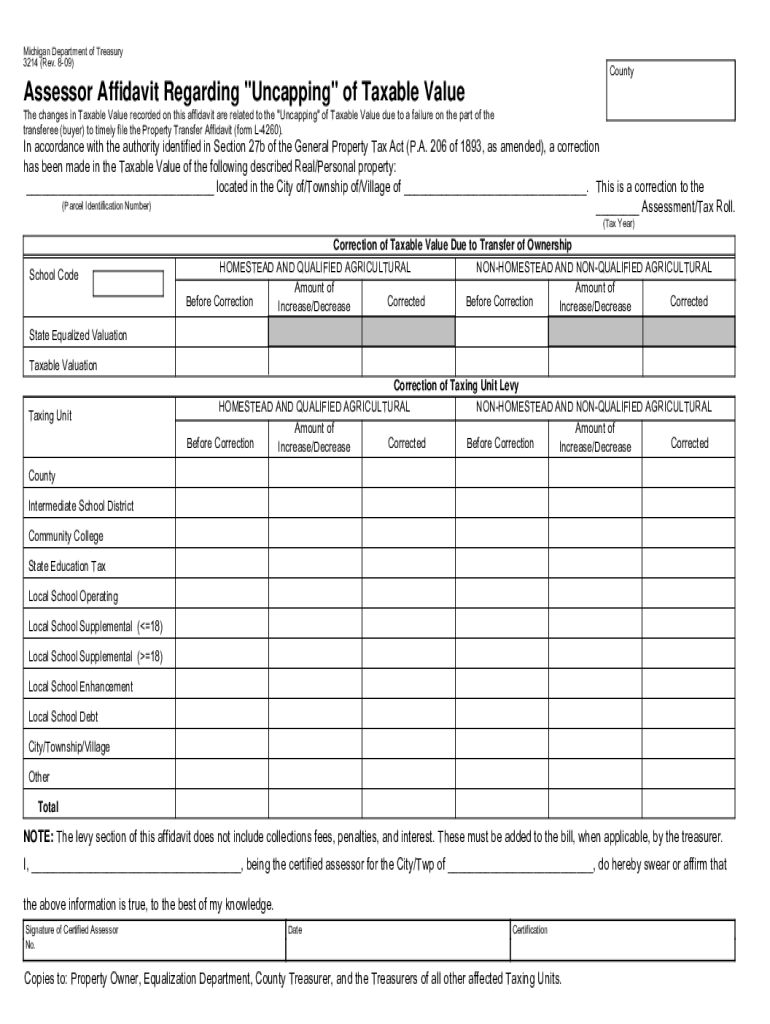
Michigan Transfer Ownership 2017-2026


What is the Michigan Transfer Ownership
The Michigan transfer ownership process involves the legal transfer of property or assets from one individual or entity to another. This process is essential for ensuring that the new owner has the legal rights to the property, whether it is real estate, vehicles, or other types of assets. The ownership MI form is a crucial document in this process, as it serves as the official record of the transfer. Understanding the specifics of this form is vital for both buyers and sellers to ensure compliance with state laws.
Steps to complete the Michigan Transfer Ownership
Completing the Michigan transfer ownership involves several key steps to ensure a smooth and legally binding transaction. First, gather all necessary information about the property or asset being transferred, including its legal description and current ownership details. Next, fill out the ownership MI form accurately, ensuring that all required fields are completed. Both the seller and buyer must sign the form, and it may require notarization depending on the type of asset. After completing the form, submit it to the appropriate state or local agency for processing.
Legal use of the Michigan Transfer Ownership
The legal use of the Michigan transfer ownership is governed by state laws that outline the requirements for a valid transfer. To be legally binding, the transfer must meet specific criteria, including proper signatures and, in some cases, notarization. Additionally, the transfer must comply with relevant statutes, such as those pertaining to property taxes and title transfers. Ensuring that the ownership MI form is filled out correctly and submitted in accordance with these laws protects both parties involved in the transaction.
Required Documents
To successfully complete the Michigan transfer ownership, several documents are typically required. These may include the ownership MI form, proof of identity for both the seller and buyer, and any relevant supporting documentation, such as a bill of sale or previous title documents. For real estate transactions, additional documents like a property deed may also be necessary. Having all required documents ready can streamline the transfer process and help avoid delays.
Form Submission Methods (Online / Mail / In-Person)
The submission of the Michigan transfer ownership form can be done through various methods, depending on the specific requirements of the local agency. Options typically include submitting the form online through designated state portals, mailing the completed form to the appropriate office, or delivering it in person. Each method may have its own processing times and requirements, so it is important to check with the relevant authority to determine the best submission method for your situation.
State-specific rules for the Michigan Transfer Ownership
Michigan has specific rules governing the transfer of ownership that must be adhered to for the process to be valid. These rules include regulations on the types of assets that can be transferred, the necessary documentation, and any fees associated with the transfer. Additionally, certain types of transfers, such as those involving real estate, may have additional requirements, such as disclosures or inspections. Familiarizing oneself with these state-specific rules is essential for a successful transfer.
Quick guide on how to complete michigan transfer ownership
Effortlessly Prepare Michigan Transfer Ownership on Any Device
Managing documents online has gained popularity among businesses and individuals alike. It serves as an excellent eco-friendly alternative to traditional printed and signed documents, allowing you to access the appropriate form and securely store it online. airSlate SignNow provides all the tools necessary to swiftly create, edit, and eSign your documents without delays. Handle Michigan Transfer Ownership on any device using airSlate SignNow's Android or iOS applications and enhance your document-related tasks today.
Easily Edit and eSign Michigan Transfer Ownership
- Find Michigan Transfer Ownership and click on Get Form to begin.
- Utilize the tools available to fill out your form.
- Emphasize relevant sections of the documents or redact sensitive details using the tools specifically designed by airSlate SignNow for that purpose.
- Create your signature using the Sign feature, which takes only seconds and has the same legal validity as a conventional wet ink signature.
- Review the information and click on the Done button to save your changes.
- Choose how you'd like to share your form, whether by email, SMS, invitation link, or download it to your computer.
Eliminate concerns about lost or misplaced documents, tedious form searches, or errors that require printing new copies. airSlate SignNow meets all your document management needs in just a few clicks from any device you prefer. Edit and eSign Michigan Transfer Ownership to ensure seamless communication throughout your form preparation journey with airSlate SignNow.
Create this form in 5 minutes or less
Find and fill out the correct michigan transfer ownership
Create this form in 5 minutes!
How to create an eSignature for the michigan transfer ownership
How to make an electronic signature for your PDF in the online mode
How to make an electronic signature for your PDF in Chrome
The best way to generate an electronic signature for putting it on PDFs in Gmail
The best way to create an eSignature right from your smart phone
The best way to generate an electronic signature for a PDF on iOS devices
The best way to create an eSignature for a PDF on Android OS
People also ask
-
What is the process of Michigan transfer ownership using airSlate SignNow?
The process of Michigan transfer ownership using airSlate SignNow is streamlined and efficient. Users can upload the necessary documents, specify the recipients, and send them for electronic signatures. The platform ensures that all steps are compliant with Michigan regulations, making the process seamless and secure.
-
What features does airSlate SignNow offer for Michigan transfer ownership?
airSlate SignNow offers several features that facilitate Michigan transfer ownership, including document templating, real-time tracking, and mobile compatibility. The platform allows users to customize documents and automate workflows, improving the overall efficiency of the transfer process. Signing can be done from any device, ensuring convenience.
-
How much does it cost to use airSlate SignNow for Michigan transfer ownership?
The pricing for using airSlate SignNow for Michigan transfer ownership varies based on the plan selected. There are affordable options that cater to different business sizes and usage needs. You can choose from monthly or annual subscriptions, with the flexibility to upgrade as your business grows.
-
Can I use airSlate SignNow to manage multiple transfers for Michigan properties?
Yes, airSlate SignNow is designed to handle multiple Michigan transfer ownership transactions efficiently. Users can manage several documents simultaneously, reducing the time and effort required for each transfer. The platform’s ability to simplify mass signing and organize files makes it ideal for real estate professionals.
-
Is airSlate SignNow compliant with Michigan legal requirements for transfers?
Absolutely! airSlate SignNow ensures that all electronic signatures are compliant with Michigan’s legal requirements for transfer ownership. The platform adheres to industry standards and regulations, providing users with peace of mind that their documents are legally binding and enforceable.
-
What integrations does airSlate SignNow offer for Michigan transfer ownership?
airSlate SignNow integrates seamlessly with various applications, enhancing the Michigan transfer ownership process. Users can connect with CRM systems, cloud storage platforms, and accounting software to streamline their workflows. These integrations simplify document management and ensure that all relevant data is captured.
-
How can airSlate SignNow benefit my business during the Michigan transfer ownership process?
Using airSlate SignNow during the Michigan transfer ownership process can signNowly improve your operational efficiency. The platform allows for faster document processing through electronic signatures, reducing the turnaround time. Additionally, the security features protect sensitive information, providing your business with a trustworthy solution.
Get more for Michigan Transfer Ownership
Find out other Michigan Transfer Ownership
- Electronic signature Wisconsin Police Permission Slip Free
- Electronic signature Minnesota Sports Limited Power Of Attorney Fast
- Electronic signature Alabama Courts Quitclaim Deed Safe
- How To Electronic signature Alabama Courts Stock Certificate
- Can I Electronic signature Arkansas Courts Operating Agreement
- How Do I Electronic signature Georgia Courts Agreement
- Electronic signature Georgia Courts Rental Application Fast
- How Can I Electronic signature Hawaii Courts Purchase Order Template
- How To Electronic signature Indiana Courts Cease And Desist Letter
- How Can I Electronic signature New Jersey Sports Purchase Order Template
- How Can I Electronic signature Louisiana Courts LLC Operating Agreement
- How To Electronic signature Massachusetts Courts Stock Certificate
- Electronic signature Mississippi Courts Promissory Note Template Online
- Electronic signature Montana Courts Promissory Note Template Now
- Electronic signature Montana Courts Limited Power Of Attorney Safe
- Electronic signature Oklahoma Sports Contract Safe
- Electronic signature Oklahoma Sports RFP Fast
- How To Electronic signature New York Courts Stock Certificate
- Electronic signature South Carolina Sports Separation Agreement Easy
- Electronic signature Virginia Courts Business Plan Template Fast