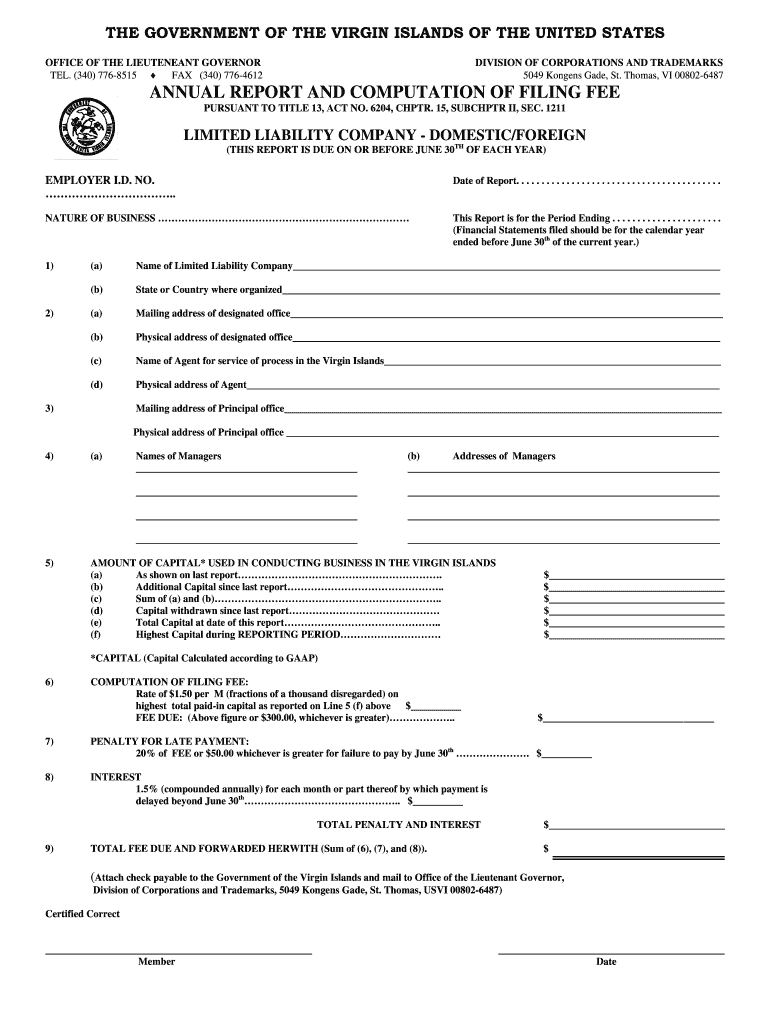
Usvi Annual Report Form


What is the USVI Annual Report?
The USVI annual report is a vital document required for businesses operating in the U.S. Virgin Islands. This report provides essential information about the business's financial status, activities, and compliance with local regulations. It serves as a means for the government to monitor business operations and ensure adherence to legal requirements. Filing the USVI annual report is crucial for maintaining good standing and avoiding penalties.
Steps to Complete the USVI Annual Report
Completing the USVI annual report involves several key steps to ensure accuracy and compliance. First, gather all necessary financial documents, including income statements and balance sheets. Next, access the USVI annual report form, which can typically be found on the official government website. Fill out the form with the required information, ensuring that all entries are accurate and up to date. Finally, review the completed report for any errors before submitting it by the designated deadline.
Legal Use of the USVI Annual Report
The USVI annual report is legally binding once submitted and accepted by the appropriate authorities. It must adhere to specific guidelines set forth by the government to be considered valid. This includes providing truthful information and meeting all filing deadlines. Failure to comply with these regulations can result in penalties or loss of business status.
Filing Deadlines / Important Dates
Staying aware of filing deadlines is essential for businesses in the U.S. Virgin Islands. The USVI annual report typically has a set due date each year, which businesses must meet to avoid penalties. It is advisable to mark these dates on a calendar and prepare the necessary documents well in advance to ensure timely submission.
Required Documents
When preparing to file the USVI annual report, certain documents are required to complete the process. These typically include financial statements, proof of business registration, and any other documentation that supports the information provided in the report. Ensuring that all required documents are gathered beforehand can streamline the filing process.
Form Submission Methods
The USVI annual report can be submitted through various methods, including online, by mail, or in person. Online submission is often the most efficient option, allowing for quicker processing times. If submitting by mail, ensure that the form is sent to the correct address and consider using a tracking method to confirm receipt. In-person submissions may be made at designated government offices during business hours.
Penalties for Non-Compliance
Failure to file the USVI annual report on time or providing inaccurate information can result in significant penalties. These may include fines, interest on unpaid fees, or even the revocation of business licenses. It is crucial for businesses to understand these potential consequences and prioritize compliance to maintain their operational status.
Quick guide on how to complete usvi annual report
Prepare Usvi Annual Report with ease on any device
Digital document management has gained increased popularity among businesses and individuals. It offers an ideal eco-friendly alternative to conventional printed and signed paperwork, as you can locate the correct form and securely store it online. airSlate SignNow provides you with all the necessary tools to create, modify, and eSign your documents quickly without any holdups. Manage Usvi Annual Report on any platform using airSlate SignNow Android or iOS applications and enhance any document-related procedure today.
The most effective method to update and eSign Usvi Annual Report effortlessly
- Locate Usvi Annual Report and select Get Form to begin.
- Make use of the tools we offer to complete your form.
- Emphasize important sections of your documents or redact sensitive information with tools specifically provided by airSlate SignNow for this purpose.
- Create your signature using the Sign feature, which takes mere seconds and carries the same legal validity as a conventional wet ink signature.
- Verify the details and click on the Done button to store your modifications.
- Select your preferred method of submitting your form, whether by email, text message (SMS), invitation link, or download it to your computer.
Put aside concerns about lost or misplaced documents, tedious form searching, or mistakes requiring the printing of additional copies. airSlate SignNow meets all your requirements in document management in just a few clicks from any device of your choice. Alter and eSign Usvi Annual Report and ensure effective communication throughout your form preparation process with airSlate SignNow.
Create this form in 5 minutes or less
Create this form in 5 minutes!
How to create an eSignature for the usvi annual report
The best way to create an eSignature for your PDF document in the online mode
The best way to create an eSignature for your PDF document in Chrome
The best way to make an electronic signature for putting it on PDFs in Gmail
The best way to make an eSignature from your mobile device
The way to generate an electronic signature for a PDF document on iOS devices
The best way to make an eSignature for a PDF file on Android devices
People also ask
-
What is the USVI annual report form and why is it important?
The USVI annual report form is a mandatory document required by the U.S. Virgin Islands government for businesses to maintain good standing. It provides key information about the business activities and financial status. Filing this form annually ensures compliance and helps avoid penalties, making it crucial for any business operating in the USVI.
-
How can airSlate SignNow help with the USVI annual report form?
airSlate SignNow simplifies the process of completing and submitting the USVI annual report form by allowing you to easily fill out, sign, and send documents electronically. With its user-friendly interface, businesses can streamline their reporting process and ensure timely filing. This saves time and reduces the risk of errors in your submissions.
-
What are the pricing options for using airSlate SignNow for the USVI annual report form?
airSlate SignNow offers flexible pricing plans that cater to various business needs, starting from a basic plan to more comprehensive packages. Each plan includes essential features to facilitate the management and signing of your USVI annual report form. You can choose a plan that best fits your budget and operational requirements.
-
Are there any integrations available with airSlate SignNow for managing the USVI annual report form?
Yes, airSlate SignNow offers robust integrations with various business tools and platforms. This allows you to connect your workflows seamlessly, enhancing your ability to handle the USVI annual report form alongside other business processes. These integrations can help you manage documents more efficiently and improve overall productivity.
-
What features does airSlate SignNow provide for submitting the USVI annual report form?
airSlate SignNow provides features such as document templates, e-signature tools, and secure cloud storage specifically designed to assist with the USVI annual report form. These features ensure that you can fill out the report accurately and submit it securely while keeping all your documents organized in one place.
-
Can I track the status of my USVI annual report form once submitted?
Absolutely! airSlate SignNow allows you to track the status of your USVI annual report form after submission. You can receive notifications regarding the submission status and get updates on any actions required, ensuring that you are always informed about your filing's progress.
-
How secure is airSlate SignNow for handling sensitive information in the USVI annual report form?
Security is a top priority for airSlate SignNow. The platform uses advanced encryption and compliance standards to protect sensitive information contained in your USVI annual report form. With regular security updates and data protection measures, you can trust that your documents are kept safe.
Get more for Usvi Annual Report
Find out other Usvi Annual Report
- Electronic signature New Jersey Rental Invoice Template Computer
- Electronic signature Utah Rental Invoice Template Online
- Electronic signature Louisiana Commercial Lease Agreement Template Free
- eSignature Delaware Sales Invoice Template Free
- Help Me With eSignature Oregon Sales Invoice Template
- How Can I eSignature Oregon Sales Invoice Template
- eSignature Pennsylvania Sales Invoice Template Online
- eSignature Pennsylvania Sales Invoice Template Free
- eSignature Pennsylvania Sales Invoice Template Secure
- Electronic signature California Sublease Agreement Template Myself
- Can I Electronic signature Florida Sublease Agreement Template
- How Can I Electronic signature Tennessee Sublease Agreement Template
- Electronic signature Maryland Roommate Rental Agreement Template Later
- Electronic signature Utah Storage Rental Agreement Easy
- Electronic signature Washington Home office rental agreement Simple
- Electronic signature Michigan Email Cover Letter Template Free
- Electronic signature Delaware Termination Letter Template Now
- How Can I Electronic signature Washington Employee Performance Review Template
- Electronic signature Florida Independent Contractor Agreement Template Now
- Electronic signature Michigan Independent Contractor Agreement Template Now