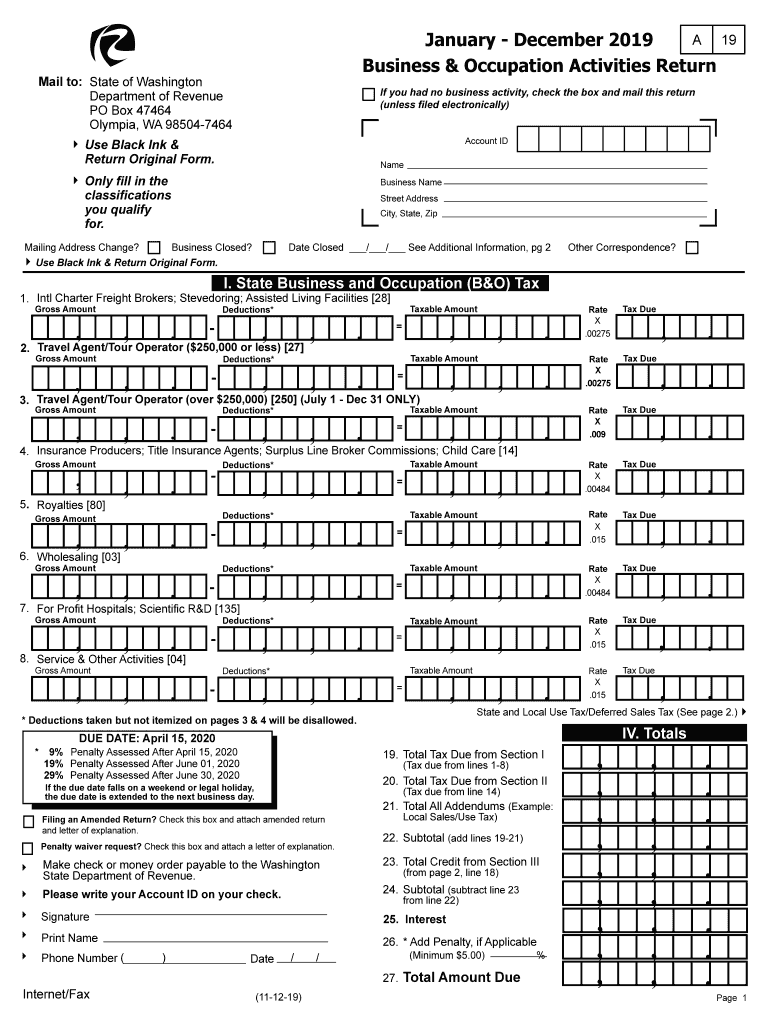
Business Occupation Activities 2019-2026


What is the Business Occupation Activities
The Washington business occupation activities return is a crucial document for businesses operating within the state. This form is designed to report the gross income earned by businesses engaged in various activities, ensuring compliance with state tax regulations. It serves as a means for the state to assess the business's tax obligations based on its revenue. Understanding the nature of the business occupation activities return is essential for maintaining legal compliance and avoiding potential penalties.
Steps to complete the Business Occupation Activities
Completing the Washington business occupation activities return involves several key steps to ensure accuracy and compliance. First, gather all necessary financial records, including gross income statements and any relevant deductions. Next, fill out the form with precise figures, ensuring that all income sources are reported. After completing the form, review it thoroughly for any errors or omissions. Finally, submit the form by the designated deadline to avoid late fees or penalties. Utilizing a digital platform can streamline this process, making it easier to manage documents and signatures.
Legal use of the Business Occupation Activities
The legal use of the Washington business occupation activities return is vital for businesses to fulfill their tax obligations. This form must be filed accurately to reflect the business's income and activities. Misreporting or failing to file can lead to legal repercussions, including fines and audits. Businesses should ensure they are aware of the specific legal requirements associated with this return, including any updates to tax laws that may affect their filings. Compliance with these regulations not only protects the business but also contributes to the overall integrity of the tax system.
Filing Deadlines / Important Dates
Filing deadlines for the Washington business occupation activities return are critical to avoid penalties. Typically, the return is due annually, with specific dates set by the Washington Department of Revenue. It is essential for businesses to mark these dates on their calendars and prepare their documentation in advance. Late submissions can incur significant fines, so staying informed about any changes to deadlines is crucial for compliance. Businesses should also consider setting reminders to ensure timely filing.
Form Submission Methods (Online / Mail / In-Person)
The Washington business occupation activities return can be submitted through various methods, providing flexibility for businesses. The most efficient way is online submission via the Washington Department of Revenue's website, which allows for quick processing and confirmation. Alternatively, businesses can choose to mail their completed forms or submit them in person at designated locations. Each method has its own advantages, and businesses should select the one that best fits their operational needs and preferences.
Required Documents
To complete the Washington business occupation activities return, several documents are typically required. Businesses should prepare financial statements that outline gross income, as well as any supporting documentation for deductions or credits claimed. This may include invoices, receipts, and bank statements. Having these documents organized and readily available will facilitate a smoother filing process and help ensure that all information reported is accurate and complete.
Quick guide on how to complete business occupation activities
Prepare Business Occupation Activities easily on any device
Digital document management has become increasingly popular among businesses and individuals. It offers an ideal eco-friendly alternative to conventional printed and signed paperwork, as you can access the correct form and securely keep it online. airSlate SignNow equips you with all the resources necessary to create, alter, and eSign your documents swiftly without holdups. Manage Business Occupation Activities on any platform using airSlate SignNow's Android or iOS applications and enhance any document-focused task today.
How to alter and eSign Business Occupation Activities effortlessly
- Find Business Occupation Activities and click Get Form to begin.
- Utilize the tools available to fill out your document.
- Emphasize important sections of your documents or redact sensitive information with tools that airSlate SignNow offers specifically for that purpose.
- Create your signature using the Sign feature, which takes only seconds and holds the same legal validity as a traditional wet ink signature.
- Review the details and click on the Done button to save your changes.
- Select how you want to send your form, via email, SMS, or invitation link, or download it to your PC.
Forget about misplaced or lost files, tedious form searches, or mistakes that necessitate printing new document copies. airSlate SignNow meets your document management requirements in just a few clicks from a device of your choice. Edit and eSign Business Occupation Activities and ensure excellent communication at every stage of your form preparation process with airSlate SignNow.
Create this form in 5 minutes or less
Find and fill out the correct business occupation activities
Create this form in 5 minutes!
How to create an eSignature for the business occupation activities
The best way to generate an electronic signature for a PDF online
The best way to generate an electronic signature for a PDF in Google Chrome
The way to create an eSignature for signing PDFs in Gmail
The best way to make an eSignature straight from your smartphone
The way to make an eSignature for a PDF on iOS
The best way to make an eSignature for a PDF document on Android
People also ask
-
What is a Washington business occupation activities return?
A Washington business occupation activities return is a tax return that businesses must file to report their gross income and calculate Business and Occupation (B&O) taxes. This return is essential for compliance with state tax regulations. Understanding how to properly complete this return can help businesses avoid penalties and ensure they are meeting their tax obligations.
-
How can airSlate SignNow help with the Washington business occupation activities return?
AirSlate SignNow provides an efficient platform for businesses to manage, send, and eSign the documents related to the Washington business occupation activities return. By streamlining the document workflow, businesses save time and reduce errors in the filing process. This ensures that your returns are submitted promptly and accurately.
-
What features does airSlate SignNow offer for document management?
AirSlate SignNow comes with features such as customizable templates, secure eSigning, and cloud storage to help you manage your Washington business occupation activities return documents effectively. These tools allow for easy collaboration with team members and ensure that all necessary information is captured accurately. This simplifies the entire process, making it user-friendly.
-
Is airSlate SignNow cost-effective for managing tax documents?
Yes, airSlate SignNow is designed to be a cost-effective solution for managing tax-related documents, including the Washington business occupation activities return. With competitive pricing plans, businesses can choose a package that fits their budget while benefiting from enhanced efficiency in document signing and management. Saving time translates to savings on potential penalties and late fees.
-
Can I integrate airSlate SignNow with my accounting software?
Absolutely! AirSlate SignNow offers seamless integrations with various accounting software, allowing you to manage your Washington business occupation activities return alongside your financial data. This integration helps ensure that all your information is synchronized and accessible, making it easier to prepare your taxes accurately and efficiently.
-
What are the benefits of using eSignature for tax documents?
Using eSignature for your tax documents, including the Washington business occupation activities return, enhances the security and authenticity of your submissions. It also accelerates the signing process, reducing the time spent waiting for physical signatures. Additionally, eSignatures are legally recognized, ensuring compliance and validity for your tax filings.
-
How secure is airSlate SignNow for handling sensitive tax information?
AirSlate SignNow employs industry-standard security measures, including encryption and secure cloud storage, to protect your sensitive tax information like the Washington business occupation activities return. This protects your data from unauthorized access, ensuring that your business information remains confidential and secure. Compliance with data protection regulations is a top priority.
Get more for Business Occupation Activities
Find out other Business Occupation Activities
- How To Sign Colorado Car Dealer Arbitration Agreement
- Sign Florida Car Dealer Resignation Letter Now
- Sign Georgia Car Dealer Cease And Desist Letter Fast
- Sign Georgia Car Dealer Purchase Order Template Mobile
- Sign Delaware Car Dealer Limited Power Of Attorney Fast
- How To Sign Georgia Car Dealer Lease Agreement Form
- How To Sign Iowa Car Dealer Resignation Letter
- Sign Iowa Car Dealer Contract Safe
- Sign Iowa Car Dealer Limited Power Of Attorney Computer
- Help Me With Sign Iowa Car Dealer Limited Power Of Attorney
- Sign Kansas Car Dealer Contract Fast
- Sign Kansas Car Dealer Agreement Secure
- Sign Louisiana Car Dealer Resignation Letter Mobile
- Help Me With Sign Kansas Car Dealer POA
- How Do I Sign Massachusetts Car Dealer Warranty Deed
- How To Sign Nebraska Car Dealer Resignation Letter
- How Can I Sign New Jersey Car Dealer Arbitration Agreement
- How Can I Sign Ohio Car Dealer Cease And Desist Letter
- How To Sign Ohio Car Dealer Arbitration Agreement
- How To Sign Oregon Car Dealer Limited Power Of Attorney