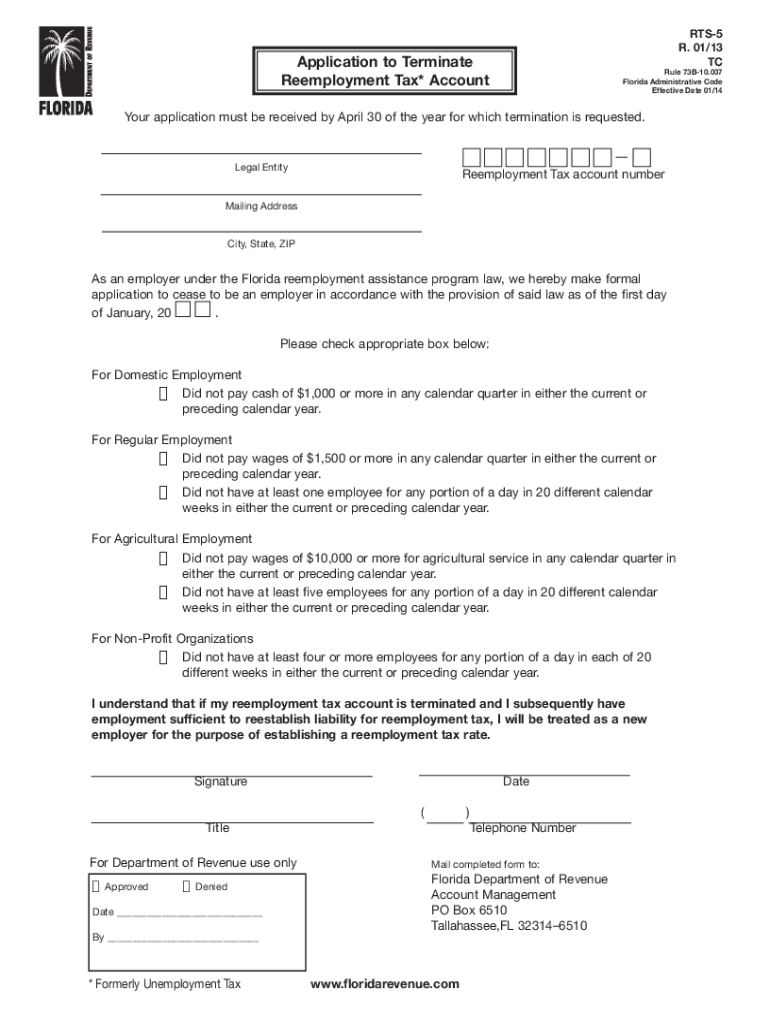
Agenda MyFlorida Com Form


Understanding the Florida RTS5 Reemployment Application
The Florida RTS5 reemployment application is a crucial document for individuals seeking unemployment benefits in Florida. This form is essential for those who have lost their job and are looking to receive financial assistance during their reemployment period. Understanding the purpose and requirements of the RTS5 form is vital for a smooth application process.
Steps to Complete the Florida RTS5 Application
Completing the RTS5 application involves several key steps to ensure accuracy and compliance. Begin by gathering necessary personal information, including your Social Security number, employment history, and reasons for unemployment. Next, fill out the application form accurately, ensuring all details are correct. Once completed, review the application for any errors before submitting it. This careful approach helps prevent delays in processing your benefits.
Eligibility Criteria for the RTS5 Application
To qualify for the Florida RTS5 reemployment benefits, applicants must meet specific eligibility criteria. Generally, individuals must have lost their job through no fault of their own, such as layoffs or company closures. Additionally, applicants must have earned a minimum amount in wages during a specified period prior to their unemployment. Understanding these criteria can help applicants determine their eligibility before submitting the RTS5 form.
Required Documents for the RTS5 Application
When submitting the RTS5 application, certain documents are required to support your claim. These may include proof of identity, such as a driver's license or state ID, and documentation of your previous employment, like pay stubs or W-2 forms. Having these documents ready can streamline the application process and help ensure that your claim is processed without unnecessary delays.
Form Submission Methods for the RTS5 Application
The Florida RTS5 application can be submitted through various methods to accommodate different preferences. Applicants can complete the form online via the Florida Department of Economic Opportunity's website, ensuring a quick and efficient submission. Alternatively, individuals may choose to print the form and submit it by mail or in person at designated offices. Understanding these submission options can help applicants select the most convenient method for their situation.
Legal Use of the RTS5 Application
The RTS5 application is legally binding when completed and submitted according to state regulations. It is essential for applicants to ensure that all information provided is truthful and accurate, as any discrepancies can lead to penalties or denial of benefits. Familiarizing oneself with the legal implications of the RTS5 form is crucial for maintaining compliance and protecting one's rights during the reemployment process.
Potential Penalties for Non-Compliance with the RTS5 Application
Failure to comply with the requirements of the RTS5 application can result in significant penalties. This may include denial of benefits or, in some cases, legal repercussions for providing false information. It is vital for applicants to adhere to all guidelines and ensure that their application is complete and accurate to avoid these potential issues.
Quick guide on how to complete agenda myfloridacom 6967132
Finalize Agenda MyFlorida com effortlessly on any device
Web-based document management has become favored by businesses and individuals alike. It offers a flawless eco-friendly alternative to traditional printed and signed forms, allowing you to access the necessary document and securely store it online. airSlate SignNow equips you with all the features needed to create, modify, and eSign your documents quickly without any hold-ups. Handle Agenda MyFlorida com on any device using airSlate SignNow's Android or iOS applications and simplify any document-related tasks today.
The easiest way to modify and eSign Agenda MyFlorida com with ease
- Obtain Agenda MyFlorida com and click Get Form to initiate the process.
- Utilize the tools we offer to finalize your document.
- Emphasize signNow sections of the documents or redact sensitive information with tools that airSlate SignNow offers specifically for that purpose.
- Craft your signature using the Sign tool, which only takes seconds and carries the same legal validity as a conventional wet ink signature.
- Review all the details and click the Done button to retain your modifications.
- Select your preferred method for sharing your form, whether it’s via email, text message (SMS), invite link, or download it to your computer.
Forget about lost or mislaid documents, tedious form searches, or mistakes that necessitate printing new copies. airSlate SignNow addresses all your document management needs in a few clicks from any device you choose. Edit and eSign Agenda MyFlorida com and ensure outstanding communication at every phase of the form preparation process with airSlate SignNow.
Create this form in 5 minutes or less
Create this form in 5 minutes!
How to create an eSignature for the agenda myfloridacom 6967132
The way to generate an electronic signature for a PDF in the online mode
The way to generate an electronic signature for a PDF in Chrome
The way to create an eSignature for putting it on PDFs in Gmail
How to create an eSignature straight from your smart phone
The best way to make an eSignature for a PDF on iOS devices
How to create an eSignature for a PDF document on Android OS
People also ask
-
What is rts5 and how does it relate to airSlate SignNow?
rts5 refers to the robust framework that airSlate SignNow uses to streamline document signing processes. It provides a seamless experience for users by enabling efficient management of eSigning, making the entire process faster and more reliable.
-
How much does airSlate SignNow cost in relation to rts5 features?
AirSlate SignNow offers various pricing tiers designed to fit different business needs, all enhanced by rts5 capabilities. Our pricing plans are cost-effective and provide full access to features including unlimited document sends and eSigning, ensuring great value for your investment.
-
What features of airSlate SignNow are powered by rts5?
The features powered by rts5 include customizable templates, automated workflows, and real-time tracking of document statuses. These functionalities enable businesses to increase efficiency and improve user experience during document management.
-
How can I benefit from using airSlate SignNow's rts5 functionalities?
By leveraging rts5, users of airSlate SignNow can streamline their document signing processes, enhance collaboration, and reduce turnaround times signNowly. This means less waiting and more productivity for businesses looking to get documents signed quickly.
-
Are there any integrations available for rts5 within airSlate SignNow?
Yes, airSlate SignNow provides multiple integrations with popular applications that complement the rts5 platform. This connectivity allows businesses to integrate their existing tools and maintain a streamlined workflow across all their operations.
-
Can airSlate SignNow support large-scale document signing with rts5?
Absolutely! With rts5, airSlate SignNow is equipped to handle large volumes of document signing without compromising on speed or security. This makes it an ideal solution for businesses needing to manage mass signatures efficiently.
-
What industries can benefit from using the rts5 capabilities of airSlate SignNow?
Various industries including legal, real estate, and healthcare can signNowly benefit from the rts5 capabilities of airSlate SignNow. These sectors often require streamlined signing processes to enhance workflows and ensure compliance, making our solution a perfect fit.
Get more for Agenda MyFlorida com
- Reading 3rd grade worksheets form
- Transamerica loan direct deposit form
- Dtf 719 form
- How to form an association pdf
- Qatar visa application form pdf
- Sample adoption contract image texalmal form
- Aquatic rescue sequence fill online printable fillable form
- New submission to add the cobas u 411 urine analyzer for use with the chemstrip 10 ua form
Find out other Agenda MyFlorida com
- Electronic signature Oregon Real Estate Quitclaim Deed Free
- Electronic signature Kansas Police Arbitration Agreement Now
- Electronic signature Hawaii Sports LLC Operating Agreement Free
- Electronic signature Pennsylvania Real Estate Quitclaim Deed Fast
- Electronic signature Michigan Police Business Associate Agreement Simple
- Electronic signature Mississippi Police Living Will Safe
- Can I Electronic signature South Carolina Real Estate Work Order
- How To Electronic signature Indiana Sports RFP
- How Can I Electronic signature Indiana Sports RFP
- Electronic signature South Dakota Real Estate Quitclaim Deed Now
- Electronic signature South Dakota Real Estate Quitclaim Deed Safe
- Electronic signature Indiana Sports Forbearance Agreement Myself
- Help Me With Electronic signature Nevada Police Living Will
- Electronic signature Real Estate Document Utah Safe
- Electronic signature Oregon Police Living Will Now
- Electronic signature Pennsylvania Police Executive Summary Template Free
- Electronic signature Pennsylvania Police Forbearance Agreement Fast
- How Do I Electronic signature Pennsylvania Police Forbearance Agreement
- How Can I Electronic signature Pennsylvania Police Forbearance Agreement
- Electronic signature Washington Real Estate Purchase Order Template Mobile