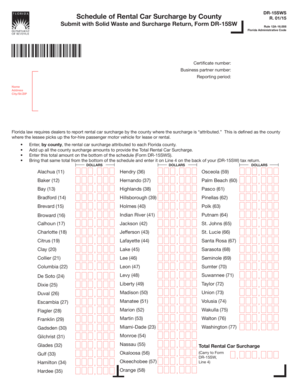
DR 15SWS Schedule of Rental Car Surcharge by County R 0115 2015


What is the DR 15SWS Schedule Of Rental Car Surcharge By County R 0115
The Florida DR 15SWS form, officially known as the Schedule of Rental Car Surcharge By County R 0115, is a critical document used by rental car companies operating in Florida. This form is designed to report the rental car surcharge collected from customers, which is a fee imposed by the state. The revenue generated from this surcharge is allocated to various transportation-related projects within the state. Understanding the purpose of this form is essential for compliance and proper financial reporting for rental businesses.
How to use the DR 15SWS Schedule Of Rental Car Surcharge By County R 0115
Using the Florida DR 15SWS form involves several straightforward steps. First, rental car companies must ensure they are registered to collect the surcharge. Once registered, they can fill out the form to report the total surcharge collected during a specified period. It's important to accurately calculate the surcharge based on the rental agreements and ensure that all relevant information is included. This includes the total number of rentals and the corresponding surcharge amounts. Proper use of the form helps maintain compliance with state regulations.
Steps to complete the DR 15SWS Schedule Of Rental Car Surcharge By County R 0115
Completing the Florida DR 15SWS form requires careful attention to detail. Here are the essential steps:
- Gather all rental transaction records for the reporting period.
- Calculate the total rental car surcharge collected based on the rentals.
- Fill out the form with the required information, including your business details and total surcharge amounts.
- Review the form for accuracy to avoid errors that could lead to penalties.
- Submit the completed form to the appropriate state department by the specified deadline.
Legal use of the DR 15SWS Schedule Of Rental Car Surcharge By County R 0115
The legal use of the Florida DR 15SWS form is crucial for rental car companies to avoid penalties and maintain compliance with state laws. The form must be submitted accurately and on time to ensure that the collected surcharges are reported to the state. Failure to comply with the regulations surrounding this form can result in fines and other legal consequences. It is advisable for businesses to stay informed about any changes in state laws that may affect the use of this form.
Key elements of the DR 15SWS Schedule Of Rental Car Surcharge By County R 0115
Several key elements are essential for the proper completion of the Florida DR 15SWS form:
- Business Information: This includes the name, address, and contact details of the rental car company.
- Reporting Period: The specific time frame for which the surcharge is being reported.
- Total Surcharge Collected: The total amount of surcharge collected from customers during the reporting period.
- Signature: A designated representative of the business must sign the form to validate the information provided.
Who Issues the Form
The Florida Department of Revenue is responsible for issuing the DR 15SWS form. This department oversees the collection of the rental car surcharge and ensures that rental car companies comply with state regulations. Businesses should regularly check for any updates or changes to the form or related regulations to ensure compliance.
Quick guide on how to complete dr 15sws schedule of rental car surcharge by county r0115
Effortlessly Prepare DR 15SWS Schedule Of Rental Car Surcharge By County R 0115 on Any Device
The management of online documents has become increasingly favored by companies and individuals alike. It offers an ideal environmentally friendly substitute for traditional printed and signed documentation, allowing you to access the necessary forms and securely store them online. airSlate SignNow equips you with all the resources required to create, modify, and electronically sign your documents swiftly without delays. Manage DR 15SWS Schedule Of Rental Car Surcharge By County R 0115 on any device using airSlate SignNow's Android or iOS applications and enhance any document-related process today.
How to adjust and eSign DR 15SWS Schedule Of Rental Car Surcharge By County R 0115 effortlessly
- Locate DR 15SWS Schedule Of Rental Car Surcharge By County R 0115 and click on Get Form to begin.
- Utilize the tools we offer to complete your form.
- Emphasize pertinent sections of your documents or obscure sensitive information with tools specifically provided by airSlate SignNow.
- Generate your signature with the Sign tool, which takes mere seconds and carries the same legal validity as a conventional wet ink signature.
- Review the details and click on the Done button to save your changes.
- Choose your preferred method for submitting your form, whether by email, text message (SMS), invitation link, or download it to your computer.
Eliminate concerns about lost or misplaced documents, cumbersome form searching, or mistakes that necessitate printing new document copies. airSlate SignNow meets all your document management needs with just a few clicks from any device you prefer. Edit and eSign DR 15SWS Schedule Of Rental Car Surcharge By County R 0115 to guarantee effective communication at every stage of your form preparation process with airSlate SignNow.
Create this form in 5 minutes or less
Find and fill out the correct dr 15sws schedule of rental car surcharge by county r0115
Create this form in 5 minutes!
How to create an eSignature for the dr 15sws schedule of rental car surcharge by county r0115
The way to generate an electronic signature for your PDF file in the online mode
The way to generate an electronic signature for your PDF file in Chrome
The way to make an eSignature for putting it on PDFs in Gmail
How to create an electronic signature straight from your smartphone
The best way to make an electronic signature for a PDF file on iOS devices
How to create an electronic signature for a PDF document on Android
People also ask
-
What is the florida dr 15sws form?
The florida dr 15sws form is a state-specific document used for various tax-related purposes. It is essential for businesses operating in Florida to ensure compliance and proper documentation. airSlate SignNow makes accessing and managing the florida dr 15sws form straightforward and efficient.
-
How does airSlate SignNow help with the florida dr 15sws form?
airSlate SignNow streamlines the process of sending and signing the florida dr 15sws form electronically. Our platform allows users to fill out, edit, and share the form easily, eliminating the need for physical paperwork. This enhances efficiency and reduces errors associated with manual entry.
-
Is there a cost associated with using the florida dr 15sws form on airSlate SignNow?
Yes, airSlate SignNow offers various pricing plans that cater to different business needs. While there may be a nominal fee for accessing premium features related to the florida dr 15sws form, the service saves time and resources, making it a cost-effective solution.
-
What features does airSlate SignNow offer for the florida dr 15sws form?
airSlate SignNow provides features such as electronic signatures, document tracking, and cloud storage for the florida dr 15sws form. Additionally, users can customize templates and automate workflows, making document management smooth and user-friendly.
-
Can multiple users collaborate on the florida dr 15sws form in airSlate SignNow?
Absolutely! airSlate SignNow allows multiple users to collaborate on the florida dr 15sws form in real-time. You can invite team members to review and sign the document, facilitating seamless communication and approvals.
-
How secure is the florida dr 15sws form when using airSlate SignNow?
Security is a top priority for airSlate SignNow. The platform ensures that the florida dr 15sws form and all documents are secured with end-to-end encryption and strict access controls. This guarantees that your sensitive information is protected throughout the signing process.
-
Are there integrations available for the florida dr 15sws form in airSlate SignNow?
Yes, airSlate SignNow offers various integrations with popular business tools and software, making it easy to incorporate the florida dr 15sws form into your existing workflows. These integrations enhance productivity and help you maintain a cohesive document management system.
Get more for DR 15SWS Schedule Of Rental Car Surcharge By County R 0115
- Landlord tenant lease co signer agreement north dakota form
- Application for sublease north dakota form
- Inventory and condition of leased premises for pre lease and post lease north dakota form
- Letter from landlord to tenant with directions regarding cleaning and procedures for move out north dakota form
- Property manager agreement north dakota form
- Agreement for delayed or partial rent payments north dakota form
- Tenants maintenance repair request form north dakota
- Guaranty attachment to lease for guarantor or cosigner north dakota form
Find out other DR 15SWS Schedule Of Rental Car Surcharge By County R 0115
- eSign Nevada Plumbing Business Letter Template Later
- eSign Nevada Plumbing Lease Agreement Form Myself
- eSign Plumbing PPT New Jersey Later
- eSign New York Plumbing Rental Lease Agreement Simple
- eSign North Dakota Plumbing Emergency Contact Form Mobile
- How To eSign North Dakota Plumbing Emergency Contact Form
- eSign Utah Orthodontists Credit Memo Easy
- How To eSign Oklahoma Plumbing Business Plan Template
- eSign Vermont Orthodontists Rental Application Now
- Help Me With eSign Oregon Plumbing Business Plan Template
- eSign Pennsylvania Plumbing RFP Easy
- Can I eSign Pennsylvania Plumbing RFP
- eSign Pennsylvania Plumbing Work Order Free
- Can I eSign Pennsylvania Plumbing Purchase Order Template
- Help Me With eSign South Carolina Plumbing Promissory Note Template
- How To eSign South Dakota Plumbing Quitclaim Deed
- How To eSign South Dakota Plumbing Affidavit Of Heirship
- eSign South Dakota Plumbing Emergency Contact Form Myself
- eSign Texas Plumbing Resignation Letter Free
- eSign West Virginia Orthodontists Living Will Secure