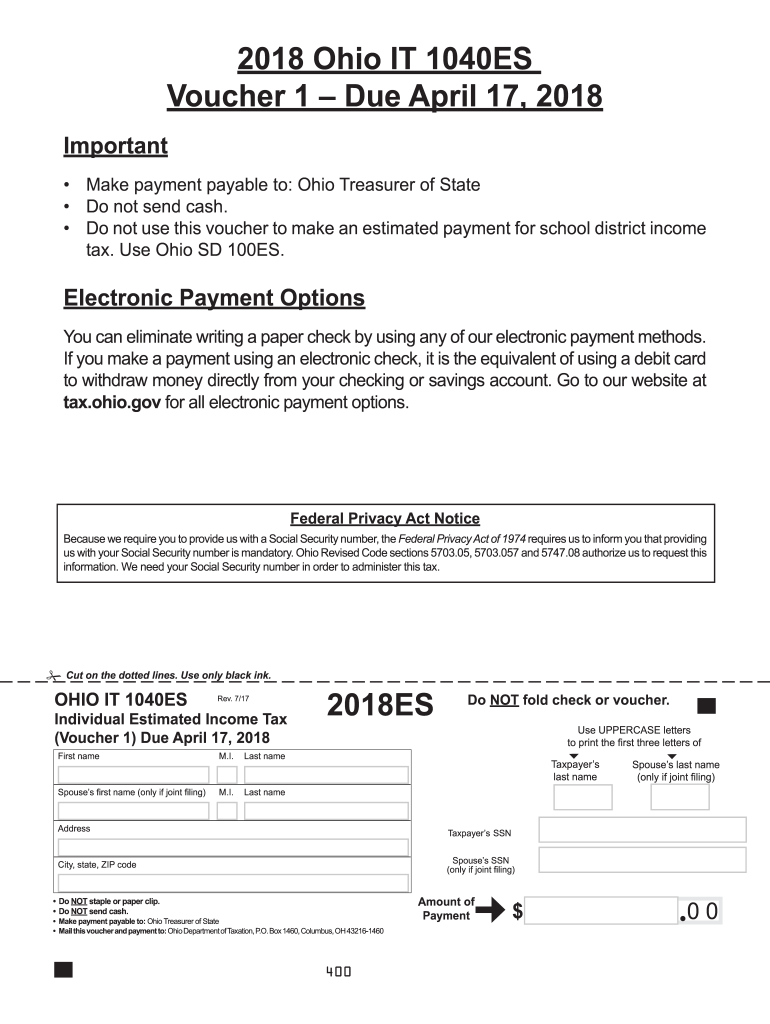
Ohio it 1040es 2020


What is the Ohio IT 1040ES?
The Ohio IT 1040ES is a payment voucher used by individuals to make estimated income tax payments to the state of Ohio. This form is essential for taxpayers who expect to owe tax of $500 or more when filing their annual income tax return. The Ohio IT 1040ES allows taxpayers to pay their estimated taxes in four installments throughout the year, helping to avoid a large tax bill at the end of the tax year.
How to Use the Ohio IT 1040ES
Using the Ohio IT 1040ES involves a few straightforward steps. First, determine your estimated tax liability for the year based on your income, deductions, and credits. Next, calculate the amount you need to pay for each installment. The form requires you to provide personal information, including your name, address, and Social Security number. After filling out the necessary details, you can submit the form along with your payment to ensure timely processing.
Steps to Complete the Ohio IT 1040ES
Completing the Ohio IT 1040ES requires careful attention to detail. Follow these steps:
- Gather your financial information, including income statements and previous tax returns.
- Calculate your estimated tax liability for the current year.
- Fill out the Ohio IT 1040ES form, entering your personal information and estimated payment amounts.
- Review the form for accuracy to prevent any delays in processing.
- Submit the completed form along with your payment by the due date.
Key Elements of the Ohio IT 1040ES
The Ohio IT 1040ES includes several key elements that taxpayers must understand. These elements include:
- Taxpayer Information: Personal details such as name, address, and Social Security number.
- Estimated Tax Amount: The total estimated tax liability for the year, divided into quarterly payments.
- Payment Details: Instructions for submitting payments, including acceptable payment methods.
Filing Deadlines / Important Dates
It is crucial to be aware of the filing deadlines associated with the Ohio IT 1040ES. Estimated tax payments are typically due on the following dates:
- First payment: April 15
- Second payment: June 15
- Third payment: September 15
- Fourth payment: January 15 of the following year
Form Submission Methods
Taxpayers can submit the Ohio IT 1040ES through various methods. The available options include:
- Online: Submit the form electronically through the Ohio Department of Taxation's website.
- Mail: Send the completed form and payment to the designated address provided on the form.
- In-Person: Deliver the form and payment directly to a local tax office.
Quick guide on how to complete ohio it 1040es
Complete Ohio It 1040es effortlessly on any device
Digital document management has become increasingly popular among businesses and individuals. It offers an ideal eco-friendly alternative to conventional printed and signed documents, allowing you to obtain the correct form and securely store it online. airSlate SignNow provides you with all the resources necessary to create, modify, and electronically sign your documents quickly and without issues. Manage Ohio It 1040es on any device with airSlate SignNow's Android or iOS applications and streamline any document-related tasks today.
The easiest way to alter and eSign Ohio It 1040es without any hassle
- Locate Ohio It 1040es and click on Get Form to begin.
- Use the tools we provide to fill out your form.
- Highlight pertinent sections of the documents or obscure sensitive information with tools offered by airSlate SignNow specifically for that purpose.
- Create your signature using the Sign tool, which takes just seconds and carries the same legal validity as a conventional wet ink signature.
- Review the information and click on the Done button to save your modifications.
- Choose how you wish to send your form, via email, SMS, invitation link, or download it to your computer.
Eliminate the frustration of lost or misplaced files, tedious form searches, or mistakes that necessitate printing new document copies. airSlate SignNow meets your document management needs in just a few clicks from any device of your choosing. Modify and eSign Ohio It 1040es to ensure excellent communication at every stage of your form preparation process with airSlate SignNow.
Create this form in 5 minutes or less
Find and fill out the correct ohio it 1040es
Create this form in 5 minutes!
How to create an eSignature for the ohio it 1040es
How to create an eSignature for your PDF document in the online mode
How to create an eSignature for your PDF document in Chrome
The best way to make an electronic signature for putting it on PDFs in Gmail
The best way to generate an eSignature from your mobile device
How to generate an electronic signature for a PDF document on iOS devices
The best way to generate an eSignature for a PDF file on Android devices
People also ask
-
What is the 2018 Ohio IT 1040ES form?
The 2018 Ohio IT 1040ES form is an estimated tax payment voucher that individuals use to pay their Ohio income tax for the fiscal year. This form is essential for those who expect to owe tax of $500 or more, providing a structured way to comply with state tax regulations.
-
How can airSlate SignNow help with the 2018 Ohio IT 1040ES form?
With airSlate SignNow, you can easily fill out and eSign your 2018 Ohio IT 1040ES form digitally. This eliminates the hassle of printing and mailing, allowing for faster processing and submission of your tax payments.
-
Is airSlate SignNow secure for handling sensitive tax forms like the 2018 Ohio IT 1040ES?
Yes, airSlate SignNow employs advanced security features to protect your information, ensuring that your 2018 Ohio IT 1040ES form is handled safely. With encryption and secure cloud storage, your personal data remains confidential.
-
What are the pricing options for airSlate SignNow related to tax forms like the 2018 Ohio IT 1040ES?
airSlate SignNow offers flexible pricing plans tailored to various needs, including an affordable option for handling tax documents such as the 2018 Ohio IT 1040ES. You can choose a plan that best fits your business size and document management requirements.
-
What features does airSlate SignNow offer for completing the 2018 Ohio IT 1040ES?
airSlate SignNow provides features that simplify completing forms like the 2018 Ohio IT 1040ES, including customizable templates and in-app collaboration tools. These features streamline the completion process and ensure all necessary fields are accurately filled.
-
Can airSlate SignNow integrate with other applications for managing tax forms like the 2018 Ohio IT 1040ES?
Absolutely! airSlate SignNow integrates seamlessly with various applications, enhancing your workflow when managing tax forms such as the 2018 Ohio IT 1040ES. This integration allows for easy access to your documents from different platforms.
-
What benefits can I expect when using airSlate SignNow for the 2018 Ohio IT 1040ES?
Using airSlate SignNow for the 2018 Ohio IT 1040ES offers numerous benefits, including improved efficiency and reduced processing time. Additionally, the ability to eSign documents digitally enhances convenience and compliance with deadlines.
Get more for Ohio It 1040es
Find out other Ohio It 1040es
- Help Me With eSign Kansas Education LLC Operating Agreement
- Help Me With eSign West Virginia Doctors Lease Agreement Template
- eSign Wyoming Doctors Living Will Mobile
- eSign Wyoming Doctors Quitclaim Deed Free
- How To eSign New Hampshire Construction Rental Lease Agreement
- eSign Massachusetts Education Rental Lease Agreement Easy
- eSign New York Construction Lease Agreement Online
- Help Me With eSign North Carolina Construction LLC Operating Agreement
- eSign Education Presentation Montana Easy
- How To eSign Missouri Education Permission Slip
- How To eSign New Mexico Education Promissory Note Template
- eSign New Mexico Education Affidavit Of Heirship Online
- eSign California Finance & Tax Accounting IOU Free
- How To eSign North Dakota Education Rental Application
- How To eSign South Dakota Construction Promissory Note Template
- eSign Education Word Oregon Secure
- How Do I eSign Hawaii Finance & Tax Accounting NDA
- eSign Georgia Finance & Tax Accounting POA Fast
- eSign Georgia Finance & Tax Accounting POA Simple
- How To eSign Oregon Education LLC Operating Agreement