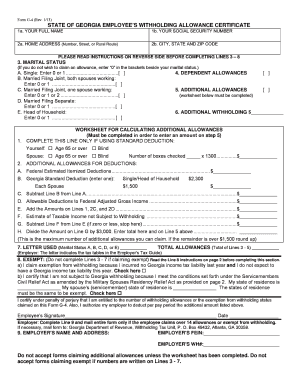
G4 Form 2019


What is the G4 Form
The G4 Form is a Georgia state income tax withholding certificate that allows employees to establish their withholding allowances. This form is essential for ensuring that the correct amount of state income tax is withheld from an employee's paycheck. By accurately completing the G4 Form, employees can manage their tax liability throughout the year, potentially reducing the amount owed when filing their annual tax return.
How to use the G4 Form
To use the G4 Form effectively, employees must first obtain the form from their employer or download it from the Georgia Department of Revenue website. Once in possession of the form, individuals should fill out their personal information, including their name, address, and Social Security number. The next step involves determining the number of allowances to claim based on their personal and financial situation. After completing the form, it should be submitted to the employer, who will then use the information to adjust the withholding amount accordingly.
Steps to complete the G4 Form
Completing the G4 Form involves several key steps:
- Obtain the G4 Form from your employer or the Georgia Department of Revenue.
- Fill in your personal details, including your name, address, and Social Security number.
- Determine the number of allowances you wish to claim based on your financial situation.
- Sign and date the form, confirming that the information provided is accurate.
- Submit the completed form to your employer for processing.
Legal use of the G4 Form
The G4 Form is legally binding when completed and submitted correctly. It is important for employees to provide accurate information to avoid potential penalties from the Georgia Department of Revenue. Employers are required to maintain the completed forms for their records and ensure that withholding amounts are adjusted accordingly. Compliance with state tax laws is crucial for both employees and employers to avoid issues related to under-withholding or over-withholding of taxes.
Filing Deadlines / Important Dates
While the G4 Form itself does not have a specific filing deadline, it is important for employees to submit it to their employer as soon as they start a new job or experience a change in their personal circumstances that affects their withholding. Employers must ensure that they implement the changes by the next payroll period. Additionally, employees should be aware of the annual tax filing deadline, typically April fifteenth, to ensure they meet all tax obligations.
Form Submission Methods (Online / Mail / In-Person)
The G4 Form can be submitted in various ways, depending on the employer's preferences. Most commonly, employees submit the form in person to their employer's human resources or payroll department. Some employers may also allow electronic submission through their payroll systems. It is advisable to check with the employer regarding their preferred method of receiving the G4 Form to ensure timely processing.
Quick guide on how to complete g4 form
Complete G4 Form effortlessly on any device
Managing documents online has gained traction among businesses and individuals alike. It offers a superb eco-friendly substitute to traditional printed and signed documents, enabling you to access the proper form and securely keep it online. airSlate SignNow equips you with all the tools necessary to create, modify, and electronically sign your documents swiftly without any hold-ups. Handle G4 Form on any device with airSlate SignNow's Android or iOS applications and streamline any document-related process today.
The easiest method to edit and electronically sign G4 Form with ease
- Obtain G4 Form and click Get Form to begin.
- Make use of the tools we provide to fill out your document.
- Highlight important sections of the documents or redact sensitive data using tools specifically offered by airSlate SignNow for this purpose.
- Create your eSignature with the Sign tool, which takes just seconds and holds the same legal significance as a conventional ink signature.
- Review the details and click the Done button to save your changes.
- Select how you wish to send your form, via email, SMS, or invitation link, or download it to your computer.
Eliminate the worries of lost or mislaid documents, tedious form searches, or mistakes that necessitate printing fresh document copies. airSlate SignNow addresses all your document management needs in just a few clicks from any device you prefer. Edit and electronically sign G4 Form and ensure effective communication throughout your form preparation journey with airSlate SignNow.
Create this form in 5 minutes or less
Find and fill out the correct g4 form
Create this form in 5 minutes!
How to create an eSignature for the g4 form
The best way to make an electronic signature for a PDF document online
The best way to make an electronic signature for a PDF document in Google Chrome
The best way to generate an eSignature for signing PDFs in Gmail
How to create an electronic signature straight from your smart phone
How to generate an eSignature for a PDF document on iOS
How to create an electronic signature for a PDF document on Android OS
People also ask
-
What is the g 4 form 2019 and why is it important?
The g 4 form 2019 is a crucial document that helps businesses comply with regulatory requirements. It contains essential information that can impact your tax obligations. Understanding its importance ensures you stay compliant while using eSigning solutions like airSlate SignNow.
-
How can airSlate SignNow help with completing the g 4 form 2019?
airSlate SignNow streamlines the process of filling out the g 4 form 2019 by allowing you to eSign documents quickly and securely. With our user-friendly interface, you can easily manage and send forms for signature, reducing the time and effort needed to handle paperwork.
-
Are there any costs associated with using airSlate SignNow for the g 4 form 2019?
Yes, airSlate SignNow offers various pricing plans to fit different business needs. Each plan provides access to eSigning features that can help you manage the g 4 form 2019 efficiently. We recommend exploring our pricing page to find the best option for you.
-
What features does airSlate SignNow offer specifically for the g 4 form 2019?
airSlate SignNow includes features such as customizable templates, automated reminders, and secure document storage that make handling the g 4 form 2019 easier. You can also track document status in real-time, ensuring all signatures are collected promptly.
-
Can I integrate airSlate SignNow with other software for handling the g 4 form 2019?
Absolutely! airSlate SignNow offers integrations with various applications, allowing for seamless handling of the g 4 form 2019 alongside your existing systems. These integrations enhance workflow efficiency and ensure that all documents are easily accessible.
-
How does airSlate SignNow ensure the security of the g 4 form 2019?
Security is a top priority at airSlate SignNow. We use advanced encryption and authentication measures to protect your documents, including the g 4 form 2019, ensuring that your data remains confidential and secure throughout the eSigning process.
-
Is there customer support available for queries related to the g 4 form 2019?
Yes, airSlate SignNow provides excellent customer support to assist you with any queries regarding the g 4 form 2019. Our dedicated support team is ready to help you via various channels, ensuring you have the assistance needed for a smooth eSigning experience.
Get more for G4 Form
Find out other G4 Form
- How Do I Sign Utah Deed of Trust Template
- Sign Minnesota Declaration of Trust Template Simple
- Sign Texas Shareholder Agreement Template Now
- Sign Wisconsin Shareholder Agreement Template Simple
- Sign Nebraska Strategic Alliance Agreement Easy
- Sign Nevada Strategic Alliance Agreement Online
- How To Sign Alabama Home Repair Contract
- Sign Delaware Equipment Rental Agreement Template Fast
- Sign Nevada Home Repair Contract Easy
- Sign Oregon Construction Contract Template Online
- Sign Wisconsin Construction Contract Template Simple
- Sign Arkansas Business Insurance Quotation Form Now
- Sign Arkansas Car Insurance Quotation Form Online
- Can I Sign California Car Insurance Quotation Form
- Sign Illinois Car Insurance Quotation Form Fast
- Can I Sign Maryland Car Insurance Quotation Form
- Sign Missouri Business Insurance Quotation Form Mobile
- Sign Tennessee Car Insurance Quotation Form Online
- How Can I Sign Tennessee Car Insurance Quotation Form
- Sign North Dakota Business Insurance Quotation Form Online