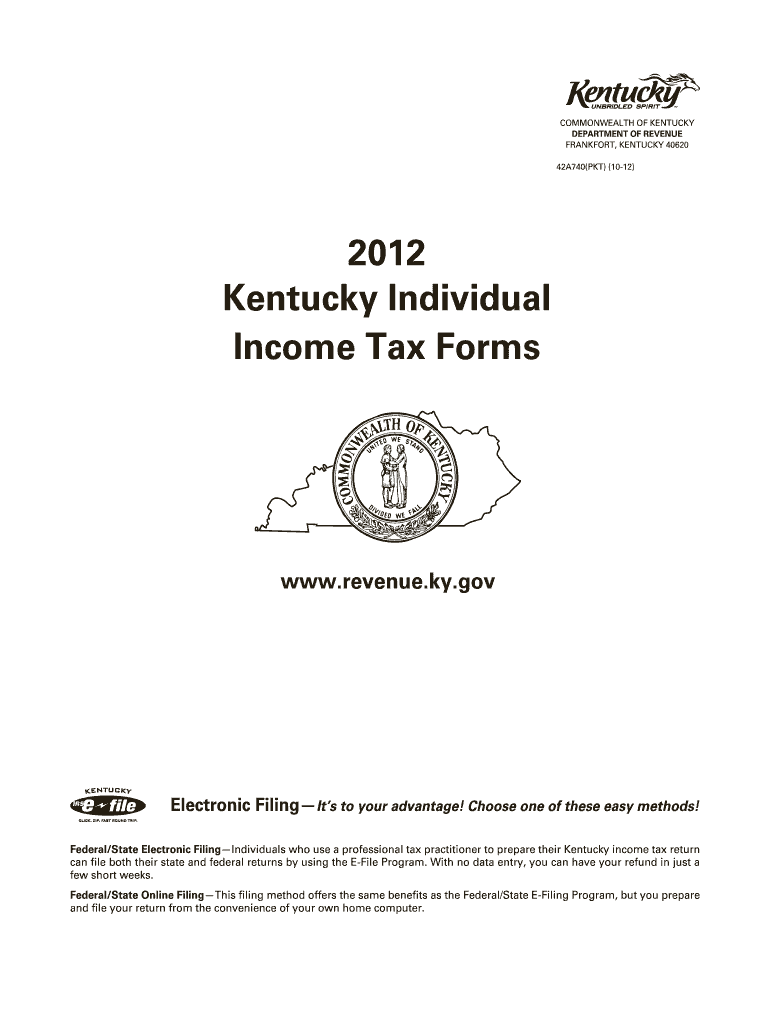
Kentucky Individual Income Tax Forms Kentucky Department 2019


What is the Kentucky Individual Income Tax Forms Kentucky Department
The Kentucky Individual Income Tax Forms, issued by the Kentucky Department of Revenue, are essential documents used by residents to report their income and calculate their tax obligations. These forms are required for individuals earning income in Kentucky, including wages, business income, and other sources. The primary form for individual income tax is the 740 form, which must be completed accurately to ensure compliance with state tax laws. Understanding the purpose of these forms is crucial for fulfilling tax responsibilities and avoiding penalties.
How to obtain the Kentucky Individual Income Tax Forms Kentucky Department
Individuals can obtain the Kentucky Individual Income Tax Forms through various channels. The most convenient method is to download the forms directly from the Kentucky Department of Revenue's official website. Additionally, physical copies can be requested at local Department of Revenue offices or through select public libraries. It is important to ensure that you are using the most current version of the forms to avoid any issues during filing.
Steps to complete the Kentucky Individual Income Tax Forms Kentucky Department
Completing the Kentucky Individual Income Tax Forms involves several key steps. First, gather all necessary documentation, including W-2s, 1099s, and any other relevant income statements. Next, carefully fill out the required sections of the form, ensuring that all information is accurate and complete. It is advisable to use a reliable tax preparation software or service to assist with calculations and compliance. After completing the form, review it thoroughly for any errors before submitting it to the Kentucky Department of Revenue.
Legal use of the Kentucky Individual Income Tax Forms Kentucky Department
The Kentucky Individual Income Tax Forms are legally binding documents that must be completed in accordance with state tax laws. Electronic signatures are accepted on these forms, provided they comply with the Electronic Signatures in Global and National Commerce (ESIGN) Act and the Uniform Electronic Transactions Act (UETA). Ensuring that the forms are signed and submitted correctly is essential to avoid legal complications and to validate the information provided.
Filing Deadlines / Important Dates
Filing deadlines for the Kentucky Individual Income Tax Forms are critical for compliance. Typically, individual income tax returns are due on April 15 of each year. If this date falls on a weekend or holiday, the deadline may be extended to the next business day. Additionally, taxpayers should be aware of any extensions that may be available, as well as deadlines for estimated tax payments if applicable. Keeping track of these dates helps prevent late fees and penalties.
Required Documents
To complete the Kentucky Individual Income Tax Forms, several documents are required. Key documents include:
- W-2 forms from employers
- 1099 forms for other income sources
- Records of any deductions or credits claimed
- Previous year’s tax return for reference
Having these documents readily available ensures a smoother filing process and helps in accurately reporting income and deductions.
Form Submission Methods (Online / Mail / In-Person)
The Kentucky Individual Income Tax Forms can be submitted through various methods. Taxpayers have the option to file online using the Kentucky Department of Revenue's e-filing system, which is often the fastest and most efficient method. Alternatively, forms can be mailed to the appropriate address provided in the instructions, or delivered in person at local Department of Revenue offices. Each submission method has its own processing times and requirements, so it is important to choose the one that best fits your needs.
Quick guide on how to complete 2012 kentucky individual income tax forms kentucky department
Complete Kentucky Individual Income Tax Forms Kentucky Department effortlessly on any device
Online document management has become increasingly popular among businesses and individuals. It offers an ideal environmentally-friendly alternative to conventional printed and signed documents, as you can easily locate the correct form and securely store it online. airSlate SignNow provides all the tools you need to create, modify, and electronically sign your documents promptly without delays. Manage Kentucky Individual Income Tax Forms Kentucky Department on any platform with airSlate SignNow's Android or iOS applications and enhance any document-driven process today.
How to edit and electronically sign Kentucky Individual Income Tax Forms Kentucky Department effortlessly
- Locate Kentucky Individual Income Tax Forms Kentucky Department and then click Get Form to begin.
- Use the tools we offer to complete your form.
- Emphasize important sections of your documents or redact sensitive information with tools that airSlate SignNow offers specifically for that purpose.
- Generate your eSignature with the Sign tool, which takes moments and holds the same legal validity as a conventional wet ink signature.
- Review all the details and click the Done button to save your modifications.
- Choose how you'd like to submit your form, via email, text message (SMS), or an invitation link, or download it to your computer.
Eliminate the worry of lost or misplaced files, time-consuming form searches, or errors that necessitate creating new document copies. airSlate SignNow meets your document management requirements in just a few clicks from any device of your choice. Modify and electronically sign Kentucky Individual Income Tax Forms Kentucky Department and ensure excellent communication at any stage of the form preparation process with airSlate SignNow.
Create this form in 5 minutes or less
Find and fill out the correct 2012 kentucky individual income tax forms kentucky department
Create this form in 5 minutes!
How to create an eSignature for the 2012 kentucky individual income tax forms kentucky department
The way to create an electronic signature for a PDF in the online mode
The way to create an electronic signature for a PDF in Chrome
How to create an eSignature for putting it on PDFs in Gmail
How to make an eSignature right from your smart phone
The best way to create an eSignature for a PDF on iOS devices
How to make an eSignature for a PDF on Android OS
People also ask
-
What are Kentucky Individual Income Tax Forms and why are they important?
Kentucky Individual Income Tax Forms are required documents for residents to report their annual income to the Kentucky Department. Completing these forms accurately is essential for compliance with state tax regulations and can influence your refund or tax liability.
-
How can airSlate SignNow assist with Kentucky Individual Income Tax Forms?
airSlate SignNow provides a seamless platform for electronically signing and submitting your Kentucky Individual Income Tax Forms. With our user-friendly interface, you can easily manage your tax documents, ensuring that they are completed correctly and submitted on time.
-
Are there any costs associated with using airSlate SignNow for Kentucky Individual Income Tax Forms?
airSlate SignNow offers flexible pricing plans that allow you to choose the option that best suits your needs for handling Kentucky Individual Income Tax Forms. Our solutions are designed to be cost-effective, providing great value for businesses and individuals alike.
-
What features does airSlate SignNow offer for managing Kentucky Individual Income Tax Forms?
Our platform includes features such as customizable templates, cloud storage, and electronic signatures to help you efficiently manage Kentucky Individual Income Tax Forms. These features simplify document handling, making the tax filing process smoother.
-
Can I integrate airSlate SignNow with other software for my Kentucky Individual Income Tax Forms?
Yes, airSlate SignNow seamlessly integrates with a variety of platforms and tools, enhancing your workflow for Kentucky Individual Income Tax Forms. This means you can connect with your existing applications, improving efficiency during tax season.
-
Is it secure to use airSlate SignNow for Kentucky Individual Income Tax Forms?
Absolutely! airSlate SignNow prioritizes the security of your documents and personal information. Our platform utilizes advanced encryption and security measures, ensuring that your Kentucky Individual Income Tax Forms are handled safely.
-
How can I get started with airSlate SignNow for Kentucky Individual Income Tax Forms?
Getting started with airSlate SignNow is easy! Simply sign up for an account, browse our templates specifically for Kentucky Individual Income Tax Forms, and begin managing your tax documents effortlessly. We also provide support to guide you through the process.
Get more for Kentucky Individual Income Tax Forms Kentucky Department
Find out other Kentucky Individual Income Tax Forms Kentucky Department
- How Can I eSign Wisconsin Non-Profit Stock Certificate
- How Do I eSign Wyoming Non-Profit Quitclaim Deed
- eSign Hawaii Orthodontists Last Will And Testament Fast
- eSign South Dakota Legal Letter Of Intent Free
- eSign Alaska Plumbing Memorandum Of Understanding Safe
- eSign Kansas Orthodontists Contract Online
- eSign Utah Legal Last Will And Testament Secure
- Help Me With eSign California Plumbing Business Associate Agreement
- eSign California Plumbing POA Mobile
- eSign Kentucky Orthodontists Living Will Mobile
- eSign Florida Plumbing Business Plan Template Now
- How To eSign Georgia Plumbing Cease And Desist Letter
- eSign Florida Plumbing Credit Memo Now
- eSign Hawaii Plumbing Contract Mobile
- eSign Florida Plumbing Credit Memo Fast
- eSign Hawaii Plumbing Claim Fast
- eSign Hawaii Plumbing Letter Of Intent Myself
- eSign Hawaii Plumbing Letter Of Intent Fast
- Help Me With eSign Idaho Plumbing Profit And Loss Statement
- eSign Illinois Plumbing Letter Of Intent Now