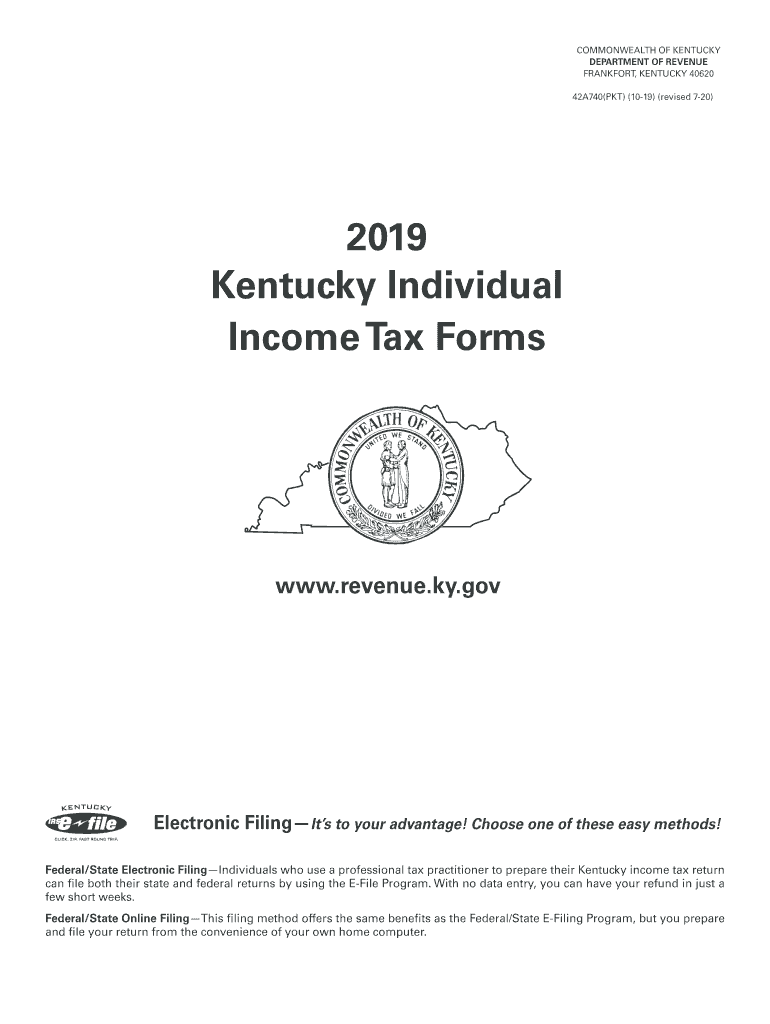
42A740PKT 10 19 Revised 7 20 2019


What is the 42A740PKT 10 19 revised 7 20
The 42A740PKT 10 19 revised 7 20 is the Kentucky Individual Income Tax Form for the tax year 2019. This form is essential for residents of Kentucky to report their income, calculate their tax liability, and determine any refunds or amounts owed. It includes sections for various income sources, deductions, and credits specific to Kentucky tax law. Understanding this form is crucial for accurate tax filing and compliance with state regulations.
Steps to complete the 42A740PKT 10 19 revised 7 20
Completing the 42A740PKT 10 19 revised 7 20 involves several key steps:
- Gather necessary documents: Collect all relevant income statements, such as W-2s, 1099s, and any documentation for deductions or credits.
- Fill out personal information: Enter your name, address, Social Security number, and filing status at the top of the form.
- Report income: Complete the income section by listing all sources of income, including wages, interest, and dividends.
- Claim deductions and credits: Identify applicable deductions and credits to reduce your taxable income.
- Calculate tax liability: Use the provided tax tables to determine your tax owed based on your taxable income.
- Review and sign: Double-check all entries for accuracy, then sign and date the form.
Filing Deadlines / Important Dates
For the 2019 tax year, the filing deadline for the 42A740PKT 10 19 revised 7 20 was April 15, 2020. If you filed for an extension, the extended deadline would have been October 15, 2020. It is important to adhere to these deadlines to avoid penalties and interest on any taxes owed.
Required Documents
When completing the 42A740PKT 10 19 revised 7 20, several documents are necessary to ensure accurate reporting:
- W-2 forms from employers
- 1099 forms for additional income sources
- Records of deductible expenses, such as medical bills or mortgage interest
- Documentation for tax credits, such as education expenses
- Previous year’s tax return for reference
Form Submission Methods
The 42A740PKT 10 19 revised 7 20 can be submitted through various methods:
- Online: E-filing through approved tax software is a convenient option for many taxpayers.
- By Mail: Completed forms can be mailed to the appropriate Kentucky Department of Revenue address.
- In-Person: Taxpayers may also submit their forms directly at designated state offices.
Penalties for Non-Compliance
Failing to file the 42A740PKT 10 19 revised 7 20 or inaccuracies in reporting can lead to penalties. The Kentucky Department of Revenue may impose fines based on the amount of tax owed and the duration of the delay. Additionally, interest may accrue on unpaid taxes, increasing the total amount due. It is essential to file accurately and on time to avoid these consequences.
Quick guide on how to complete 42a740pkt 10 19 revised 7 20
Complete 42A740PKT 10 19 revised 7 20 seamlessly on any device
Digital document management has gained traction among businesses and individuals. It offers an ideal environmentally friendly substitute for traditional printed and signed documents, allowing you to access the correct form and securely store it online. airSlate SignNow equips you with all the tools required to create, edit, and eSign your documents promptly without delays. Manage 42A740PKT 10 19 revised 7 20 on any platform using airSlate SignNow's Android or iOS applications and enhance any document-related process today.
How to edit and eSign 42A740PKT 10 19 revised 7 20 effortlessly
- Locate 42A740PKT 10 19 revised 7 20 and then click Get Form to begin.
- Utilize the tools we offer to complete your document.
- Emphasize important sections of your documents or obscure sensitive information with tools that airSlate SignNow provides specifically for that purpose.
- Create your signature using the Sign tool, which takes mere seconds and carries the same legal validity as a conventional wet ink signature.
- Review the information and then click the Done button to save your changes.
- Select your preferred method for delivering your form, whether by email, text message (SMS), or invite link, or download it to your computer.
Say goodbye to lost or misplaced documents, cumbersome form searching, or errors that necessitate printing new document copies. airSlate SignNow addresses your document management needs in just a few clicks from your device of choice. Edit and eSign 42A740PKT 10 19 revised 7 20 and ensure excellent communication at every stage of the form preparation process with airSlate SignNow.
Create this form in 5 minutes or less
Find and fill out the correct 42a740pkt 10 19 revised 7 20
Create this form in 5 minutes!
How to create an eSignature for the 42a740pkt 10 19 revised 7 20
How to create an electronic signature for a PDF document online
How to create an electronic signature for a PDF document in Google Chrome
How to generate an eSignature for signing PDFs in Gmail
The way to create an eSignature from your smart phone
How to create an eSignature for a PDF document on iOS
The way to create an eSignature for a PDF file on Android OS
People also ask
-
What is the purpose of the 2019 Kentucky form?
The 2019 Kentucky form is primarily used for filing state tax returns and various other financial purposes in Kentucky. By accurately completing the 2019 Kentucky form, individuals and businesses can ensure compliance with state tax laws and avoid potential penalties.
-
How can airSlate SignNow help with the 2019 Kentucky form?
airSlate SignNow provides an easy-to-use platform for electronically signing and sending the 2019 Kentucky form. This accelerates the submission process, ensuring you meet filing deadlines while maintaining the integrity of your documents.
-
What are the pricing options for using airSlate SignNow for the 2019 Kentucky form?
airSlate SignNow offers various pricing plans that are cost-effective for businesses dealing with the 2019 Kentucky form. These plans are designed to cater to different needs and include features such as unlimited eSigning and document management.
-
Does airSlate SignNow offer templates for the 2019 Kentucky form?
Yes, airSlate SignNow provides customizable templates for the 2019 Kentucky form, making it easy to create, sign, and send the document. This feature saves you time and ensures accuracy when completing the form.
-
Is airSlate SignNow compliant with Kentucky's eSignature laws for the 2019 Kentucky form?
Absolutely! airSlate SignNow is fully compliant with Kentucky's eSignature laws, ensuring that your signed 2019 Kentucky form is legally binding. This gives users peace of mind when sending documents electronically.
-
Can I integrate airSlate SignNow with other applications for handling the 2019 Kentucky form?
Yes, airSlate SignNow integrates seamlessly with various applications, allowing you to manage your 2019 Kentucky form alongside other essential tools. This integration improves workflow efficiency and simplifies document handling.
-
What are the benefits of using airSlate SignNow for the 2019 Kentucky form?
Using airSlate SignNow for the 2019 Kentucky form offers benefits like time savings, increased accuracy, and secure document handling. It simplifies the eSigning process and ensures your forms are processed quickly.
Get more for 42A740PKT 10 19 revised 7 20
- Letter from landlord to tenant with directions regarding cleaning and procedures for move out virginia form
- Property manager agreement virginia form
- Agreement for delayed or partial rent payments virginia form
- Tenants maintenance repair request form virginia
- Guaranty attachment to lease for guarantor or cosigner virginia form
- Amendment to lease or rental agreement virginia form
- Warning notice due to complaint from neighbors virginia form
- Lease subordination agreement virginia form
Find out other 42A740PKT 10 19 revised 7 20
- Sign Connecticut Lawers Limited Power Of Attorney Online
- Sign Hawaii Lawers Cease And Desist Letter Easy
- Sign Kansas Insurance Rental Lease Agreement Mobile
- Sign Kansas Insurance Rental Lease Agreement Free
- Sign Kansas Insurance Rental Lease Agreement Fast
- Sign Kansas Insurance Rental Lease Agreement Safe
- How To Sign Kansas Insurance Rental Lease Agreement
- How Can I Sign Kansas Lawers Promissory Note Template
- Sign Kentucky Lawers Living Will Free
- Sign Kentucky Lawers LLC Operating Agreement Mobile
- Sign Louisiana Lawers Quitclaim Deed Now
- Sign Massachusetts Lawers Quitclaim Deed Later
- Sign Michigan Lawers Rental Application Easy
- Sign Maine Insurance Quitclaim Deed Free
- Sign Montana Lawers LLC Operating Agreement Free
- Sign Montana Lawers LLC Operating Agreement Fast
- Can I Sign Nevada Lawers Letter Of Intent
- Sign Minnesota Insurance Residential Lease Agreement Fast
- How Do I Sign Ohio Lawers LLC Operating Agreement
- Sign Oregon Lawers Limited Power Of Attorney Simple