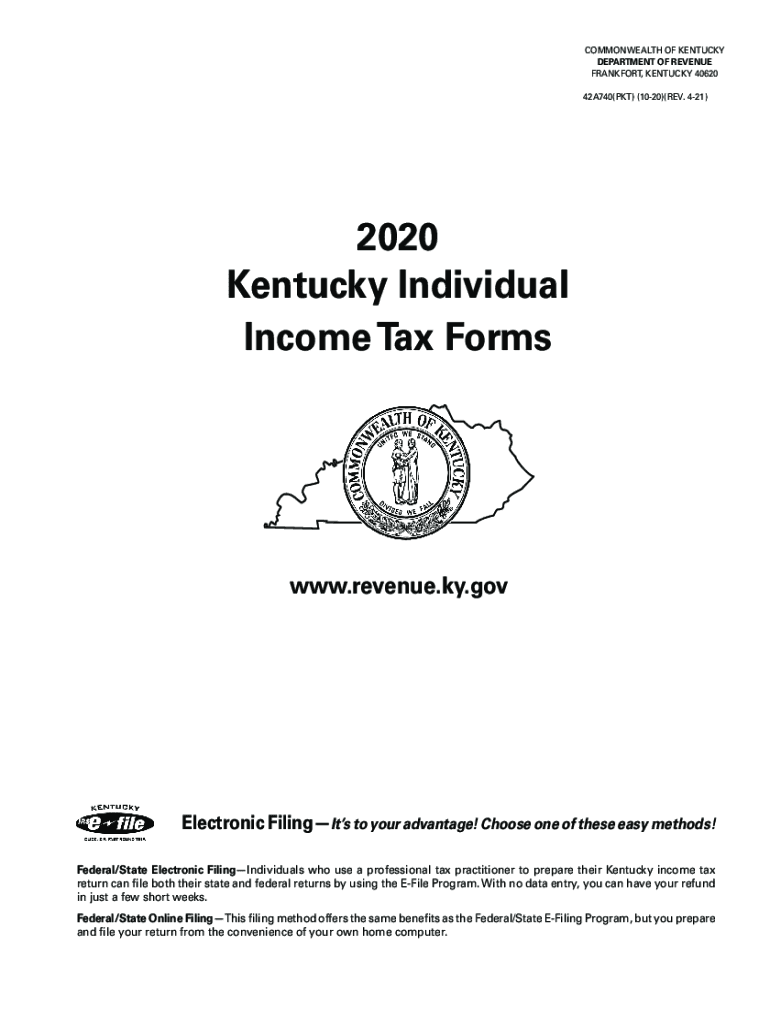
Kentucky Individual Income Tax Forms 2020


What is the Kentucky Individual Income Tax Forms
The Kentucky Individual Income Tax Forms are essential documents that residents of Kentucky must complete to report their income and calculate their tax liability for the year. These forms are designed to ensure compliance with state tax laws and are used to determine the amount of tax owed or the refund due to the taxpayer. The primary form for individual income tax in Kentucky is the 2018 Kentucky Individual Income Tax Form, commonly referred to as the 2018 KY 42A740.
Steps to complete the Kentucky Individual Income Tax Forms
Completing the Kentucky Individual Income Tax Forms involves several key steps to ensure accuracy and compliance. Here are the steps to follow:
- Gather all necessary financial documents, including W-2s, 1099s, and any other income statements.
- Obtain the correct version of the 2018 Kentucky Individual Income Tax Form, ensuring it is the appropriate form for your filing status.
- Fill out the form accurately, entering your personal information, income details, and any deductions or credits you may qualify for.
- Review the completed form for any errors or omissions before finalizing it.
- Sign and date the form, as an unsigned form will not be considered valid.
- Submit the form via your chosen method, whether online, by mail, or in person.
How to obtain the Kentucky Individual Income Tax Forms
Taxpayers can obtain the Kentucky Individual Income Tax Forms from several sources. The most common methods include:
- Visiting the Kentucky Department of Revenue's official website, where forms can be downloaded and printed.
- Requesting physical copies of the forms by contacting the Kentucky Department of Revenue directly.
- Accessing local libraries or government offices, which often have tax forms available during tax season.
Legal use of the Kentucky Individual Income Tax Forms
The legal use of the Kentucky Individual Income Tax Forms is governed by state tax laws. It is crucial that taxpayers complete these forms accurately and submit them by the designated deadlines to avoid penalties. The forms must be signed by the taxpayer, and electronic submissions must comply with the eSignature regulations to ensure their legality.
Filing Deadlines / Important Dates
Taxpayers should be aware of the important deadlines associated with the Kentucky Individual Income Tax Forms. Typically, the filing deadline for individual income tax returns is April 15 of the following year. If this date falls on a weekend or holiday, the deadline may be extended. Additionally, taxpayers should consider deadlines for estimated tax payments and extensions if applicable.
Required Documents
To complete the Kentucky Individual Income Tax Forms, taxpayers need to gather specific documents. These include:
- W-2 forms from employers.
- 1099 forms for other income sources.
- Records of any deductions or credits claimed.
- Previous year’s tax return for reference.
Quick guide on how to complete 2020 kentucky individual income tax forms
Effortlessly Prepare Kentucky Individual Income Tax Forms on Any Device
Managing documents online has become increasingly popular among organizations and individuals. It offers an ideal environmentally friendly alternative to conventional printed and signed documents, allowing you to find the necessary form and securely store it online. airSlate SignNow provides all the resources you need to create, modify, and electronically sign your documents promptly and without delays. Handle Kentucky Individual Income Tax Forms on any device using airSlate SignNow's Android or iOS applications and simplify your document management tasks today.
How to Modify and Electronically Sign Kentucky Individual Income Tax Forms with Ease
- Find Kentucky Individual Income Tax Forms and click Get Form to begin.
- Make use of the tools we offer to complete your document.
- Emphasize important sections of your documents or conceal sensitive information with the tools that airSlate SignNow specifically provides for that purpose.
- Generate your signature using the Sign tool, which only takes a few seconds and holds the same legal validity as a conventional wet ink signature.
- Review all the information and click on the Done button to save your changes.
- Choose how you would like to send your form: via email, SMS, or an invitation link, or download it to your computer.
Forget about lost or misplaced documents, tedious form searches, or errors that require reprinting new document versions. airSlate SignNow meets your document management needs in just a few clicks from any device of your choice. Modify and electronically sign Kentucky Individual Income Tax Forms to ensure excellent communication throughout your form preparation process with airSlate SignNow.
Create this form in 5 minutes or less
Find and fill out the correct 2020 kentucky individual income tax forms
Create this form in 5 minutes!
How to create an eSignature for the 2020 kentucky individual income tax forms
How to generate an e-signature for your PDF document online
How to generate an e-signature for your PDF document in Google Chrome
How to make an electronic signature for signing PDFs in Gmail
The best way to make an electronic signature right from your smart phone
The best way to create an electronic signature for a PDF document on iOS
The best way to make an electronic signature for a PDF on Android OS
People also ask
-
What is the 2018 Kentucky tax rate for individuals?
The 2018 Kentucky tax rate for individuals is a progressive scale ranging from 2% to 6% depending on the income level. For most taxpayers, it’s essential to understand these rates to accurately file their 2018 Kentucky tax returns. You can calculate your tax obligations by applying these rates to your taxable income.
-
How can airSlate SignNow help with filing the 2018 Kentucky tax?
AirSlate SignNow streamlines the document signing process, making it convenient for filing the 2018 Kentucky tax forms electronically. By using our service, you'll be able to sign, send, and store important tax documents securely, helping you stay organized and compliant with state regulations.
-
Are there any penalties for late 2018 Kentucky tax filings?
Yes, late 2018 Kentucky tax filings may incur penalties and interest on unpaid balances. It’s crucial to file your taxes as soon as possible to minimize any additional costs. Utilizing airSlate SignNow can expedite the signing process, helping you meet your deadlines.
-
What documents do I need for the 2018 Kentucky tax filing?
For the 2018 Kentucky tax filing, you'll need your W-2 forms, 1099s, and any supporting documents related to deductions or credits you're claiming. Having these documents ready will simplify the eSigning process with airSlate SignNow, ensuring a smooth submission of your 2018 Kentucky tax forms.
-
Can airSlate SignNow integrate with accounting software for 2018 Kentucky tax preparation?
Absolutely! AirSlate SignNow can integrate seamlessly with various accounting software applications, enhancing your workflow for the 2018 Kentucky tax preparation. This integration allows you to manage your tax documents alongside your financial data, providing a comprehensive solution.
-
What are the benefits of using airSlate SignNow for tax-related documents?
Using airSlate SignNow for tax-related documents offers efficiency, security, and compliance. Our intuitive platform allows users to sign documents electronically, reducing the need for physical paperwork and ensuring that your 2018 Kentucky tax filings are submitted on time and accurately.
-
How does airSlate SignNow ensure the security of my 2018 Kentucky tax documents?
AirSlate SignNow employs industry-standard encryption and security measures to safeguard your 2018 Kentucky tax documents. We prioritize your privacy and ensure that all documents are stored securely, providing peace of mind while you manage your tax filings.
Get more for Kentucky Individual Income Tax Forms
- Letter from landlord to tenant for failure to keep premises as clean and safe as condition of premises permits remedy or lease 497301051 form
- Connecticut tenant in form
- Ct failure form
- Connecticut landlord tenant form
- Letter from landlord to tenant as notice to tenant of tenants disturbance of neighbors peaceful enjoyment to remedy or lease 497301055 form
- Landlord tenant notice 497301056 form
- Ct about law form
- Ct rent control form
Find out other Kentucky Individual Income Tax Forms
- How To Electronic signature Mississippi Healthcare / Medical Month To Month Lease
- Electronic signature Nebraska Healthcare / Medical RFP Secure
- Electronic signature Nevada Healthcare / Medical Emergency Contact Form Later
- Electronic signature New Hampshire Healthcare / Medical Credit Memo Easy
- Electronic signature New Hampshire Healthcare / Medical Lease Agreement Form Free
- Electronic signature North Dakota Healthcare / Medical Notice To Quit Secure
- Help Me With Electronic signature Ohio Healthcare / Medical Moving Checklist
- Electronic signature Education PPT Ohio Secure
- Electronic signature Tennessee Healthcare / Medical NDA Now
- Electronic signature Tennessee Healthcare / Medical Lease Termination Letter Online
- Electronic signature Oklahoma Education LLC Operating Agreement Fast
- How To Electronic signature Virginia Healthcare / Medical Contract
- How To Electronic signature Virginia Healthcare / Medical Operating Agreement
- Electronic signature Wisconsin Healthcare / Medical Business Letter Template Mobile
- Can I Electronic signature Wisconsin Healthcare / Medical Operating Agreement
- Electronic signature Alabama High Tech Stock Certificate Fast
- Electronic signature Insurance Document California Computer
- Electronic signature Texas Education Separation Agreement Fast
- Electronic signature Idaho Insurance Letter Of Intent Free
- How To Electronic signature Idaho Insurance POA