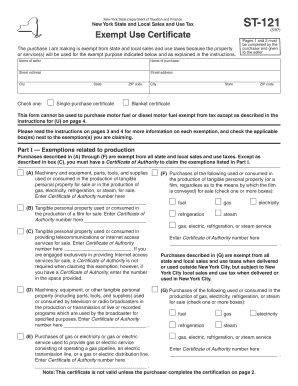
St121 2011


What is the ST121?
The ST121 form is a crucial document used in the United States for sales tax exemption purposes. It allows eligible purchasers to claim an exemption from sales tax on certain transactions. This form is typically utilized by businesses and organizations that qualify under specific criteria, such as non-profit status or governmental entities. By submitting the ST121, buyers can demonstrate their eligibility to vendors, ensuring that they are not charged sales tax on qualifying purchases. Understanding the ST121 is essential for businesses looking to manage their tax liabilities effectively.
How to use the ST121
Using the ST121 form involves a straightforward process that ensures compliance with state tax regulations. First, the purchaser must complete the form accurately, providing necessary details such as the name and address of the purchaser, the nature of the exemption, and the signature of an authorized representative. Once completed, the ST121 should be presented to the seller at the time of purchase. It is important to retain a copy of the form for record-keeping purposes, as it may be required for audits or tax reviews.
Steps to complete the ST121
Completing the ST121 form requires careful attention to detail. Here are the steps to ensure accurate submission:
- Gather necessary information, including the purchaser's name, address, and tax identification number.
- Identify the specific exemption category that applies to your purchase.
- Fill out the form, ensuring all fields are completed accurately.
- Sign and date the form, confirming that the information provided is truthful and accurate.
- Provide the completed ST121 to the seller at the time of purchase.
Legal use of the ST121
The legal use of the ST121 form is governed by state tax laws. It is essential for users to understand that misuse of the form can lead to penalties or fines. The ST121 must only be used for eligible purchases, and the purchaser must be able to substantiate their claim for exemption. Proper documentation and adherence to state guidelines are critical to ensure that the form is accepted and that the purchaser remains compliant with tax regulations.
Key elements of the ST121
Several key elements define the ST121 form and its usage:
- Purchaser Information: The name and address of the entity claiming the exemption.
- Exemption Reason: A clear statement of the reason for the exemption, such as non-profit status or government use.
- Signature: The form must be signed by an authorized representative of the purchaser.
- Date: The date of completion is required to validate the form.
Filing Deadlines / Important Dates
While the ST121 form itself does not have a specific filing deadline, it is important to be aware of the timing of purchases and the associated tax periods. Businesses should ensure that the ST121 is presented at the time of purchase to avoid sales tax charges. Additionally, keeping track of state-specific deadlines for tax filings can help maintain compliance and avoid penalties.
Quick guide on how to complete st121
Complete St121 effortlessly on any device
Online document management has gained popularity among businesses and individuals. It offers an ideal eco-friendly substitute for conventional printed and signed documents, as you can locate the appropriate form and securely store it online. airSlate SignNow provides all the tools necessary to create, edit, and eSign your documents quickly without delays. Manage St121 on any device with airSlate SignNow Android or iOS applications and enhance any document-centric process today.
How to edit and eSign St121 with ease
- Obtain St121 and click on Get Form to begin.
- Utilize the tools we provide to complete your form.
- Emphasize relevant sections of your documents or obscure sensitive information with tools that airSlate SignNow specifically provides.
- Generate your eSignature using the Sign tool, which takes seconds and carries the same legal validity as a traditional wet ink signature.
- Review all the information and click on the Done button to save your changes.
- Select how you would prefer to submit your form, via email, SMS, or invite link, or download it to your computer.
Forget about lost or misplaced documents, tedious form searches, or errors that necessitate printing new copies. airSlate SignNow addresses your document management needs in just a few clicks from any device of your choice. Edit and eSign St121 and ensure outstanding communication at every stage of your form preparation process with airSlate SignNow.
Create this form in 5 minutes or less
Create this form in 5 minutes!
How to create an eSignature for the st121
The way to generate an eSignature for your PDF in the online mode
The way to generate an eSignature for your PDF in Chrome
How to generate an electronic signature for putting it on PDFs in Gmail
The best way to generate an eSignature straight from your smart phone
The way to create an electronic signature for a PDF on iOS devices
The best way to generate an eSignature for a PDF document on Android OS
People also ask
-
What is the st121 feature in airSlate SignNow?
The st121 feature in airSlate SignNow allows users to efficiently manage and eSign documents online. This feature streamlines the signing process, making it easier for businesses to obtain signatures quickly and securely.
-
How much does the st121 plan cost?
The st121 plan is cost-effective, offering competitive pricing for businesses of all sizes. AirSlate SignNow provides flexible pricing options to ensure that companies can find a solution that fits their budget and needs.
-
What are the key benefits of using st121?
Using st121 enhances productivity by simplifying the document signing process. It ensures that businesses can send, sign, and manage documents seamlessly, resulting in faster turnaround times and improved workflow.
-
Is airSlate SignNow with st121 easy to integrate with other tools?
Yes, airSlate SignNow integrates effortlessly with various business applications. The st121 feature is designed to work alongside popular platforms, ensuring that your document management workflow remains uninterrupted.
-
Can I try the st121 feature before purchasing?
Absolutely! AirSlate SignNow often provides a free trial for the st121 feature, allowing prospective customers to explore its capabilities. This way, you can determine how well it fits your business needs without any financial commitment.
-
What types of documents can I sign using st121?
With st121, users can sign a variety of documents, including contracts, agreements, and invoices. This versatility makes airSlate SignNow an essential tool for any business looking to manage digital contracts efficiently.
-
How secure is the st121 signing process?
The st121 feature ensures that all document transactions are secure and encrypted. AirSlate SignNow prioritizes data security, providing peace of mind that your sensitive information is protected during the signing process.
Get more for St121
Find out other St121
- Electronic signature Education PPT Ohio Secure
- Electronic signature Tennessee Healthcare / Medical NDA Now
- Electronic signature Tennessee Healthcare / Medical Lease Termination Letter Online
- Electronic signature Oklahoma Education LLC Operating Agreement Fast
- How To Electronic signature Virginia Healthcare / Medical Contract
- How To Electronic signature Virginia Healthcare / Medical Operating Agreement
- Electronic signature Wisconsin Healthcare / Medical Business Letter Template Mobile
- Can I Electronic signature Wisconsin Healthcare / Medical Operating Agreement
- Electronic signature Alabama High Tech Stock Certificate Fast
- Electronic signature Insurance Document California Computer
- Electronic signature Texas Education Separation Agreement Fast
- Electronic signature Idaho Insurance Letter Of Intent Free
- How To Electronic signature Idaho Insurance POA
- Can I Electronic signature Illinois Insurance Last Will And Testament
- Electronic signature High Tech PPT Connecticut Computer
- Electronic signature Indiana Insurance LLC Operating Agreement Computer
- Electronic signature Iowa Insurance LLC Operating Agreement Secure
- Help Me With Electronic signature Kansas Insurance Living Will
- Electronic signature Insurance Document Kentucky Myself
- Electronic signature Delaware High Tech Quitclaim Deed Online