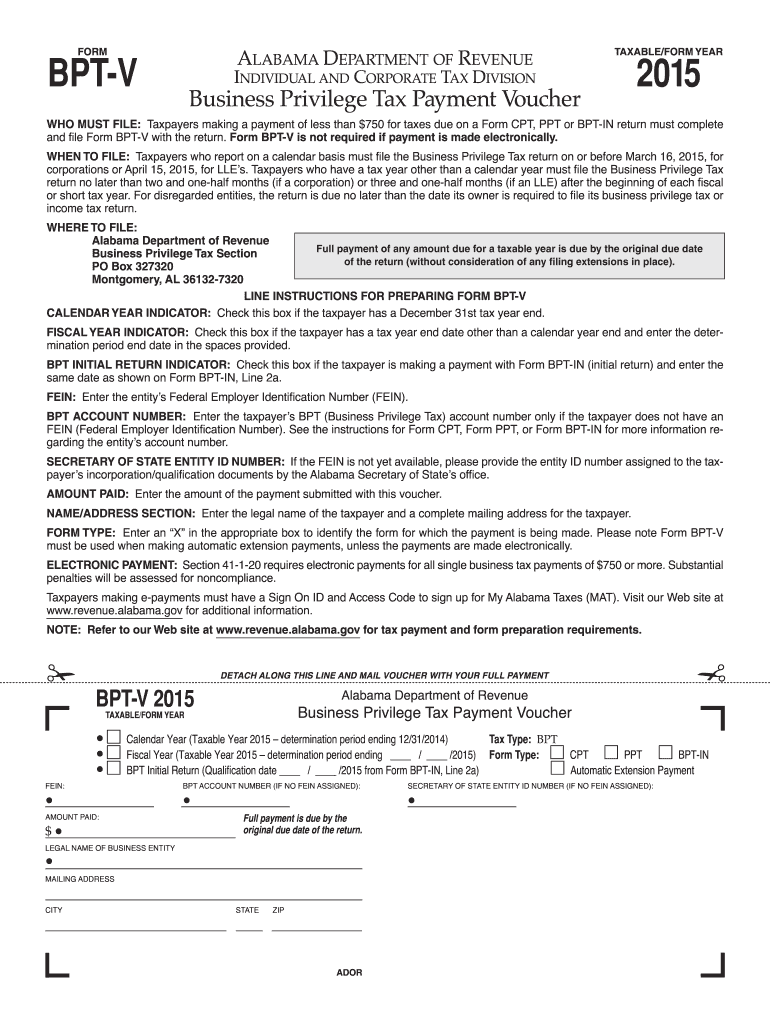
Alabama Bpt V Form 2020


What is the Alabama Bpt V Form
The Alabama Bpt V Form is a specific document used for business privilege tax purposes in the state of Alabama. This form is essential for businesses operating within the state to report their income and calculate the appropriate tax owed. The form is designed to ensure compliance with Alabama tax laws and is required for various business entities, including corporations and limited liability companies (LLCs).
How to use the Alabama Bpt V Form
Using the Alabama Bpt V Form involves several steps to ensure accurate reporting of your business income. First, gather all necessary financial documents, including income statements and expense records. Next, fill out the form with the required information, such as your business name, address, and federal identification number. Once completed, review the form for accuracy before submitting it to the appropriate state department.
Steps to complete the Alabama Bpt V Form
Completing the Alabama Bpt V Form requires careful attention to detail. Follow these steps:
- Obtain the latest version of the Alabama Bpt V Form from the Alabama Department of Revenue website.
- Fill in your business information, including the legal name and address.
- Report your total income and any deductions applicable to your business.
- Calculate the business privilege tax based on the provided tax rates.
- Sign and date the form to certify that the information is accurate.
- Submit the form by the designated deadline to avoid penalties.
Legal use of the Alabama Bpt V Form
The Alabama Bpt V Form is legally binding when completed accurately and submitted on time. It adheres to the regulations set forth by the Alabama Department of Revenue. Failure to use the form correctly can result in penalties, including fines or additional taxes owed. It is important to ensure that all information provided is truthful and complete to maintain compliance with state tax laws.
Filing Deadlines / Important Dates
Filing deadlines for the Alabama Bpt V Form are crucial for compliance. Businesses must submit the form annually, with the due date typically falling on the fifteenth day of the third month after the end of the tax year. For most businesses operating on a calendar year, this means the form is due by March 15. It is advisable to check for any specific changes or updates regarding deadlines each tax year.
Form Submission Methods (Online / Mail / In-Person)
The Alabama Bpt V Form can be submitted through various methods to accommodate different preferences. Businesses may choose to file online through the Alabama Department of Revenue's e-filing system, which offers a convenient and efficient way to submit documents. Alternatively, the form can be mailed directly to the appropriate tax office or submitted in person at designated locations. Each method has its own processing times, so businesses should plan accordingly.
Quick guide on how to complete alabama bpt v 2015 form
Complete Alabama Bpt V Form seamlessly on any gadget
Digital document management has gained increasing traction among businesses and individuals. It offers an ideal eco-friendly substitute for conventional printed and signed documents, allowing you to access the correct form and securely store it online. airSlate SignNow provides you with all the necessary tools to create, modify, and electronically sign your documents swiftly without interruptions. Manage Alabama Bpt V Form on any gadget with airSlate SignNow Android or iOS applications and enhance any document-centric process today.
The easiest way to modify and eSign Alabama Bpt V Form with ease
- Find Alabama Bpt V Form and click on Get Form to begin.
- Utilize the tools we provide to complete your document.
- Emphasize important sections of your documents or redact sensitive information with tools that airSlate SignNow offers specifically for that purpose.
- Create your signature using the Sign tool, which takes mere seconds and carries the same legal validity as a conventional wet ink signature.
- Review the details and click on the Done button to preserve your modifications.
- Select how you want to share your form, via email, SMS, or an invitation link, or download it to your computer.
Say goodbye to lost or misplaced documents, tedious form searching, or mistakes that necessitate printing new copies. airSlate SignNow addresses all your needs in document management with just a few clicks from any device you prefer. Modify and eSign Alabama Bpt V Form and ensure exceptional communication at every stage of your form preparation process with airSlate SignNow.
Create this form in 5 minutes or less
Find and fill out the correct alabama bpt v 2015 form
Create this form in 5 minutes!
How to create an eSignature for the alabama bpt v 2015 form
How to create an electronic signature for a PDF document in the online mode
How to create an electronic signature for a PDF document in Chrome
How to generate an eSignature for putting it on PDFs in Gmail
The way to create an eSignature from your mobile device
How to create an eSignature for a PDF document on iOS devices
The way to create an eSignature for a PDF file on Android devices
People also ask
-
What is the Alabama Bpt V Form and why is it important?
The Alabama Bpt V Form is a crucial document required for business privilege taxes in Alabama. It is essential for businesses to complete this form accurately to comply with state tax regulations and avoid penalties.
-
How can airSlate SignNow help with the Alabama Bpt V Form?
airSlate SignNow streamlines the process of completing the Alabama Bpt V Form by allowing users to electronically sign and send documents securely. This solution reduces paperwork and enhances efficiency, making tax compliance simpler for businesses.
-
What are the pricing options for using airSlate SignNow to manage the Alabama Bpt V Form?
airSlate SignNow offers flexible pricing plans that cater to various business needs. Depending on your usage and features required for managing the Alabama Bpt V Form, you can choose from a range of plans that help optimize costs while ensuring compliance.
-
Are there any features specific to managing the Alabama Bpt V Form with airSlate SignNow?
Yes, airSlate SignNow provides features tailored for managing the Alabama Bpt V Form, such as customizable templates, secure e-signatures, and document tracking. These features help ensure that your forms are completed accurately and submitted on time.
-
Can airSlate SignNow integrate with my existing accounting software for the Alabama Bpt V Form?
Absolutely! airSlate SignNow seamlessly integrates with various accounting software to streamline the process of managing the Alabama Bpt V Form. This integration allows for easy data transfer and ensures that all necessary information is readily available for tax filing.
-
What are the benefits of using airSlate SignNow for the Alabama Bpt V Form?
Using airSlate SignNow for the Alabama Bpt V Form offers numerous benefits, including faster processing times, reduced errors, and enhanced security. Additionally, it simplifies the documentation process, allowing businesses to focus more on growth and less on paperwork.
-
Is airSlate SignNow user-friendly for completing the Alabama Bpt V Form?
Yes, airSlate SignNow is designed with user-friendliness in mind, making it easy for anyone to navigate the process of completing the Alabama Bpt V Form. Its intuitive interface allows users to manage documents efficiently, regardless of their technical skills.
Get more for Alabama Bpt V Form
Find out other Alabama Bpt V Form
- Sign Arkansas Real Estate Promissory Note Template Free
- How Can I Sign Arkansas Real Estate Operating Agreement
- Sign Arkansas Real Estate Stock Certificate Myself
- Sign California Real Estate IOU Safe
- Sign Connecticut Real Estate Business Plan Template Simple
- How To Sign Wisconsin Plumbing Cease And Desist Letter
- Sign Colorado Real Estate LLC Operating Agreement Simple
- How Do I Sign Connecticut Real Estate Operating Agreement
- Sign Delaware Real Estate Quitclaim Deed Secure
- Sign Georgia Real Estate Business Plan Template Computer
- Sign Georgia Real Estate Last Will And Testament Computer
- How To Sign Georgia Real Estate LLC Operating Agreement
- Sign Georgia Real Estate Residential Lease Agreement Simple
- Sign Colorado Sports Lease Agreement Form Simple
- How To Sign Iowa Real Estate LLC Operating Agreement
- Sign Iowa Real Estate Quitclaim Deed Free
- How To Sign Iowa Real Estate Quitclaim Deed
- Sign Mississippi Orthodontists LLC Operating Agreement Safe
- Sign Delaware Sports Letter Of Intent Online
- How Can I Sign Kansas Real Estate Job Offer