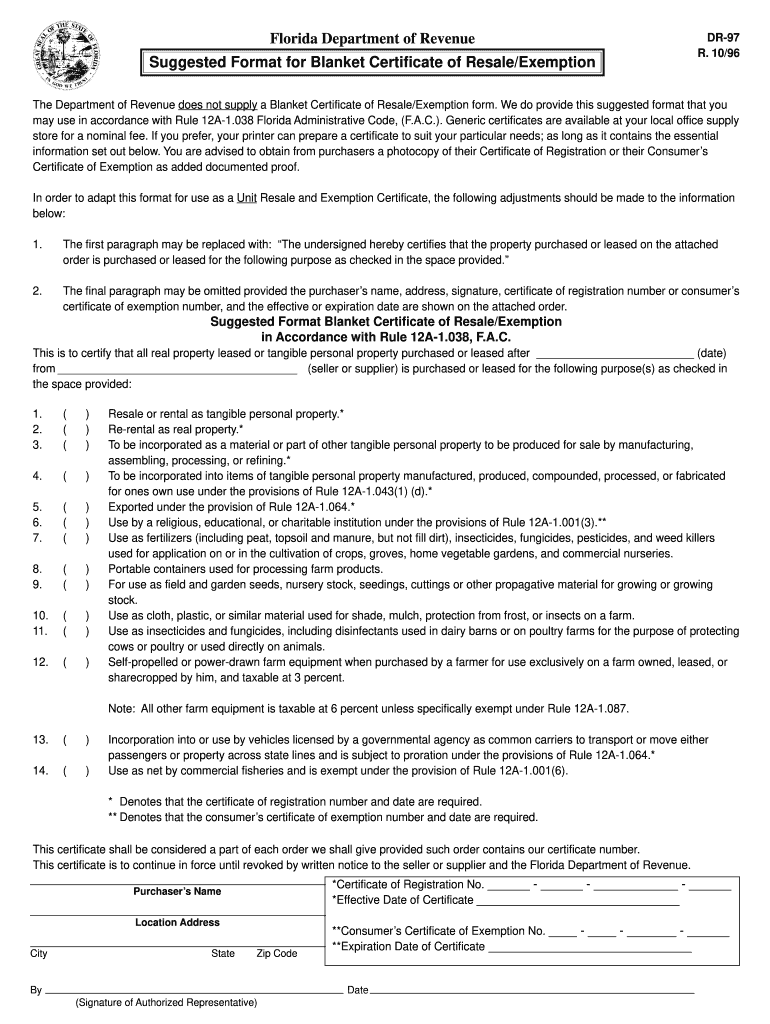
Florida Department of Revenue Form Dr 97 2017


What is the Florida Department Of Revenue Form Dr 97
The Florida Department of Revenue Form DR-97 is a crucial document used for tax purposes in the state of Florida. Specifically, it is designed for reporting and remitting certain taxes related to sales and use. This form is essential for businesses that need to comply with state tax regulations and ensure accurate reporting of their tax obligations. Understanding the purpose and requirements of Form DR-97 is vital for maintaining compliance and avoiding penalties.
How to use the Florida Department Of Revenue Form Dr 97
Using the Florida Department of Revenue Form DR-97 involves several steps to ensure accurate completion and submission. First, gather all necessary information, including sales data and tax rates applicable to your business. Next, fill out the form with the required details, ensuring that all figures are accurate and reflect your business's sales activities. After completing the form, review it for any errors before submission. Finally, choose your preferred method of submission, whether electronically or via mail, to ensure timely processing.
Steps to complete the Florida Department Of Revenue Form Dr 97
Completing the Florida Department of Revenue Form DR-97 requires careful attention to detail. Follow these steps for successful completion:
- Gather all relevant sales records and tax information.
- Access the form online or obtain a physical copy from the Florida Department of Revenue.
- Fill in your business information, including name, address, and tax identification number.
- Report your total sales and calculate the tax owed based on applicable rates.
- Review the form for accuracy, ensuring all calculations are correct.
- Submit the form by your chosen method, ensuring you meet any deadlines.
Key elements of the Florida Department Of Revenue Form Dr 97
The Florida Department of Revenue Form DR-97 includes several key elements that must be accurately filled out. These elements typically consist of:
- Business Information: Name, address, and tax identification number.
- Sales Data: Total sales for the reporting period.
- Tax Calculation: Amount of tax due based on reported sales.
- Signature: Required to certify the accuracy of the information provided.
Legal use of the Florida Department Of Revenue Form Dr 97
The legal use of the Florida Department of Revenue Form DR-97 is governed by state tax laws. This form must be completed accurately and submitted within the designated time frame to avoid penalties. Electronic submissions are accepted and considered legally binding, provided they comply with eSignature laws. Businesses must ensure that they retain copies of submitted forms for their records, as these may be required for future audits or inquiries by the Florida Department of Revenue.
Form Submission Methods
Submitting the Florida Department of Revenue Form DR-97 can be done through various methods. Businesses have the option to file the form electronically via the Florida Department of Revenue's online portal, which is often the quickest method. Alternatively, the form can be printed and mailed to the appropriate address. In-person submissions may also be possible at designated state offices. It is important to choose a method that ensures timely processing and compliance with filing deadlines.
Quick guide on how to complete florida department of revenue form dr 97 1996
Effortlessly Prepare Florida Department Of Revenue Form Dr 97 on Any Device
Digital document management has become increasingly popular among businesses and individuals. It serves as an ideal environmentally friendly alternative to conventional printed and signed documents, allowing you to locate the correct form and securely save it online. airSlate SignNow provides all the tools necessary to create, modify, and electronically sign your documents swiftly without delays. Manage Florida Department Of Revenue Form Dr 97 on any device with airSlate SignNow's Android or iOS applications and simplify any document-related process today.
How to edit and eSign Florida Department Of Revenue Form Dr 97 with ease
- Locate Florida Department Of Revenue Form Dr 97 and click Get Form to begin.
- Utilize the tools we offer to fill out your form.
- Highlight important sections of the documents or redact sensitive information with the tools airSlate SignNow specifically provides for that purpose.
- Generate your signature using the Sign tool, which takes seconds and carries the same legal authority as a traditional handwritten signature.
- Review all the information and click on the Done button to save your changes.
- Choose how you want to send your form, via email, text message (SMS), or an invitation link, or download it to your computer.
Eliminate the worry of lost or misplaced documents, tedious form searches, or errors that necessitate printing new copies. airSlate SignNow meets your document management needs in a few clicks from your device of choice. Modify and eSign Florida Department Of Revenue Form Dr 97 and ensure excellent communication at every stage of the form preparation process with airSlate SignNow.
Create this form in 5 minutes or less
Find and fill out the correct florida department of revenue form dr 97 1996
Create this form in 5 minutes!
How to create an eSignature for the florida department of revenue form dr 97 1996
The best way to create an eSignature for your PDF in the online mode
The best way to create an eSignature for your PDF in Chrome
The best way to generate an electronic signature for putting it on PDFs in Gmail
How to make an eSignature right from your smart phone
The way to generate an electronic signature for a PDF on iOS devices
How to make an eSignature for a PDF on Android OS
People also ask
-
What is the Florida Department Of Revenue Form Dr 97?
The Florida Department Of Revenue Form Dr 97 is a document used primarily for sales and use tax purposes in Florida. It helps businesses report and pay their taxes accurately and on time. By using airSlate SignNow, you can easily eSign this form and keep your records organized.
-
How can I use airSlate SignNow to fill out the Florida Department Of Revenue Form Dr 97?
You can use airSlate SignNow to fill out the Florida Department Of Revenue Form Dr 97 by uploading the document directly in our platform. Our user-friendly interface allows you to enter the required information, and you can eSign the form quickly and securely. This speeds up the submission process signNowly.
-
Is there a cost associated with using airSlate SignNow for the Florida Department Of Revenue Form Dr 97?
Yes, there is a pricing structure for using airSlate SignNow, which varies based on the plan you choose. Our plans are designed to be cost-effective, providing excellent value for businesses needing to manage forms like the Florida Department Of Revenue Form Dr 97. You can choose from various subscription options to find one that fits your needs.
-
What features does airSlate SignNow offer for the Florida Department Of Revenue Form Dr 97?
airSlate SignNow offers a range of features for the Florida Department Of Revenue Form Dr 97, including easy eSignature capabilities, document templates, and real-time collaboration. You can track the status of your form and receive notifications once it's completed. These features streamline the entire process of managing your tax forms.
-
Can airSlate SignNow integrate with other software for managing the Florida Department Of Revenue Form Dr 97?
Yes, airSlate SignNow provides integrations with various software applications, allowing for seamless management of the Florida Department Of Revenue Form Dr 97. You can connect with tools like CRM systems and accounting software to enhance your workflow and data tracking. This integration helps ensure that your financial records are accurate and up-to-date.
-
What are the benefits of using airSlate SignNow for the Florida Department Of Revenue Form Dr 97?
Using airSlate SignNow for the Florida Department Of Revenue Form Dr 97 offers several benefits, including increased efficiency, reduced paperwork, and enhanced security. It allows you to manage your tax documents electronically, making it easier to access and submit your forms quickly. Additionally, our platform helps ensure compliance with state regulations.
-
How can I ensure my Florida Department Of Revenue Form Dr 97 is secure with airSlate SignNow?
airSlate SignNow employs industry-leading security measures to ensure that your Florida Department Of Revenue Form Dr 97 is protected. This includes data encryption, secure cloud storage, and strict user authentication protocols. You can trust that your sensitive information is safe throughout the signing and submission process.
Get more for Florida Department Of Revenue Form Dr 97
- Seller net sheet nc form
- Frank phillips college transcript request form
- Iaf uniform pdf
- Cdc 731 pdf form
- Age assessment form
- Request for paid family leave form pfl 1 instructionspaid family leave claim process californiapaid family leave for family
- Schedule 2authorised witnesses for statutory declarations form
- Imm 5710 e application to change conditions extend my stay or remain in canada as a worker imm5710e pdf form
Find out other Florida Department Of Revenue Form Dr 97
- eSignature Missouri Business Insurance Quotation Form Mobile
- eSignature Iowa Car Insurance Quotation Form Online
- eSignature Missouri Car Insurance Quotation Form Online
- eSignature New Jersey Car Insurance Quotation Form Now
- eSignature Hawaii Life-Insurance Quote Form Easy
- How To eSignature Delaware Certeficate of Insurance Request
- eSignature New York Fundraising Registration Form Simple
- How To Integrate Sign in Banking
- How To Use Sign in Banking
- Help Me With Use Sign in Banking
- Can I Use Sign in Banking
- How Do I Install Sign in Banking
- How To Add Sign in Banking
- How Do I Add Sign in Banking
- How Can I Add Sign in Banking
- Can I Add Sign in Banking
- Help Me With Set Up Sign in Government
- How To Integrate eSign in Banking
- How To Use eSign in Banking
- How To Install eSign in Banking