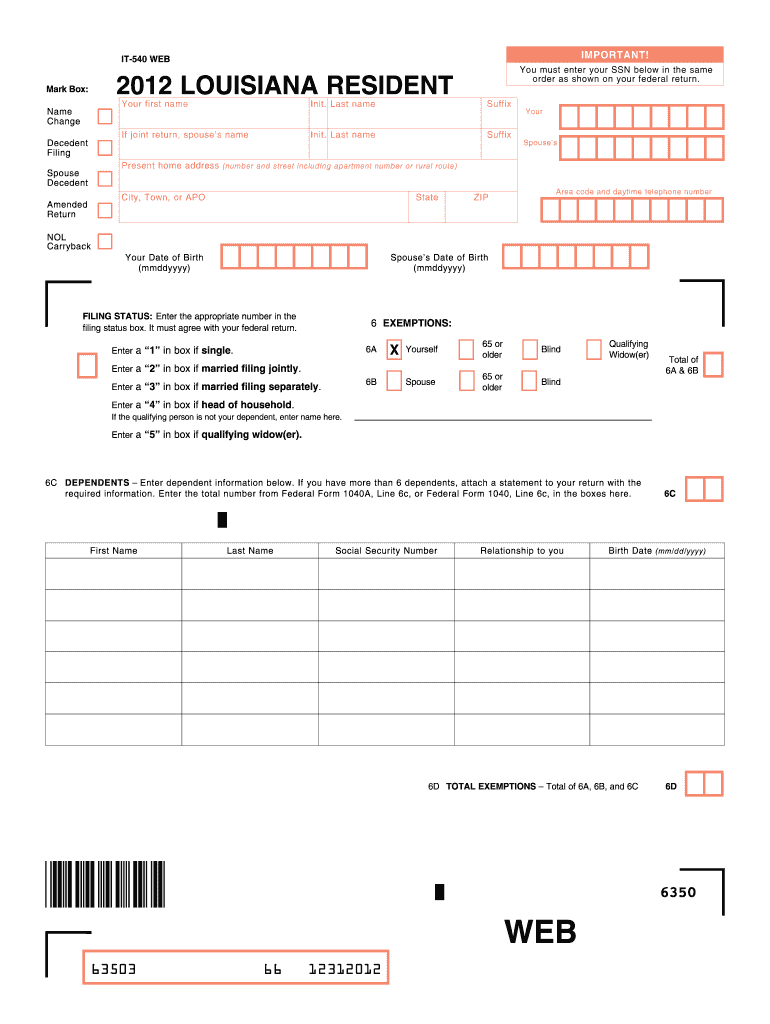
Louisiana State it 540 Form Online 2019


What is the Louisiana State IT-540 Form Online
The Louisiana State IT-540 Form is a crucial document used by residents of Louisiana to file their individual income tax returns. This form allows taxpayers to report their income, claim deductions, and determine their tax liability for the year. The online version of the IT-540 form streamlines the filing process, enabling users to complete and submit their returns electronically. This method is not only efficient but also helps reduce errors that may occur with paper submissions.
How to Use the Louisiana State IT-540 Form Online
Using the Louisiana State IT-540 Form online involves several straightforward steps. First, taxpayers need to access the form through a reliable eSignature platform. Once on the platform, users can fill out the required fields, including personal information, income details, and deductions. After completing the form, individuals can review their entries for accuracy before electronically signing and submitting it. This process ensures that all necessary information is captured and submitted in compliance with Louisiana tax regulations.
Steps to Complete the Louisiana State IT-540 Form Online
Completing the Louisiana State IT-540 Form online can be done in a few simple steps:
- Access the form through an eSignature platform.
- Enter your personal information, including name, address, and Social Security number.
- Report your income from various sources, such as wages, self-employment, or investments.
- Claim any deductions and credits applicable to your situation.
- Review the completed form for accuracy.
- Sign the form electronically and submit it.
Legal Use of the Louisiana State IT-540 Form Online
The Louisiana State IT-540 Form online is legally valid as long as it complies with the relevant electronic signature laws, such as the ESIGN Act and UETA. These laws affirm that electronic signatures hold the same legal weight as traditional handwritten signatures, provided that the signer intends to authenticate the document. Utilizing a secure eSignature solution ensures that the form is completed in a legally compliant manner, protecting both the taxpayer and the state.
Filing Deadlines / Important Dates
Filing deadlines for the Louisiana State IT-540 Form are typically aligned with federal tax deadlines. For most taxpayers, the deadline to submit the form is April 15 of each year. However, if this date falls on a weekend or holiday, the deadline may be extended to the next business day. It is essential for taxpayers to stay informed about any changes to these dates to avoid penalties for late filing.
Required Documents
When completing the Louisiana State IT-540 Form online, taxpayers should have several documents on hand to ensure accurate reporting. These may include:
- W-2 forms from employers.
- 1099 forms for other income sources.
- Records of deductible expenses.
- Proof of any tax credits being claimed.
Having these documents ready will facilitate a smoother and more efficient filing process.
Quick guide on how to complete louisiana state 2012 it 540 form online
Complete Louisiana State It 540 Form Online effortlessly on any device
Web-based document organization has become increasingly favored by businesses and individuals alike. It offers an ideal environmentally friendly substitute for conventional printed and signed documents, since you can obtain the proper form and securely store it online. airSlate SignNow provides you with all the tools you need to create, modify, and electronically sign your documents quickly and without delays. Handle Louisiana State It 540 Form Online on any device using the airSlate SignNow Android or iOS applications and streamline any document-related process today.
How to modify and electronically sign Louisiana State It 540 Form Online with ease
- Find Louisiana State It 540 Form Online and click Get Form to initiate the process.
- Make use of the tools we offer to complete your document.
- Highlight relevant sections of your documents or obscure sensitive information with tools that airSlate SignNow specifically provides for that purpose.
- Create your electronic signature using the Sign tool, which only takes seconds and holds the same legal significance as a traditional handwritten signature.
- Review all the details and click on the Done button to save your changes.
- Select how you wish to send your form, whether by email, SMS, or invitation link, or download it to your computer.
Put an end to lost or misplaced documents, tedious form searches, or mistakes that necessitate printing new copies. airSlate SignNow caters to all your document management needs in just a few clicks from any device of your choice. Alter and electronically sign Louisiana State It 540 Form Online and ensure excellent communication at every stage of the form preparation process with airSlate SignNow.
Create this form in 5 minutes or less
Find and fill out the correct louisiana state 2012 it 540 form online
Create this form in 5 minutes!
How to create an eSignature for the louisiana state 2012 it 540 form online
The best way to generate an eSignature for a PDF online
The best way to generate an eSignature for a PDF in Google Chrome
How to create an eSignature for signing PDFs in Gmail
The best way to create an eSignature right from your smartphone
How to create an eSignature for a PDF on iOS
The best way to create an eSignature for a PDF on Android
People also ask
-
What is the Louisiana State IT 540 Form Online?
The Louisiana State IT 540 Form Online is a state tax return form for individuals in Louisiana. It allows residents to report their income, claim deductions, and calculate their state tax liabilities electronically. Completing this form online simplifies the filing process and helps ensure accuracy.
-
How can I access the Louisiana State IT 540 Form Online?
You can access the Louisiana State IT 540 Form Online through the airSlate SignNow platform. Simply navigate to our tax forms section, select the IT 540 Form, and follow the prompts to complete your form electronically. Our platform provides a seamless user experience for all your tax filing needs.
-
Is there a cost associated with using the Louisiana State IT 540 Form Online on airSlate SignNow?
Yes, there may be a fee for using the Louisiana State IT 540 Form Online through airSlate SignNow, which varies depending on the chosen plan. We offer various pricing tiers to fit different budgets. Additionally, using our platform often saves time and minimizes potential errors, making it a cost-effective solution.
-
What features does airSlate SignNow offer for the Louisiana State IT 540 Form Online?
airSlate SignNow offers features such as eSigning, form templates, and automatic save functionality for the Louisiana State IT 540 Form Online. Users can also track their signature status in real-time and automate reminders for pending actions. These features streamline your tax filing process and enhance efficiency.
-
Can I integrate the Louisiana State IT 540 Form Online with other software?
Absolutely! airSlate SignNow allows integrations with various business applications, including CRM systems and document management tools. By integrating the Louisiana State IT 540 Form Online, you can enhance your workflow and ensure data consistency across platforms.
-
What benefits does using the Louisiana State IT 540 Form Online provide?
Using the Louisiana State IT 540 Form Online through airSlate SignNow offers time savings and higher accuracy in your tax filings. The online process reduces the risk of errors and ensures that your forms are submitted in compliance with state regulations. Additionally, eSigning facilitates faster approvals and processing.
-
Is the Louisiana State IT 540 Form Online secure?
Yes, the Louisiana State IT 540 Form Online on airSlate SignNow is designed with robust security features to protect your personal information. We utilize encryption protocols and secure data storage methods to ensure that your data remains safe throughout the filing process.
Get more for Louisiana State It 540 Form Online
Find out other Louisiana State It 540 Form Online
- Electronic signature Kansas Police Arbitration Agreement Now
- Electronic signature Hawaii Sports LLC Operating Agreement Free
- Electronic signature Pennsylvania Real Estate Quitclaim Deed Fast
- Electronic signature Michigan Police Business Associate Agreement Simple
- Electronic signature Mississippi Police Living Will Safe
- Can I Electronic signature South Carolina Real Estate Work Order
- How To Electronic signature Indiana Sports RFP
- How Can I Electronic signature Indiana Sports RFP
- Electronic signature South Dakota Real Estate Quitclaim Deed Now
- Electronic signature South Dakota Real Estate Quitclaim Deed Safe
- Electronic signature Indiana Sports Forbearance Agreement Myself
- Help Me With Electronic signature Nevada Police Living Will
- Electronic signature Real Estate Document Utah Safe
- Electronic signature Oregon Police Living Will Now
- Electronic signature Pennsylvania Police Executive Summary Template Free
- Electronic signature Pennsylvania Police Forbearance Agreement Fast
- How Do I Electronic signature Pennsylvania Police Forbearance Agreement
- How Can I Electronic signature Pennsylvania Police Forbearance Agreement
- Electronic signature Washington Real Estate Purchase Order Template Mobile
- Electronic signature West Virginia Real Estate Last Will And Testament Online