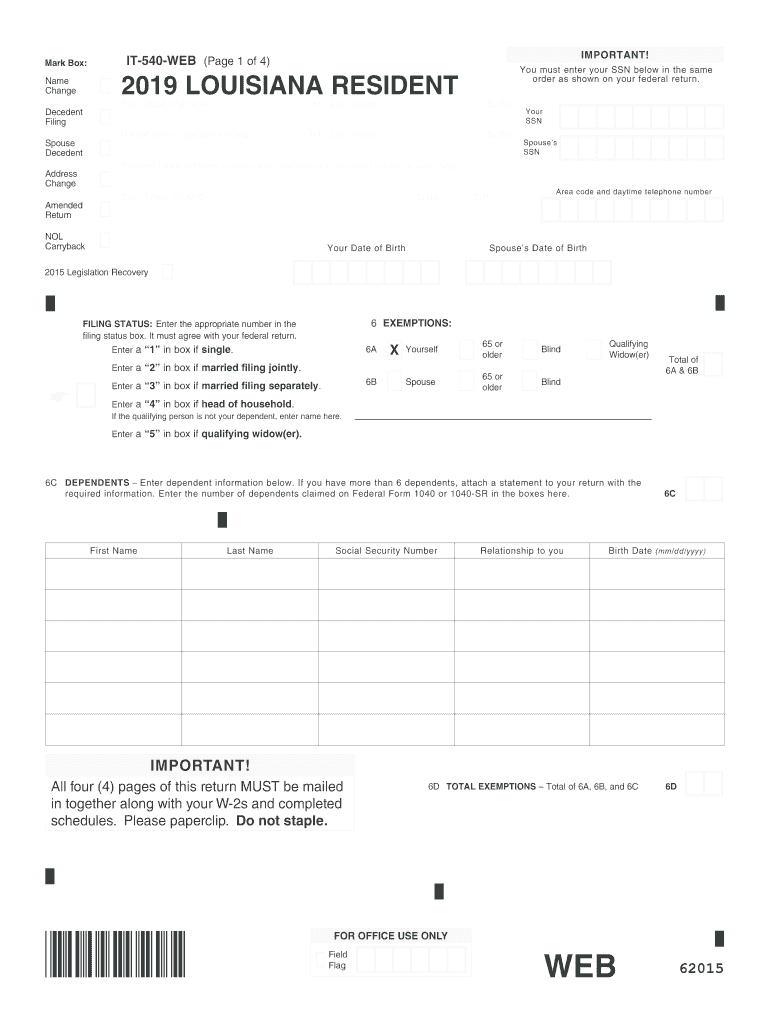
Louisiana State Tax Form 2019


What is the Louisiana State Tax Form
The Louisiana State Tax Form IT-540 is a crucial document for residents of Louisiana who need to report their income and calculate their state tax obligations. This form is specifically designed for individual income tax filing and is applicable to residents who earned income during the tax year. The form includes sections for reporting various types of income, deductions, and credits, ensuring that taxpayers can accurately determine their tax liability. Understanding the purpose and structure of the IT-540 is essential for effective tax preparation.
Steps to complete the Louisiana State Tax Form
Completing the Louisiana amendment form IT-540 involves several key steps to ensure accuracy and compliance. Begin by gathering all necessary documents, including W-2s, 1099s, and any relevant receipts for deductions. Next, fill out the personal information section, including your name, address, and Social Security number. Then, report your total income, followed by any adjustments or deductions applicable to your situation. After calculating your total tax due or refund, review the form for completeness and accuracy before submitting it. Ensure you sign and date the form to validate your submission.
Legal use of the Louisiana State Tax Form
The Louisiana State Tax Form IT-540 is legally binding when completed and submitted according to state regulations. To ensure its legal standing, taxpayers must adhere to the guidelines set forth by the Louisiana Department of Revenue. This includes accurate reporting of income and deductions, as well as timely submission by the designated deadlines. Utilizing a reliable electronic signature solution can enhance the legal validity of the form, ensuring compliance with eSignature laws.
Filing Deadlines / Important Dates
Taxpayers should be aware of the important deadlines associated with the Louisiana amendment form IT-540. Typically, the filing deadline for individual income tax returns is May fifteenth of the year following the tax year. If this date falls on a weekend or holiday, the deadline may be extended. Additionally, taxpayers who need more time can file for an extension, but they must ensure that any taxes owed are paid by the original deadline to avoid penalties and interest.
Form Submission Methods (Online / Mail / In-Person)
The Louisiana State Tax Form IT-540 can be submitted through various methods to accommodate different preferences. Taxpayers have the option to file online through the Louisiana Department of Revenue’s website, which offers a streamlined process for electronic filing. Alternatively, individuals can mail their completed forms to the appropriate address based on their location. For those who prefer in-person submissions, local tax offices may also accept the form directly, providing an additional layer of convenience.
Required Documents
To accurately complete the Louisiana amendment form IT-540, taxpayers must gather several required documents. Essential documents include W-2 forms from employers, 1099 forms for any freelance or contract work, and records of any other income sources. Additionally, receipts for deductible expenses, such as medical expenses or educational costs, should be collected. Having these documents on hand will facilitate a smoother and more accurate filing process.
Quick guide on how to complete 2it5402011webf copy louisiana file online fast easy
Accomplish Louisiana State Tax Form effortlessly on any device
Digital document management has become increasingly popular among businesses and individuals. It serves as an ideal environmentally friendly alternative to traditional printed and signed paperwork, as you can easily locate the necessary form and securely archive it online. airSlate SignNow provides you with all the resources required to create, amend, and eSign your documents promptly without interruptions. Manage Louisiana State Tax Form on any platform with airSlate SignNow Android or iOS applications and enhance any document-centric procedure today.
The simplest way to alter and eSign Louisiana State Tax Form with ease
- Locate Louisiana State Tax Form and click on Get Form to begin.
- Utilize the features we provide to finish your document.
- Emphasize pertinent sections of the documents or obscure sensitive details with tools that airSlate SignNow supplies specifically for that purpose.
- Generate your signature with the Sign feature, which takes mere seconds and carries the same legal validity as a conventional wet ink signature.
- Review all the details and click on the Done button to save your updates.
- Select how you wish to send your form, via email, text message (SMS), invite link, or download it to your computer.
No more lost or misplaced documents, tedious form searching, or mistakes that necessitate printing new document copies. airSlate SignNow addresses all your document management needs in just a few clicks from any device you prefer. Edit and eSign Louisiana State Tax Form and guarantee exceptional communication at every stage of the form preparation process with airSlate SignNow.
Create this form in 5 minutes or less
Find and fill out the correct 2it5402011webf copy louisiana file online fast easy
Create this form in 5 minutes!
How to create an eSignature for the 2it5402011webf copy louisiana file online fast easy
How to create an electronic signature for your 2it5402011webf Copy Louisiana File Online Fast Easy online
How to create an electronic signature for your 2it5402011webf Copy Louisiana File Online Fast Easy in Chrome
How to generate an electronic signature for putting it on the 2it5402011webf Copy Louisiana File Online Fast Easy in Gmail
How to make an electronic signature for the 2it5402011webf Copy Louisiana File Online Fast Easy from your smartphone
How to make an eSignature for the 2it5402011webf Copy Louisiana File Online Fast Easy on iOS devices
How to create an electronic signature for the 2it5402011webf Copy Louisiana File Online Fast Easy on Android devices
People also ask
-
What is the louisiana amendment form it 540 2018?
The louisiana amendment form it 540 2018 is a tax document that allows residents of Louisiana to amend their previous state income tax returns. This form is essential for correcting any mistakes or adjustments necessary for accurate tax reporting. It helps ensure compliance with state tax laws while potentially offering taxpayers a chance for refunds or modifications of their tax liabilities.
-
How can airSlate SignNow assist with the louisiana amendment form it 540 2018?
airSlate SignNow offers a streamlined solution for completing and eSigning the louisiana amendment form it 540 2018. With its user-friendly interface, businesses can easily fill out the form and ensure it is properly signed and submitted. This saves time and reduces the complexity of the filing process, enhancing overall efficiency.
-
What are the pricing options for using airSlate SignNow for the louisiana amendment form it 540 2018?
airSlate SignNow provides flexible pricing plans tailored to different business needs, allowing users to efficiently manage documents, including the louisiana amendment form it 540 2018. Subscriptions vary based on features, such as advanced document management and integrations. A free trial is often available, enabling potential customers to assess the service before making a commitment.
-
Are there any integrations available for airSlate SignNow with other software?
Yes, airSlate SignNow integrates seamlessly with various applications, enhancing workflow efficiency when handling the louisiana amendment form it 540 2018. Popular integrations include CRMs, cloud storage services, and productivity tools. These integrations enable users to manage their documents and data in a cohesive manner, improving overall productivity.
-
What are the benefits of using airSlate SignNow for document eSigning?
Using airSlate SignNow for document eSigning, such as the louisiana amendment form it 540 2018, offers numerous benefits. It provides legally binding signatures, ensures quick turnaround times, and enhances document security. By leveraging this solution, businesses can optimize their processes and reduce the time spent on paperwork.
-
Is there customer support available for airSlate SignNow users?
Absolutely! airSlate SignNow offers dedicated customer support to assist users with any questions regarding the louisiana amendment form it 540 2018 or any other features. Support is accessible through various channels, ensuring that users can receive help promptly whenever needed. This commitment to customer satisfaction enhances the overall user experience.
-
How secure is the airSlate SignNow platform when handling sensitive documents?
The airSlate SignNow platform is designed with robust security features to protect sensitive documents, including the louisiana amendment form it 540 2018. It employs encryption, secure servers, and strict access controls to safeguard user data. This ensures that your documents remain confidential and secure throughout the signing process.
Get more for Louisiana State Tax Form
Find out other Louisiana State Tax Form
- Sign Alabama Business Operations LLC Operating Agreement Now
- Sign Colorado Business Operations LLC Operating Agreement Online
- Sign Colorado Business Operations LLC Operating Agreement Myself
- Sign Hawaii Business Operations Warranty Deed Easy
- Sign Idaho Business Operations Resignation Letter Online
- Sign Illinois Business Operations Affidavit Of Heirship Later
- How Do I Sign Kansas Business Operations LLC Operating Agreement
- Sign Kansas Business Operations Emergency Contact Form Easy
- How To Sign Montana Business Operations Warranty Deed
- Sign Nevada Business Operations Emergency Contact Form Simple
- Sign New Hampshire Business Operations Month To Month Lease Later
- Can I Sign New York Business Operations Promissory Note Template
- Sign Oklahoma Business Operations Contract Safe
- Sign Oregon Business Operations LLC Operating Agreement Now
- Sign Utah Business Operations LLC Operating Agreement Computer
- Sign West Virginia Business Operations Rental Lease Agreement Now
- How To Sign Colorado Car Dealer Arbitration Agreement
- Sign Florida Car Dealer Resignation Letter Now
- Sign Georgia Car Dealer Cease And Desist Letter Fast
- Sign Georgia Car Dealer Purchase Order Template Mobile