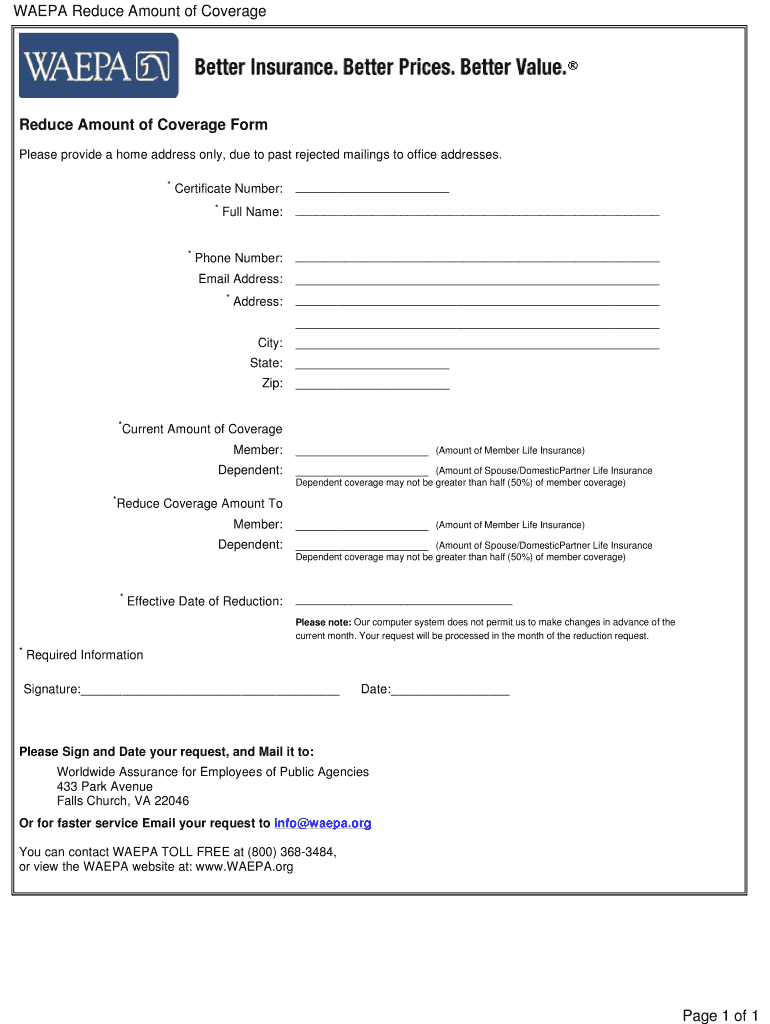
Reduce Amount of Coverage Form WAEPA Waepa


Understanding the Reduce Amount of Coverage Form
The Reduce Amount of Coverage Form is an essential document for WAEPA members who wish to adjust their life insurance coverage. This form allows policyholders to reduce their insurance amount, which can be beneficial for various personal and financial reasons. Understanding the purpose and implications of this form is crucial for making informed decisions about your insurance needs.
Steps to Complete the Reduce Amount of Coverage Form
Completing the Reduce Amount of Coverage Form involves several straightforward steps. First, ensure you have your current policy information at hand. Next, accurately fill out the required fields, including your personal details and the new coverage amount you desire. It is important to review the form for any errors before submission. Finally, submit the form through the designated method, either online or via mail, as specified by WAEPA.
How to Obtain the Reduce Amount of Coverage Form
To obtain the Reduce Amount of Coverage Form, WAEPA members can visit the official WAEPA portal. The form is typically available for download in a PDF format, allowing for easy access and printing. If you encounter any difficulties, WAEPA customer service can provide assistance in locating the form and answering any questions related to its use.
Legal Use of the Reduce Amount of Coverage Form
The Reduce Amount of Coverage Form is legally binding once completed and submitted according to WAEPA guidelines. It is essential to ensure that the form is filled out accurately to avoid any potential legal issues. Compliance with the regulations surrounding the use of this form helps protect both the policyholder and WAEPA, ensuring that all changes to coverage are documented and acknowledged legally.
Key Elements of the Reduce Amount of Coverage Form
Several key elements must be included in the Reduce Amount of Coverage Form to ensure its validity. These elements typically include the policyholder's name, policy number, the current coverage amount, and the desired reduced coverage amount. Additionally, the form may require a signature and date to confirm the request. Ensuring that all these elements are correctly filled out is vital for a smooth processing experience.
Form Submission Methods
WAEPA offers multiple methods for submitting the Reduce Amount of Coverage Form. Members can choose to submit the form online through the WAEPA portal, which is often the quickest method. Alternatively, members may opt to mail the completed form to the designated address provided by WAEPA. In-person submissions may also be available, depending on the specific circumstances and location.
Quick guide on how to complete reduce amount of coverage form waepa waepa
Easily Prepare Reduce Amount Of Coverage Form WAEPA Waepa on Any Device
Digital document management has gained popularity among both companies and individuals. It offers an optimal eco-friendly alternative to conventional printed and signed documents, as you can obtain the necessary form and securely save it online. airSlate SignNow provides all the resources required to create, modify, and electronically sign your paperwork swiftly and effortlessly. Manage Reduce Amount Of Coverage Form WAEPA Waepa on any device using the airSlate SignNow Android or iOS applications and enhance any document-related task today.
The Simplest Way to Modify and Electronically Sign Reduce Amount Of Coverage Form WAEPA Waepa with Ease
- Obtain Reduce Amount Of Coverage Form WAEPA Waepa and select Get Form to begin.
- Utilize the tools we provide to fill out your document.
- Emphasize pertinent sections of the documents or obscure sensitive data with tools specifically designed by airSlate SignNow for that purpose.
- Create your electronic signature using the Sign feature, which takes mere seconds and holds the same legal validity as a traditional handwritten signature.
- Review the details and click on the Done button to finalize your changes.
- Select your preferred method for sharing your form, whether by email, text message (SMS), invitation link, or download it to your computer.
Forget about lost or mislaid documents, exhausting searches for forms, or mistakes that require reprinting new copies. airSlate SignNow meets your document management needs in just a few clicks from any device of your choosing. Modify and electronically sign Reduce Amount Of Coverage Form WAEPA Waepa to ensure outstanding communication at every stage of your form preparation process with airSlate SignNow.
Create this form in 5 minutes or less
FAQs
-
Why can’t we reduce the amount of forms we have to fill out in our life?
Why can’t we reduce the amount of forms we have to fill out in our life?Very rarely does anybody have to fill out forms without a purpose, mostly because once you fill it out, somebody has to process and data entry the thing, and nobody likes doing that for pointless forms.So.. what thing that requires a form do you want to get rid of? Because you don’t just get rid of the form, you get rid of whatever that form is designed to do.You want a driver’s license or license plates? There’s going to be a form, because they can’t give you those without collecting the needed information.Do you thing getting rid of driver’s licenses or license plates is a good idea?When I take my car to a mechanic, there’s always a form to fill out, that lists among other things, the work authorized to be done, the estimated cost, and an upper cost limit they can’t exceed without further authorization (in case problems are found during the work - the additional work may cost more than the value of the car if it’s older. It also limits the ability of shady mechanics to run up the price tag with “Oh, we also had to fix this” claims.I’m personally happy to have my copy of a form that says exactly what my mechanic was supposed to do - it comes in handy if I have to sue them, The fact I have my copy in my backpack seems to keep them honest. Funny, that…Would you think getting rid of that form would be a good idea?When I moved into this apartment building a few years ago, one of the forms I had to sign was a statement by the leasing company that (a) the building was built before 1970 and (b) they were unable to guarantee that there was no lead-based paint. But that disclosure was legally required, because even today, there are *still* cases of 2 year olds finding flaking paint chips, eating them, and ending up severely messed up because it was lead-based paint, and lead is bad for growing baby brains.And although I’m old enough to be retired and wise enough to not eat paint chips, the family upstairs with the small kids is probably at least glad to have the heads-up, and call the maintenance crew at the first sign of flaking paint…Do you think it would be a good idea to let landlords claim “Oh, we told the tenants about known dangers that might be present”? Or make them keep paperwork that proved the tenants signed a form stating they were indeed told?
-
How much amount to fill in amount of transaction column of form 60/61?
You are required to write the amount for which you are filling this form. Nil in case of debit card requests as now it is mandatory to have PAN card to apply for a debit card from the Bank.
-
How can I fill out Google's intern host matching form to optimize my chances of receiving a match?
I was selected for a summer internship 2016.I tried to be very open while filling the preference form: I choose many products as my favorite products and I said I'm open about the team I want to join.I even was very open in the location and start date to get host matching interviews (I negotiated the start date in the interview until both me and my host were happy.) You could ask your recruiter to review your form (there are very cool and could help you a lot since they have a bigger experience).Do a search on the potential team.Before the interviews, try to find smart question that you are going to ask for the potential host (do a search on the team to find nice and deep questions to impress your host). Prepare well your resume.You are very likely not going to get algorithm/data structure questions like in the first round. It's going to be just some friendly chat if you are lucky. If your potential team is working on something like machine learning, expect that they are going to ask you questions about machine learning, courses related to machine learning you have and relevant experience (projects, internship). Of course you have to study that before the interview. Take as long time as you need if you feel rusty. It takes some time to get ready for the host matching (it's less than the technical interview) but it's worth it of course.
-
How do I fill out the form of DU CIC? I couldn't find the link to fill out the form.
Just register on the admission portal and during registration you will get an option for the entrance based course. Just register there. There is no separate form for DU CIC.
-
How can I claim the VAT amount for items purchased in the UK? Do I need to fill out any online forms or formalities to claim?
Easy to follow instructions can be found here Tax on shopping and servicesThe process works like this.Get a VAT 407 form from the retailer - they might ask for proof that you’re eligible, for example your passport.Show the goods, the completed form and your receipts to customs at the point when you leave the EU (this might not be in the UK).Customs will approve your form if everything is in order. You then take the approved form to get paid.The best place to get the form is from a retailer on the airport when leaving.
Create this form in 5 minutes!
How to create an eSignature for the reduce amount of coverage form waepa waepa
How to make an eSignature for your Reduce Amount Of Coverage Form Waepa Waepa in the online mode
How to generate an electronic signature for the Reduce Amount Of Coverage Form Waepa Waepa in Google Chrome
How to create an eSignature for putting it on the Reduce Amount Of Coverage Form Waepa Waepa in Gmail
How to generate an eSignature for the Reduce Amount Of Coverage Form Waepa Waepa right from your mobile device
How to make an eSignature for the Reduce Amount Of Coverage Form Waepa Waepa on iOS devices
How to create an electronic signature for the Reduce Amount Of Coverage Form Waepa Waepa on Android
People also ask
-
What is waepa customer service and how can it assist me?
Waepa customer service refers to the support provided by airSlate SignNow to help users navigate their eSignature solutions. They offer assistance with account setup, troubleshooting, and feature inquiries to ensure you have a seamless experience using the platform.
-
What pricing plans are available for waepa customer service?
AirSlate SignNow offers various pricing plans designed to cater to different business needs. Each plan includes access to waepa customer service, with dedicated support channels available to address any questions or issues you may encounter.
-
What features does waepa customer service provide?
Waepa customer service provides a range of features, including live chat support, email assistance, and comprehensive online resources. These tools help you effectively utilize airSlate SignNow's capabilities, from eSigning documents to automating workflows.
-
How can I integrate waepa customer service with my other business tools?
Waepa customer service can help facilitate integrations with various third-party applications and software. Through the airSlate SignNow platform, you can connect with tools like Google Drive, Salesforce, and many others, ensuring a seamless workflow across your business operations.
-
What benefits can I expect from using waepa customer service?
By utilizing waepa customer service, you gain access to expert support that enhances your experience with airSlate SignNow. This proactive assistance ensures that any questions are promptly addressed, allowing you to maximize the benefits of eSigning and document management.
-
Is there a trial period for waepa customer service?
Yes, airSlate SignNow offers a trial period that allows you to test the features and waepa customer service. This trial experience enables you to assess how well the service meets your needs before committing to a paid subscription.
-
Can I contact waepa customer service for help with technical issues?
Absolutely, waepa customer service is equipped to assist you with any technical issues you may face while using airSlate SignNow. Their knowledgeable support team can guide you through troubleshooting steps and resolve issues efficiently.
Get more for Reduce Amount Of Coverage Form WAEPA Waepa
- Po box 5031 white plains ny 10602 5031 form
- Nj disability forms
- Living wills nj form
- Nj state disability temporary forms
- Payment discrepancy form 4cs of passaic county
- Needle order form
- Otto ravenholt environmental health office po box 3902 625 shadow lane las vegas nv 89127 702 759 0588 form
- Nyc healthline form
Find out other Reduce Amount Of Coverage Form WAEPA Waepa
- How To Integrate Sign in Banking
- How To Use Sign in Banking
- Help Me With Use Sign in Banking
- Can I Use Sign in Banking
- How Do I Install Sign in Banking
- How To Add Sign in Banking
- How Do I Add Sign in Banking
- How Can I Add Sign in Banking
- Can I Add Sign in Banking
- Help Me With Set Up Sign in Government
- How To Integrate eSign in Banking
- How To Use eSign in Banking
- How To Install eSign in Banking
- How To Add eSign in Banking
- How To Set Up eSign in Banking
- How To Save eSign in Banking
- How To Implement eSign in Banking
- How To Set Up eSign in Construction
- How To Integrate eSign in Doctors
- How To Use eSign in Doctors