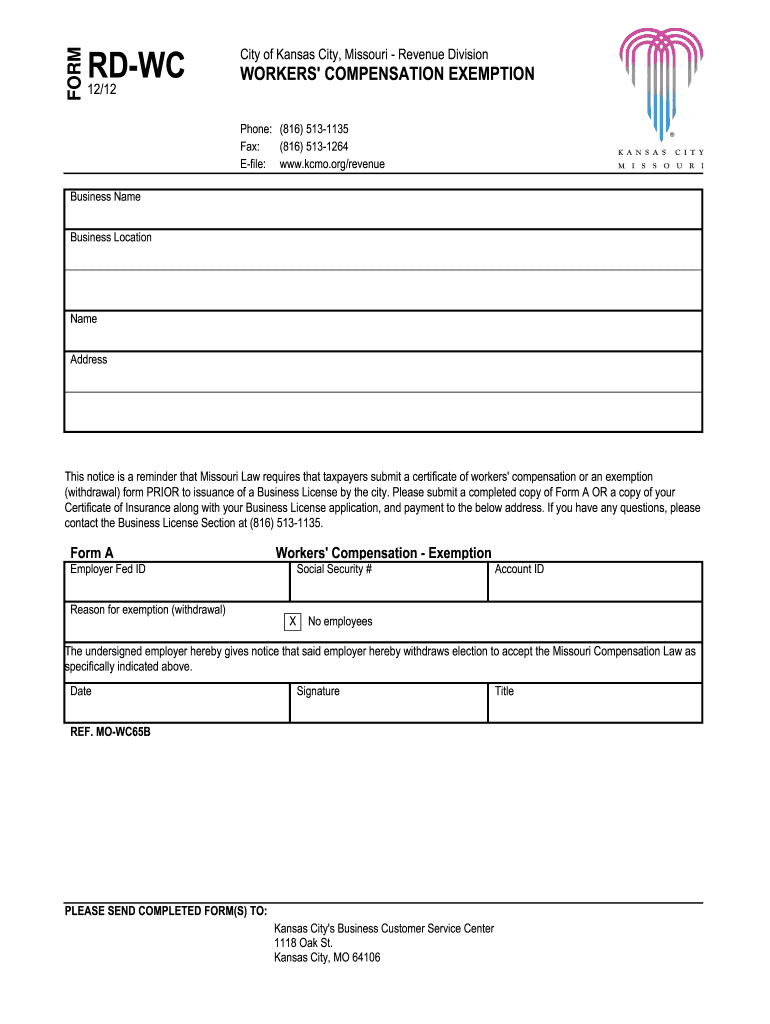
WORKERS' COMPENSATION EXEMPTION FORM City of Kansas


Understanding the Kansas Workers' Compensation Exemption Form
The Kansas Workers' Compensation Exemption Form is a crucial document for certain businesses and individuals seeking to opt out of the state's workers' compensation insurance requirements. This form is primarily used by employers who meet specific criteria, allowing them to provide alternative coverage or self-insure. Understanding the purpose and implications of this form helps ensure compliance with Kansas labor laws while protecting both employers and employees.
Steps to Complete the Kansas Workers' Compensation Exemption Form
Completing the Kansas Workers' Compensation Exemption Form involves several key steps:
- Gather Required Information: Collect all necessary details, including business information, ownership structure, and employee counts.
- Fill Out the Form: Accurately complete each section of the form, ensuring all information is up-to-date and correct.
- Review for Accuracy: Double-check all entries to avoid errors that could delay processing or lead to compliance issues.
- Sign the Form: Ensure that the form is signed by the appropriate parties, as required by Kansas law.
- Submit the Form: Send the completed form to the designated state agency, following the specified submission guidelines.
Legal Use of the Kansas Workers' Compensation Exemption Form
The legal use of the Kansas Workers' Compensation Exemption Form is governed by state regulations. It is essential that the form is used only by eligible employers who meet the criteria set forth by the Kansas Department of Labor. Misuse of the form can result in penalties, including fines and legal repercussions. Employers must ensure that they maintain compliance with all relevant laws and regulations when opting out of traditional workers' compensation insurance.
Eligibility Criteria for the Kansas Workers' Compensation Exemption Form
To qualify for the Kansas Workers' Compensation Exemption Form, businesses must meet certain eligibility criteria, including:
- Having a specific number of employees, typically fewer than five.
- Operating in a low-risk industry where the likelihood of workplace injuries is minimal.
- Providing alternative coverage or demonstrating financial stability to self-insure.
Employers should carefully review these criteria to determine if they can legitimately file for an exemption.
Form Submission Methods for the Kansas Workers' Compensation Exemption Form
Employers can submit the Kansas Workers' Compensation Exemption Form through various methods, including:
- Online Submission: Many forms can be submitted electronically through the Kansas Department of Labor's website.
- Mail: Completed forms can be mailed to the appropriate state office for processing.
- In-Person: Employers may also choose to deliver the form in person at designated state offices.
It is important to follow the specific instructions for submission to ensure timely processing.
Key Elements of the Kansas Workers' Compensation Exemption Form
The Kansas Workers' Compensation Exemption Form contains several key elements that must be accurately completed, including:
- Business Information: Name, address, and contact details of the business.
- Owner Information: Details about the business owner(s) or authorized representatives.
- Employee Count: Total number of employees and their classification.
- Insurance Information: Details of any alternative coverage or self-insurance plans in place.
Each of these elements plays a vital role in determining the eligibility and compliance of the exemption request.
Quick guide on how to complete workersamp39 compensation exemption form city of kansas
Effortlessly Prepare WORKERS' COMPENSATION EXEMPTION FORM City Of Kansas on Any Device
Managing documents online has gained traction among organizations and individuals. It offers an excellent eco-conscious substitute to conventional printed and signed forms, allowing you to locate the correct document and securely store it online. airSlate SignNow equips you with all the tools necessary to create, edit, and electronically sign your documents swiftly without delays. Handle WORKERS' COMPENSATION EXEMPTION FORM City Of Kansas on any device using the airSlate SignNow Android or iOS applications and simplify any document-centric task today.
How to Edit and eSign WORKERS' COMPENSATION EXEMPTION FORM City Of Kansas with Ease
- Obtain WORKERS' COMPENSATION EXEMPTION FORM City Of Kansas and click on Get Form to begin.
- Use the tools we provide to fill out your document.
- Select important sections of your documents or obscure sensitive information with tools that airSlate SignNow offers specifically for that purpose.
- Create your eSignature using the Sign tool, which takes moments and carries the same legal validity as a conventional wet ink signature.
- Review all the details and click on the Done button to save your changes.
- Select how you wish to deliver your form, via email, SMS, or invite link, or download it to your computer.
Eliminate worries about lost or misplaced documents, tedious form searches, or errors that necessitate printing new copies. airSlate SignNow fulfills all your document management needs in just a few clicks from any device you prefer. Modify and eSign WORKERS' COMPENSATION EXEMPTION FORM City Of Kansas and ensure excellent communication at every stage of the document preparation process with airSlate SignNow.
Create this form in 5 minutes or less
Create this form in 5 minutes!
How to create an eSignature for the workersamp39 compensation exemption form city of kansas
The best way to create an electronic signature for a PDF online
The best way to create an electronic signature for a PDF in Google Chrome
How to create an eSignature for signing PDFs in Gmail
The way to generate an eSignature right from your smartphone
The way to create an eSignature for a PDF on iOS
The way to generate an eSignature for a PDF on Android
People also ask
-
What are Kansas workers compensation forms?
Kansas workers compensation forms are legal documents required for filing a workers' compensation claim in the state of Kansas. These forms typically include details about the injury, medical treatments, and other essential information needed to process claims. It's important to ensure that all Kansas workers compensation forms are completed accurately to avoid delays in processing.
-
How can airSlate SignNow help me with Kansas workers compensation forms?
airSlate SignNow simplifies the process of handling Kansas workers compensation forms by providing a secure platform for electronic signing and document management. With its user-friendly interface, you can easily prepare, send, and track your Kansas workers compensation forms, ensuring you stay organized and compliant. This feature is designed to save you time and enhance efficiency for your business.
-
What is the cost of using airSlate SignNow for Kansas workers compensation forms?
The cost of using airSlate SignNow to manage Kansas workers compensation forms varies based on your subscription plan. We offer flexible pricing options to meet the needs of businesses of all sizes, ensuring you can access essential features without breaking the bank. You can choose a plan that best fits your needs and budget while utilizing our platform for effective document management.
-
Are there any integrations available with airSlate SignNow for Kansas workers compensation forms?
Yes, airSlate SignNow offers seamless integrations with various applications that enhance your ability to manage Kansas workers compensation forms. You can connect with CRM systems, cloud storage, and other business tools to streamline workflows. These integrations ensure you can easily access, fill out, and submit your forms directly within the systems you already use.
-
What features does airSlate SignNow provide for managing Kansas workers compensation forms?
airSlate SignNow provides a range of features specifically aimed at managing Kansas workers compensation forms efficiently. These include customizable templates, automated workflows, real-time notifications, and secure storage. These features allow you to handle forms faster and more efficiently, ultimately improving your overall claim management process.
-
How secure is airSlate SignNow when handling Kansas workers compensation forms?
Security is a top priority for airSlate SignNow, especially when it comes to sensitive documents like Kansas workers compensation forms. Our platform utilizes advanced encryption technologies and complies with industry standards to protect your data. This ensures that your forms and personal information remain confidential and secure at all times.
-
Can I use airSlate SignNow to track the status of my Kansas workers compensation forms?
Absolutely! airSlate SignNow provides tracking capabilities for all your Kansas workers compensation forms. You can easily monitor the status of your forms, view who has signed, and get notified of any updates, ensuring you are always informed and can take timely action if needed.
Get more for WORKERS' COMPENSATION EXEMPTION FORM City Of Kansas
Find out other WORKERS' COMPENSATION EXEMPTION FORM City Of Kansas
- How To Integrate Sign in Banking
- How To Use Sign in Banking
- Help Me With Use Sign in Banking
- Can I Use Sign in Banking
- How Do I Install Sign in Banking
- How To Add Sign in Banking
- How Do I Add Sign in Banking
- How Can I Add Sign in Banking
- Can I Add Sign in Banking
- Help Me With Set Up Sign in Government
- How To Integrate eSign in Banking
- How To Use eSign in Banking
- How To Install eSign in Banking
- How To Add eSign in Banking
- How To Set Up eSign in Banking
- How To Save eSign in Banking
- How To Implement eSign in Banking
- How To Set Up eSign in Construction
- How To Integrate eSign in Doctors
- How To Use eSign in Doctors