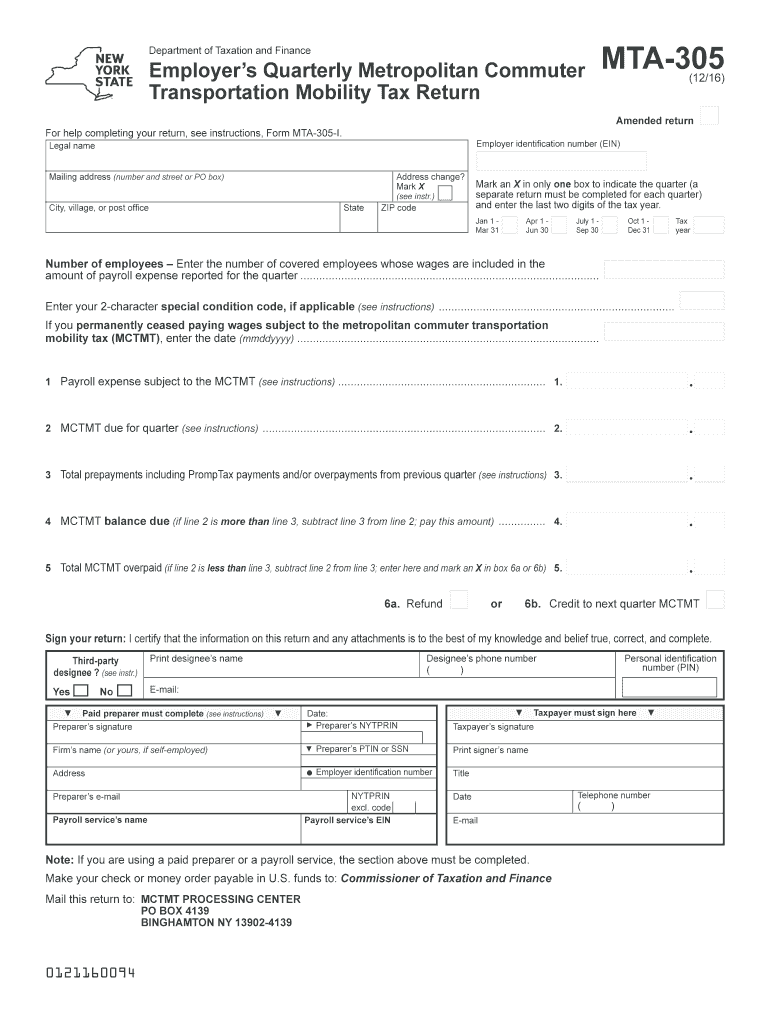
Mta 305 2016


What is the MTA 305?
The MTA 305 form, also known as the NY 305 form, is a tax document used by businesses and individuals in New York to report and pay the Metropolitan Commuter Transportation Mobility Tax (MCTMT). This tax is applicable to employers and self-employed individuals who engage in business activities within the Metropolitan Commuter Transportation District. The MTA 305 is essential for ensuring compliance with state tax regulations and contributes to the funding of public transportation services in the region.
Steps to Complete the MTA 305
Completing the MTA 305 form requires careful attention to detail. Here are the steps to follow:
- Gather necessary information, including your business name, address, and Employer Identification Number (EIN).
- Determine your total payroll for the reporting period, as this will influence your tax calculation.
- Calculate the MCTMT based on the applicable rates and your payroll amount.
- Fill out the MTA 305 form accurately, ensuring all sections are completed.
- Review the form for any errors before submission.
How to Obtain the MTA 305
The MTA 305 form can be obtained through the New York State Department of Taxation and Finance website. It is available as a downloadable PDF, which you can print and fill out. Additionally, businesses can access the form through various tax preparation software that supports New York state tax forms.
Legal Use of the MTA 305
The MTA 305 form is legally binding when completed and submitted in accordance with New York state tax laws. It is crucial for taxpayers to ensure that all information provided is accurate and submitted by the designated deadlines to avoid penalties. The form must be signed by an authorized representative of the business to validate its authenticity.
Filing Deadlines / Important Dates
Filing deadlines for the MTA 305 form vary based on the reporting period. Typically, the form must be filed quarterly, with specific due dates set by the New York State Department of Taxation and Finance. It is important to stay informed about these deadlines to ensure timely submission and avoid late fees.
Form Submission Methods
The MTA 305 form can be submitted in several ways, including:
- Online through the New York State Department of Taxation and Finance e-file system.
- By mail, sending the completed form to the appropriate address specified by the state.
- In-person at designated state tax offices, if preferred.
Penalties for Non-Compliance
Failure to file the MTA 305 form on time or inaccuracies in reporting can result in significant penalties. These may include late filing fees and interest on unpaid taxes. It is essential for taxpayers to adhere to all filing requirements to avoid these financial repercussions.
Quick guide on how to complete mta 305
Manage Mta 305 seamlessly on any device
Digital document management has become increasingly popular among businesses and individuals. It offers an ideal environmentally friendly alternative to traditional printed and signed documents, as you can access the appropriate form and securely store it online. airSlate SignNow provides all the necessary tools to create, modify, and electronically sign your documents quickly and without delays. Manage Mta 305 on any platform using airSlate SignNow's Android or iOS applications and simplify any document-related task today.
How to modify and electronically sign Mta 305 with ease
- Obtain Mta 305 and then click Get Form to begin.
- Utilize the tools we offer to complete your form.
- Emphasize key sections of the documents or redact sensitive information using tools specifically designed by airSlate SignNow for this purpose.
- Generate your eSignature with the Sign feature, which takes seconds and holds the same legal validity as a conventional wet ink signature.
- Review all the details and then click the Done button to save your modifications.
- Choose how you wish to send your form, via email, text message (SMS), or invitation link, or download it to your computer.
Eliminate concerns about lost or misplaced documents, the hassle of searching for forms, or errors that necessitate printing new copies. airSlate SignNow meets your document management needs with just a few clicks from any device you prefer. Edit and electronically sign Mta 305 and ensure effective communication throughout the document preparation process with airSlate SignNow.
Create this form in 5 minutes or less
Find and fill out the correct mta 305
Create this form in 5 minutes!
How to create an eSignature for the mta 305
The best way to create an electronic signature for your PDF document in the online mode
The best way to create an electronic signature for your PDF document in Chrome
How to make an electronic signature for putting it on PDFs in Gmail
The way to generate an electronic signature right from your mobile device
The way to create an electronic signature for a PDF document on iOS devices
The way to generate an electronic signature for a PDF on Android devices
People also ask
-
What is the NY 305 form and why is it important?
The NY 305 form is a crucial document used for various tax-related purposes in New York. Understanding how to correctly complete and submit the NY 305 form can help ensure compliance with state regulations and avoid potential penalties.
-
How can airSlate SignNow help me with the NY 305 form?
airSlate SignNow simplifies the process of filling out and eSigning the NY 305 form. With its user-friendly interface, you can easily upload the form, add necessary information, and securely share it with others, all from one platform.
-
Is there a cost associated with using airSlate SignNow for the NY 305 form?
Yes, airSlate SignNow offers various pricing plans to fit the needs of different users. By comparing the plans, you can choose the one that best suits your budget while still accessing features that facilitate the use of the NY 305 form.
-
Can I integrate airSlate SignNow with other tools to manage the NY 305 form?
Absolutely! airSlate SignNow offers integrations with various third-party applications, which allows for seamless management of the NY 305 form alongside other essential tools you may already be using in your workflow.
-
Is it secure to eSign the NY 305 form using airSlate SignNow?
Yes, airSlate SignNow utilizes advanced encryption and security protocols to ensure that your eSignatures and documents, including the NY 305 form, are protected. You can confidently complete and submit documents without compromising sensitive information.
-
What features does airSlate SignNow offer for the NY 305 form?
airSlate SignNow provides various features tailored for the NY 305 form, including templates, bulk sending options, and automatic reminders. These features help streamline the document signing process, making it easier for you and your recipients.
-
Can I track the status of my NY 305 form in airSlate SignNow?
Yes, airSlate SignNow allows you to track the status of your NY 305 form throughout the signing process. You'll receive notifications when the document is viewed and signed, ensuring that you are always updated on its progress.
Get more for Mta 305
- Order to show cause new mexico form
- Security guard daily activity report form
- Dichiarazione garanzia eo form
- Fit to fly certificate thailand form
- Tc 96 182 instructions form
- Standard number plates replacement application department of form
- Number plate template printable australia form
- Fisher funds kiwisaver plan product disclosure statement 6 form
Find out other Mta 305
- Can I eSign Minnesota Legal Document
- How Do I eSign Hawaii Non-Profit PDF
- How To eSign Hawaii Non-Profit Word
- How Do I eSign Hawaii Non-Profit Presentation
- How Do I eSign Maryland Non-Profit Word
- Help Me With eSign New Jersey Legal PDF
- How To eSign New York Legal Form
- How Can I eSign North Carolina Non-Profit Document
- How To eSign Vermont Non-Profit Presentation
- How Do I eSign Hawaii Orthodontists PDF
- How Can I eSign Colorado Plumbing PDF
- Can I eSign Hawaii Plumbing PDF
- How Do I eSign Hawaii Plumbing Form
- Can I eSign Hawaii Plumbing Form
- How To eSign Hawaii Plumbing Word
- Help Me With eSign Hawaii Plumbing Document
- How To eSign Hawaii Plumbing Presentation
- How To eSign Maryland Plumbing Document
- How Do I eSign Mississippi Plumbing Word
- Can I eSign New Jersey Plumbing Form