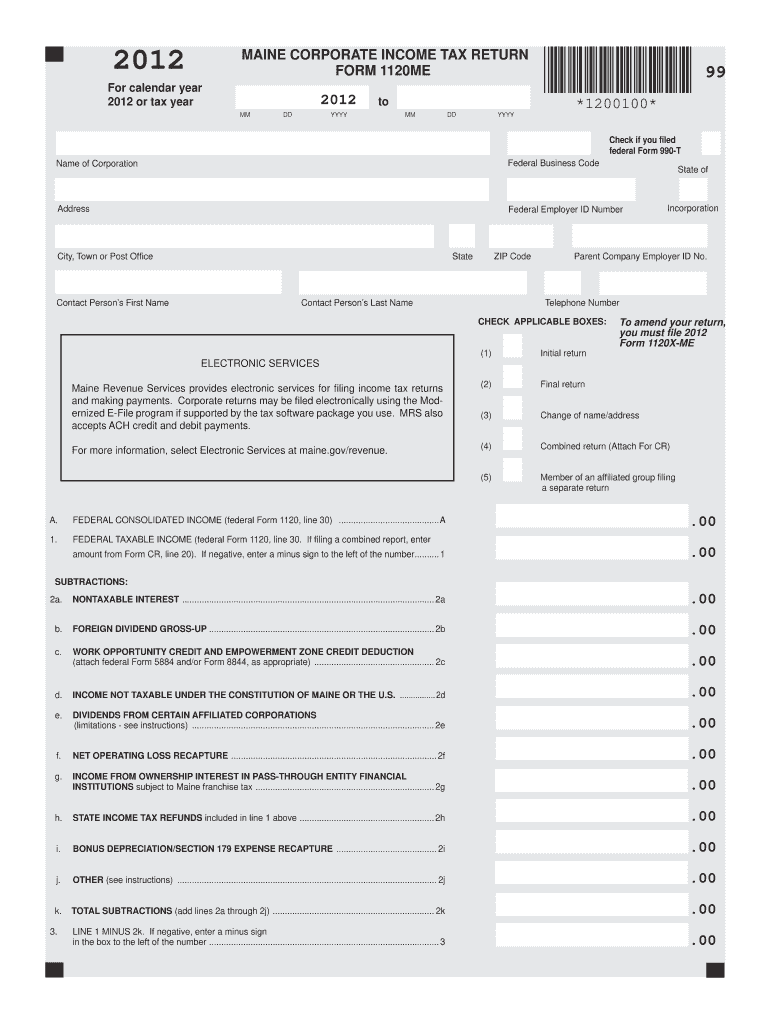
Maine Form 1120me 2019


What is the Maine Form 1120ME
The Maine Form 1120ME is a tax form specifically designed for corporations operating in the state of Maine. This form is used to report corporate income and calculate the tax owed to the state. It is essential for businesses to accurately complete this form to ensure compliance with state tax regulations. The form collects various financial information, including gross income, deductions, and credits, which are crucial for determining the corporation's tax liability.
Steps to complete the Maine Form 1120ME
Completing the Maine Form 1120ME involves several key steps:
- Gather necessary financial documents, including income statements and expense records.
- Fill out the identification section with the corporation's name, address, and federal employer identification number (EIN).
- Report total income, including gross receipts and other income sources.
- Calculate allowable deductions, such as business expenses and tax credits.
- Determine the taxable income by subtracting total deductions from total income.
- Calculate the tax due based on the applicable tax rate for corporations in Maine.
- Review the completed form for accuracy before submission.
Legal use of the Maine Form 1120ME
The Maine Form 1120ME must be completed and filed in accordance with state tax laws to ensure its legal validity. The form serves as an official document that reports corporate income and tax liability. To be legally binding, it must be signed by an authorized representative of the corporation. It is important to maintain compliance with all relevant regulations to avoid penalties or legal issues.
Filing Deadlines / Important Dates
Corporations must be aware of the filing deadlines for the Maine Form 1120ME to avoid late penalties. Generally, the form is due on the fifteenth day of the fourth month following the end of the corporation's fiscal year. For corporations operating on a calendar year, this means the form is typically due by April 15. It is advisable to check for any changes in deadlines or extensions that may apply.
Form Submission Methods (Online / Mail / In-Person)
The Maine Form 1120ME can be submitted through various methods:
- Online: Corporations can file electronically through the Maine Revenue Services website, which provides a secure and efficient way to submit the form.
- Mail: The completed form can be printed and mailed to the appropriate state tax office. Ensure that the form is sent to the correct address to avoid delays.
- In-Person: Corporations may also choose to deliver the form in person to a designated tax office, allowing for immediate confirmation of receipt.
Who Issues the Form
The Maine Form 1120ME is issued by the Maine Revenue Services, the state agency responsible for tax administration in Maine. This agency provides the necessary forms and instructions for corporations to comply with state tax laws. It is advisable for businesses to refer to the Maine Revenue Services website for the most current version of the form and any updates regarding filing requirements.
Quick guide on how to complete maine form 1120me 2012
Complete Maine Form 1120me effortlessly on any device
Digital document management has gained traction among organizations and individuals alike. It serves as an ideal eco-friendly alternative to traditional printed and signed paperwork, allowing you to access the necessary forms and securely store them online. airSlate SignNow equips you with all the resources needed to create, modify, and electronically sign your documents quickly without delays. Manage Maine Form 1120me on any device using airSlate SignNow's Android or iOS applications and enhance any document-centric process today.
The easiest way to modify and eSign Maine Form 1120me with ease
- Obtain Maine Form 1120me and click Get Form to begin.
- Utilize the tools we provide to complete your form.
- Emphasize important sections of the documents or obscure sensitive information with tools that airSlate SignNow specifically offers for those tasks.
- Create your eSignature using the Sign tool, which takes moments and holds the same legal validity as a traditional wet ink signature.
- Review all details and click the Done button to save your updates.
- Select your preferred method to share your form, via email, text message (SMS), or an invitation link, or download it to your computer.
Eliminate the hassle of lost or misplaced documents, time-consuming form searches, or mistakes that necessitate printing new document copies. airSlate SignNow meets your document management needs in just a few clicks from any device you choose. Modify and eSign Maine Form 1120me and guarantee effective communication at every stage of the form preparation process with airSlate SignNow.
Create this form in 5 minutes or less
Find and fill out the correct maine form 1120me 2012
Create this form in 5 minutes!
How to create an eSignature for the maine form 1120me 2012
How to create an electronic signature for a PDF in the online mode
How to create an electronic signature for a PDF in Chrome
How to create an eSignature for putting it on PDFs in Gmail
The way to create an eSignature right from your smart phone
How to create an eSignature for a PDF on iOS devices
The way to create an eSignature for a PDF on Android OS
People also ask
-
What is the Maine Form 1120me?
The Maine Form 1120me is the state corporate income tax return form used by businesses operating in Maine. It is essential for corporations to accurately report their taxable income. Understanding how to complete the Maine Form 1120me can help ensure compliance and avoid penalties.
-
How can airSlate SignNow help with the Maine Form 1120me?
airSlate SignNow streamlines the process of preparing and submitting your Maine Form 1120me by allowing you to fill out, eSign, and send documents securely. Its user-friendly interface simplifies document management, making it easier to focus on your business. With SignNow, you'll save time and reduce stress during tax season.
-
What are the pricing options for airSlate SignNow?
airSlate SignNow offers flexible pricing plans to accommodate businesses of all sizes. Each plan provides access to essential features for managing documents like the Maine Form 1120me. Check the website for the latest pricing details and find a plan that suits your business needs.
-
Is airSlate SignNow secure for filing the Maine Form 1120me?
Yes, airSlate SignNow prioritizes security with industry-standard encryption and strict access controls. When you eSign and submit your Maine Form 1120me, your data is protected against unauthorized access. You can have peace of mind knowing that your sensitive information is handled safely.
-
What features does airSlate SignNow offer for managing tax documents?
airSlate SignNow provides various features that enhance your document management, including template creation, bulk sending, and status tracking. These tools are perfect for organizing your Maine Form 1120me and other tax-related documents efficiently. Streamlining your workflow allows you to focus more on your business operations.
-
Can I integrate airSlate SignNow with other software for filing the Maine Form 1120me?
Absolutely! airSlate SignNow integrates seamlessly with various productivity and accounting software. These integrations can help you automate your workflow, making it simpler to prepare and file the Maine Form 1120me alongside your financial documents.
-
What are the benefits of using airSlate SignNow for my business?
Using airSlate SignNow can signNowly improve your business's efficiency by simplifying document signing and management. You can complete your Maine Form 1120me quickly, reducing processing time and minimizing errors. This allows you to focus more on growing your business and less on paperwork.
Get more for Maine Form 1120me
- Gina wilson all things algebra parallel lines and transversals answer key form
- Survivorship deed template form
- Dmv form reg 256a
- Af form 3227
- Pgcps shared housing form
- Request for electrical inspection for release of power request for electrical inspection for release of power form
- Kansas live plant dealer license application form
- Cvi form pdf
Find out other Maine Form 1120me
- Electronic signature Minnesota Legal LLC Operating Agreement Free
- Electronic signature Minnesota Legal LLC Operating Agreement Secure
- Electronic signature Louisiana Life Sciences LLC Operating Agreement Now
- Electronic signature Oregon Non-Profit POA Free
- Electronic signature South Dakota Non-Profit Business Plan Template Now
- Electronic signature South Dakota Non-Profit Lease Agreement Template Online
- Electronic signature Legal Document Missouri Online
- Electronic signature Missouri Legal Claim Online
- Can I Electronic signature Texas Non-Profit Permission Slip
- Electronic signature Missouri Legal Rental Lease Agreement Simple
- Electronic signature Utah Non-Profit Cease And Desist Letter Fast
- Electronic signature Missouri Legal Lease Agreement Template Free
- Electronic signature Non-Profit PDF Vermont Online
- Electronic signature Non-Profit PDF Vermont Computer
- Electronic signature Missouri Legal Medical History Mobile
- Help Me With Electronic signature West Virginia Non-Profit Business Plan Template
- Electronic signature Nebraska Legal Living Will Simple
- Electronic signature Nevada Legal Contract Safe
- How Can I Electronic signature Nevada Legal Operating Agreement
- How Do I Electronic signature New Hampshire Legal LLC Operating Agreement