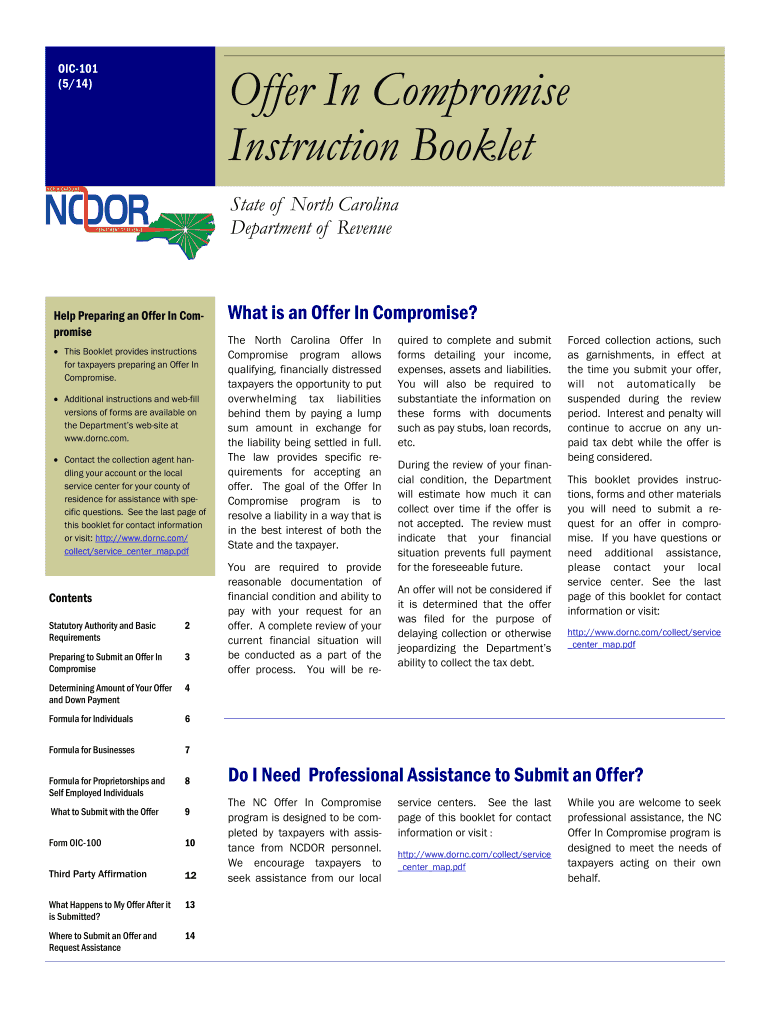
Ncdor Offer in Compromise Form 2019-2026


What is the Ncdor Offer In Compromise Form
The Ncdor Offer In Compromise Form is a legal document used by taxpayers in North Carolina to request a settlement of their tax liabilities for less than the full amount owed. This form is particularly useful for individuals or businesses facing financial hardship, allowing them to negotiate a more manageable tax obligation with the North Carolina Department of Revenue (NCDOR). By submitting this form, taxpayers can potentially resolve their tax debts while avoiding more severe collection actions.
How to use the Ncdor Offer In Compromise Form
Using the Ncdor Offer In Compromise Form involves several steps to ensure that the submission is complete and accurate. First, gather all relevant financial information, including income, expenses, assets, and liabilities. This data will support your offer and demonstrate your inability to pay the full tax amount. Next, fill out the form carefully, providing all required details. It is essential to be honest and thorough, as any discrepancies may lead to rejection of the offer. Finally, submit the completed form to the NCDOR through the specified submission methods.
Steps to complete the Ncdor Offer In Compromise Form
Completing the Ncdor Offer In Compromise Form requires a systematic approach:
- Collect financial documentation, including pay stubs, bank statements, and tax returns.
- Fill out the form accurately, ensuring all sections are completed.
- Calculate the offer amount based on your financial situation.
- Attach supporting documents that validate your financial claims.
- Review the form for accuracy before submission.
Key elements of the Ncdor Offer In Compromise Form
The Ncdor Offer In Compromise Form includes several key elements that are crucial for its acceptance. These elements typically consist of:
- Your personal identification information, including Social Security number and contact details.
- A detailed account of your financial situation, including income, expenses, and assets.
- The proposed offer amount, which should reflect your ability to pay.
- Supporting documentation that substantiates your claims.
Eligibility Criteria
To qualify for submitting the Ncdor Offer In Compromise Form, taxpayers must meet specific eligibility criteria. Generally, you must demonstrate that paying the full tax liability would cause significant financial hardship. Additionally, you should not have any outstanding tax obligations or be in bankruptcy proceedings. The NCDOR will assess your financial situation to determine if your offer is reasonable based on your ability to pay.
Form Submission Methods
The Ncdor Offer In Compromise Form can be submitted through various methods to accommodate taxpayer preferences. These methods include:
- Online submission through the NCDOR's secure portal.
- Mailing the completed form to the appropriate NCDOR office.
- In-person submission at designated NCDOR locations.
Legal use of the Ncdor Offer In Compromise Form
The legal use of the Ncdor Offer In Compromise Form is governed by state tax laws and regulations. It is essential to ensure that the form is completed in compliance with these laws to avoid potential legal issues. The form serves as a formal request for negotiation and must be treated with the same seriousness as any legal document. Proper submission and adherence to guidelines can lead to a successful resolution of tax debts.
Quick guide on how to complete ncdor offer in compromise 2014 form
Effortlessly prepare Ncdor Offer In Compromise Form on any device
Digital document management has become increasingly favored by businesses and individuals. It offers an ideal eco-friendly substitute for conventional printed and signed documents, as you can obtain the correct form and securely save it online. airSlate SignNow provides you with all the tools necessary to create, modify, and electronically sign your documents quickly and without delays. Manage Ncdor Offer In Compromise Form on any device using the airSlate SignNow Android or iOS applications and enhance any document-driven process today.
The simplest way to edit and electronically sign Ncdor Offer In Compromise Form with ease
- Obtain Ncdor Offer In Compromise Form and click on Get Form to initiate the process.
- Utilize the tools we provide to fill out your form.
- Highlight important sections of the documents or redact sensitive information with tools specifically designed for that purpose by airSlate SignNow.
- Generate your eSignature using the Sign tool, which takes mere seconds and holds the same legal validity as a traditional handwritten signature.
- Review the information and click on the Done button to save your changes.
- Choose your preferred method to send your form, whether by email, SMS, invite link, or download it to your computer.
Eliminate concerns about lost or misplaced files, tedious form navigation, or errors that require creating new document copies. airSlate SignNow fulfills all your document management needs in just a few clicks from any device of your choosing. Edit and electronically sign Ncdor Offer In Compromise Form and ensure excellent communication throughout your form preparation process with airSlate SignNow.
Create this form in 5 minutes or less
Find and fill out the correct ncdor offer in compromise 2014 form
Create this form in 5 minutes!
How to create an eSignature for the ncdor offer in compromise 2014 form
The best way to make an electronic signature for your PDF file in the online mode
The best way to make an electronic signature for your PDF file in Chrome
The best way to make an eSignature for putting it on PDFs in Gmail
The best way to generate an eSignature from your smartphone
How to generate an electronic signature for a PDF file on iOS devices
The best way to generate an eSignature for a PDF file on Android
People also ask
-
What is the Ncdor Offer In Compromise Form?
The Ncdor Offer In Compromise Form is a legal document submitted to the North Carolina Department of Revenue, allowing taxpayers to negotiate a settlement for tax debts they cannot fully pay. Utilizing airSlate SignNow makes the process of filling out and signing this form seamless and efficient.
-
How can airSlate SignNow help with the Ncdor Offer In Compromise Form?
airSlate SignNow provides an easy-to-use platform to fill out, send, and eSign the Ncdor Offer In Compromise Form. Our solution streamlines the documentation process, ensuring you can complete necessary forms quickly and securely.
-
Is there a cost associated with using airSlate SignNow for the Ncdor Offer In Compromise Form?
Yes, airSlate SignNow offers several pricing plans that cater to various business needs. Each plan provides access to eSigning features that can simplify the Ncdor Offer In Compromise Form process, making it cost-effective for individuals and businesses alike.
-
What features does airSlate SignNow offer for the Ncdor Offer In Compromise Form?
airSlate SignNow offers features such as templates, electronic signatures, and document tracking, which signNowly enhance your experience with the Ncdor Offer In Compromise Form. These features ensure that your documentation is comprehensive and easy to manage.
-
Can airSlate SignNow integrate with other tools for my Ncdor Offer In Compromise Form?
Absolutely! airSlate SignNow integrates with popular apps like Google Drive, Dropbox, and more, allowing you to manage your documents effectively. This integration ensures that you can easily access and utilize your Ncdor Offer In Compromise Form across different platforms.
-
How secure is the Ncdor Offer In Compromise Form when using airSlate SignNow?
Security is a top priority at airSlate SignNow. The platform employs industry-standard encryption and secure cloud storage, ensuring that your Ncdor Offer In Compromise Form and personal information remain protected throughout the signing process.
-
What are the benefits of using airSlate SignNow for the Ncdor Offer In Compromise Form?
Using airSlate SignNow for the Ncdor Offer In Compromise Form allows for faster processing, improved accuracy, and enhanced convenience. The platform empowers users to complete their forms digitally, speeding up submissions and reducing paperwork.
Get more for Ncdor Offer In Compromise Form
- Medstudy internal medicine core curriculum 19th edition pdf download form
- Cell theory review worksheet form
- Marketing request form template
- Rev 1220 as 1 07 form
- Exercise prescription template 217524222 form
- South africa visa information kenya home page vfs global
- Fl 157 s judicial council forms
- Account reactivation form amended v17 polaris bank limited
Find out other Ncdor Offer In Compromise Form
- Sign Mississippi Child Custody Agreement Template Free
- Sign New Jersey Child Custody Agreement Template Online
- Sign Kansas Affidavit of Heirship Free
- How To Sign Kentucky Affidavit of Heirship
- Can I Sign Louisiana Affidavit of Heirship
- How To Sign New Jersey Affidavit of Heirship
- Sign Oklahoma Affidavit of Heirship Myself
- Sign Washington Affidavit of Death Easy
- Help Me With Sign Pennsylvania Cohabitation Agreement
- Sign Montana Child Support Modification Online
- Sign Oregon Last Will and Testament Mobile
- Can I Sign Utah Last Will and Testament
- Sign Washington Last Will and Testament Later
- Sign Wyoming Last Will and Testament Simple
- Sign Connecticut Living Will Online
- How To Sign Georgia Living Will
- Sign Massachusetts Living Will Later
- Sign Minnesota Living Will Free
- Sign New Mexico Living Will Secure
- How To Sign Pennsylvania Living Will