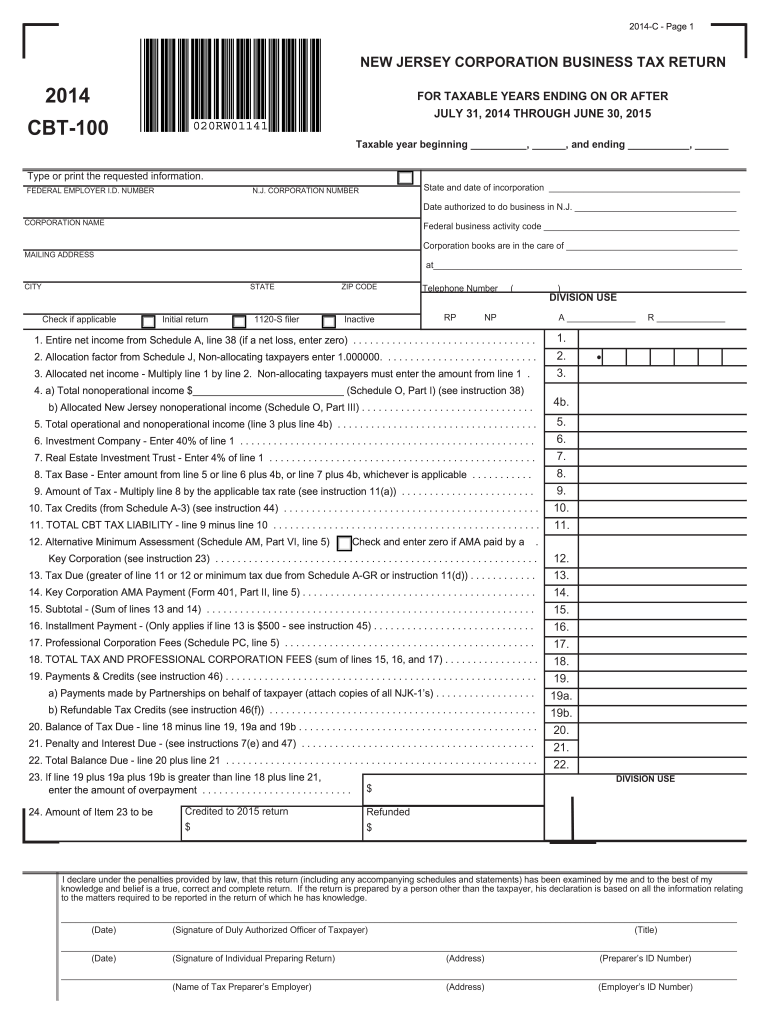
Cbt 100 Form 2018


What is the Cbt 100 Form
The Cbt 100 Form is a tax document used by corporations operating in the United States to report their income, deductions, and tax liability to the appropriate state authorities. This form is essential for ensuring compliance with state tax regulations and is typically filed annually. It provides a comprehensive overview of a corporation's financial activities, allowing tax authorities to assess the company's tax obligations accurately.
How to obtain the Cbt 100 Form
To obtain the Cbt 100 Form, businesses can visit the official website of the state tax authority where they are registered. The form is usually available for download in PDF format. Additionally, some states may offer the option to request a physical copy by contacting their tax office directly. It is important for corporations to ensure they are using the most current version of the form to comply with any recent changes in tax laws.
Steps to complete the Cbt 100 Form
Completing the Cbt 100 Form involves several key steps:
- Gather financial documents: Collect all necessary financial records, including income statements, balance sheets, and previous tax returns.
- Fill out the form: Input the required information accurately, including business name, address, and financial data.
- Calculate tax liability: Use the provided instructions to determine the total tax owed based on the reported income and applicable deductions.
- Review for accuracy: Double-check all entries to ensure there are no errors or omissions.
- Submit the form: File the completed Cbt 100 Form with the appropriate state tax authority by the designated deadline.
Legal use of the Cbt 100 Form
The Cbt 100 Form must be used in accordance with state tax laws to ensure its legal validity. Corporations are required to file this form to report their income accurately and pay any taxes owed. Failure to comply with the filing requirements can result in penalties, including fines and interest on unpaid taxes. It is crucial for businesses to understand the legal implications of their filings and maintain accurate records to support their claims.
Form Submission Methods
The Cbt 100 Form can typically be submitted through various methods, depending on the state regulations:
- Online submission: Many states allow electronic filing through their tax authority's website, providing a convenient and efficient way to submit the form.
- Mail: Corporations can also print the completed form and send it via postal service to the designated tax office.
- In-person: Some businesses may choose to deliver the form in person at their local tax office, ensuring immediate confirmation of receipt.
IRS Guidelines
While the Cbt 100 Form is primarily a state document, it is essential to adhere to IRS guidelines regarding corporate tax reporting. Corporations must ensure that the information reported on the Cbt 100 aligns with federal tax filings, such as the IRS Form 1120. Consistency between state and federal filings helps prevent discrepancies and potential audits.
Quick guide on how to complete 2011 cbt 100 form
Effortlessly Prepare Cbt 100 Form on Any Device
The management of online documents has gained popularity among both organizations and individuals. It offers a perfect eco-friendly substitute for traditional printed and signed documents, as you can obtain the necessary forms and securely store them online. airSlate SignNow provides you with all the tools you need to create, modify, and eSign your documents quickly without delays. Manage Cbt 100 Form on any platform with the airSlate SignNow apps for Android or iOS and enhance any document-centric process today.
Steps to Modify and eSign Cbt 100 Form with Ease
- Locate Cbt 100 Form and click on Get Form to initiate the process.
- Utilize the tools we offer to complete your document.
- Highlight important sections of your documents or conceal sensitive information using tools provided by airSlate SignNow specifically for this purpose.
- Create your eSignature using the Sign tool, which takes just seconds and carries the same legal validity as a conventional wet ink signature.
- Review the information and then click on the Done button to save your changes.
- Choose how you want to send your form, whether by email, SMS, invite link, or download it to your computer.
Eliminate worries about lost or misplaced documents, tedious form searches, or mistakes that require printing new document copies. airSlate SignNow meets your document management needs in just a few clicks from any device you prefer. Edit and eSign Cbt 100 Form to ensure seamless communication at any stage of the form preparation process with airSlate SignNow.
Create this form in 5 minutes or less
Find and fill out the correct 2011 cbt 100 form
Create this form in 5 minutes!
How to create an eSignature for the 2011 cbt 100 form
The way to generate an electronic signature for a PDF document online
The way to generate an electronic signature for a PDF document in Google Chrome
The way to generate an eSignature for signing PDFs in Gmail
The way to create an electronic signature right from your smart phone
The best way to make an eSignature for a PDF document on iOS
The way to create an electronic signature for a PDF on Android OS
People also ask
-
What is a Cbt 100 Form?
The Cbt 100 Form is a crucial document used by businesses to report their corporation tax. This form summarizes the company's taxable profits and the tax payable to the government. airSlate SignNow simplifies the eSigning process for the Cbt 100 Form, ensuring secure and swift submissions.
-
How does airSlate SignNow help with the Cbt 100 Form?
airSlate SignNow streamlines the process of completing and eSigning the Cbt 100 Form. Users can easily prepare, send, and manage their forms digitally, which reduces errors and speeds up submission. This efficient solution helps businesses stay compliant with taxation regulations.
-
Is there a fee for using airSlate SignNow for the Cbt 100 Form?
airSlate SignNow offers flexible pricing plans that cater to various business needs. Depending on the features you choose, there may be a subscription fee, but the benefits of using the platform for the Cbt 100 Form signNowly outweigh the costs. Request a demo to see how affordable it can be.
-
What features does airSlate SignNow provide for the Cbt 100 Form?
With airSlate SignNow, users can access an array of features designed for the Cbt 100 Form, including templates, collaboration tools, and audit trails. These tools ensure that the form is completed accurately and securely. The user-friendly interface makes filling out the Cbt 100 Form straightforward and efficient.
-
Can I track the status of my Cbt 100 Form using airSlate SignNow?
Yes, airSlate SignNow allows users to track the status of their Cbt 100 Form submissions in real-time. You will receive notifications as the document progresses through each stage, providing peace of mind and confidence in your filing. This feature adds transparency and accountability to the process.
-
What security measures does airSlate SignNow have for the Cbt 100 Form?
airSlate SignNow prioritizes security to protect your Cbt 100 Form and sensitive data. The platform employs encryption, secure data storage, and compliance with international data protection regulations. This ensures that your documents are safe throughout the eSigning process.
-
Does airSlate SignNow integrate with other software for the Cbt 100 Form?
Absolutely! airSlate SignNow integrates seamlessly with various software applications, making it easier to manage your Cbt 100 Form alongside other business tools. Integration with accounting and ERP systems can enhance productivity and streamline your workflow, ensuring data consistency.
Get more for Cbt 100 Form
Find out other Cbt 100 Form
- How Do I Sign Vermont Online Tutoring Services Proposal Template
- How Do I Sign North Carolina Medical Records Release
- Sign Idaho Domain Name Registration Agreement Easy
- Sign Indiana Domain Name Registration Agreement Myself
- Sign New Mexico Domain Name Registration Agreement Easy
- How To Sign Wisconsin Domain Name Registration Agreement
- Sign Wyoming Domain Name Registration Agreement Safe
- Sign Maryland Delivery Order Template Myself
- Sign Minnesota Engineering Proposal Template Computer
- Sign Washington Engineering Proposal Template Secure
- Sign Delaware Proforma Invoice Template Online
- Can I Sign Massachusetts Proforma Invoice Template
- How Do I Sign Oklahoma Equipment Purchase Proposal
- Sign Idaho Basic rental agreement or residential lease Online
- How To Sign Oregon Business agreements
- Sign Colorado Generic lease agreement Safe
- How Can I Sign Vermont Credit agreement
- Sign New York Generic lease agreement Myself
- How Can I Sign Utah House rent agreement format
- Sign Alabama House rental lease agreement Online