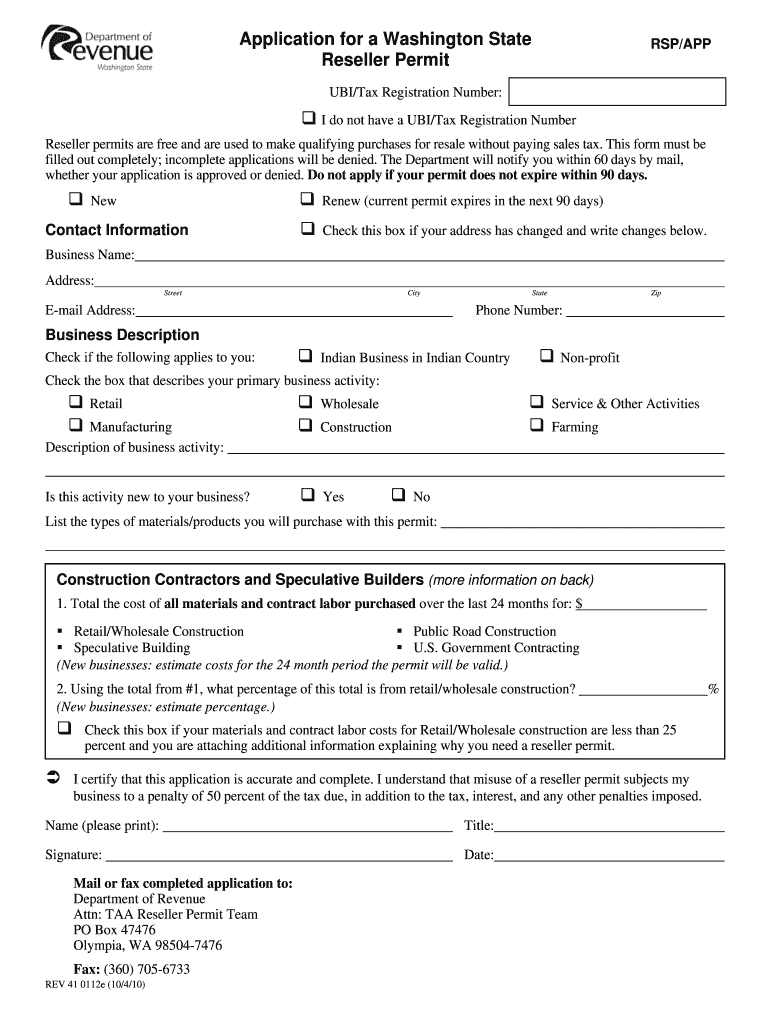
Reseller Form 2014


What is the Reseller Form
The Reseller Form is a document used primarily by businesses to certify their status as resellers. This form allows companies to purchase goods without paying sales tax, as they intend to resell these items in the regular course of their business. By submitting this form, a reseller can provide proof to suppliers that they are exempt from sales tax on purchases intended for resale. This form is crucial for maintaining compliance with state tax regulations and ensuring that businesses operate within the law.
How to use the Reseller Form
Using the Reseller Form involves a few straightforward steps. First, ensure that you have the correct version of the form for your state, as requirements may vary. Next, fill out the form with accurate information, including your business name, address, and tax identification number. Once completed, present the form to your suppliers when making purchases. This process allows you to buy goods tax-free, provided they are for resale purposes.
Steps to complete the Reseller Form
Completing the Reseller Form is a systematic process. Follow these steps for accuracy:
- Obtain the correct form from your state’s tax authority or a reliable online source.
- Fill in your business details, including name, address, and tax identification number.
- Specify the types of goods you intend to purchase for resale.
- Sign and date the form to certify its accuracy.
- Submit the form to your supplier at the time of purchase.
Legal use of the Reseller Form
The legal use of the Reseller Form hinges on its proper completion and submission. It serves as a declaration of your intent to resell products, thus exempting you from sales tax on those purchases. To ensure compliance, keep a copy of the form for your records and be aware of your state’s specific regulations regarding resale certificates. Misuse of the form, such as using it for personal purchases, can lead to penalties and legal repercussions.
Key elements of the Reseller Form
Several key elements are essential for the Reseller Form to be valid:
- Business Information: Accurate details about the business, including name and address.
- Tax Identification Number: This number is crucial for verifying your business status.
- Description of Goods: A clear indication of the types of products you will purchase for resale.
- Signature: A signature certifies that the information provided is true and that the goods are for resale.
Form Submission Methods
The Reseller Form can typically be submitted in several ways, depending on the supplier's preferences:
- In-Person: Handing the form directly to the supplier at the time of purchase.
- Online: Some suppliers may accept electronic submissions via email or their online platforms.
- Mail: Sending the completed form through postal service if required by the supplier.
Quick guide on how to complete reseller form 2010
Easily prepare Reseller Form on any device
Digital document management has gained traction among businesses and individuals. It offers an excellent eco-friendly option compared to conventional printed and signed papers, as you can access the necessary form and securely store it online. airSlate SignNow provides you with all the necessary tools to create, modify, and eSign your documents swiftly without delays. Manage Reseller Form on any platform using airSlate SignNow's Android or iOS applications and simplify your document-related tasks today.
The simplest way to modify and eSign Reseller Form effortlessly
- Obtain Reseller Form and then click Get Form to begin.
- Utilize the tools we offer to fill out your form.
- Highlight important sections of the documents or obscure sensitive information with tools that airSlate SignNow provides specifically for that purpose.
- Create your signature with the Sign tool, which takes just seconds and holds the same legal validity as a conventional wet ink signature.
- Review all the details and click the Done button to save your changes.
- Select your preferred method to send your form, via email, text message (SMS), invite link, or download it to your computer.
Forget about lost or mislaid documents, tedious form searches, or errors that require printing new copies. airSlate SignNow meets all your document management needs in just a few clicks from any device you prefer. Modify and eSign Reseller Form to ensure outstanding communication at any phase of the document preparation process with airSlate SignNow.
Create this form in 5 minutes or less
Find and fill out the correct reseller form 2010
Create this form in 5 minutes!
How to create an eSignature for the reseller form 2010
The way to generate an electronic signature for your PDF file in the online mode
The way to generate an electronic signature for your PDF file in Chrome
The way to make an eSignature for putting it on PDFs in Gmail
The way to create an electronic signature straight from your smartphone
The best way to make an electronic signature for a PDF file on iOS devices
The way to create an electronic signature for a PDF document on Android
People also ask
-
What is the airSlate SignNow Reseller Form?
The airSlate SignNow Reseller Form is a dedicated platform that allows businesses to sign up as resellers of our eSigning solutions. This form helps streamline the application process for becoming a partner, ensuring you get access to our tools and resources to resell our services effectively.
-
How much does it cost to become a reseller through the Reseller Form?
The cost to become a reseller through the airSlate SignNow Reseller Form varies based on your chosen package and business needs. We offer competitive pricing with tiered options, allowing resellers to choose the best plan that aligns with their goals.
-
What features are included in the Reseller Form program?
The Reseller Form program includes a suite of features such as access to marketing materials, training resources, and dedicated support. Additionally, resellers can benefit from our robust eSigning tools that provide a seamless user experience to their clients.
-
How does the Reseller Form benefit my business?
By filling out the airSlate SignNow Reseller Form, you can expand your service offerings and generate additional revenue streams. Our program equips you with everything you need to provide value to your customers while leveraging our trusted eSigning solutions.
-
Is there training available for resellers who complete the Reseller Form?
Yes, once you submit the airSlate SignNow Reseller Form, you will gain access to comprehensive training resources. Our training program is designed to help resellers understand our product suite and effectively sell eSigning solutions to their clients.
-
What integrations are available for resellers filling out the Reseller Form?
Resellers who complete the airSlate SignNow Reseller Form can take advantage of numerous integrations with popular applications. These integrations allow you to enhance your offerings and provide a more streamlined experience for your clients.
-
How can I promote my services as a reseller after submitting the Reseller Form?
After submitting the airSlate SignNow Reseller Form, you will receive marketing materials that you can use to promote your services. Additionally, we provide ongoing support and resources to help you market your eSigning solutions effectively.
Get more for Reseller Form
Find out other Reseller Form
- Electronic signature Colorado Non disclosure agreement sample Computer
- Can I Electronic signature Illinois Non disclosure agreement sample
- Electronic signature Kentucky Non disclosure agreement sample Myself
- Help Me With Electronic signature Louisiana Non disclosure agreement sample
- How To Electronic signature North Carolina Non disclosure agreement sample
- Electronic signature Ohio Non disclosure agreement sample Online
- How Can I Electronic signature Oklahoma Non disclosure agreement sample
- How To Electronic signature Tennessee Non disclosure agreement sample
- Can I Electronic signature Minnesota Mutual non-disclosure agreement
- Electronic signature Alabama Non-disclosure agreement PDF Safe
- Electronic signature Missouri Non-disclosure agreement PDF Myself
- How To Electronic signature New York Non-disclosure agreement PDF
- Electronic signature South Carolina Partnership agreements Online
- How Can I Electronic signature Florida Rental house lease agreement
- How Can I Electronic signature Texas Rental house lease agreement
- eSignature Alabama Trademark License Agreement Secure
- Electronic signature Maryland Rental agreement lease Myself
- How To Electronic signature Kentucky Rental lease agreement
- Can I Electronic signature New Hampshire Rental lease agreement forms
- Can I Electronic signature New Mexico Rental lease agreement forms