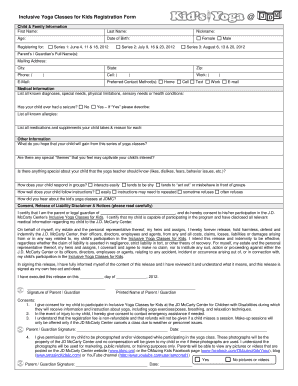
Children's Yoga Class Waiver Form 2012


What is the Children's Yoga Class Waiver Form
The children's yoga class waiver form is a legal document designed to protect yoga instructors and facilities from liability related to injuries or accidents that may occur during classes. This form is essential for ensuring that parents or guardians acknowledge the inherent risks associated with yoga activities and agree to waive certain legal rights. By signing this document, parents confirm that they understand the potential risks involved and accept responsibility for their child's participation in the class.
How to use the Children's Yoga Class Waiver Form
Using the children's yoga class waiver form involves a straightforward process. First, the instructor or studio should provide the form to parents or guardians before their child participates in any yoga classes. It is important for parents to read the document carefully, ensuring they understand all terms and conditions. Once the form is completed, it should be signed and returned to the instructor or studio. This process helps establish clear communication regarding responsibilities and expectations for both parties.
Steps to complete the Children's Yoga Class Waiver Form
Completing the children's yoga class waiver form requires several key steps to ensure it is done correctly:
- Obtain the form from the yoga instructor or studio.
- Read the entire document thoroughly to understand the terms.
- Fill in the necessary information, including the child's name, age, and any relevant medical history.
- Sign the form, indicating acceptance of the terms and conditions.
- Submit the completed form to the instructor or studio before the first class.
Key elements of the Children's Yoga Class Waiver Form
The children's yoga class waiver form typically includes several important elements:
- Participant Information: This section collects details about the child, including their name and age.
- Risk Acknowledgment: Parents must acknowledge the risks associated with yoga practice.
- Medical Information: Any relevant medical conditions or allergies should be disclosed.
- Liability Waiver: This clause outlines the waiver of liability for the instructor or facility.
- Signature and Date: The form must be signed and dated by a parent or guardian.
Legal use of the Children's Yoga Class Waiver Form
For the children's yoga class waiver form to be legally binding, it must comply with specific legal requirements. This includes ensuring that the language is clear and understandable, and that the form is signed voluntarily without any coercion. Additionally, the form should comply with relevant state laws regarding liability waivers. By adhering to these legal standards, the waiver can effectively protect the instructor and facility from potential lawsuits.
How to obtain the Children's Yoga Class Waiver Form
The children's yoga class waiver form can be obtained through various means. Yoga studios typically provide the form directly to parents during registration or the first class. It may also be available on the studio's website for download. In some cases, instructors may send the form electronically via email, allowing parents to fill it out and return it digitally. Ensuring that the form is readily accessible helps facilitate a smooth registration process for new students.
Quick guide on how to complete childrens yoga class waiver form
Complete Children's Yoga Class Waiver Form seamlessly on any device
Digital document management has become increasingly popular among organizations and individuals. It offers an ideal eco-friendly substitute for traditional printed and signed documents, allowing you to obtain the required form and securely store it online. airSlate SignNow provides all the necessary tools to create, edit, and electronically sign your documents swiftly without delays. Handle Children's Yoga Class Waiver Form on any device with the airSlate SignNow Android or iOS applications and streamline your document-related processes today.
The easiest way to modify and eSign Children's Yoga Class Waiver Form effortlessly
- Find Children's Yoga Class Waiver Form and select Get Form to begin.
- Utilize the tools available to finalize your document.
- Emphasize important sections of your documents or redact sensitive information using tools specifically designed for that purpose by airSlate SignNow.
- Create your electronic signature using the Sign feature, which takes just seconds and holds the same legal value as a traditional handwritten signature.
- Review the details and click on the Done button to save your changes.
- Select how you wish to share your form, via email, SMS, an invite link, or download it to your computer.
Eliminate concerns about lost or misplaced documents, tedious form searches, or errors that necessitate printing new document copies. airSlate SignNow fulfills your document management needs in just a few clicks from your chosen device. Modify and eSign Children's Yoga Class Waiver Form and ensure excellent communication throughout the document preparation process with airSlate SignNow.
Create this form in 5 minutes or less
Find and fill out the correct childrens yoga class waiver form
Create this form in 5 minutes!
How to create an eSignature for the childrens yoga class waiver form
How to create an electronic signature for a PDF online
How to create an electronic signature for a PDF in Google Chrome
How to create an e-signature for signing PDFs in Gmail
How to create an e-signature right from your smartphone
How to create an e-signature for a PDF on iOS
How to create an e-signature for a PDF on Android
People also ask
-
What is a children's yoga class waiver form?
A children's yoga class waiver form is a legal document that ensures parents or guardians acknowledge and accept the risks associated with their child's participation in yoga classes. It serves to protect instructors and yoga studios from liability. This form is essential for maintaining a safe and compliant environment for children's yoga.
-
How can I create a children's yoga class waiver form using airSlate SignNow?
Creating a children's yoga class waiver form with airSlate SignNow is simple and efficient. You can easily customize templates or build your own form using our user-friendly interface. Once completed, sending the form for electronic signature is just a click away, streamlining the process for both you and the parents.
-
Is there a cost associated with the children's yoga class waiver form template?
While some templates may be free, airSlate SignNow offers a range of pricing plans that provide access to premium features. These plans include additional customization options for your children's yoga class waiver form, helping you create the perfect document for your studio's needs. Always check our website for the latest pricing information.
-
What are the benefits of using airSlate SignNow for children's yoga class waivers?
Using airSlate SignNow for children's yoga class waivers offers numerous benefits, including ease of use, electronic signature capabilities, and time-saving automation. It eliminates the need for paper forms, enables real-time tracking, and ensures all documents are securely stored. With airSlate SignNow, managing waivers becomes a hassle-free experience.
-
Can I integrate the children's yoga class waiver form with other software?
Yes, airSlate SignNow allows seamless integration with various software applications. This means you can easily connect your children's yoga class waiver form to tools like CRM systems, email platforms, and more. Integrating your forms enhances workflow efficiency and simplifies document management within your existing processes.
-
How can I ensure parents read the children's yoga class waiver form before signing?
To ensure parents thoroughly read the children's yoga class waiver form before signing, airSlate SignNow allows you to implement mandatory read receipts. You can also add informative sections that highlight key points and risks, encouraging careful review. This feature helps build trust and transparency with parents, making them more likely to read the document fully.
-
What if I need to update my children's yoga class waiver form?
Updating your children's yoga class waiver form is easy with airSlate SignNow. You can make necessary edits to the template at any time, ensuring that the waiver always reflects the current policies and regulations. Once updated, simply resend the form for signatures, ensuring compliance and clarity with parents.
Get more for Children's Yoga Class Waiver Form
Find out other Children's Yoga Class Waiver Form
- How To Sign Oregon Healthcare / Medical Living Will
- How Can I Sign South Carolina Healthcare / Medical Profit And Loss Statement
- Sign Tennessee Healthcare / Medical Business Plan Template Free
- Help Me With Sign Tennessee Healthcare / Medical Living Will
- Sign Texas Healthcare / Medical Contract Mobile
- Sign Washington Healthcare / Medical LLC Operating Agreement Now
- Sign Wisconsin Healthcare / Medical Contract Safe
- Sign Alabama High Tech Last Will And Testament Online
- Sign Delaware High Tech Rental Lease Agreement Online
- Sign Connecticut High Tech Lease Template Easy
- How Can I Sign Louisiana High Tech LLC Operating Agreement
- Sign Louisiana High Tech Month To Month Lease Myself
- How To Sign Alaska Insurance Promissory Note Template
- Sign Arizona Insurance Moving Checklist Secure
- Sign New Mexico High Tech Limited Power Of Attorney Simple
- Sign Oregon High Tech POA Free
- Sign South Carolina High Tech Moving Checklist Now
- Sign South Carolina High Tech Limited Power Of Attorney Free
- Sign West Virginia High Tech Quitclaim Deed Myself
- Sign Delaware Insurance Claim Online