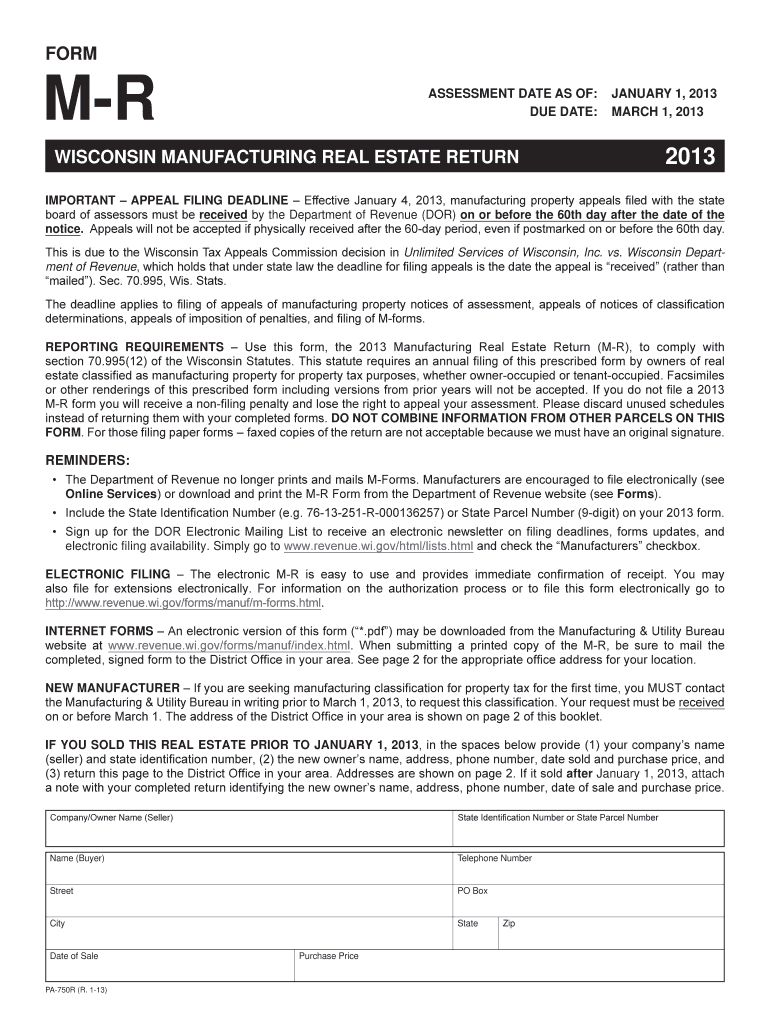
Wisconsin Form M R 2021


What is the Wisconsin Form M R
The Wisconsin Form M R is a tax form used by individuals to report their income and calculate their tax liability in the state of Wisconsin. This form is essential for residents and non-residents who earn income in Wisconsin, allowing them to accurately report their earnings and claim any applicable deductions or credits. The form is specifically designed to ensure compliance with state tax regulations and to facilitate the correct assessment of taxes owed.
How to use the Wisconsin Form M R
Using the Wisconsin Form M R involves several steps. First, gather all necessary financial documents, including W-2s, 1099s, and any other income statements. Next, carefully fill out the form, ensuring that all income is reported accurately. After completing the form, review it for any errors or omissions. Finally, submit the form to the Wisconsin Department of Revenue either online or via mail, depending on your preference.
Steps to complete the Wisconsin Form M R
Completing the Wisconsin Form M R requires attention to detail. Follow these steps for successful completion:
- Gather all relevant income documents, such as W-2s and 1099s.
- Fill out personal information, including your name, address, and Social Security number.
- Report all sources of income accurately in the designated sections.
- Claim any deductions or credits you are eligible for, ensuring you have supporting documentation.
- Review the form thoroughly for accuracy before submission.
- Submit the completed form by the designated deadline.
Legal use of the Wisconsin Form M R
The Wisconsin Form M R is legally binding when completed and submitted according to state regulations. It is crucial to ensure that all information provided is truthful and accurate, as any discrepancies may lead to penalties or legal issues. Compliance with the guidelines set forth by the Wisconsin Department of Revenue is essential for the form to be considered valid.
Filing Deadlines / Important Dates
Filing deadlines for the Wisconsin Form M R typically align with federal tax deadlines. Generally, individuals must submit their forms by April 15 of each year. However, if this date falls on a weekend or holiday, the deadline may be extended. It is important to stay informed about any changes to deadlines or specific filing requirements announced by the Wisconsin Department of Revenue.
Form Submission Methods (Online / Mail / In-Person)
The Wisconsin Form M R can be submitted through various methods to accommodate different preferences. Individuals have the option to file online using the Wisconsin Department of Revenue's e-filing system, which offers a quick and efficient way to submit tax forms. Alternatively, the form can be mailed to the appropriate address provided by the state, or individuals may choose to deliver it in person at designated offices. Each method has its own advantages, so it is advisable to select the one that best suits your needs.
Quick guide on how to complete wisconsin 2012 form m r 2013
Effortlessly Prepare Wisconsin Form M R on Any Device
Digital document management has become increasingly favored by corporations and individuals alike. It serves as an ideal environmentally-friendly substitute for traditional printed and signed documents, allowing you to access the necessary form and securely store it online. airSlate SignNow equips you with all the tools required to create, modify, and eSign your documents swiftly without delays. Manage Wisconsin Form M R on any device using the airSlate SignNow Android or iOS applications and streamline any document-related task today.
How to Adjust and eSign Wisconsin Form M R with Ease
- Find Wisconsin Form M R and click Get Form to begin.
- Utilize the tools we offer to complete your form.
- Highlight key sections of your documents or redact sensitive information with tools specifically provided by airSlate SignNow for that purpose.
- Create your signature using the Sign tool, which takes only seconds and holds the same legal validity as a conventional wet ink signature.
- Review the details and click the Done button to save your changes.
- Choose how you wish to send your form, whether via email, text message (SMS), or invitation link, or download it to your computer.
Eliminate worries about lost or misplaced documents, tedious form searching, or errors that require printing new copies. airSlate SignNow fulfills your document management requirements in just a few clicks from any device you prefer. Modify and eSign Wisconsin Form M R to ensure optimal communication throughout the form preparation process with airSlate SignNow.
Create this form in 5 minutes or less
Find and fill out the correct wisconsin 2012 form m r 2013
Create this form in 5 minutes!
How to create an eSignature for the wisconsin 2012 form m r 2013
The way to generate an eSignature for a PDF online
The way to generate an eSignature for a PDF in Google Chrome
How to create an eSignature for signing PDFs in Gmail
The way to generate an eSignature right from your smartphone
The way to create an eSignature for a PDF on iOS
The way to generate an eSignature for a PDF on Android
People also ask
-
What is Wisconsin Form M R?
Wisconsin Form M R is a tax form used by businesses in Wisconsin to report and reconcile certain tax obligations. Understanding how to complete this form accurately is essential for compliance and avoiding penalties. Using airSlate SignNow simplifies the process of managing and eSigning Wisconsin Form M R electronically.
-
How does airSlate SignNow help with Wisconsin Form M R?
airSlate SignNow streamlines the process of preparing and sending Wisconsin Form M R for eSignature. With our platform, you can easily create, assemble, and manage this form digitally, reducing the hassle of paperwork. Additionally, our eSigning feature ensures that your documents are signed quickly and securely.
-
What are the pricing options for airSlate SignNow when using Wisconsin Form M R?
airSlate SignNow offers flexible pricing plans that cater to businesses of all sizes. Plans are tailored to provide comprehensive features for managing documents like Wisconsin Form M R at competitive rates. We recommend exploring our subscription options to find the best fit for your business needs.
-
Can I integrate airSlate SignNow with other software for Wisconsin Form M R?
Yes, airSlate SignNow offers a variety of integrations with popular business applications, making it easy to incorporate Wisconsin Form M R into your existing workflow. Whether you use CRM systems, project management tools, or cloud storage solutions, our platform works seamlessly with other software to enhance your document management processes.
-
What are the benefits of using airSlate SignNow for Wisconsin Form M R?
Using airSlate SignNow for Wisconsin Form M R provides numerous benefits, including increased efficiency, reduced paperwork, and improved accuracy. The platform allows you to send and eSign documents easily, track their status, and store them securely. This not only saves time but also helps ensure compliance with Wisconsin regulations.
-
Is airSlate SignNow compliant with Wisconsin regulations for Form M R?
Yes, airSlate SignNow is designed to meet the legal requirements necessary for eSigning documents, including Wisconsin Form M R. Our platform adheres to industry-standard compliance measures to ensure that your electronically signed documents are valid and enforceable. Feel confident knowing that your documentation meets regulatory standards.
-
How can I manage multiple Wisconsin Form M R documents efficiently?
With airSlate SignNow, managing multiple Wisconsin Form M R documents is simple. Our platform allows you to create templates, track signatures, and organize documents in one secure location. This efficient management system makes it easier to handle multiple submissions without the chaos of paper documents.
Get more for Wisconsin Form M R
Find out other Wisconsin Form M R
- eSignature Delaware Healthcare / Medical NDA Secure
- eSignature Florida Healthcare / Medical Rental Lease Agreement Safe
- eSignature Nebraska Finance & Tax Accounting Business Letter Template Online
- Help Me With eSignature Indiana Healthcare / Medical Notice To Quit
- eSignature New Jersey Healthcare / Medical Credit Memo Myself
- eSignature North Dakota Healthcare / Medical Medical History Simple
- Help Me With eSignature Arkansas High Tech Arbitration Agreement
- eSignature Ohio Healthcare / Medical Operating Agreement Simple
- eSignature Oregon Healthcare / Medical Limited Power Of Attorney Computer
- eSignature Pennsylvania Healthcare / Medical Warranty Deed Computer
- eSignature Texas Healthcare / Medical Bill Of Lading Simple
- eSignature Virginia Healthcare / Medical Living Will Computer
- eSignature West Virginia Healthcare / Medical Claim Free
- How To eSignature Kansas High Tech Business Plan Template
- eSignature Kansas High Tech Lease Agreement Template Online
- eSignature Alabama Insurance Forbearance Agreement Safe
- How Can I eSignature Arkansas Insurance LLC Operating Agreement
- Help Me With eSignature Michigan High Tech Emergency Contact Form
- eSignature Louisiana Insurance Rental Application Later
- eSignature Maryland Insurance Contract Safe