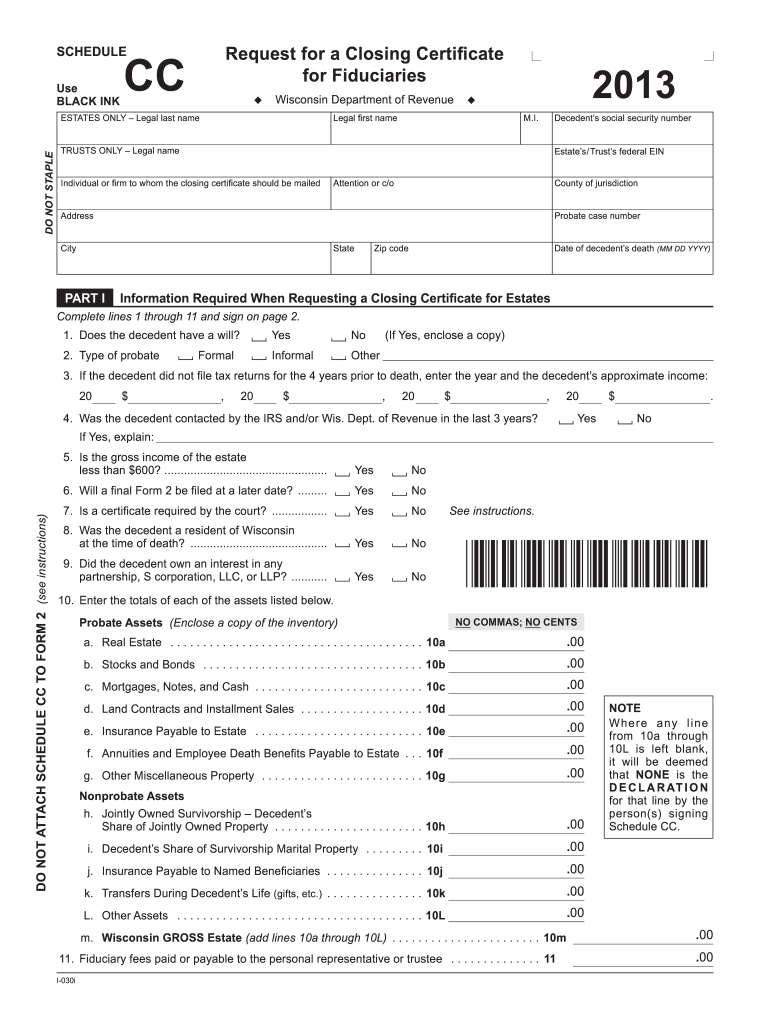
Wisconsin Certificate Form 2020


What is the Wisconsin Certificate Form
The Wisconsin Certificate Form is a document used for various legal and administrative purposes within the state of Wisconsin. This form may be required for specific transactions, such as property transfers, business registrations, or tax-related matters. It serves as an official declaration or certification of certain information, ensuring compliance with state regulations. Understanding the specific use cases for this form is essential for individuals and businesses operating in Wisconsin.
How to use the Wisconsin Certificate Form
Using the Wisconsin Certificate Form involves several key steps. First, identify the specific purpose for which the form is required. Next, gather all necessary information and documentation needed to complete the form accurately. Once the form is filled out, it may need to be signed in the presence of a notary or authorized individual, depending on the legal requirements. Finally, submit the completed form to the appropriate agency or organization as specified in the instructions.
Steps to complete the Wisconsin Certificate Form
Completing the Wisconsin Certificate Form requires attention to detail. Begin by downloading the form from an official source. Fill in all required fields, ensuring that the information is accurate and up to date. If applicable, provide supporting documents that validate the information on the form. Review the form for any errors or omissions before signing. If notarization is necessary, schedule an appointment with a notary public to have your signature verified. Submit the form according to the guidelines provided, whether online, by mail, or in person.
Legal use of the Wisconsin Certificate Form
The legal use of the Wisconsin Certificate Form hinges on its compliance with state laws and regulations. When properly executed, this form can be used as a binding document in legal matters. It is important to ensure that the form is filled out correctly and submitted to the appropriate authority to avoid any legal complications. Additionally, understanding the specific legal context in which the form is used can help individuals and businesses navigate their obligations effectively.
Key elements of the Wisconsin Certificate Form
Key elements of the Wisconsin Certificate Form typically include the name and contact information of the individual or entity submitting the form, a clear statement of the purpose of the certificate, and any necessary signatures. Other important components may include dates, identification numbers, and specific declarations required by the state. Each element must be completed accurately to ensure the form's validity and acceptance by the relevant authorities.
Who Issues the Form
The Wisconsin Certificate Form is issued by various state agencies depending on its intended use. For example, forms related to property transactions may be issued by the Wisconsin Department of Revenue, while business-related certificates may come from the Wisconsin Department of Financial Institutions. It is crucial to identify the correct issuing authority to obtain the most current version of the form and ensure compliance with state requirements.
Quick guide on how to complete 2013 wisconsin certificate form
Effortlessly prepare Wisconsin Certificate Form on any device
The management of digital documents has gained popularity among companies and individuals. It serves as an ideal eco-friendly alternative to conventional printed and signed documents, as you can easily access the appropriate form and securely store it online. airSlate SignNow equips you with all the necessary tools to create, edit, and eSign your documents swiftly without interruptions. Manage Wisconsin Certificate Form on any device using airSlate SignNow's Android or iOS applications and enhance any document-based procedure today.
How to modify and eSign Wisconsin Certificate Form with ease
- Locate Wisconsin Certificate Form and click on Get Form to begin.
- Utilize the tools provided to fill out your form.
- Highlight signNow sections of your documents or obscure sensitive information with the tools specifically designed by airSlate SignNow for that purpose.
- Create your signature using the Sign tool, which takes only seconds and holds the same legal validity as a traditional wet ink signature.
- Review the details and click on the Done button to confirm your changes.
- Select your preferred method to send your form, whether via email, text message (SMS), invite link, or download it to your computer.
Eliminate concerns about lost or lost files, cumbersome form navigation, or errors that necessitate printing new document copies. airSlate SignNow meets all your document management requirements in just a few clicks from any device you choose. Edit and eSign Wisconsin Certificate Form and ensure outstanding communication at any stage of your form preparation process with airSlate SignNow.
Create this form in 5 minutes or less
Find and fill out the correct 2013 wisconsin certificate form
Create this form in 5 minutes!
How to create an eSignature for the 2013 wisconsin certificate form
The way to generate an eSignature for a PDF file online
The way to generate an eSignature for a PDF file in Google Chrome
How to create an electronic signature for signing PDFs in Gmail
The way to generate an eSignature right from your mobile device
The way to create an eSignature for a PDF file on iOS
The way to generate an eSignature for a PDF on Android devices
People also ask
-
What is the Wisconsin Certificate Form and how is it used?
The Wisconsin Certificate Form is a document used to officially signNow certain records or facts within the state of Wisconsin. Businesses and individuals often utilize this form for legal and administrative purposes, ensuring compliance with state regulations. Understanding how to complete and submit this form is essential for effective record-keeping.
-
How does airSlate SignNow simplify the process of handling Wisconsin Certificate Forms?
airSlate SignNow offers a user-friendly platform that streamlines the completion and eSignature process for Wisconsin Certificate Forms. With templates and intuitive design, users can easily prepare and sign documents online, reducing the time and effort traditionally needed to manage these forms. This makes the overall process more efficient and reduces paper waste.
-
Are there any costs associated with using airSlate SignNow for Wisconsin Certificate Forms?
Yes, airSlate SignNow provides various pricing plans tailored to different business needs, including services for managing Wisconsin Certificate Forms. Each plan includes features that ensure fast and secure document processing, with the flexibility to choose a package that best fits your needs. It's advisable to review the pricing details on the airSlate SignNow website.
-
What features are included in airSlate SignNow for Wisconsin Certificate Forms?
airSlate SignNow offers several features for managing Wisconsin Certificate Forms, such as customizable templates, automated workflows, and secure eSignature options. These features not only enhance productivity but also ensure that your documents meet the necessary legal standards. The platform’s integration capabilities with other applications further streamline your overall document management.
-
Can I integrate airSlate SignNow with other software for handling Wisconsin Certificate Forms?
Absolutely! airSlate SignNow supports integrations with popular software applications, enabling users to effectively manage Wisconsin Certificate Forms alongside their existing tools. This integration capability ensures a seamless workflow, allowing for better organization and improved efficiency in document management. Check the integration options on our website for more details.
-
How does airSlate SignNow ensure the security of my Wisconsin Certificate Forms?
Security is a top priority for airSlate SignNow, especially when dealing with sensitive documents like Wisconsin Certificate Forms. The platform employs advanced encryption methods and secure cloud storage to protect your data. Furthermore, authentication features help ensure that only authorized individuals can access and sign your documents.
-
Is there customer support available for using airSlate SignNow with Wisconsin Certificate Forms?
Yes, airSlate SignNow provides comprehensive customer support to assist users with any questions or issues related to Wisconsin Certificate Forms. The support team is available via multiple channels, including chat and email, to ensure prompt assistance. Additionally, an extensive knowledge base is available for self-service resources.
Get more for Wisconsin Certificate Form
Find out other Wisconsin Certificate Form
- Electronic signature Alabama Legal Limited Power Of Attorney Safe
- How To Electronic signature Oklahoma Lawers Cease And Desist Letter
- How To Electronic signature Tennessee High Tech Job Offer
- Electronic signature South Carolina Lawers Rental Lease Agreement Online
- How Do I Electronic signature Arizona Legal Warranty Deed
- How To Electronic signature Arizona Legal Lease Termination Letter
- How To Electronic signature Virginia Lawers Promissory Note Template
- Electronic signature Vermont High Tech Contract Safe
- Electronic signature Legal Document Colorado Online
- Electronic signature Washington High Tech Contract Computer
- Can I Electronic signature Wisconsin High Tech Memorandum Of Understanding
- How Do I Electronic signature Wisconsin High Tech Operating Agreement
- How Can I Electronic signature Wisconsin High Tech Operating Agreement
- Electronic signature Delaware Legal Stock Certificate Later
- Electronic signature Legal PDF Georgia Online
- Electronic signature Georgia Legal Last Will And Testament Safe
- Can I Electronic signature Florida Legal Warranty Deed
- Electronic signature Georgia Legal Memorandum Of Understanding Simple
- Electronic signature Legal PDF Hawaii Online
- Electronic signature Legal Document Idaho Online