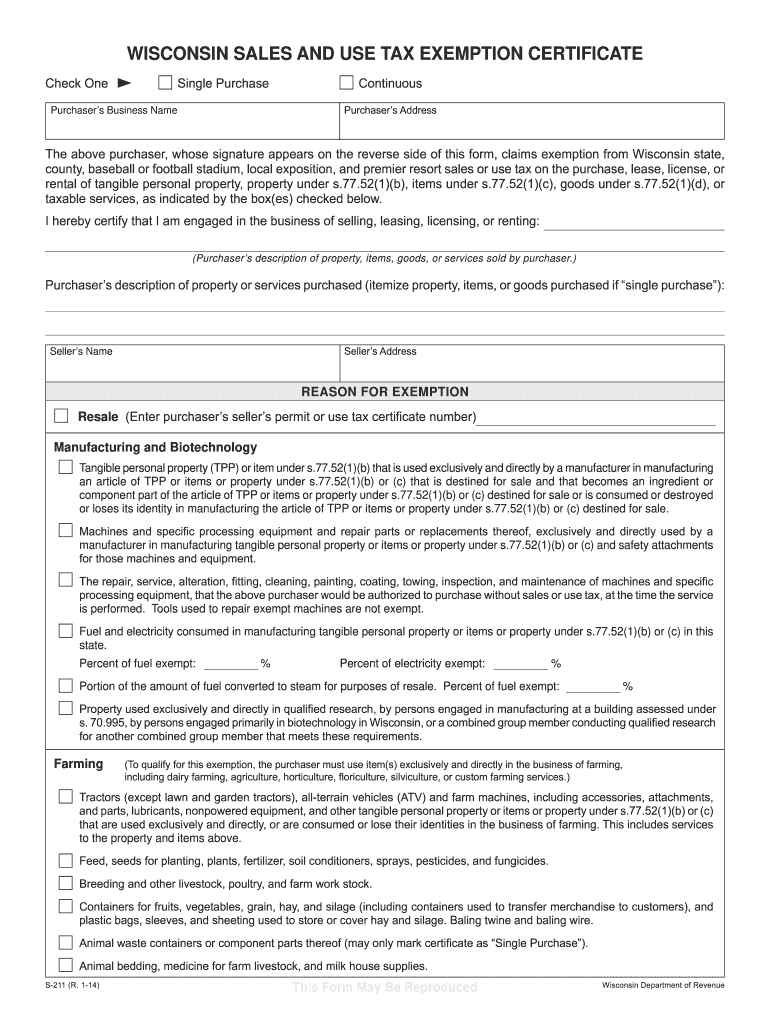
Btr 101 Form Fillable 2018


What is the Btr 101 Form Fillable
The Btr 101 Form Fillable is a document used primarily for business tax purposes in the United States. This form is designed to collect essential information from businesses, including their financial details and operational status. It serves as a means for various governmental agencies to assess tax obligations and compliance. The fillable version allows users to complete the form digitally, ensuring that data entry is convenient and efficient.
How to use the Btr 101 Form Fillable
Using the Btr 101 Form Fillable involves several straightforward steps. First, access the form through a reliable platform that supports electronic signatures. Once you have the form open, input the required information accurately. This includes your business name, address, and financial details. After completing the form, review all entries for accuracy before submitting. The digital format allows for easy corrections, ensuring that your submission is error-free.
Steps to complete the Btr 101 Form Fillable
Completing the Btr 101 Form Fillable can be broken down into a series of steps:
- Access the form online and download it if necessary.
- Fill in your business name and contact information.
- Provide detailed financial information as requested.
- Review all entries for completeness and accuracy.
- Sign the form electronically to validate your submission.
- Submit the completed form through the designated method, whether online, by mail, or in person.
Legal use of the Btr 101 Form Fillable
The Btr 101 Form Fillable is legally recognized when completed and submitted according to applicable regulations. To ensure its validity, users must adhere to the guidelines set forth by relevant tax authorities. This includes providing accurate information and signing the form electronically using a compliant eSignature solution. Compliance with legal standards, such as the ESIGN Act and UETA, is crucial to uphold the form's integrity in legal contexts.
Required Documents
When preparing to complete the Btr 101 Form Fillable, it is essential to gather all required documents. This typically includes:
- Your business identification number (EIN or SSN).
- Financial statements, including income and expense reports.
- Previous tax returns, if applicable.
- Any additional documentation requested by the form.
Having these documents ready will facilitate a smoother completion process and reduce the likelihood of errors.
Form Submission Methods
The Btr 101 Form Fillable can be submitted through various methods, depending on the preferences of the user and the requirements of the governing body. Common submission methods include:
- Online submission through an authorized platform.
- Mailing a printed copy of the completed form to the appropriate agency.
- Delivering the form in person to a designated office.
Choosing the right submission method can help ensure timely processing and compliance with deadlines.
Quick guide on how to complete btr 101 form fillable 2012
Effortlessly complete Btr 101 Form Fillable on any device
Online document management has become increasingly popular among businesses and individuals. It serves as an ideal eco-friendly substitute for traditional printed and signed documents, allowing you to access the necessary forms and securely store them online. airSlate SignNow provides all the tools you need to create, modify, and eSign your documents quickly without delays. Handle Btr 101 Form Fillable on any device using airSlate SignNow's Android or iOS applications and enhance any document-related workflow today.
How to modify and eSign Btr 101 Form Fillable with ease
- Obtain Btr 101 Form Fillable and click Get Form to initiate the process.
- Utilize the tools we offer to complete your document.
- Emphasize important sections of the documents or obscure sensitive information using tools specifically designed for that purpose by airSlate SignNow.
- Create your signature using the Sign tool, which only takes seconds and carries the same legal validity as a conventional wet ink signature.
- Verify the information and click on the Done button to save your changes.
- Select how you wish to send your form, via email, text message (SMS), invite link, or download it to your computer.
Eliminate the hassle of lost or misplaced documents, tedious form searches, or errors that require printing new copies. airSlate SignNow meets all your document management needs in just a few clicks from any device you choose. Modify and eSign Btr 101 Form Fillable and ensure excellent communication throughout the form preparation process with airSlate SignNow.
Create this form in 5 minutes or less
Find and fill out the correct btr 101 form fillable 2012
Create this form in 5 minutes!
How to create an eSignature for the btr 101 form fillable 2012
The way to make an eSignature for your PDF in the online mode
The way to make an eSignature for your PDF in Chrome
The way to generate an electronic signature for putting it on PDFs in Gmail
The way to make an electronic signature from your smart phone
The way to make an electronic signature for a PDF on iOS devices
The way to make an electronic signature for a PDF file on Android OS
People also ask
-
What is the Btr 101 Form Fillable and how does it work with airSlate SignNow?
The Btr 101 Form Fillable is a digital version of a critical document that streamlines the form-filling process. With airSlate SignNow, users can easily fill out, sign, and send the Btr 101 Form electronically, making it faster and more efficient.
-
Is there a cost associated with using the Btr 101 Form Fillable on airSlate SignNow?
Yes, airSlate SignNow offers a cost-effective solution for filling out the Btr 101 Form Fillable. Pricing varies based on subscription plans, which provide access to additional features and integrations that enhance document management.
-
What features does airSlate SignNow offer for the Btr 101 Form Fillable?
airSlate SignNow provides several features for the Btr 101 Form Fillable, including easy document editing, electronic signature capabilities, and secure cloud storage. These features help simplify document workflows and improve overall efficiency.
-
How can businesses benefit from using the Btr 101 Form Fillable feature?
Using the Btr 101 Form Fillable in airSlate SignNow allows businesses to save time and reduce errors associated with paper forms. This streamlining of processes enhances productivity and improves customer satisfaction by enabling quick turnaround times.
-
Can the Btr 101 Form Fillable be integrated with other software solutions?
Yes, airSlate SignNow supports integrations with various software platforms, allowing for seamless use of the Btr 101 Form Fillable alongside existing business tools. This flexibility helps create a more cohesive workflow.
-
Is it easy to share the Btr 101 Form Fillable with clients or team members?
Absolutely! airSlate SignNow allows you to easily share the Btr 101 Form Fillable via email or direct link, ensuring that clients and team members can access it without hassle. The intuitive sharing options enhance collaboration and efficiency.
-
What kind of support is available for users of the Btr 101 Form Fillable?
airSlate SignNow offers comprehensive customer support for users of the Btr 101 Form Fillable. Resources include a knowledge base, live chat, and email support to help address any questions or concerns you may have.
Get more for Btr 101 Form Fillable
- Two column proof template form
- Renew digital tachograph card online form
- Form 10ia
- Te atihaunui a paparangi registration form
- Mv 353 180163 form
- Sri lankan passport renewal application form pdf
- Formulario de estado de empleo f242 052 999 formulario de estado de empleo f242 052 999 lni wa
- Hospital release form 278607073
Find out other Btr 101 Form Fillable
- How Can I Electronic signature Alabama Declaration of Trust Template
- How Do I Electronic signature Illinois Declaration of Trust Template
- Electronic signature Maryland Declaration of Trust Template Later
- How Can I Electronic signature Oklahoma Declaration of Trust Template
- Electronic signature Nevada Shareholder Agreement Template Easy
- Electronic signature Texas Shareholder Agreement Template Free
- Electronic signature Mississippi Redemption Agreement Online
- eSignature West Virginia Distribution Agreement Safe
- Electronic signature Nevada Equipment Rental Agreement Template Myself
- Can I Electronic signature Louisiana Construction Contract Template
- Can I eSignature Washington Engineering Proposal Template
- eSignature California Proforma Invoice Template Simple
- eSignature Georgia Proforma Invoice Template Myself
- eSignature Mississippi Proforma Invoice Template Safe
- eSignature Missouri Proforma Invoice Template Free
- Can I eSignature Mississippi Proforma Invoice Template
- eSignature Missouri Proforma Invoice Template Simple
- eSignature Missouri Proforma Invoice Template Safe
- eSignature New Hampshire Proforma Invoice Template Mobile
- eSignature North Carolina Proforma Invoice Template Easy