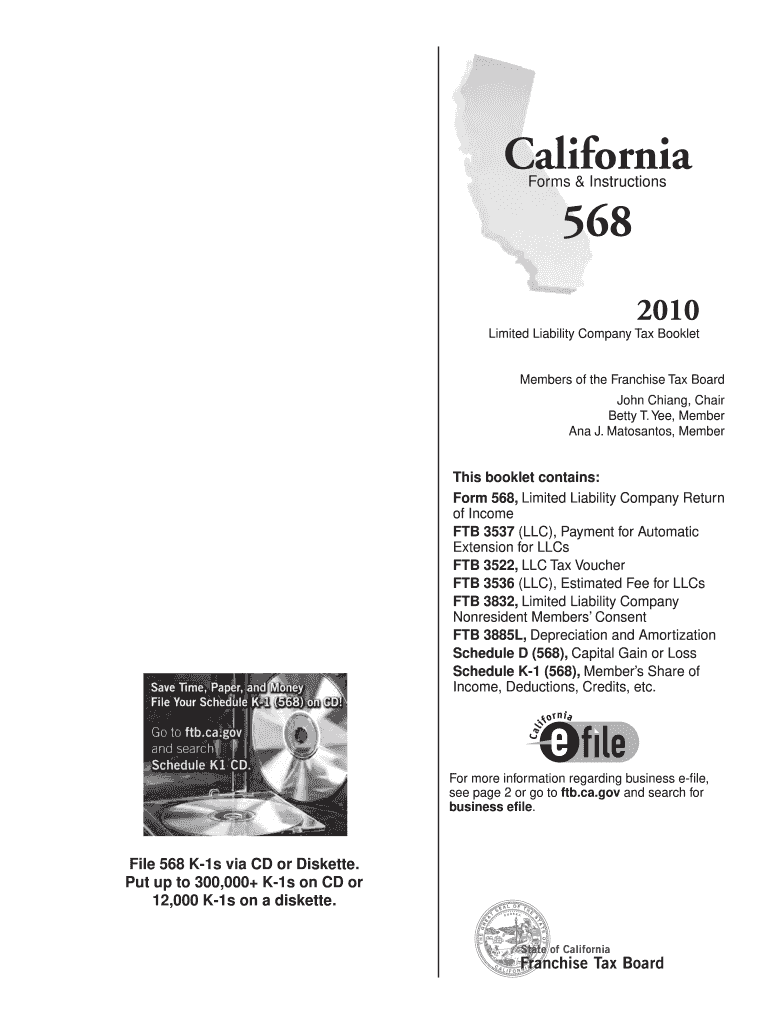
California Form 568 2018


What is the California Form 568
The California Form 568 is a tax form used by Limited Liability Companies (LLCs) operating in California. This form is essential for reporting income, deductions, and credits related to the LLC's operations. The information provided on this form helps the California Franchise Tax Board assess the LLC's tax obligations. It is crucial for LLCs to complete this form accurately to ensure compliance with state tax laws.
Steps to complete the California Form 568
Completing the California Form 568 involves several key steps:
- Gather necessary information about the LLC, including its name, address, and federal Employer Identification Number (EIN).
- Report the total income and deductions for the tax year. This includes income from all sources and any allowable deductions.
- Complete the sections related to the LLC's members, including their names, addresses, and ownership percentages.
- Review the form for accuracy and completeness, ensuring all required fields are filled out correctly.
- Sign and date the form, confirming that the information provided is true and correct.
Legal use of the California Form 568
The legal use of the California Form 568 is governed by state tax regulations. This form must be filed by all LLCs that are registered to do business in California, regardless of whether they have income or not. Filing this form is essential for maintaining good standing with the California Franchise Tax Board. Failure to file can result in penalties and interest on unpaid taxes, making it crucial for LLCs to adhere to the filing requirements.
Form Submission Methods
The California Form 568 can be submitted through various methods:
- Online: LLCs can file the form electronically through the California Franchise Tax Board's website.
- By Mail: The form can be printed, completed, and mailed to the appropriate address provided by the Franchise Tax Board.
- In-Person: Some LLCs may choose to submit the form in person at designated Franchise Tax Board offices.
Key elements of the California Form 568
Several key elements are essential when completing the California Form 568:
- LLC Information: This includes the LLC's name, address, and federal EIN.
- Income and Deductions: Accurate reporting of the LLC's total income and any applicable deductions is crucial.
- Member Information: Information about the LLC's members, including their ownership percentages, must be included.
- Signature: The form must be signed by an authorized member or manager of the LLC.
Filing Deadlines / Important Dates
The filing deadlines for the California Form 568 are typically aligned with the LLC's tax year. Generally, LLCs must file the form by the fifteenth day of the fourth month following the end of their tax year. For example, if the LLC's tax year ends on December thirty-first, the form is due by April fifteenth of the following year. It is important for LLCs to be aware of these deadlines to avoid late fees and penalties.
Quick guide on how to complete 2010 california form 568
Complete California Form 568 seamlessly on any device
Web-based document management has become favored by businesses and individuals alike. It offers an ideal eco-friendly alternative to conventional printed and signed documentation, as you can locate the necessary form and securely archive it online. airSlate SignNow equips you with all the tools required to create, modify, and eSign your documents rapidly without holdups. Handle California Form 568 on any platform using airSlate SignNow's Android or iOS applications and streamline any document-related processes today.
How to alter and eSign California Form 568 effortlessly
- Find California Form 568 and click on Get Form to begin.
- Utilize the tools we offer to complete your document.
- Emphasize pertinent sections of the documents or obscure sensitive information with tools that airSlate SignNow provides specifically for that purpose.
- Create your signature using the Sign tool, which takes mere seconds and holds the same legal validity as a conventional wet ink signature.
- Review all the details and click on the Done button to save your modifications.
- Select how you wish to send your form, whether by email, text message (SMS), invitation link, or download it to your computer.
Say goodbye to lost or misplaced documents, tedious form searching, or mistakes that necessitate printing new copies. airSlate SignNow meets your document management needs in just a few clicks from a device of your choosing. Edit and eSign California Form 568 and guarantee outstanding communication at any stage of your form preparation process with airSlate SignNow.
Create this form in 5 minutes or less
Find and fill out the correct 2010 california form 568
Create this form in 5 minutes!
How to create an eSignature for the 2010 california form 568
The best way to make an electronic signature for a PDF in the online mode
The best way to make an electronic signature for a PDF in Chrome
The best way to create an eSignature for putting it on PDFs in Gmail
The way to create an electronic signature from your smart phone
How to generate an eSignature for a PDF on iOS devices
The way to create an electronic signature for a PDF file on Android OS
People also ask
-
What is the 2010 California 568 form, and why do I need it?
The 2010 California 568 form is essential for LLCs operating in California, as it captures important tax information. Businesses need to file this form to properly report their income and pay the appropriate taxes to the state. Understanding and correctly completing the 2010 California 568 ensures compliance and helps avoid potential fines.
-
How does airSlate SignNow help with the 2010 California 568 form?
airSlate SignNow streamlines the process of filling out the 2010 California 568 form by offering easy e-signature capabilities and document management features. Users can create, edit, and send documents securely while ensuring they meet all legal requirements. This simplifies compliance and saves valuable time during tax season.
-
What are the pricing plans for using airSlate SignNow in relation to the 2010 California 568?
airSlate SignNow offers flexible pricing plans tailored to various business needs, including those needing to handle tax documents like the 2010 California 568. With plans starting affordably, businesses can access essential features without breaking the bank. Investing in this solution enhances efficiency when managing critical paperwork.
-
Can I integrate airSlate SignNow with other accounting software for the 2010 California 568?
Yes, airSlate SignNow seamlessly integrates with various accounting software to facilitate the completion of the 2010 California 568 form. This integration allows for easy transfer of information, ensuring accuracy and reducing manual data entry. By streamlining document processing, businesses can focus on more strategic tasks.
-
What features of airSlate SignNow specifically assist in filing the 2010 California 568?
Key features of airSlate SignNow that assist with the 2010 California 568 include customizable templates, secure e-signature functionality, and audit trails. These tools ensure that every document is filled accurately and signed in compliance with California regulations. This functionality helps businesses complete their filings with confidence.
-
Is it secure to use airSlate SignNow for my 2010 California 568 form?
Absolutely! airSlate SignNow employs advanced security measures, including encryption and secure cloud storage, protecting sensitive information associated with the 2010 California 568 form. Users can trust that their data remains confidential and secure throughout the entire document signing process.
-
How can airSlate SignNow improve my team's productivity while preparing the 2010 California 568?
With airSlate SignNow, your team can collaborate in real-time on the 2010 California 568 form, signNowly enhancing productivity. The platform allows multiple users to make edits and comments, leading to quicker reviews and approvals. This efficiency helps ensure timely completion of all necessary filings.
Get more for California Form 568
Find out other California Form 568
- Sign Courts Form Wisconsin Easy
- Sign Wyoming Courts LLC Operating Agreement Online
- How To Sign Wyoming Courts Quitclaim Deed
- eSign Vermont Business Operations Executive Summary Template Mobile
- eSign Vermont Business Operations Executive Summary Template Now
- eSign Virginia Business Operations Affidavit Of Heirship Mobile
- eSign Nebraska Charity LLC Operating Agreement Secure
- How Do I eSign Nevada Charity Lease Termination Letter
- eSign New Jersey Charity Resignation Letter Now
- eSign Alaska Construction Business Plan Template Mobile
- eSign Charity PPT North Carolina Now
- eSign New Mexico Charity Lease Agreement Form Secure
- eSign Charity PPT North Carolina Free
- eSign North Dakota Charity Rental Lease Agreement Now
- eSign Arkansas Construction Permission Slip Easy
- eSign Rhode Island Charity Rental Lease Agreement Secure
- eSign California Construction Promissory Note Template Easy
- eSign Colorado Construction LLC Operating Agreement Simple
- Can I eSign Washington Charity LLC Operating Agreement
- eSign Wyoming Charity Living Will Simple