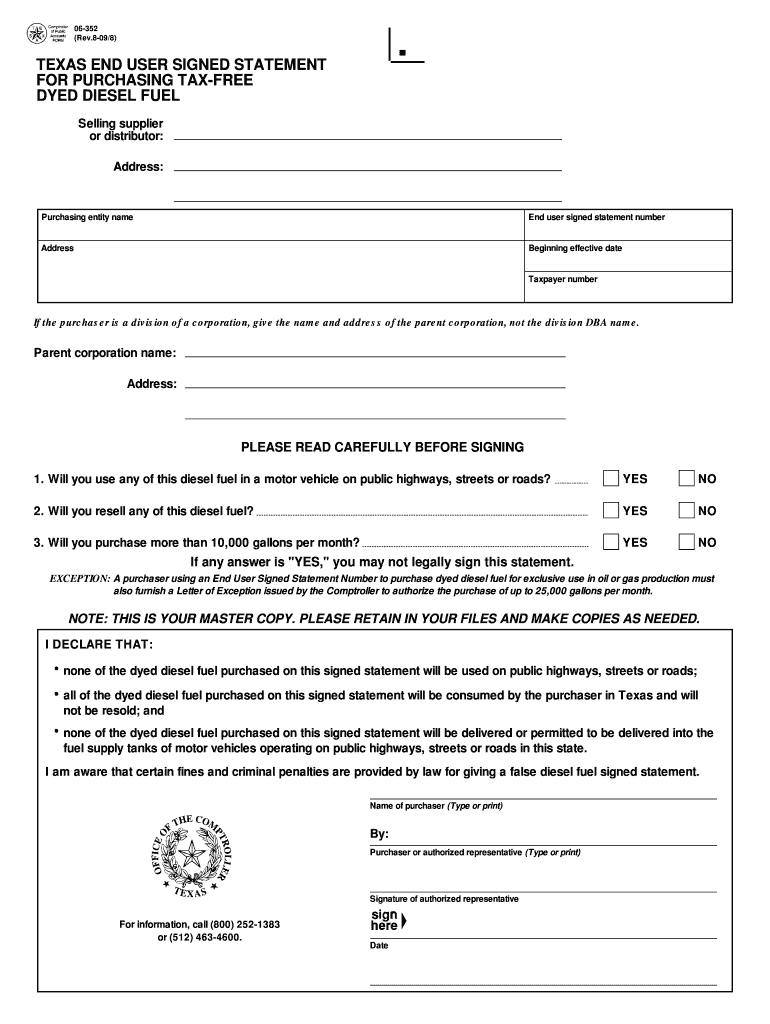
Texas End Statement Form


What is the Texas End Statement
The Texas End Statement, often referred to as the 06 end signed, is a specific declaration used in various tax-related contexts within the state of Texas. This form is primarily utilized to affirm that certain conditions regarding the purchase or use of diesel fuel have been met, particularly concerning tax exemptions. The 06 end signed is crucial for businesses and individuals who wish to document their compliance with state tax regulations, ensuring that they are not subject to unnecessary taxation on fuel purchases.
Steps to complete the Texas End Statement
Completing the Texas End Statement involves several key steps to ensure accuracy and compliance with state regulations. First, gather all necessary information, including your business details and tax identification number. Next, accurately fill out the form, providing details about the diesel fuel purchase and the intended use. It is essential to review the form for any errors before signing. Finally, submit the completed form according to the specified submission methods, ensuring that you keep a copy for your records.
Legal use of the Texas End Statement
The Texas End Statement serves as a legally binding document when filled out correctly. To ensure its legal standing, it must comply with relevant state laws governing tax exemptions. This includes adhering to the requirements set forth by the Texas Comptroller of Public Accounts. Proper use of the form can protect individuals and businesses from potential tax liabilities, making it essential to understand the legal implications of signing the document.
Key elements of the Texas End Statement
Several key elements must be included in the Texas End Statement to ensure its validity. These elements typically include:
- Purchaser Information: Name, address, and tax identification number of the buyer.
- Seller Information: Name and address of the seller providing the diesel fuel.
- Fuel Details: Type of fuel being purchased and the quantity.
- Intended Use: A clear statement about how the fuel will be used, which is essential for tax exemption claims.
- Signature: The form must be signed by an authorized representative to validate the information provided.
Examples of using the Texas End Statement
The Texas End Statement can be used in various scenarios, particularly in the transportation and construction industries. For instance, a trucking company may use the form to claim tax exemptions on diesel fuel purchased for vehicles used in interstate commerce. Similarly, a construction firm may utilize the statement to document fuel purchases for machinery used on job sites, ensuring compliance with state tax laws. These examples illustrate the form's versatility and importance in maintaining tax compliance.
Filing Deadlines / Important Dates
Filing deadlines for the Texas End Statement can vary based on the specific circumstances of the diesel fuel purchase. Generally, it is advisable to complete and submit the form at the time of purchase or before the end of the tax reporting period. Staying informed about any changes in state regulations or deadlines is crucial for ensuring compliance and avoiding potential penalties.
Quick guide on how to complete texas end statement
Complete Texas End Statement effortlessly on any gadget
Digital document management has gained traction among businesses and individuals alike. It offers an ideal environmentally friendly alternative to traditional printed and signed documents, allowing you to access the necessary forms and securely store them online. airSlate SignNow equips you with all the features required to create, modify, and electronically sign your documents promptly and without obstacles. Manage Texas End Statement across any device using airSlate SignNow's Android or iOS applications and streamline any document-related process today.
How to modify and electronically sign Texas End Statement with ease
- Locate Texas End Statement and then click Get Form to begin.
- Utilize the tools we provide to complete your document.
- Emphasize crucial portions of the documents or obscure sensitive information with tools that airSlate SignNow specifically provides for this purpose.
- Generate your electronic signature with the Sign tool, which takes mere seconds and holds the same legal validity as a conventional handwritten signature.
- Review the details and then click on the Done button to save your modifications.
- Select how you would like to send your form, via email, text message (SMS), or invitation link, or download it to your computer.
Eliminate concerns about lost or misplaced documents, tedious form searches, or mistakes that necessitate printing new document copies. airSlate SignNow caters to all your document management needs in just a few clicks from any device you prefer. Modify and electronically sign Texas End Statement to ensure excellent communication at every stage of the form preparation process with airSlate SignNow.
Create this form in 5 minutes or less
Create this form in 5 minutes!
How to create an eSignature for the texas end statement
The way to make an electronic signature for your PDF file online
The way to make an electronic signature for your PDF file in Google Chrome
The best way to make an eSignature for signing PDFs in Gmail
How to make an eSignature right from your mobile device
The way to generate an electronic signature for a PDF file on iOS
How to make an eSignature for a PDF on Android devices
People also ask
-
What is the process to get a document 06 end signed using airSlate SignNow?
To get a document 06 end signed with airSlate SignNow, simply upload your document and add the required signer fields. Once ready, send it out for signatures. The recipients will receive a notification to review and eSign the document directly online, streamlining the signing process.
-
How does airSlate SignNow ensure the security of my signed documents?
airSlate SignNow prioritizes security through encryption and compliant technology, assuring that your documents are protected during the 06 end signed process. Each signed document is automatically stored securely, allowing for safe retrieval and sharing at any time.
-
Is there a free trial available for airSlate SignNow?
Yes, airSlate SignNow offers a free trial that allows you to explore its features, including the ability to get documents 06 end signed. This no-risk option gives users a chance to evaluate the service before committing to a subscription.
-
What integrations does airSlate SignNow support for streamlining the signing process?
airSlate SignNow integrates seamlessly with various platforms like Google Drive, Dropbox, and Microsoft Teams, enabling a smoother workflow. By using these integrations, users can easily access and manage documents for 06 end signed transactions within their existing systems.
-
Can I customize the signing experience on airSlate SignNow?
Absolutely! airSlate SignNow allows you to customize the signing experience by adding branding, personalized messages, and specific signer fields. This means each time a document is 06 end signed, it reflects your unique business identity.
-
What are the pricing options for using airSlate SignNow?
airSlate SignNow offers several competitive pricing plans, which cater to different business needs. These plans enable users to send and 06 end signed documents at affordable rates, ensuring that you find an option that fits your budget and requirements.
-
How do I track the status of my document once it has been sent for signing?
Track your document's status easily within airSlate SignNow's dashboard. You’ll receive real-time updates on whether your document is still pending, has been 06 end signed, or if there are any issues with the signing process.
Get more for Texas End Statement
Find out other Texas End Statement
- Electronic signature Montana Courts Promissory Note Template Now
- Electronic signature Montana Courts Limited Power Of Attorney Safe
- Electronic signature Oklahoma Sports Contract Safe
- Electronic signature Oklahoma Sports RFP Fast
- How To Electronic signature New York Courts Stock Certificate
- Electronic signature South Carolina Sports Separation Agreement Easy
- Electronic signature Virginia Courts Business Plan Template Fast
- How To Electronic signature Utah Courts Operating Agreement
- Electronic signature West Virginia Courts Quitclaim Deed Computer
- Electronic signature West Virginia Courts Quitclaim Deed Free
- Electronic signature Virginia Courts Limited Power Of Attorney Computer
- Can I Sign Alabama Banking PPT
- Electronic signature Washington Sports POA Simple
- How To Electronic signature West Virginia Sports Arbitration Agreement
- Electronic signature Wisconsin Sports Residential Lease Agreement Myself
- Help Me With Sign Arizona Banking Document
- How Do I Sign Arizona Banking Form
- How Can I Sign Arizona Banking Form
- How Can I Sign Arizona Banking Form
- Can I Sign Colorado Banking PPT