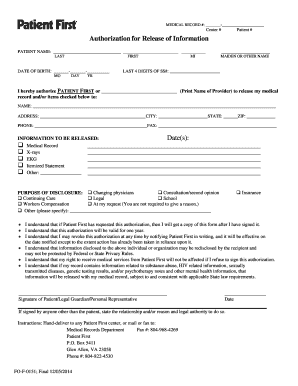
BMEDICAL RECORDb Patient First 2014-2026


Understanding the Patient First Doctor Note
The patient first doctor note serves as an important document that outlines a patient's medical condition and the treatment plan recommended by a healthcare provider. This note is often required for various purposes, including school absences, work leave, or insurance claims. It typically includes essential details such as the patient's name, date of visit, diagnosis, and any specific recommendations or restrictions related to the patient's health.
How to Use the Patient First Doctor Note
Using the patient first doctor note effectively involves presenting it to the appropriate parties, such as employers or educational institutions. Ensure that the note is properly filled out, signed by the healthcare provider, and includes all necessary information. This document can help validate a patient's health status and the need for accommodations, whether for missed work or school activities.
Steps to Complete the Patient First Doctor Note
Completing the patient first doctor note requires careful attention to detail. Follow these steps:
- Gather patient information, including full name, date of birth, and contact details.
- Document the date of the visit and the healthcare provider's information.
- Include a clear diagnosis and any relevant medical history.
- Specify treatment recommendations or restrictions, if applicable.
- Ensure the healthcare provider signs and dates the note.
Key Elements of the Patient First Doctor Note
Several key elements should be present in the patient first doctor note to ensure its validity:
- Patient Information: Full name, date of birth, and contact details.
- Date of Visit: The specific date when the patient was seen.
- Diagnosis: A clear statement of the medical condition.
- Treatment Plan: Recommendations for care or restrictions.
- Provider Signature: The healthcare provider's signature and date.
Legal Use of the Patient First Doctor Note
The patient first doctor note can have legal implications, especially when used for employment or educational purposes. It is essential that the note is accurate and truthful to avoid potential issues related to fraud or misrepresentation. Employers and schools may have specific policies regarding the acceptance of such notes, so understanding these regulations is crucial.
Obtaining the Patient First Doctor Note
To obtain a patient first doctor note, a patient must schedule an appointment with a healthcare provider. During the visit, the provider will assess the patient's condition and determine if a note is necessary. After the evaluation, the provider will complete the note, ensuring all required information is included. Patients should request a copy for their records.
Quick guide on how to complete bmedical recordb patient first
Complete BMEDICAL RECORDb Patient First seamlessly on any gadget
Digital document management has become increasingly favored by enterprises and individuals alike. It presents an excellent eco-friendly substitute to conventional printed and signed papers, allowing you to obtain the correct form and securely store it online. airSlate SignNow provides you with all the tools required to create, alter, and eSign your documents efficiently without delays. Handle BMEDICAL RECORDb Patient First on any gadget with airSlate SignNow Android or iOS applications and simplify any document-related task today.
How to alter and eSign BMEDICAL RECORDb Patient First without hassle
- Locate BMEDICAL RECORDb Patient First and click Get Form to initiate.
- Utilize the tools we provide to complete your form.
- Emphasize pertinent sections of your documents or obscure sensitive information using tools specifically offered by airSlate SignNow for that purpose.
- Create your eSignature with the Sign feature, which takes moments and carries the same legal validity as a traditional handwritten signature.
- Verify the information and click on the Done button to save your modifications.
- Choose your preferred method for sending your form, whether by email, SMS, or invite link, or download it to your computer.
Eliminate concerns about lost or misplaced documents, tedious form searches, or errors that necessitate printing new document copies. airSlate SignNow meets all your document management needs in just a few clicks from any device you prefer. Modify and eSign BMEDICAL RECORDb Patient First to ensure effective communication throughout the form preparation process with airSlate SignNow.
Create this form in 5 minutes or less
Find and fill out the correct bmedical recordb patient first
Create this form in 5 minutes!
How to create an eSignature for the bmedical recordb patient first
How to create an electronic signature for a PDF online
How to create an electronic signature for a PDF in Google Chrome
How to create an e-signature for signing PDFs in Gmail
How to create an e-signature right from your smartphone
How to create an e-signature for a PDF on iOS
How to create an e-signature for a PDF on Android
People also ask
-
What is a patient first doctor note?
A patient first doctor note is a document that provides verification of a patient's medical condition or treatment. It is essential for patients who need to communicate their health status to employers or schools. With airSlate SignNow, you can easily create and send these notes securely.
-
How does airSlate SignNow help with patient first doctor notes?
airSlate SignNow streamlines the process of creating and signing patient first doctor notes. Our platform allows healthcare providers to generate customizable templates, ensuring that all necessary information is included. This saves time and enhances the efficiency of document management.
-
Is there a cost associated with using airSlate SignNow for patient first doctor notes?
Yes, airSlate SignNow offers various pricing plans to suit different needs. Our plans are designed to be cost-effective, providing excellent value for businesses that require frequent use of patient first doctor notes. You can choose a plan that fits your budget and usage requirements.
-
What features does airSlate SignNow offer for managing patient first doctor notes?
airSlate SignNow includes features such as customizable templates, secure eSigning, and document tracking. These tools make it easy to manage patient first doctor notes efficiently. Additionally, our platform ensures compliance with healthcare regulations, providing peace of mind.
-
Can I integrate airSlate SignNow with other healthcare software?
Yes, airSlate SignNow offers integrations with various healthcare software solutions. This allows for seamless data transfer and enhances the workflow for managing patient first doctor notes. Our API makes it easy to connect with existing systems, improving overall efficiency.
-
How secure is the information in patient first doctor notes created with airSlate SignNow?
Security is a top priority at airSlate SignNow. We use advanced encryption and security protocols to protect all documents, including patient first doctor notes. Our platform is compliant with HIPAA regulations, ensuring that sensitive patient information remains confidential.
-
Can patients request their own patient first doctor notes through airSlate SignNow?
Yes, patients can request their own patient first doctor notes through airSlate SignNow. Our user-friendly interface allows patients to initiate the process, making it convenient for them to obtain necessary documentation. This feature enhances patient engagement and satisfaction.
Get more for BMEDICAL RECORDb Patient First
Find out other BMEDICAL RECORDb Patient First
- Help Me With eSign Hawaii Lawers Word
- How Can I eSign Hawaii Lawers Document
- How To eSign Hawaii Lawers PPT
- Help Me With eSign Hawaii Insurance PPT
- Help Me With eSign Idaho Insurance Presentation
- Can I eSign Indiana Insurance Form
- How To eSign Maryland Insurance PPT
- Can I eSign Arkansas Life Sciences PDF
- How Can I eSign Arkansas Life Sciences PDF
- Can I eSign Connecticut Legal Form
- How Do I eSign Connecticut Legal Form
- How Do I eSign Hawaii Life Sciences Word
- Can I eSign Hawaii Life Sciences Word
- How Do I eSign Hawaii Life Sciences Document
- How Do I eSign North Carolina Insurance Document
- How Can I eSign Hawaii Legal Word
- Help Me With eSign Hawaii Legal Document
- How To eSign Hawaii Legal Form
- Help Me With eSign Hawaii Legal Form
- Can I eSign Hawaii Legal Document