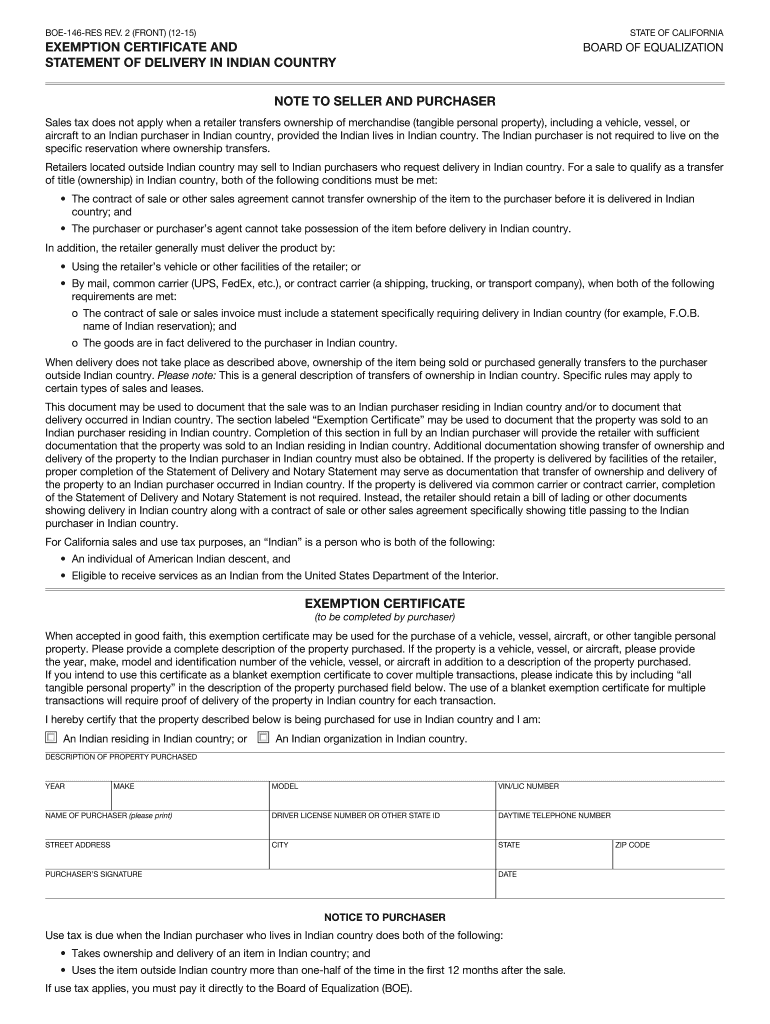
BOE 146 RES REV 2020


What is the BOE 146 RES REV
The BOE 146 RES REV form is a document used in the state of California for the purpose of claiming a property tax exemption. This form is specifically designed for individuals or entities that qualify for certain exemptions related to property taxes, which can significantly reduce their financial burden. Understanding the purpose and function of the BOE 146 RES REV is crucial for taxpayers seeking to take advantage of available benefits.
How to use the BOE 146 RES REV
Using the BOE 146 RES REV form involves several key steps. First, ensure that you meet the eligibility criteria for the property tax exemption. Next, obtain the form from the appropriate state or local government website or office. Once you have the form, fill it out completely, providing accurate information about your property and personal details. After completing the form, submit it to your local assessor's office by the specified deadline to ensure your exemption is processed in a timely manner.
Steps to complete the BOE 146 RES REV
Completing the BOE 146 RES REV form requires careful attention to detail. Follow these steps:
- Gather necessary information, including property details and personal identification.
- Download or request the BOE 146 RES REV form from your local assessor's office.
- Fill out the form, ensuring all sections are completed accurately.
- Review the form for any errors or omissions.
- Submit the completed form to your local assessor's office by the deadline.
Legal use of the BOE 146 RES REV
The legal use of the BOE 146 RES REV form is governed by California property tax laws. To ensure compliance, it is essential to understand the specific exemptions for which you are applying. The form must be completed and submitted in accordance with state regulations to be considered valid. Failure to adhere to these legal requirements may result in denial of the exemption.
Key elements of the BOE 146 RES REV
Key elements of the BOE 146 RES REV form include:
- Property identification details, such as parcel number and address.
- Personal information of the applicant, including name and contact information.
- Specific exemption type being claimed, which must align with state guidelines.
- Signature of the applicant, affirming the accuracy of the information provided.
Form Submission Methods
The BOE 146 RES REV form can be submitted through various methods to accommodate different preferences. These methods include:
- Online submission via the local assessor's office website, if available.
- Mailing the completed form to the appropriate address for your county.
- In-person submission at the local assessor's office during business hours.
Quick guide on how to complete boe 146 res rev
Easily Prepare BOE 146 RES REV on Any Device
Managing documents online has gained popularity among businesses and individuals. It serves as an ideal eco-friendly alternative to conventional printed and signed paperwork, allowing you to access the required form and securely store it online. airSlate SignNow equips you with all the tools necessary to create, modify, and eSign your documents quickly and efficiently. Manage BOE 146 RES REV seamlessly on any platform using airSlate SignNow's Android or iOS applications and streamline any document-related process today.
The Simplest Way to Modify and eSign BOE 146 RES REV
- Obtain BOE 146 RES REV and click Get Form to begin.
- Utilize the tools we provide to complete your document.
- Highlight important sections of the documents or conceal sensitive details with the tools specifically designed for that purpose by airSlate SignNow.
- Create your eSignature using the Sign tool, which takes seconds and carries the same legal validity as a traditional wet ink signature.
- Review the details and click on the Done button to save your changes.
- Select your preferred method to distribute your form—via email, SMS, invite link, or download it to your computer.
Eliminate the hassle of lost or misplaced files, tedious form searches, or errors that necessitate printing new copies. airSlate SignNow fulfills all your document management needs with just a few clicks from any device you choose. Modify and eSign BOE 146 RES REV to ensure effective communication at every stage of your form preparation process with airSlate SignNow.
Create this form in 5 minutes or less
Find and fill out the correct boe 146 res rev
Create this form in 5 minutes!
How to create an eSignature for the boe 146 res rev
How to create an eSignature for a PDF document online
How to create an eSignature for a PDF document in Google Chrome
The best way to generate an eSignature for signing PDFs in Gmail
The best way to create an electronic signature straight from your smart phone
How to generate an eSignature for a PDF document on iOS
The best way to create an electronic signature for a PDF document on Android OS
People also ask
-
What is the BOE 146 RES REV and how does it work?
The BOE 146 RES REV is a document that facilitates the electronic signing of real estate transaction forms. With airSlate SignNow, users can easily manage, send, and eSign this document securely and efficiently. The platform’s intuitive interface ensures that both buyers and sellers can complete the process without hassle.
-
How can airSlate SignNow benefit users dealing with BOE 146 RES REV?
Using airSlate SignNow for the BOE 146 RES REV provides users with a streamlined process for document management. The service speeds up transactions by eliminating paperwork, allowing for faster turnaround times. Additionally, it enhances security through encrypted eSignatures, ensuring that all transactions are legitimate and protected.
-
What pricing options does airSlate SignNow offer for handling the BOE 146 RES REV?
airSlate SignNow provides various pricing plans that cater to different business needs when dealing with the BOE 146 RES REV. From basic to enterprise-level solutions, you can choose a plan that fits your budget and your volume of transactions. Each plan offers essential features to ensure that your signing processes are efficient.
-
Can I integrate airSlate SignNow with other tools for the BOE 146 RES REV?
Yes, airSlate SignNow offers robust integrations with a multitude of applications, making it easy to incorporate the BOE 146 RES REV into your existing workflow. It can connect with CRM systems, cloud storage solutions, and other productivity tools to help streamline operations. This flexibility boosts productivity and enhances the user experience.
-
Are there any features specifically designed for managing the BOE 146 RES REV?
airSlate SignNow includes specific features designed to optimize the handling of the BOE 146 RES REV. These features include customizable templates, automated reminders for signers, and real-time tracking of document status. Such capabilities ensure that the eSigning process remains seamless and organized.
-
What are the key benefits of using airSlate SignNow for the BOE 146 RES REV?
Using airSlate SignNow for the BOE 146 RES REV brings several advantages, including increased efficiency, reduced paper waste, and enhanced security. The platform also signNowly cuts down on turnaround times for document signing, allowing for quicker closings on real estate transactions. Overall, it improves the user experience for all parties involved.
-
Is airSlate SignNow compliant with legal standards for the BOE 146 RES REV?
Absolutely! airSlate SignNow complies with all applicable laws and regulations related to electronic signatures, making it fully suitable for the BOE 146 RES REV. This compliance ensures that your signed documents hold legal weight in real estate transactions and provide peace of mind during the signing process.
Get more for BOE 146 RES REV
- Sue johnson pdf form
- Printable bomb threat checklist template form
- Preparing for the exam california department of real estate form
- Details of your childs care arrangements fa012 form
- Abc franchise designation form
- Youth application career exploring learning for life form
- Noticeba20aformnotice and request for consent prot
- Ba20a form
Find out other BOE 146 RES REV
- eSignature Arkansas Doctors LLC Operating Agreement Later
- eSignature Tennessee Construction Contract Safe
- eSignature West Virginia Construction Lease Agreement Myself
- How To eSignature Alabama Education POA
- How To eSignature California Education Separation Agreement
- eSignature Arizona Education POA Simple
- eSignature Idaho Education Lease Termination Letter Secure
- eSignature Colorado Doctors Business Letter Template Now
- eSignature Iowa Education Last Will And Testament Computer
- How To eSignature Iowa Doctors Business Letter Template
- Help Me With eSignature Indiana Doctors Notice To Quit
- eSignature Ohio Education Purchase Order Template Easy
- eSignature South Dakota Education Confidentiality Agreement Later
- eSignature South Carolina Education Executive Summary Template Easy
- eSignature Michigan Doctors Living Will Simple
- How Do I eSignature Michigan Doctors LLC Operating Agreement
- How To eSignature Vermont Education Residential Lease Agreement
- eSignature Alabama Finance & Tax Accounting Quitclaim Deed Easy
- eSignature West Virginia Education Quitclaim Deed Fast
- eSignature Washington Education Lease Agreement Form Later