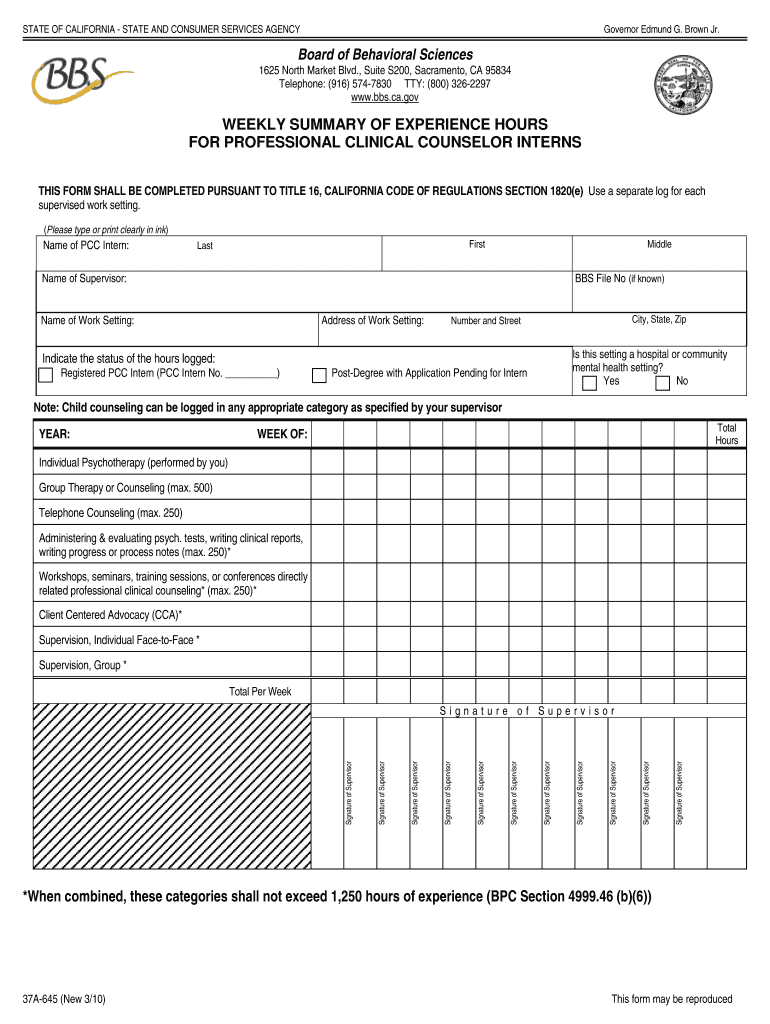
Get Bbs Ca 2010


What is the Get Bbs Ca
The Get Bbs Ca form is a specific document issued by the California Board of Behavioral Sciences (BBS) that is essential for individuals seeking to obtain licensure in various mental health professions. This form is part of the application process for those aiming to become licensed marriage and family therapists, clinical social workers, or professional clinical counselors. It serves as a formal request for the necessary credentials and provides the BBS with vital information regarding the applicant's qualifications and experience.
How to use the Get Bbs Ca
Using the Get Bbs Ca form involves several steps to ensure that all required information is accurately provided. Applicants must complete the form by filling in personal details, educational background, and relevant work experience. It is important to follow the instructions carefully, as incomplete forms may delay the application process. Once completed, the form can be submitted electronically or via mail, depending on the applicant's preference and the specific requirements set by the BBS.
Steps to complete the Get Bbs Ca
To complete the Get Bbs Ca form, follow these steps:
- Gather necessary documents, including transcripts and proof of supervised experience.
- Fill out personal information accurately, including your name, address, and contact details.
- Detail your educational history, including degrees earned and institutions attended.
- Provide information about your supervised experience, including hours completed and the names of supervisors.
- Review the form for completeness and accuracy before submission.
Legal use of the Get Bbs Ca
The Get Bbs Ca form must be used in compliance with California state laws governing mental health licensure. It is crucial that applicants understand the legal implications of submitting this form, as inaccuracies or omissions can lead to delays or denials of licensure. The information provided must be truthful and verifiable, as the BBS conducts thorough background checks and may require additional documentation to support the application.
Required Documents
When completing the Get Bbs Ca form, applicants must include several supporting documents to validate their qualifications. These typically include:
- Official transcripts from educational institutions.
- Verification of supervised experience hours signed by licensed supervisors.
- Proof of any additional certifications or training relevant to the mental health field.
Who Issues the Form
The Get Bbs Ca form is issued by the California Board of Behavioral Sciences. This state agency is responsible for regulating the practice of licensed mental health professionals in California. The BBS ensures that applicants meet the necessary educational and experiential requirements to provide safe and effective mental health services to the public.
Quick guide on how to complete pcci weekly summary hours of experience california board of bbs ca
Effortlessly Prepare Get Bbs Ca on Any Device
Managing documents online has gained signNow traction among businesses and individuals. It offers an ideal eco-friendly substitute for traditional printed and signed forms, allowing you to find the necessary template and securely store it on the internet. airSlate SignNow equips you with all the features required to swiftly create, edit, and eSign your documents without any delays. Handle Get Bbs Ca across any platform using the airSlate SignNow apps for Android or iOS and enhance any document-centric process today.
The Easiest Way to Edit and eSign Get Bbs Ca with Ease
- Find Get Bbs Ca and click on Get Form to begin.
- Make use of the tools provided to complete your form.
- Highlight important sections of the documents or obscure sensitive information with tools specifically designed for that purpose by airSlate SignNow.
- Create your eSignature using the Sign feature, which takes just seconds and has the same legal validity as a traditional handwritten signature.
- Review the information and click the Done button to save your changes.
- Choose how to deliver your form, whether by email, text message (SMS), an invitation link, or download it to your computer.
Say goodbye to lost or misplaced documents, tedious form searching, or mistakes that necessitate printing new copies. airSlate SignNow caters to all your document management needs in just a few clicks from any device you prefer. Edit and eSign Get Bbs Ca to ensure excellent communication at every stage of your form preparation process with airSlate SignNow.
Create this form in 5 minutes or less
Find and fill out the correct pcci weekly summary hours of experience california board of bbs ca
FAQs
-
A Data Entry Operator has been asked to fill 1000 forms. He fills 50 forms by the end of half-an hour, when he is joined by another steno who fills forms at the rate of 90 an hour. The entire work will be carried out in how many hours?
Work done by 1st person = 100 forms per hourWork done by 2nd person = 90 forms per hourSo, total work in 1 hour would be = 190 forms per hourWork done in 5hours = 190* 5 = 950Now, remaining work is only 50 formsIn 1 hour or 60minutes, 190 forms are filled and 50 forms will be filled in = 60/190 * 50 = 15.7minutes or 16minutes (approximaty)Total time = 5hours 16minutes
-
How should I be paid if I carry a work phone for emergency support a week out of every month? I am an hourly employee, and currently, I get paid OT if I get a customer call to this phone while it's in my possession. I live in California.
Sounds as if you have an entirely fair pay plan. You get paid for the extra time you spend, serving a customer who has some kind of off-hours needs.Not only are you paid, but you get paid at OT rates. And I presume that you are permitted to declare without documentation the actual time you spend serving such customers.So what is your complaint? Do you think you should get double time or triple time for providing such service?What do your customers pay for off-hours service? Generally, for such work as emergency plumbing or furnace repair, at nights or on weekends, companies charge a 50% premium for labor hours, plus standard price for parts or supplies. If you were paid double time or triple time, then the customer charge would have to be increased correspondingly — which could lead to some very unhappy customers, and to lots of arguments with your boss.You are being asked to provide emergency services only one week per month. That sounds as if emergency or off-hours calls are not too common, so that you are not too often called away during an evening or late at night or on weekends. Yes, you may have to miss a ball game or a favorite TV show once in a while, but that really is not unreasonable.Providing emergency service, one week per month, is just part of your job. There are many such jobs which require that — police and firemen, utility workers, transportation workers, tow truck and wrecker drivers, performers, journalists, appliance servicepersons, and many others. Typically, all of these are paid at OT rates for such unscheduled work, but nothing more.Sounds to me that you are being paid and treated entirely fairly. If you find it a burden to have to respond to off-hours calls one week a month, then you need to find a different job.
Create this form in 5 minutes!
How to create an eSignature for the pcci weekly summary hours of experience california board of bbs ca
How to make an eSignature for the Pcci Weekly Summary Hours Of Experience California Board Of Bbs Ca online
How to make an eSignature for your Pcci Weekly Summary Hours Of Experience California Board Of Bbs Ca in Chrome
How to generate an eSignature for putting it on the Pcci Weekly Summary Hours Of Experience California Board Of Bbs Ca in Gmail
How to generate an eSignature for the Pcci Weekly Summary Hours Of Experience California Board Of Bbs Ca right from your mobile device
How to generate an eSignature for the Pcci Weekly Summary Hours Of Experience California Board Of Bbs Ca on iOS
How to create an eSignature for the Pcci Weekly Summary Hours Of Experience California Board Of Bbs Ca on Android OS
People also ask
-
What is airSlate SignNow and how can I Get Bbs Ca?
airSlate SignNow is an intuitive eSignature platform that allows businesses to send and eSign documents seamlessly. To Get Bbs Ca, simply visit our website, sign up, and start utilizing our powerful features designed for efficiency and ease of use.
-
How does pricing work for airSlate SignNow?
Our pricing for airSlate SignNow is flexible and designed to accommodate businesses of all sizes. To Get Bbs Ca, you can choose from various plans, starting with a free trial that gives you access to essential features, allowing you to find the perfect fit for your needs.
-
What features does airSlate SignNow offer to help me Get Bbs Ca?
airSlate SignNow offers a range of features to enhance your document management, including customizable templates, automated workflows, and secure eSigning. By leveraging these features, you can efficiently Get Bbs Ca and streamline your signing process.
-
Can I integrate airSlate SignNow with other applications?
Yes, airSlate SignNow offers seamless integrations with popular applications such as Google Drive, Salesforce, and Microsoft Office. This means you can easily Get Bbs Ca while keeping your existing workflows intact and enhancing productivity.
-
Is airSlate SignNow secure for handling sensitive documents?
Absolutely! airSlate SignNow employs state-of-the-art security measures, including encryption and compliance with international data protection regulations. You can confidently Get Bbs Ca knowing your documents are stored and processed securely.
-
What are the benefits of using airSlate SignNow for my business?
Using airSlate SignNow allows your business to save time, reduce costs, and improve efficiency in document management. By opting to Get Bbs Ca, you can transform your signing process, making it quicker and more reliable.
-
Is there customer support available if I need help with airSlate SignNow?
Yes, airSlate SignNow provides dedicated customer support to assist users with any inquiries or issues they may encounter. If you need guidance on how to Get Bbs Ca or utilize specific features, our support team is here to help.
Get more for Get Bbs Ca
Find out other Get Bbs Ca
- How Do I eSignature Alaska Life Sciences Presentation
- Help Me With eSignature Iowa Life Sciences Presentation
- How Can I eSignature Michigan Life Sciences Word
- Can I eSignature New Jersey Life Sciences Presentation
- How Can I eSignature Louisiana Non-Profit PDF
- Can I eSignature Alaska Orthodontists PDF
- How Do I eSignature New York Non-Profit Form
- How To eSignature Iowa Orthodontists Presentation
- Can I eSignature South Dakota Lawers Document
- Can I eSignature Oklahoma Orthodontists Document
- Can I eSignature Oklahoma Orthodontists Word
- How Can I eSignature Wisconsin Orthodontists Word
- How Do I eSignature Arizona Real Estate PDF
- How To eSignature Arkansas Real Estate Document
- How Do I eSignature Oregon Plumbing PPT
- How Do I eSignature Connecticut Real Estate Presentation
- Can I eSignature Arizona Sports PPT
- How Can I eSignature Wisconsin Plumbing Document
- Can I eSignature Massachusetts Real Estate PDF
- How Can I eSignature New Jersey Police Document