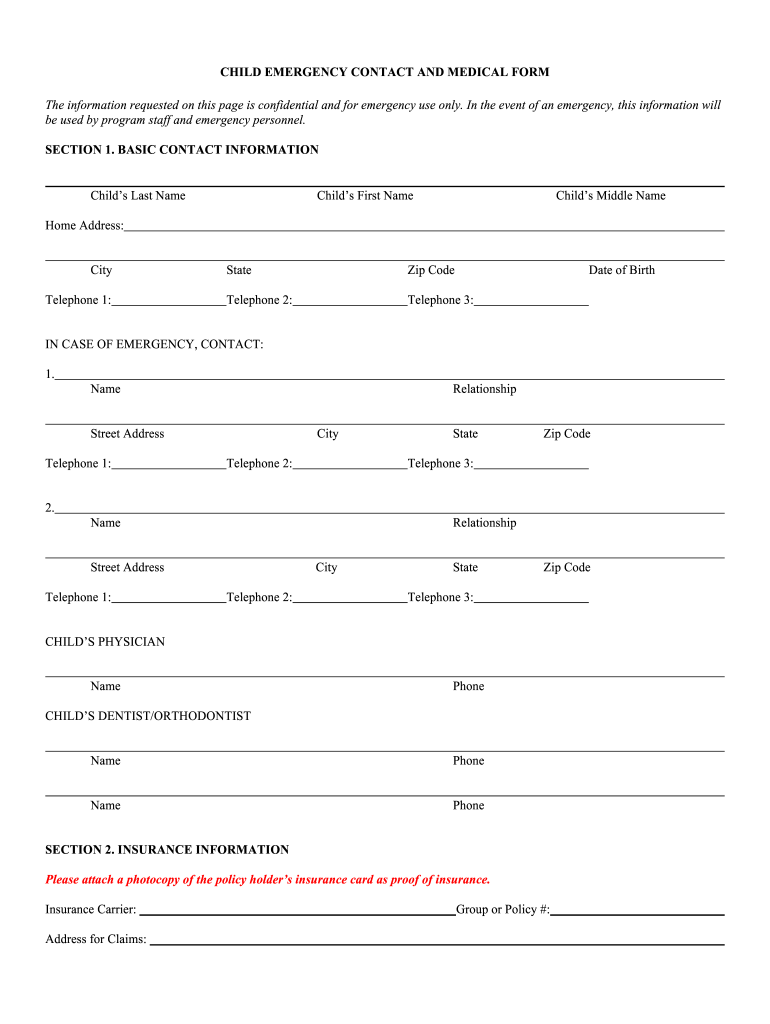
Emergency Contact Form Template


What is the emergency contact form template
The emergency contact form template is a structured document designed to collect essential information about individuals who can be contacted in case of an emergency. This template typically includes fields for names, phone numbers, and relationships to the individual filling out the form. It serves as a vital resource for schools, workplaces, and healthcare providers to ensure that the right people are notified during critical situations.
How to use the emergency contact form template
Using the emergency contact form template is straightforward. First, download the template in a preferred format, such as PDF or Word. Next, fill in the required fields with accurate information. It is important to include multiple contacts to ensure that someone is reachable. Once completed, the form can be printed or saved electronically for easy access. Regular updates to the contact information are recommended to maintain accuracy.
Key elements of the emergency contact form template
Several key elements should be included in an effective emergency contact form template. These elements typically consist of:
- Name: Full names of the contacts.
- Relationship: The relationship of the contact to the individual.
- Phone Numbers: Multiple phone numbers for each contact, including home, work, and mobile.
- Address: Optional, but helpful for identifying the contact's location.
- Additional Notes: Any specific instructions or relevant medical information.
Steps to complete the emergency contact form template
Completing the emergency contact form template involves several steps to ensure all necessary information is captured. Follow these steps:
- Download the template from a reliable source.
- Open the document in a compatible program.
- Fill in your personal details at the top of the form.
- List at least two emergency contacts, including their names, phone numbers, and relationships.
- Review the information for accuracy and completeness.
- Save the document and print it if needed.
Legal use of the emergency contact form template
The emergency contact form template is legally recognized as a valid document when it is filled out accurately and stored securely. While it does not typically require notarization, having a clear and accessible record of emergency contacts can be crucial in legal situations, such as medical emergencies. It is advisable to keep this document updated and to ensure that the listed contacts are aware they are being designated as emergency contacts.
Examples of using the emergency contact form template
There are various scenarios where an emergency contact form template can be utilized effectively. Some examples include:
- In schools, where students are required to submit emergency contact information for safety protocols.
- In workplaces, where employees provide contacts for health and safety reasons.
- For individuals with specific health concerns, where immediate access to emergency contacts is necessary.
- In childcare settings, where parents must provide emergency contacts for their children.
Quick guide on how to complete emergency contact form template
Effortlessly Prepare Emergency Contact Form Template on Any Device
Digital document management has become increasingly favored by companies and individuals alike. It serves as an excellent environmentally friendly alternative to conventional printed and signed paperwork, allowing users to obtain the correct format and securely store it online. airSlate SignNow equips you with all the tools necessary to create, edit, and eSign your documents promptly and without interruptions. Handle Emergency Contact Form Template on any device with airSlate SignNow's Android or iOS applications and simplify any document-related task today.
The simplest way to edit and eSign Emergency Contact Form Template without hassle
- Locate Emergency Contact Form Template and click Get Form to begin.
- Utilize the tools we offer to complete your document.
- Select important sections of the documents or conceal sensitive details with tools that airSlate SignNow provides specifically for that purpose.
- Create your eSignature with the Sign tool, which takes seconds and carries the same legal authority as a traditional handwritten signature.
- Review the details and click on the Done button to save your modifications.
- Select your preferred method for sending your form, whether by email, SMS, or invite link, or download it to your computer.
Put an end to lost or misplaced documents, tedious form searches, and mistakes that necessitate printing new copies. airSlate SignNow fulfills all your document management requirements in just a few clicks from any device you prefer. Edit and eSign Emergency Contact Form Template to ensure effective communication throughout the form preparation process with airSlate SignNow.
Create this form in 5 minutes or less
Create this form in 5 minutes!
How to create an eSignature for the emergency contact form template
The best way to generate an electronic signature for your PDF file in the online mode
The best way to generate an electronic signature for your PDF file in Chrome
The way to make an eSignature for putting it on PDFs in Gmail
The best way to make an electronic signature straight from your smartphone
The way to make an electronic signature for a PDF file on iOS devices
The best way to make an electronic signature for a PDF document on Android
People also ask
-
What is an emergency contact sign template?
An emergency contact sign template is a customizable document that allows individuals or organizations to provide essential emergency contact information. This template ensures that your emergency contacts are readily available, enhancing safety and communication in urgent situations.
-
How can I create an emergency contact sign template using airSlate SignNow?
Creating an emergency contact sign template with airSlate SignNow is simple and efficient. You can choose from our ready-made templates or start from scratch, adding the necessary fields for contact details, and then easily share or print the document for use.
-
What features come with the emergency contact sign template?
The emergency contact sign template includes features such as customizable fields for multiple contacts, the ability to add electronic signatures, and options to secure the document with password protection. These features ensure that your emergency contact information is accurate and securely shared.
-
Is there a cost associated with using an emergency contact sign template?
airSlate SignNow offers various subscription plans, making the cost of using an emergency contact sign template very affordable. You can choose the plan that best fits your needs, enabling your business or organization to manage all document signing efficiently without breaking the bank.
-
What are the benefits of using an electronic emergency contact sign template?
Using an electronic emergency contact sign template streamlines the process of gathering and sharing crucial contact information. The digital format allows for quick updates, easy access, and enhanced organization, ensuring vital information is always up-to-date and available when needed.
-
Can I integrate the emergency contact sign template with other software?
Yes, airSlate SignNow allows for seamless integration with various applications and software. This means you can sync your emergency contact sign template with other tools you already use, ensuring a smooth workflow across platforms.
-
Is the emergency contact sign template secure?
Absolutely! The emergency contact sign template within airSlate SignNow is designed with security in mind. Your documents are encrypted, allowing you to share sensitive contact information confidently, knowing it is protected against unauthorized access.
Get more for Emergency Contact Form Template
- For valuable consideration the parties hereby agree as follows form
- Below is between form
- This trim construction contract contract effective as of the date of the last form
- Fencing contract form
- Is between form
- This landscaping contract contract effective as of the date of the last party to form
- Scope of work contractor shall provide all labor and materials and perform all work
- Excavation backfill grading and hauling contract form
Find out other Emergency Contact Form Template
- Electronic signature North Dakota Healthcare / Medical Notice To Quit Secure
- Help Me With Electronic signature Ohio Healthcare / Medical Moving Checklist
- Electronic signature Education PPT Ohio Secure
- Electronic signature Tennessee Healthcare / Medical NDA Now
- Electronic signature Tennessee Healthcare / Medical Lease Termination Letter Online
- Electronic signature Oklahoma Education LLC Operating Agreement Fast
- How To Electronic signature Virginia Healthcare / Medical Contract
- How To Electronic signature Virginia Healthcare / Medical Operating Agreement
- Electronic signature Wisconsin Healthcare / Medical Business Letter Template Mobile
- Can I Electronic signature Wisconsin Healthcare / Medical Operating Agreement
- Electronic signature Alabama High Tech Stock Certificate Fast
- Electronic signature Insurance Document California Computer
- Electronic signature Texas Education Separation Agreement Fast
- Electronic signature Idaho Insurance Letter Of Intent Free
- How To Electronic signature Idaho Insurance POA
- Can I Electronic signature Illinois Insurance Last Will And Testament
- Electronic signature High Tech PPT Connecticut Computer
- Electronic signature Indiana Insurance LLC Operating Agreement Computer
- Electronic signature Iowa Insurance LLC Operating Agreement Secure
- Help Me With Electronic signature Kansas Insurance Living Will