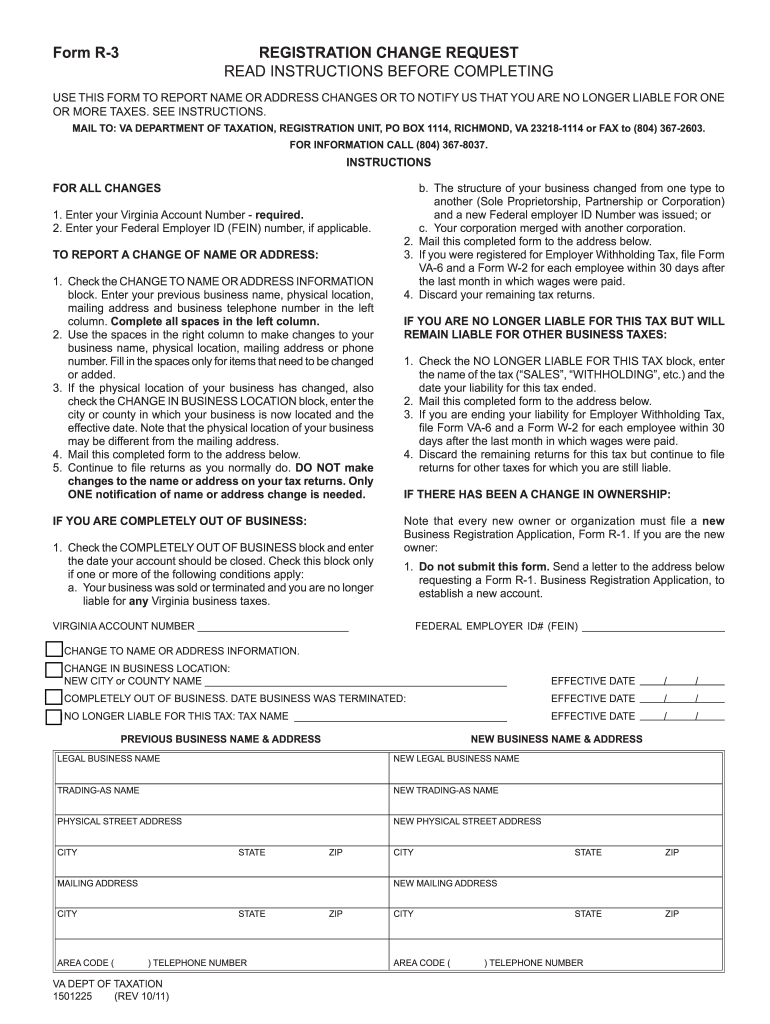
Va R 3 Form 2016


What is the Va R 3 Form
The Va R 3 Form is a document used primarily for reporting specific financial information to relevant authorities. It is typically associated with tax filings and compliance requirements in the United States. This form is essential for individuals and businesses to ensure accurate reporting of income and deductions, thereby fulfilling their legal obligations. Understanding the purpose and requirements of the Va R 3 Form is crucial for maintaining compliance and avoiding potential penalties.
How to use the Va R 3 Form
Using the Va R 3 Form involves several steps to ensure that all required information is accurately reported. Begin by gathering all necessary financial documents, such as income statements, receipts, and previous tax returns. Once you have the relevant information, carefully fill out each section of the form, ensuring that all entries are correct and complete. After completing the form, review it for any errors before submission. This process helps to ensure that your filing is accurate and compliant with IRS regulations.
Steps to complete the Va R 3 Form
Completing the Va R 3 Form involves a systematic approach to ensure accuracy and compliance. Follow these steps:
- Gather all necessary financial documents, including income statements and receipts.
- Carefully read the instructions provided with the form to understand each section.
- Fill out the form, entering your information in the appropriate fields.
- Double-check all entries for accuracy, ensuring that there are no omissions or errors.
- Sign and date the form where required.
- Submit the form by the specified deadline, either electronically or via mail.
Legal use of the Va R 3 Form
The legal use of the Va R 3 Form is governed by specific regulations that outline how it should be completed and submitted. To ensure legal compliance, it is important to adhere to the guidelines set forth by the IRS and any state-specific requirements. This includes providing accurate information, meeting submission deadlines, and maintaining records of your filings. Failure to comply with these legal standards can result in penalties or audits, making it essential to understand the legal implications of using the Va R 3 Form.
Key elements of the Va R 3 Form
The Va R 3 Form includes several key elements that are critical for accurate reporting. These elements typically consist of:
- Identification information, such as your name, address, and taxpayer identification number.
- Income details, including wages, dividends, and other sources of income.
- Deductions and credits that you are eligible to claim.
- Signature and date fields to validate the submission.
Understanding these key elements is vital for ensuring that the form is filled out correctly and completely.
Filing Deadlines / Important Dates
Filing deadlines for the Va R 3 Form are crucial to avoid penalties and ensure compliance. Typically, the form must be submitted by the annual deadline for tax returns, which is usually April 15. However, specific deadlines may vary based on individual circumstances, such as extensions or special filing situations. It is important to stay informed about these deadlines to ensure timely submission and to avoid potential penalties for late filing.
Quick guide on how to complete va r 3 form 2014
Complete Va R 3 Form seamlessly on any device
Digital document management has gained traction among businesses and individuals alike. It offers an ideal eco-friendly alternative to traditional printed and signed paperwork, allowing you to access the correct forms and securely store them online. airSlate SignNow equips you with all the tools necessary to create, edit, and eSign your documents swiftly without delays. Manage Va R 3 Form on any device using airSlate SignNow's Android or iOS applications and streamline any document-related task today.
How to edit and eSign Va R 3 Form effortlessly
- Find Va R 3 Form and click on Get Form to begin.
- Make use of the tools we provide to fill out your document.
- Highlight key sections of the documents or obscure sensitive data with tools that airSlate SignNow offers specifically for that purpose.
- Create your eSignature using the Sign feature, which takes mere seconds and holds the same legal validity as a conventional wet ink signature.
- Review all the details and click on the Done button to save your modifications.
- Choose how you want to send your form, whether by email, text message (SMS), or invitation link, or download it to your computer.
Eliminate worries about lost or misplaced files, tedious form searches, or mistakes that necessitate printing new document copies. airSlate SignNow meets your document management needs in a few clicks from any device you prefer. Edit and eSign Va R 3 Form and ensure excellent communication at every stage of your form preparation process with airSlate SignNow.
Create this form in 5 minutes or less
Find and fill out the correct va r 3 form 2014
Create this form in 5 minutes!
How to create an eSignature for the va r 3 form 2014
How to create an eSignature for a PDF in the online mode
How to create an eSignature for a PDF in Chrome
The best way to create an eSignature for putting it on PDFs in Gmail
The way to create an electronic signature from your smart phone
How to generate an eSignature for a PDF on iOS devices
The way to create an electronic signature for a PDF file on Android OS
People also ask
-
What is a Va R 3 Form?
The Va R 3 Form is a document used in various applications to report information or request specific actions. Understanding its requirements and proper usage is essential for compliance and efficient processing, especially when utilizing electronic signing platforms like airSlate SignNow.
-
How does airSlate SignNow support the Va R 3 Form?
airSlate SignNow provides a seamless platform to create, send, and eSign the Va R 3 Form. Our user-friendly interface ensures that you can fill out the form accurately and obtain necessary signatures quickly, streamlining your documentation process.
-
Can I integrate airSlate SignNow with other software while using the Va R 3 Form?
Yes, airSlate SignNow easily integrates with various applications, allowing you to automate workflows involving the Va R 3 Form. This ensures that your documents are processed efficiently across different platforms, enhancing productivity and collaboration.
-
What are the pricing options for using airSlate SignNow with the Va R 3 Form?
AirSlate SignNow offers flexible pricing plans tailored to your business needs, enabling you to utilize the platform for the Va R 3 Form effectively. You can choose from various plans that fit different usage levels, ensuring you have access to essential features without overspending.
-
What features does airSlate SignNow offer for the Va R 3 Form?
With airSlate SignNow, you can enjoy various features specifically designed for handling the Va R 3 Form, such as templates, secure cloud storage, and the ability to track document status in real time. These features enhance your document management experience and ensure compliance.
-
Is airSlate SignNow secure for signing the Va R 3 Form?
Absolutely! airSlate SignNow employs high-level encryption and robust security protocols to protect your documents, including the Va R 3 Form. You can eSign confidently, knowing that all your sensitive data is safeguarded throughout the process.
-
How can I get support while using the Va R 3 Form on airSlate SignNow?
AirSlate SignNow offers comprehensive support options for users of the Va R 3 Form. You can access detailed guides, FAQs, and customer service representatives to assist you with any inquiries or challenges you may face while using the platform.
Get more for Va R 3 Form
Find out other Va R 3 Form
- eSignature Idaho Real Estate Cease And Desist Letter Online
- eSignature Idaho Real Estate Cease And Desist Letter Simple
- eSignature Wyoming Plumbing Quitclaim Deed Myself
- eSignature Colorado Sports Living Will Mobile
- eSignature Iowa Real Estate Moving Checklist Simple
- eSignature Iowa Real Estate Quitclaim Deed Easy
- eSignature Real Estate Form Louisiana Simple
- eSignature Louisiana Real Estate LLC Operating Agreement Myself
- Can I eSignature Louisiana Real Estate Quitclaim Deed
- eSignature Hawaii Sports Living Will Safe
- eSignature Hawaii Sports LLC Operating Agreement Myself
- eSignature Maryland Real Estate Quitclaim Deed Secure
- eSignature Idaho Sports Rental Application Secure
- Help Me With eSignature Massachusetts Real Estate Quitclaim Deed
- eSignature Police Document Florida Easy
- eSignature Police Document Florida Safe
- How Can I eSignature Delaware Police Living Will
- eSignature Michigan Real Estate LLC Operating Agreement Mobile
- eSignature Georgia Police Last Will And Testament Simple
- How To eSignature Hawaii Police RFP