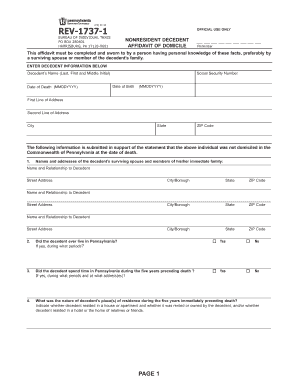
Rev 1737 2018-2026


What is the Rev 1737?
The Rev 1737 is a legal document known as the affidavit of domicile, primarily used in Pennsylvania. This form serves to declare an individual's legal residence, particularly for nonresidents or those who have recently moved. It is often required in various legal and financial contexts, such as estate planning or tax matters, to establish a person's domicile for jurisdictional purposes.
How to use the Rev 1737
To use the Rev 1737 effectively, individuals must complete the form accurately, providing necessary personal information such as name, address, and details regarding the domicile. This document may need to be notarized to verify the identity of the signer. It is essential to ensure that all information is correct to avoid any legal complications.
Steps to complete the Rev 1737
Completing the Rev 1737 involves several key steps:
- Gather necessary personal information, including your full name and current address.
- Clearly state your previous domicile if applicable.
- Sign and date the form in the presence of a notary public.
- Submit the completed form to the relevant authority or organization as required.
Legal use of the Rev 1737
The Rev 1737 is legally binding when executed correctly. It must comply with state laws regarding affidavits and domicile declarations. The document can be used in various situations, such as proving residency for tax purposes or establishing rights in legal proceedings. Understanding the legal implications of the Rev 1737 is crucial for ensuring its validity.
Key elements of the Rev 1737
Important elements of the Rev 1737 include:
- Personal identification details of the affiant.
- A clear declaration of domicile.
- Signature and date of execution.
- Notary acknowledgment to validate the document.
Required Documents
When preparing to complete the Rev 1737, certain documents may be required to support your claims. These can include:
- Proof of identity, such as a driver's license or state ID.
- Documentation of previous domicile, if applicable.
- Any additional forms or evidence requested by the entity requiring the affidavit.
Who Issues the Form
The Rev 1737 is typically issued by state or local government agencies in Pennsylvania. It may also be provided by legal professionals or organizations that assist with estate planning and residency matters. Understanding the source of the form can help ensure that you are using the correct version and complying with all necessary regulations.
Quick guide on how to complete rev 1737
Effortlessly prepare Rev 1737 on any gadget
Digital document management has become increasingly favored by businesses and individuals alike. It offers an ideal environmentally friendly substitute for traditional printed and signed paperwork, allowing you to locate the right form and securely store it online. airSlate SignNow equips you with all the tools necessary to create, edit, and electronically sign your documents swiftly and without delays. Manage Rev 1737 on any device using airSlate SignNow's Android or iOS applications and streamline any document-related process today.
The easiest way to edit and electronically sign Rev 1737 effortlessly
- Obtain Rev 1737 and click on Get Form to commence.
- Make use of the tools we offer to fill in your form.
- Emphasize important sections of your documents or obscure sensitive data with tools provided specifically for that purpose by airSlate SignNow.
- Generate your electronic signature with the Sign feature, which takes just a few seconds and holds the same legal validity as a conventional handwritten signature.
- Review all the information and click on the Done button to save your modifications.
- Choose how you want to send your form, via email, text message (SMS), invitation link, or download it to your computer.
Eliminate worries about lost or misfiled documents, tedious form searches, or mistakes that require reprinting new copies. airSlate SignNow addresses all your document management needs in just a few clicks from any device you prefer. Edit and electronically sign Rev 1737 to ensure excellent communication at every stage of the form preparation process with airSlate SignNow.
Create this form in 5 minutes or less
Find and fill out the correct rev 1737
Create this form in 5 minutes!
How to create an eSignature for the rev 1737
How to make an electronic signature for your PDF file online
How to make an electronic signature for your PDF file in Google Chrome
The best way to make an eSignature for signing PDFs in Gmail
How to create an eSignature right from your mobile device
The best way to generate an electronic signature for a PDF file on iOS
How to create an eSignature for a PDF on Android devices
People also ask
-
What is a Pennsylvania affidavit domicile form?
The Pennsylvania affidavit domicile form is a legal document that verifies an individual's primary residence in Pennsylvania. It serves various purposes, including establishing residency for tax and legal matters. This form is essential for those needing to prove domicile for estate planning or residency requirements.
-
How can airSlate SignNow help me with the Pennsylvania affidavit domicile form?
airSlate SignNow makes it easy to create, send, and electronically sign the Pennsylvania affidavit domicile form. Our platform streamlines the entire process, allowing you to complete your form quickly and efficiently. You can also track the status of your affidavit directly from your dashboard.
-
Is there a cost associated with using airSlate SignNow for the Pennsylvania affidavit domicile form?
Yes, airSlate SignNow offers various pricing plans to accommodate different needs, including access to the Pennsylvania affidavit domicile form feature. Our plans are designed to provide cost-effective solutions for individuals and businesses alike. You can choose a plan that fits your budget, ensuring you get the best value for your e-signature needs.
-
Can I integrate airSlate SignNow with other applications for handling the Pennsylvania affidavit domicile form?
Absolutely! airSlate SignNow supports various integrations with popular applications, making it easier for you to manage your Pennsylvania affidavit domicile form alongside other tools you use. Whether you need to connect with your CRM or document storage solution, our integrations ensure a seamless workflow.
-
What are the key features of airSlate SignNow for the Pennsylvania affidavit domicile form?
Key features of airSlate SignNow include customizable templates, real-time tracking of signatures, and secure cloud storage for your Pennsylvania affidavit domicile form. Additionally, our platform offers compliance with legal standards to ensure your documents are valid and enforceable. These features simplify document management and enhance productivity.
-
Is it legally valid to eSign the Pennsylvania affidavit domicile form?
Yes, eSigning the Pennsylvania affidavit domicile form through airSlate SignNow is legally valid and complies with the Electronic Signatures in Global and National Commerce Act (ESIGN). Our platform ensures that your electronic signatures are legally binding, giving you peace of mind when finalizing important documents. This makes airSlate SignNow a trusted solution for your documentation needs.
-
Can I save time using airSlate SignNow for the Pennsylvania affidavit domicile form?
Definitely! Using airSlate SignNow for the Pennsylvania affidavit domicile form saves you signNow time by streamlining the document preparation and signing process. With automated workflows and easy access to templates, you can complete your paperwork quickly, allowing you to focus on other important tasks.
Get more for Rev 1737
- Form for organization
- Endothermic reactions vs exothermic reactions worksheet form
- Vsp reimbursement form
- National wheel seal cross reference chart form
- Divorce agreement sample form
- Simplifying complex numbers worksheet pdf form
- De 4581ws form
- Molina healthcare medicaid chip amp medicare of texas form
Find out other Rev 1737
- How Do I eSignature North Carolina Construction LLC Operating Agreement
- eSignature Arkansas Doctors LLC Operating Agreement Later
- eSignature Tennessee Construction Contract Safe
- eSignature West Virginia Construction Lease Agreement Myself
- How To eSignature Alabama Education POA
- How To eSignature California Education Separation Agreement
- eSignature Arizona Education POA Simple
- eSignature Idaho Education Lease Termination Letter Secure
- eSignature Colorado Doctors Business Letter Template Now
- eSignature Iowa Education Last Will And Testament Computer
- How To eSignature Iowa Doctors Business Letter Template
- Help Me With eSignature Indiana Doctors Notice To Quit
- eSignature Ohio Education Purchase Order Template Easy
- eSignature South Dakota Education Confidentiality Agreement Later
- eSignature South Carolina Education Executive Summary Template Easy
- eSignature Michigan Doctors Living Will Simple
- How Do I eSignature Michigan Doctors LLC Operating Agreement
- How To eSignature Vermont Education Residential Lease Agreement
- eSignature Alabama Finance & Tax Accounting Quitclaim Deed Easy
- eSignature West Virginia Education Quitclaim Deed Fast