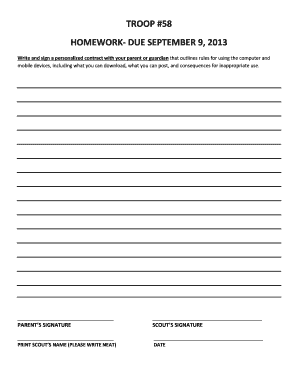
Cyber Chip Contract PDF Form


What is the Cyber Chip Contract PDF?
The Cyber Chip Contract PDF is a formal document used primarily by organizations to outline the responsibilities and expectations of individuals participating in specific programs, such as the Boy Scouts of America (BSA) Cyber Chip program. This contract serves as a commitment to uphold digital safety and responsible online behavior. It typically includes sections detailing the rules of engagement, acceptable use policies, and the consequences of non-compliance. The PDF format allows for easy distribution and electronic signing, ensuring that all parties have access to the same information.
Key Elements of the Cyber Chip Contract PDF
A well-structured Cyber Chip Contract PDF includes several critical components that ensure clarity and legal validity. Key elements often found in this document are:
- Participant Information: Details of the individual signing the contract, including name and contact information.
- Program Overview: A brief description of the Cyber Chip program and its objectives.
- Responsibilities: Clearly defined expectations regarding online behavior and digital safety practices.
- Consequences: Outline of penalties for failing to adhere to the contract terms.
- Signature Section: A designated area for electronic signatures, affirming the participant's agreement to the terms.
How to Use the Cyber Chip Contract PDF
Using the Cyber Chip Contract PDF is a straightforward process. First, download the document from a trusted source. Once you have the PDF, you can fill it out electronically or print it for manual completion. Ensure that all required fields are filled accurately. After completing the contract, sign it using a secure electronic signature tool to validate the document. This method ensures that the contract is legally binding and easily shareable with relevant parties.
Steps to Complete the Cyber Chip Contract PDF
Completing the Cyber Chip Contract PDF involves several important steps:
- Download the PDF: Obtain the latest version of the contract from an official source.
- Fill in Participant Details: Enter the necessary information, such as your name and contact details.
- Review Responsibilities: Carefully read through the responsibilities and expectations outlined in the document.
- Sign the Contract: Use an electronic signature tool to sign the document, ensuring compliance with legal standards.
- Submit the Contract: Share the signed PDF with the relevant organization or authority as required.
Legal Use of the Cyber Chip Contract PDF
The Cyber Chip Contract PDF is legally binding when executed correctly. To ensure its legal standing, it must comply with relevant eSignature laws, such as the ESIGN Act and UETA. These regulations affirm that electronic signatures hold the same weight as traditional handwritten signatures, provided that the signatory has consented to use electronic means. Additionally, maintaining a clear audit trail of the signing process can further substantiate the contract's legality in case of disputes.
Quick guide on how to complete cyber chip contract pdf
Complete Cyber Chip Contract Pdf effortlessly on any device
Managing documents online has gained popularity among businesses and individuals. It serves as an ideal eco-friendly alternative to traditional printed and signed paperwork, allowing you to find the suitable form and securely store it online. airSlate SignNow provides all the tools necessary to create, modify, and eSign your documents swiftly without delays. Manage Cyber Chip Contract Pdf on any device with the airSlate SignNow Android or iOS applications and simplify any document-related task today.
How to modify and eSign Cyber Chip Contract Pdf with ease
- Locate Cyber Chip Contract Pdf and click Get Form to begin.
- Make use of the tools we offer to finalize your document.
- Emphasize pertinent sections of the documents or obscure sensitive information with tools that airSlate SignNow offers specifically for that purpose.
- Generate your signature using the Sign tool, which takes just seconds and holds the same legal validity as a conventional wet ink signature.
- Review the details and click the Done button to save your modifications.
- Select how you wish to send your form, via email, text message (SMS), invitation link, or download it to your computer.
Eliminate concerns about lost or misplaced documents, tedious form searching, or mistakes that necessitate printing new document copies. airSlate SignNow meets all your document management needs in just a few clicks from your preferred device. Modify and eSign Cyber Chip Contract Pdf and ensure excellent communication at every stage of the form preparation process with airSlate SignNow.
Create this form in 5 minutes or less
Create this form in 5 minutes!
How to create an eSignature for the cyber chip contract pdf
How to create an electronic signature for a PDF online
How to create an electronic signature for a PDF in Google Chrome
How to create an e-signature for signing PDFs in Gmail
How to create an e-signature right from your smartphone
How to create an e-signature for a PDF on iOS
How to create an e-signature for a PDF on Android
People also ask
-
What is a cyber chip contract example?
A cyber chip contract example refers to a digital agreement that utilizes electronic signatures to ensure authenticity and security. This type of contract often includes various cybersecurity protocols to safeguard sensitive information. By using airSlate SignNow, you can easily create and manage cyber chip contracts.
-
How can airSlate SignNow help with cyber chip contract examples?
airSlate SignNow offers a user-friendly platform for creating and signing cyber chip contract examples efficiently. With features like customizable templates and advanced security options, it streamlines the process of managing digital contracts. This ensures compliance and enhances collaboration between all parties involved.
-
What are the pricing options for using airSlate SignNow to manage cyber chip contracts?
airSlate SignNow provides flexible pricing plans tailored to meet the needs of various businesses. Whether you are a startup or an enterprise, you can find a package that fits your budget while effectively managing cyber chip contract examples. Explore our plans to choose the one that best suits your requirements.
-
Are there any integrations available for cyber chip contract examples?
Yes, airSlate SignNow offers various integrations with popular tools and platforms, enhancing your workflow for cyber chip contract examples. Whether you're using CRM systems or cloud storage services, our integrations help you seamlessly incorporate electronic signing into your existing processes. This makes managing contracts more efficient and effective.
-
What features make airSlate SignNow ideal for cyber chip contract examples?
Key features of airSlate SignNow include customizable document templates, secure electronic signatures, and advanced tracking options. These tools are crucial for effectively creating and managing cyber chip contract examples. The platform also offers a mobile-friendly interface, making it easy to sign documents on the go.
-
How secure are cyber chip contract examples created with airSlate SignNow?
Security is a top priority at airSlate SignNow. Our platform implements robust encryption and compliance measures to ensure that your cyber chip contract examples are protected against unauthorized access. With features like secure authentication and audit trails, you can trust that your digital agreements are safe.
-
Can I customize a cyber chip contract example on airSlate SignNow?
Absolutely! airSlate SignNow allows you to customize cyber chip contract examples to fit your specific needs. You can modify templates, add your branding, and include various fields to capture essential information from signers. This flexibility helps ensure your contracts meet all legal requirements while reflecting your brand.
Get more for Cyber Chip Contract Pdf
Find out other Cyber Chip Contract Pdf
- Electronic signature Government Word Illinois Now
- Can I Electronic signature Illinois Government Rental Lease Agreement
- Electronic signature Kentucky Government Promissory Note Template Fast
- Electronic signature Kansas Government Last Will And Testament Computer
- Help Me With Electronic signature Maine Government Limited Power Of Attorney
- How To Electronic signature Massachusetts Government Job Offer
- Electronic signature Michigan Government LLC Operating Agreement Online
- How To Electronic signature Minnesota Government Lease Agreement
- Can I Electronic signature Minnesota Government Quitclaim Deed
- Help Me With Electronic signature Mississippi Government Confidentiality Agreement
- Electronic signature Kentucky Finance & Tax Accounting LLC Operating Agreement Myself
- Help Me With Electronic signature Missouri Government Rental Application
- Can I Electronic signature Nevada Government Stock Certificate
- Can I Electronic signature Massachusetts Education Quitclaim Deed
- Can I Electronic signature New Jersey Government LLC Operating Agreement
- Electronic signature New Jersey Government Promissory Note Template Online
- Electronic signature Michigan Education LLC Operating Agreement Myself
- How To Electronic signature Massachusetts Finance & Tax Accounting Quitclaim Deed
- Electronic signature Michigan Finance & Tax Accounting RFP Now
- Electronic signature Oklahoma Government RFP Later