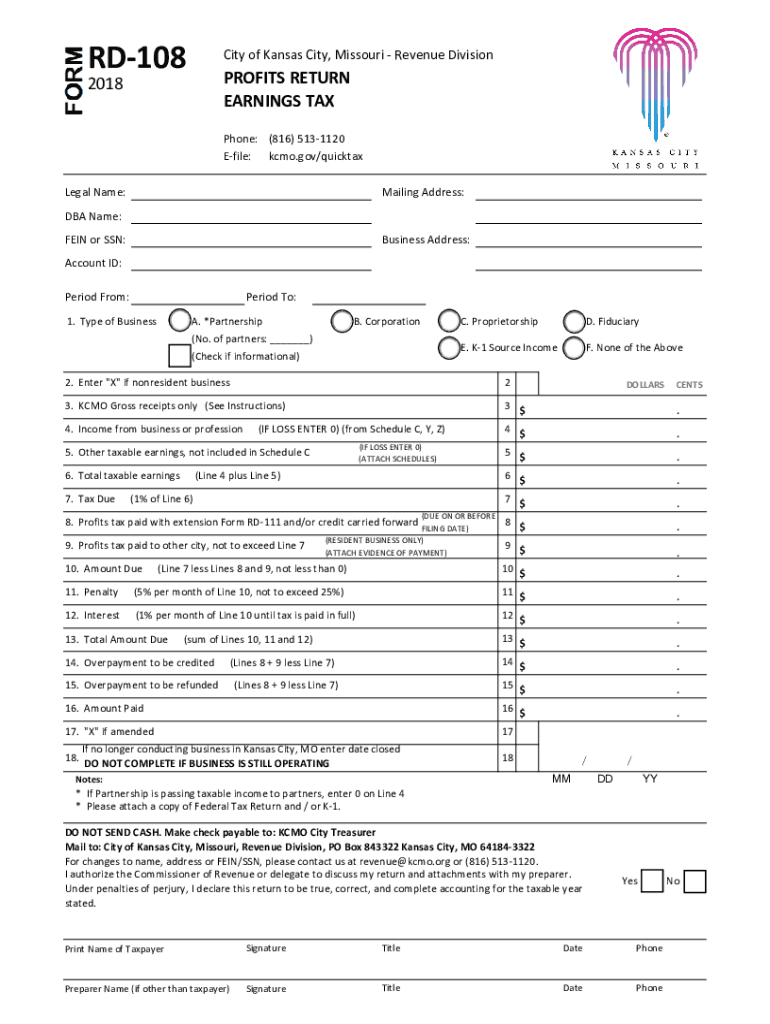
Rd108 2018-2026


What is the RD-108?
The RD-108 is a form used for the application for Michigan title registration. This form is essential for individuals or businesses looking to register a vehicle in Michigan. It serves as a formal request to the Michigan Department of State for a title, which is a legal document proving ownership of a vehicle. The RD-108 is particularly important for those acquiring a vehicle through purchase, inheritance, or other means, ensuring that the title is transferred properly and legally recognized.
Steps to Complete the RD-108
Completing the RD-108 involves several key steps to ensure that the application is processed smoothly. Here’s a breakdown of the process:
- Gather necessary information, including vehicle identification number (VIN), make, model, year, and odometer reading.
- Provide personal information, such as your name, address, and contact details.
- Indicate the reason for the title application, such as purchase or transfer.
- Sign and date the form to certify that the information provided is accurate.
- Submit the completed form along with any required documents and fees to the appropriate Michigan Department of State office.
Legal Use of the RD-108
The RD-108 must be filled out accurately to be considered legally binding. It is crucial to comply with Michigan’s regulations regarding vehicle title applications. An improperly completed form may lead to delays or rejections. The form must be signed by the applicant, and if applicable, by the seller or previous owner of the vehicle. This signature verifies the authenticity of the information and the transaction.
Required Documents for the RD-108
When submitting the RD-108, several documents are typically required to accompany the form. These may include:
- The previous title, if applicable, to prove ownership.
- Proof of identity, such as a driver’s license or state ID.
- Any lien release documents if the vehicle was financed.
- Payment for registration fees, which may vary based on the vehicle type and age.
Form Submission Methods
The RD-108 can be submitted through various methods to accommodate different preferences. Applicants may choose to:
- Submit the form online through the Michigan Department of State’s website, if available.
- Mail the completed form along with required documents to the designated office.
- Visit a local Michigan Department of State office in person to submit the form directly.
How to Obtain the RD-108
The RD-108 form can be obtained easily through several channels. It is available:
- Online from the Michigan Department of State’s official website, where it can be downloaded as a PDF.
- At local Michigan Department of State offices, where physical copies are provided.
- Through authorized vehicle dealerships that may assist in the registration process.
Quick guide on how to complete rd108
Complete Rd108 effortlessly on any gadget
Digital document management has gained signNow popularity among businesses and individuals alike. It offers an ideal environmentally friendly substitute for conventional printed and signed papers, as you can easily locate the appropriate form and securely keep it online. airSlate SignNow equips you with all the necessary tools to create, modify, and electronically sign your documents promptly without any hold-ups. Handle Rd108 on any gadget using airSlate SignNow Android or iOS applications and simplify any document-related task today.
The easiest method to alter and eSign Rd108 without any hassle
- Obtain Rd108 and then click Get Form to begin.
- Utilize the tools available to complete your document.
- Emphasize important sections of the documents or redact sensitive information using the tools that airSlate SignNow provides specifically for that aim.
- Create your eSignature with the Sign tool, which takes mere seconds and holds the same legal validity as a conventional wet ink signature.
- Review all the details and then click the Done button to save your changes.
- Choose how you would like to send your form, either by email, text message (SMS), or invitation link, or download it to your computer.
Eliminate issues with lost or misplaced documents, tedious form searching, or mistakes that necessitate printing new copies. airSlate SignNow meets your document management needs in just a few clicks from any device you prefer. Revise and eSign Rd108 and ensure excellent communication at any stage of the form preparation process with airSlate SignNow.
Create this form in 5 minutes or less
Find and fill out the correct rd108
Create this form in 5 minutes!
How to create an eSignature for the rd108
How to generate an eSignature for a PDF file in the online mode
How to generate an eSignature for a PDF file in Chrome
How to create an electronic signature for putting it on PDFs in Gmail
How to make an eSignature from your smartphone
The best way to create an eSignature for a PDF file on iOS devices
How to make an eSignature for a PDF file on Android
People also ask
-
What is rd108 and how does it relate to airSlate SignNow?
rd108 refers to a specific feature set within airSlate SignNow that enhances electronic signature processes. This platform empowers businesses to manage document workflows efficiently, ensuring all signatures are collected swiftly and securely using the rd108 features.
-
How much does airSlate SignNow cost for users interested in the rd108 functionality?
Pricing for airSlate SignNow varies based on the chosen plan, but it provides flexible options to accommodate different business sizes. Customers interested in the rd108 features should ensure they select a plan that includes this functionality for optimal results.
-
What are the key features of airSlate SignNow's rd108?
The key features of airSlate SignNow's rd108 include customizable workflows, automated reminders, and real-time tracking of document status. These features streamline the eSignature process, making it a powerful tool for organizations seeking efficiency.
-
How can using rd108 from airSlate SignNow benefit my business?
Utilizing rd108 from airSlate SignNow can signNowly enhance your business operations by reducing the time spent on document signing. It also improves accuracy and compliance, ensuring that your business processes run smoothly and efficiently.
-
Does airSlate SignNow with rd108 integrate with other business tools?
Yes, airSlate SignNow with rd108 offers integrations with various business tools such as CRM platforms, project management software, and cloud storage services. This seamless integration allows for a more streamlined workflow, enhancing overall productivity.
-
Is it easy to set up and use the rd108 features in airSlate SignNow?
Absolutely! airSlate SignNow is designed with user-friendliness in mind, making the setup of rd108 features straightforward. With easy-to-follow guides and customer support, users can quickly learn to navigate the platform.
-
Can I customize the documents I send using rd108 in airSlate SignNow?
Yes, airSlate SignNow enables users to customize documents through the rd108 features. You can add fields, set signing order, and tailor templates to fit your business's unique needs, ensuring a personalized experience for signers.
Get more for Rd108
Find out other Rd108
- How To Sign New Jersey Lawers PPT
- How Do I Sign Arkansas Legal Document
- How Can I Sign Connecticut Legal Document
- How Can I Sign Indiana Legal Form
- Can I Sign Iowa Legal Document
- How Can I Sign Nebraska Legal Document
- How To Sign Nevada Legal Document
- Can I Sign Nevada Legal Form
- How Do I Sign New Jersey Legal Word
- Help Me With Sign New York Legal Document
- How Do I Sign Texas Insurance Document
- How Do I Sign Oregon Legal PDF
- How To Sign Pennsylvania Legal Word
- How Do I Sign Wisconsin Legal Form
- Help Me With Sign Massachusetts Life Sciences Presentation
- How To Sign Georgia Non-Profit Presentation
- Can I Sign Nevada Life Sciences PPT
- Help Me With Sign New Hampshire Non-Profit Presentation
- How To Sign Alaska Orthodontists Presentation
- Can I Sign South Dakota Non-Profit Word