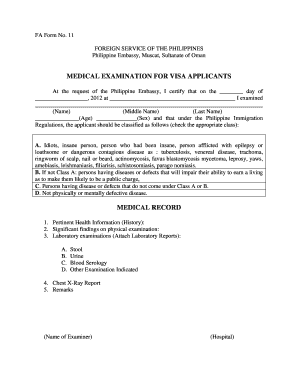
Medical Certificate Uk for Visa Form


Understanding the Medical Certificate for Visa
A medical certificate for visa purposes is an official document that confirms an individual's health status. This certificate is often required by immigration authorities to ensure that applicants are fit for travel and do not pose a health risk. It typically includes details about the applicant's medical history, results of specific tests, and a statement from a licensed medical professional regarding the applicant's overall health. The medical certificate of good health for visa applications is crucial for various types of visas, including those for study abroad, work, or immigration.
How to Obtain a Medical Certificate for Visa
To obtain a medical certificate for visa purposes, follow these steps:
- Schedule an appointment with a licensed healthcare provider who is authorized to issue medical certificates.
- Prepare for the appointment by gathering necessary documents, such as identification and any previous medical records that may be relevant.
- During the appointment, undergo a thorough medical examination, which may include tests for communicable diseases, blood tests, or vaccinations.
- Once the examination is complete, request the healthcare provider to issue a medical certificate for visa purposes, ensuring it meets the specific requirements set by the visa authority.
Key Elements of the Medical Certificate for Visa
When filling out a medical certificate for visa application, it is essential to include specific key elements to ensure its validity:
- Personal Information: Full name, date of birth, and passport number of the applicant.
- Medical History: A summary of relevant medical history, including any chronic conditions or previous surgeries.
- Examination Results: Findings from the medical examination, including any tests performed and their results.
- Doctor's Statement: A clear statement from the healthcare provider confirming the applicant's fitness for travel.
- Signature and Stamp: The certificate must be signed and stamped by the issuing healthcare provider to validate it.
Steps to Complete the Medical Certificate for Visa
Completing a medical certificate for visa purposes involves several important steps:
- Fill in the applicant's personal details accurately, ensuring that all information matches official documents.
- Document the results of any required medical tests clearly and concisely.
- Include any additional notes or recommendations from the healthcare provider regarding the applicant's health.
- Review the completed certificate for accuracy before submission.
- Ensure the certificate is signed and dated by the healthcare provider.
Legal Use of the Medical Certificate for Visa
The legal use of a medical certificate for visa applications is governed by specific regulations that vary by jurisdiction. In the United States, the certificate must comply with the standards set by the relevant immigration authorities. It is essential that the document is issued by a licensed medical professional and includes all required information to be considered valid. Failure to provide an acceptable medical certificate can result in delays or denials of visa applications.
Examples of Medical Certificates for Visa
There are various formats and templates available for medical certificates required for visa applications. Common examples include:
- A standard medical certificate format that includes sections for personal information, examination results, and doctor's remarks.
- A medical clearance certificate specifically tailored for students applying for study abroad programs, which may require additional health assessments.
- A medical fitness certificate that confirms the applicant's ability to travel and participate in specific activities, such as work or study.
Quick guide on how to complete medical certificate uk for visa
Finish Medical Certificate Uk For Visa effortlessly on any gadget
Digital document management has become increasingly popular among businesses and individuals. It offers an excellent eco-friendly substitute for traditional printed and signed documents, allowing you to access the correct forms and securely store them online. airSlate SignNow equips you with all the tools necessary to create, edit, and eSign your documents quickly without delays. Manage Medical Certificate Uk For Visa on any device with airSlate SignNow's Android or iOS applications and enhance any document-centric procedure today.
How to edit and eSign Medical Certificate Uk For Visa with ease
- Locate Medical Certificate Uk For Visa and click Get Form to begin.
- Utilize the tools we provide to fill out your form.
- Highlight essential parts of your documents or obscure sensitive information with tools specifically designed for that purpose by airSlate SignNow.
- Craft your eSignature using the Sign tool, which takes moments and holds the same legal validity as a conventional wet ink signature.
- Review all information and click on the Done button to save your changes.
- Select how you want to send your form, whether by email, text message (SMS), invite link, or download it to your computer.
Forget about lost or misplaced documents, tedious form searches, or errors that require reprinting new document copies. airSlate SignNow addresses all your document management needs in just a few clicks from any device you prefer. Edit and eSign Medical Certificate Uk For Visa and ensure exceptional communication at any stage of the form preparation process with airSlate SignNow.
Create this form in 5 minutes or less
Create this form in 5 minutes!
How to create an eSignature for the medical certificate uk for visa
How to create an electronic signature for a PDF online
How to create an electronic signature for a PDF in Google Chrome
How to create an e-signature for signing PDFs in Gmail
How to create an e-signature right from your smartphone
How to create an e-signature for a PDF on iOS
How to create an e-signature for a PDF on Android
People also ask
-
What is a medical certificate for visa pdf?
A medical certificate for visa pdf is a document that attests to an individual's health status, often required for visa applications. It ensures that applicants meet the necessary health standards set by immigration authorities. This document can be easily generated and signed using airSlate SignNow.
-
How can I obtain a medical certificate for visa pdf using airSlate SignNow?
You can obtain a medical certificate for visa pdf by using airSlate SignNow's intuitive document creation tools. Simply fill out the required details and customize the certificate as needed. Once completed, you can electronically sign and send the document securely.
-
Is airSlate SignNow a cost-effective solution for creating medical certificates for visa pdf?
Yes, airSlate SignNow offers a cost-effective solution for creating medical certificates for visa pdf. With various subscription plans, users can choose the option that best fits their needs without breaking the bank. This affordability ensures that essential documents are accessible to everyone.
-
What features does airSlate SignNow offer for medical certificate for visa pdf creation?
airSlate SignNow provides a wide range of features for creating medical certificates for visa pdf, including customizable templates, electronic signatures, and document tracking. Users can easily modify templates to include specific health information required for different visa applications. These features streamline the process and save time.
-
Can I integrate airSlate SignNow with other software for processing medical certificates for visa pdf?
Absolutely! airSlate SignNow allows seamless integration with various applications such as CRM systems and cloud storage solutions. This interoperability enhances the workflow for processing medical certificates for visa pdf, making it easier to access and manage your documents efficiently.
-
What are the benefits of using airSlate SignNow for a medical certificate for visa pdf?
Using airSlate SignNow for a medical certificate for visa pdf offers numerous benefits, including faster processing times and improved accuracy. The platform helps reduce paperwork and minimizes the chances of errors, ensuring that you submit a compliant document for your visa application. Moreover, the electronic signature feature simplifies approvals.
-
Are there any security measures for storing medical certificates for visa pdf in airSlate SignNow?
Yes, airSlate SignNow prioritizes the security of your medical certificates for visa pdf. The platform uses advanced encryption and secure cloud storage systems to keep your documents safe from unauthorized access. Users can have peace of mind knowing that sensitive personal information is well protected.
Get more for Medical Certificate Uk For Visa
- Pine beach nj caveat form
- Form 116 fmls
- Starlab rental agreement form raritan valley community college
- Costume damage form
- Sellers net proceeds form
- Rental application pdf fillable form
- What is church equity form
- Jv 320 orders under welfare and institutions code sections 366 24 366 26 727 3 727 31 form
Find out other Medical Certificate Uk For Visa
- eSignature Washington Government Arbitration Agreement Simple
- Can I eSignature Massachusetts Finance & Tax Accounting Business Plan Template
- Help Me With eSignature Massachusetts Finance & Tax Accounting Work Order
- eSignature Delaware Healthcare / Medical NDA Secure
- eSignature Florida Healthcare / Medical Rental Lease Agreement Safe
- eSignature Nebraska Finance & Tax Accounting Business Letter Template Online
- Help Me With eSignature Indiana Healthcare / Medical Notice To Quit
- eSignature New Jersey Healthcare / Medical Credit Memo Myself
- eSignature North Dakota Healthcare / Medical Medical History Simple
- Help Me With eSignature Arkansas High Tech Arbitration Agreement
- eSignature Ohio Healthcare / Medical Operating Agreement Simple
- eSignature Oregon Healthcare / Medical Limited Power Of Attorney Computer
- eSignature Pennsylvania Healthcare / Medical Warranty Deed Computer
- eSignature Texas Healthcare / Medical Bill Of Lading Simple
- eSignature Virginia Healthcare / Medical Living Will Computer
- eSignature West Virginia Healthcare / Medical Claim Free
- How To eSignature Kansas High Tech Business Plan Template
- eSignature Kansas High Tech Lease Agreement Template Online
- eSignature Alabama Insurance Forbearance Agreement Safe
- How Can I eSignature Arkansas Insurance LLC Operating Agreement