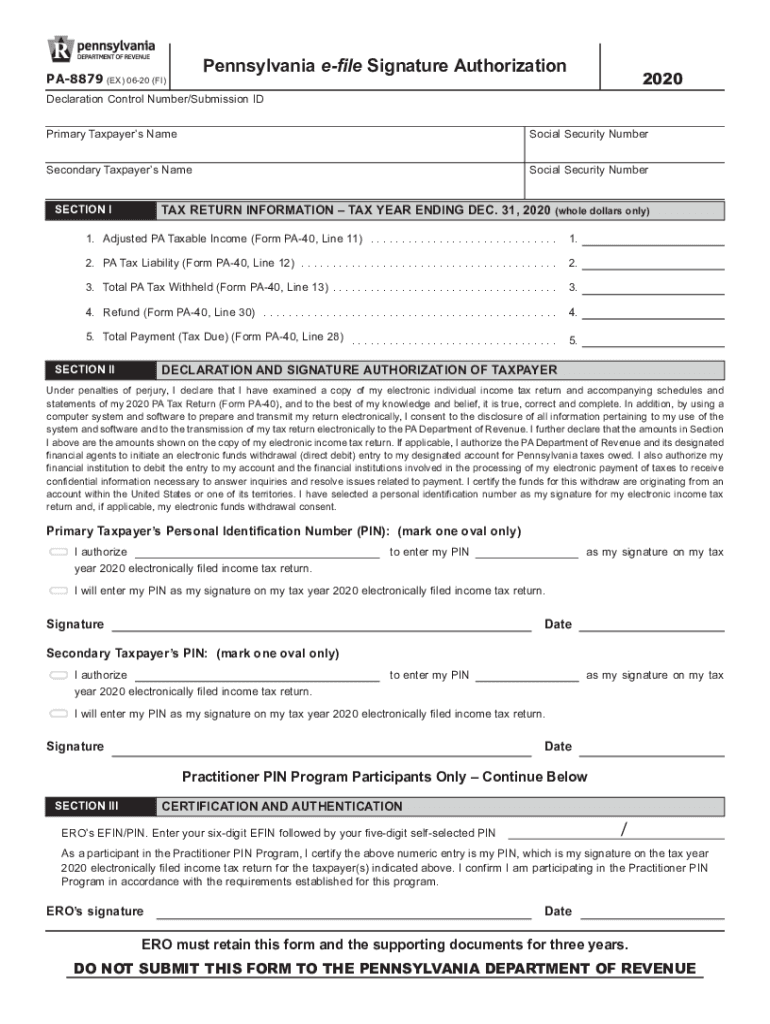
Pennsylvania E File Signature Authorization PA 8879 FormsPublications 2020


Understanding the Pennsylvania E-file Signature Authorization PA 8879
The Pennsylvania E-file Signature Authorization PA 8879 is a crucial form for taxpayers who wish to authorize their tax preparers to electronically file their state tax returns. This document serves as a declaration that the taxpayer approves the submission of their tax information and allows the preparer to sign on their behalf. It is essential for ensuring compliance with state tax regulations and streamlining the e-filing process.
Steps to Complete the Pennsylvania E-file Signature Authorization PA 8879
Completing the PA 8879 form involves several straightforward steps:
- Begin by downloading the PA 8879 form from the Pennsylvania Department of Revenue website.
- Fill in your personal information, including your name, Social Security number, and address.
- Provide details about your tax preparer, including their name and PTIN (Preparer Tax Identification Number).
- Sign and date the form to authorize your tax preparer to file your return electronically.
- Submit the completed form to your tax preparer, who will retain it for their records.
Legal Use of the Pennsylvania E-file Signature Authorization PA 8879
The PA 8879 form is legally recognized under Pennsylvania tax law. By signing this authorization, taxpayers confirm that they understand the implications of allowing their preparer to file their return electronically. It is important to ensure that the form is completed accurately, as any discrepancies could lead to issues with the filing process or potential penalties.
Key Elements of the Pennsylvania E-file Signature Authorization PA 8879
Several key elements must be included in the PA 8879 form for it to be valid:
- Taxpayer Information: Full name, address, and Social Security number.
- Preparer Information: Name and PTIN of the tax preparer.
- Signature: The taxpayer’s signature is required to validate the authorization.
- Date: The date on which the form is signed must be included.
Filing Deadlines for the Pennsylvania E-file Signature Authorization PA 8879
It is essential to be aware of the filing deadlines associated with the PA 8879 form. Generally, the form must be submitted by the date your tax return is due, which is typically April 15 for individual taxpayers. If you are filing for an extension, ensure that the PA 8879 is submitted alongside your extended return to avoid any penalties.
Examples of Using the Pennsylvania E-file Signature Authorization PA 8879
Taxpayers may find the PA 8879 useful in various scenarios, such as:
- When hiring a tax professional to prepare and file their state tax return.
- For individuals who may not have the time or expertise to file their taxes independently.
- In situations where a taxpayer is unable to physically sign their return due to health or mobility issues.
Quick guide on how to complete 2020 pennsylvania e file signature authorization pa 8879 formspublications
Easily prepare Pennsylvania E file Signature Authorization PA 8879 FormsPublications on any device
Digital document management has gained traction among businesses and individuals. It offers an ideal eco-friendly substitute for traditional printed and signed documents, allowing you to obtain the correct form and securely save it online. airSlate SignNow equips you with all the resources needed to create, modify, and electronically sign your documents promptly and efficiently. Manage Pennsylvania E file Signature Authorization PA 8879 FormsPublications on any device using the airSlate SignNow apps for Android or iOS and enhance any document-related process today.
The simplest way to modify and electronically sign Pennsylvania E file Signature Authorization PA 8879 FormsPublications effortlessly
- Obtain Pennsylvania E file Signature Authorization PA 8879 FormsPublications and click Get Form to begin.
- Utilize the tools provided to complete your document.
- Emphasize important sections of the documents or redact sensitive information with the tools specifically designed for that purpose by airSlate SignNow.
- Create your signature using the Sign tool, which takes mere seconds and holds the same legal significance as a conventional wet ink signature.
- Review the information and click on the Done button to preserve your changes.
- Choose your preferred method to send your form, whether by email, text message (SMS), or invite link, or download it to your computer.
Say goodbye to lost or mislaid documents, tedious form searching, or errors that necessitate printing new copies. airSlate SignNow addresses your document management needs in just a few clicks from the device you choose. Alter and electronically sign Pennsylvania E file Signature Authorization PA 8879 FormsPublications and maintain effective communication throughout the document preparation process with airSlate SignNow.
Create this form in 5 minutes or less
Find and fill out the correct 2020 pennsylvania e file signature authorization pa 8879 formspublications
Create this form in 5 minutes!
How to create an eSignature for the 2020 pennsylvania e file signature authorization pa 8879 formspublications
The way to create an electronic signature for your PDF file online
The way to create an electronic signature for your PDF file in Google Chrome
How to make an eSignature for signing PDFs in Gmail
The way to make an eSignature straight from your mobile device
The best way to create an electronic signature for a PDF file on iOS
The way to make an eSignature for a PDF document on Android devices
People also ask
-
What is an authorization PA form?
An authorization PA form is a document that allows individuals to grant permission for specific actions or processes. This form is often used in medical settings, allowing healthcare providers to share patient information or perform certain treatments. Utilizing airSlate SignNow, you can easily create and manage authorization PA forms electronically.
-
How can airSlate SignNow help with authorization PA forms?
airSlate SignNow streamlines the process of creating, sending, and eSigning authorization PA forms. Our platform makes it easy to customize your forms and securely collect signatures. By using airSlate SignNow, businesses can enhance efficiency and reduce paperwork associated with authorization PA forms.
-
Is airSlate SignNow cost-effective for managing authorization PA forms?
Yes, airSlate SignNow offers a competitive pricing model that makes it a cost-effective solution for managing authorization PA forms. With various subscription plans available, organizations can choose the best fit for their needs while enjoying the benefits of reduced operational costs. The improved efficiency of our platform further contributes to overall savings.
-
What features does airSlate SignNow provide for authorization PA forms?
airSlate SignNow includes several features designed for efficient management of authorization PA forms. These features include customizable templates, automated workflows, and the option for secure eSigning. Additionally, users can track document status in real-time, ensuring that all necessary signatures are collected promptly.
-
Can I integrate airSlate SignNow with other applications for authorization PA forms?
Absolutely! airSlate SignNow offers seamless integrations with various applications like Google Drive, Dropbox, and CRM systems. This allows users to automate their workflow while managing authorization PA forms, leading to a smoother and more efficient process. Integrating with other platforms can enhance functionality and collaboration.
-
How secure are the authorization PA forms created with airSlate SignNow?
Security is a top priority at airSlate SignNow, especially for sensitive documents like authorization PA forms. We implement industry-standard encryption protocols to protect your data during transmission and storage. Additionally, robust authentication measures ensure that only authorized users can access and sign these documents.
-
Can I track the progress of my authorization PA forms in airSlate SignNow?
Yes, airSlate SignNow provides real-time tracking for all your authorization PA forms. Users can monitor the status of each document, from when it is sent to when it is signed and completed. This feature enhances accountability and ensures timely processing of your authorization PA forms.
Get more for Pennsylvania E file Signature Authorization PA 8879 FormsPublications
- Omb 3206 0136 form
- Saps 541 form
- Wc 1 hawaii fillable form
- Project deliverable sign off template form
- Pregnancy health record form
- Form 2032 escheatment
- Affidavit for removal of property of deceased incarcerated or permanently incapacitated tenant and indemnification agreement form
- Prison pre release claim this template is to be used for quotalternativequot formatted standards and handbooks humanservices gov
Find out other Pennsylvania E file Signature Authorization PA 8879 FormsPublications
- eSignature Michigan Courts Affidavit Of Heirship Simple
- eSignature Courts Word Mississippi Later
- eSignature Tennessee Sports Last Will And Testament Mobile
- How Can I eSignature Nevada Courts Medical History
- eSignature Nebraska Courts Lease Agreement Online
- eSignature Nebraska Courts LLC Operating Agreement Easy
- Can I eSignature New Mexico Courts Business Letter Template
- eSignature New Mexico Courts Lease Agreement Template Mobile
- eSignature Courts Word Oregon Secure
- Electronic signature Indiana Banking Contract Safe
- Electronic signature Banking Document Iowa Online
- Can I eSignature West Virginia Sports Warranty Deed
- eSignature Utah Courts Contract Safe
- Electronic signature Maine Banking Permission Slip Fast
- eSignature Wyoming Sports LLC Operating Agreement Later
- Electronic signature Banking Word Massachusetts Free
- eSignature Wyoming Courts Quitclaim Deed Later
- Electronic signature Michigan Banking Lease Agreement Computer
- Electronic signature Michigan Banking Affidavit Of Heirship Fast
- Electronic signature Arizona Business Operations Job Offer Free