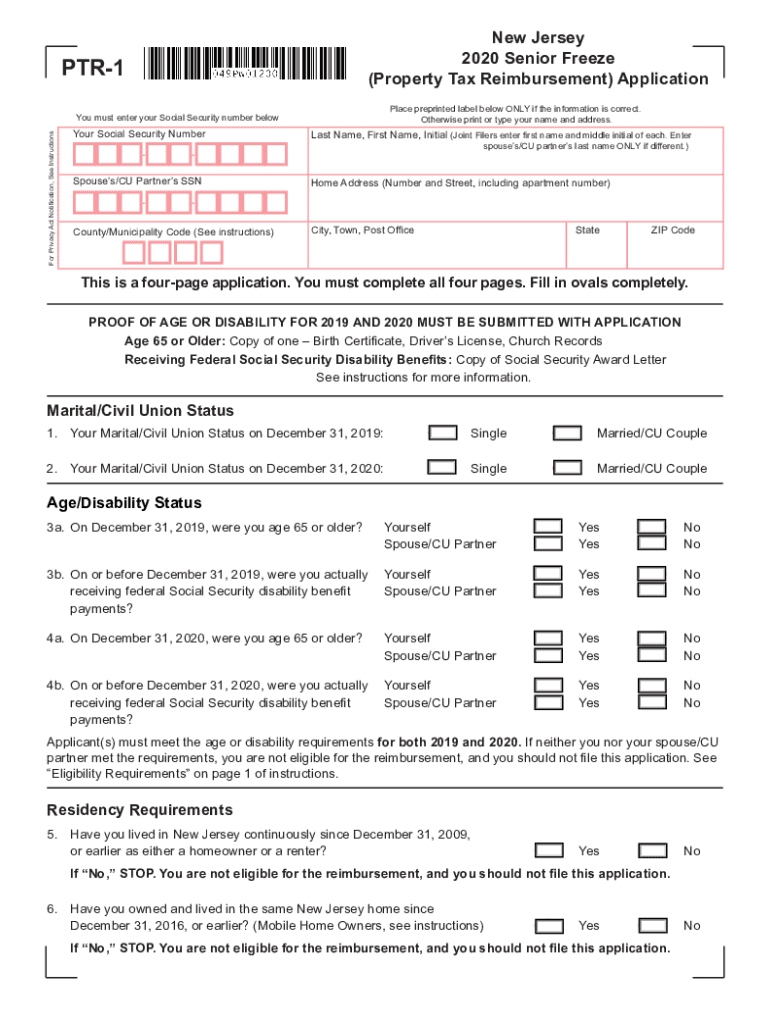
Property Tax Reimbursement Application, Form PTR 1 Property Tax Reimbursement Application, Form PTR 1 2020


Understanding the Property Tax Reimbursement Application, Form PTR 1
The Property Tax Reimbursement Application, commonly referred to as Form PTR 1, is designed for residents of New Jersey who are seeking reimbursement for property taxes paid on their primary residence. This application is particularly beneficial for senior citizens and disabled individuals who meet specific eligibility criteria. By completing this form, applicants can receive financial relief, helping to alleviate the burden of property taxes.
Steps to Complete the Property Tax Reimbursement Application, Form PTR 1
Completing Form PTR 1 involves several key steps to ensure accuracy and compliance. First, gather all necessary documentation, including proof of income and property tax bills. Next, fill out the form with your personal information, including your name, address, and Social Security number. It is essential to provide accurate figures regarding your property taxes and income to avoid delays in processing. After completing the form, review it thoroughly for any errors before submission.
Eligibility Criteria for Form PTR 1
To qualify for the Property Tax Reimbursement Application, applicants must meet specific eligibility criteria. Generally, applicants must be at least sixty-five years old or disabled, and they must have lived in New Jersey for the entire tax year for which they are applying. Additionally, applicants must meet income limits set by the state, which can vary annually. It is crucial to check the latest guidelines to confirm eligibility before submitting the application.
Required Documents for Form PTR 1
When applying for reimbursement using Form PTR 1, certain documents are required to support your application. These typically include:
- Proof of income, such as tax returns or Social Security statements.
- Property tax bills for the year for which reimbursement is being requested.
- Identification documents, including a driver's license or state ID.
Ensuring that all required documents are included will help facilitate a smoother application process.
How to Submit the Property Tax Reimbursement Application, Form PTR 1
Form PTR 1 can be submitted through various methods to accommodate different preferences. Applicants may choose to file online through the New Jersey Division of Taxation's website, which offers a streamlined process. Alternatively, the completed form can be mailed to the appropriate state office or submitted in person at designated locations. It is advisable to keep a copy of the submitted application and any supporting documents for your records.
Legal Use of Form PTR 1
The legal use of Form PTR 1 is governed by New Jersey state laws regarding property tax reimbursement. The form must be completed accurately and submitted within the designated filing period to be considered valid. Failure to comply with the legal requirements may result in denial of the reimbursement request. Understanding these legal implications is essential for ensuring that your application is processed correctly and efficiently.
Quick guide on how to complete 2020 property tax reimbursement application form ptr 1 2020 property tax reimbursement application form ptr 1
Complete Property Tax Reimbursement Application, Form PTR 1 Property Tax Reimbursement Application, Form PTR 1 with ease on any device
Web-based document management has become increasingly favored by organizations and individuals. It presents an excellent eco-friendly substitute for conventional printed and signed papers, allowing you to locate the necessary form and securely store it online. airSlate SignNow provides all the resources you require to create, modify, and eSign your documents quickly without hold-ups. Manage Property Tax Reimbursement Application, Form PTR 1 Property Tax Reimbursement Application, Form PTR 1 on any device using airSlate SignNow's Android or iOS applications and simplify any document-related task today.
The simplest way to modify and eSign Property Tax Reimbursement Application, Form PTR 1 Property Tax Reimbursement Application, Form PTR 1 effortlessly
- Find Property Tax Reimbursement Application, Form PTR 1 Property Tax Reimbursement Application, Form PTR 1 and click on Get Form to begin.
- Utilize the tools we offer to complete your form.
- Emphasize important sections of your documents or obscure sensitive information with tools specifically provided by airSlate SignNow for that purpose.
- Create your eSignature using the Sign feature, which takes seconds and holds the same legal validity as a conventional handwritten signature.
- Review all the information and click on the Done button to save your changes.
- Choose your preferred method of delivery for your form: via email, text message (SMS), invite link, or download it to your computer.
Eliminate concerns about lost or misplaced documents, tedious form searching, or errors that require printing new document copies. airSlate SignNow meets all your document management needs in just a few clicks from any device of your choice. Modify and eSign Property Tax Reimbursement Application, Form PTR 1 Property Tax Reimbursement Application, Form PTR 1 and ensure outstanding communication at every stage of the form preparation process with airSlate SignNow.
Create this form in 5 minutes or less
Find and fill out the correct 2020 property tax reimbursement application form ptr 1 2020 property tax reimbursement application form ptr 1
Create this form in 5 minutes!
How to create an eSignature for the 2020 property tax reimbursement application form ptr 1 2020 property tax reimbursement application form ptr 1
How to create an eSignature for your PDF file in the online mode
How to create an eSignature for your PDF file in Chrome
The best way to make an eSignature for putting it on PDFs in Gmail
The best way to generate an eSignature from your smartphone
How to generate an electronic signature for a PDF file on iOS devices
The best way to generate an eSignature for a PDF file on Android
People also ask
-
What is 'ptr 1' in airSlate SignNow?
'ptr 1' refers to a specific feature within airSlate SignNow that enhances document management capabilities. It provides users with streamlined processes for electronic signatures and document workflows, making it easier to manage paperwork efficiently.
-
How does airSlate SignNow's 'ptr 1' improve document signing?
The 'ptr 1' feature in airSlate SignNow simplifies the document signing process by allowing users to customize workflows and templates. This not only reduces the time needed for sign-offs but also increases accuracy by eliminating manual entry errors.
-
What are the pricing options for airSlate SignNow's 'ptr 1' feature?
The pricing for airSlate SignNow varies depending on the subscription plan selected, which includes access to the 'ptr 1' feature. Whether you choose a monthly or annual plan, you'll find competitive pricing tailored to fit different business sizes and needs.
-
Can I integrate 'ptr 1' with other software?
Yes, airSlate SignNow's 'ptr 1' seamlessly integrates with various applications like Salesforce, Google Drive, and others. These integrations allow you to enhance your existing workflows and make document management more efficient.
-
What benefits does the 'ptr 1' feature offer to businesses?
With 'ptr 1', businesses can enjoy increased efficiency, reduced turnaround times, and better compliance with legal standards. This leads to quicker contract closures and improved customer satisfaction.
-
Is 'ptr 1' suitable for small businesses?
Absolutely! The 'ptr 1' feature in airSlate SignNow is designed to cater to businesses of all sizes, including small businesses. It provides an affordable and user-friendly solution for managing documents and eSignatures.
-
What kind of support is available for 'ptr 1' users?
airSlate SignNow offers comprehensive support for 'ptr 1' users, including tutorials, a knowledge base, and customer service via chat or email. This ensures that you can get prompt assistance whenever needed.
Get more for Property Tax Reimbursement Application, Form PTR 1 Property Tax Reimbursement Application, Form PTR 1
Find out other Property Tax Reimbursement Application, Form PTR 1 Property Tax Reimbursement Application, Form PTR 1
- Sign Wisconsin Healthcare / Medical Contract Safe
- Sign Alabama High Tech Last Will And Testament Online
- Sign Delaware High Tech Rental Lease Agreement Online
- Sign Connecticut High Tech Lease Template Easy
- How Can I Sign Louisiana High Tech LLC Operating Agreement
- Sign Louisiana High Tech Month To Month Lease Myself
- How To Sign Alaska Insurance Promissory Note Template
- Sign Arizona Insurance Moving Checklist Secure
- Sign New Mexico High Tech Limited Power Of Attorney Simple
- Sign Oregon High Tech POA Free
- Sign South Carolina High Tech Moving Checklist Now
- Sign South Carolina High Tech Limited Power Of Attorney Free
- Sign West Virginia High Tech Quitclaim Deed Myself
- Sign Delaware Insurance Claim Online
- Sign Delaware Insurance Contract Later
- Sign Hawaii Insurance NDA Safe
- Sign Georgia Insurance POA Later
- How Can I Sign Alabama Lawers Lease Agreement
- How Can I Sign California Lawers Lease Agreement
- Sign Colorado Lawers Operating Agreement Later