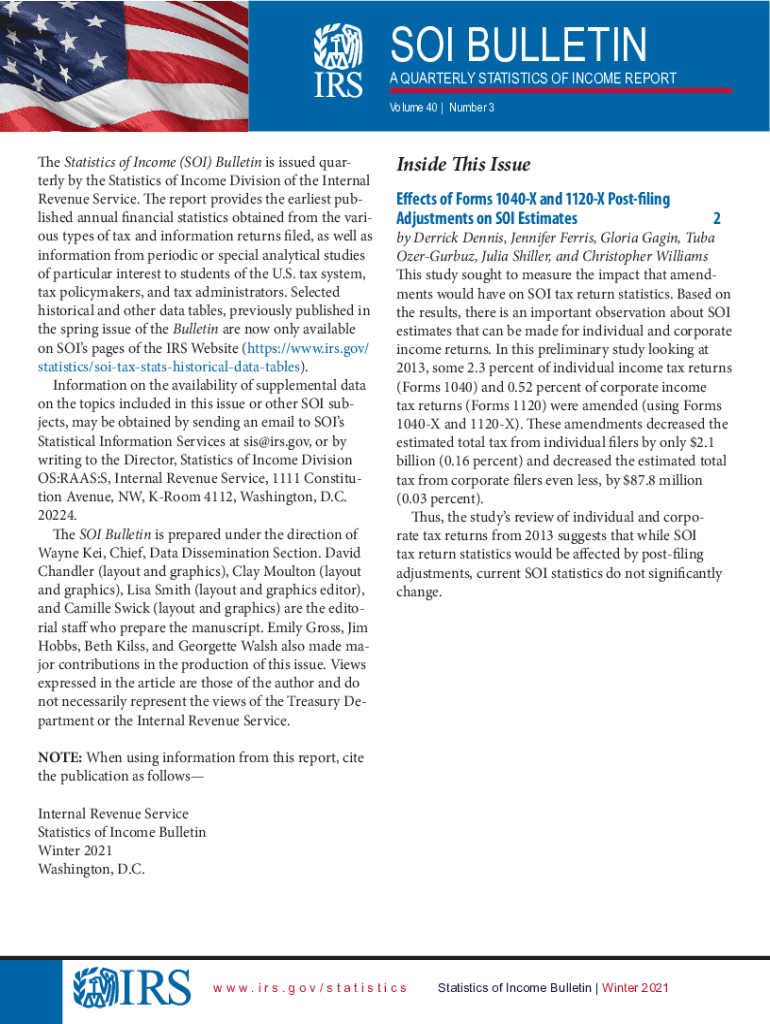
Fillable Online Note Taking Process and Responsibilities 2021


What is the Fillable Online Note Taking Process And Responsibilities
The fillable online note taking process and responsibilities form is a digital tool designed to facilitate the documentation of important information in a structured manner. This form allows users to capture notes, tasks, and responsibilities in an organized format, which can be easily accessed and shared. It is particularly useful for professionals who need to maintain clear records of meetings, assignments, or project details. The online nature of this form ensures that users can fill it out from any location, making it convenient for remote work scenarios.
How to use the Fillable Online Note Taking Process And Responsibilities
To effectively use the fillable online note taking process and responsibilities form, follow these steps:
- Access the form through a reliable digital platform.
- Begin by entering the date and title of the notes to provide context.
- Fill in the designated fields with relevant information, ensuring clarity and completeness.
- Utilize any available features, such as checkboxes or dropdown menus, to enhance organization.
- Review the completed form for accuracy before saving or sharing it.
Steps to complete the Fillable Online Note Taking Process And Responsibilities
Completing the fillable online note taking process and responsibilities form involves several straightforward steps:
- Open the form on your device.
- Input your name and contact information at the top of the form.
- Document the main points discussed or tasks assigned during the relevant meeting or session.
- Assign responsibilities by indicating who is accountable for each task.
- Include deadlines for each responsibility to ensure timely completion.
- Save the form in a secure location and share it with relevant parties as needed.
Legal use of the Fillable Online Note Taking Process And Responsibilities
The legal validity of the fillable online note taking process and responsibilities form is contingent upon adherence to specific guidelines. For a document to be considered legally binding, it must meet the requirements set forth by eSignature laws, such as the ESIGN Act and UETA. This includes ensuring that all parties involved consent to the use of electronic signatures and that the form is completed in a manner that captures the intent of the signers. Utilizing a trusted platform for eSigning can further enhance the legal standing of the document.
Key elements of the Fillable Online Note Taking Process And Responsibilities
Several key elements define the fillable online note taking process and responsibilities form:
- Clarity: The form should be straightforward, allowing users to easily understand how to fill it out.
- Structure: A well-organized layout helps users capture information efficiently.
- Accessibility: The form must be available on various devices to accommodate different user preferences.
- Security: Protecting the data entered in the form is crucial, necessitating the use of secure platforms.
Examples of using the Fillable Online Note Taking Process And Responsibilities
The fillable online note taking process and responsibilities form can be utilized in various scenarios, such as:
- Documenting key points from team meetings to ensure all members are on the same page.
- Assigning tasks during project planning sessions to clarify responsibilities.
- Recording important information during client consultations to maintain a clear record of discussions.
- Tracking progress on assignments by noting deadlines and responsible parties.
Quick guide on how to complete fillable online note taking process and responsibilities
Complete Fillable Online Note Taking Process And Responsibilities effortlessly on any device
Digital document management has gained traction among businesses and individuals. It offers an ideal eco-friendly alternative to conventional printed and signed documents, as you can locate the necessary form and securely store it online. airSlate SignNow provides you with all the tools required to create, modify, and eSign your documents quickly without delays. Handle Fillable Online Note Taking Process And Responsibilities on any platform with airSlate SignNow Android or iOS applications and enhance any document-centric workflow today.
How to modify and eSign Fillable Online Note Taking Process And Responsibilities with ease
- Obtain Fillable Online Note Taking Process And Responsibilities and click Get Form to begin.
- Utilize the tools we offer to complete your document.
- Emphasize important sections of your documents or redact sensitive information with tools that airSlate SignNow provides specifically for that purpose.
- Create your eSignature using the Sign tool, which takes mere seconds and holds the same legal validity as a traditional handwritten signature.
- Review all the information and click on the Done button to save your modifications.
- Choose how you wish to send your form, via email, SMS, or invitation link, or download it to your computer.
Put an end to missing or misfiled documents, tedious form searching, or errors that require printing new document copies. airSlate SignNow meets your document management needs in just a few clicks from a device of your preference. Adjust and eSign Fillable Online Note Taking Process And Responsibilities and ensure outstanding communication at any stage of the form preparation process with airSlate SignNow.
Create this form in 5 minutes or less
Find and fill out the correct fillable online note taking process and responsibilities
Create this form in 5 minutes!
How to create an eSignature for the fillable online note taking process and responsibilities
How to generate an eSignature for your PDF online
How to generate an eSignature for your PDF in Google Chrome
How to generate an electronic signature for signing PDFs in Gmail
The best way to make an eSignature straight from your smartphone
The best way to create an electronic signature for a PDF on iOS
The best way to make an eSignature for a PDF document on Android
People also ask
-
What is the Fillable Online Note Taking Process And Responsibilities in airSlate SignNow?
The Fillable Online Note Taking Process And Responsibilities in airSlate SignNow allows users to create, manage, and eSign documents effortlessly. This process streamlines collaboration by ensuring that all stakeholders understand their roles and responsibilities within the note-taking workflow, leading to increased efficiency.
-
How does airSlate SignNow ensure document security during the Fillable Online Note Taking Process And Responsibilities?
AirSlate SignNow provides multiple layers of security for the Fillable Online Note Taking Process And Responsibilities, including encryption and secure cloud storage. Each document is protected to ensure that sensitive information remains confidential throughout the signing process.
-
What are the pricing options for using airSlate SignNow in the Fillable Online Note Taking Process And Responsibilities?
AirSlate SignNow offers competitive pricing plans that cater to various business needs during the Fillable Online Note Taking Process And Responsibilities. You can choose from individual, team, or enterprise plans that provide flexible features based on your organization's size and requirements.
-
Can I integrate airSlate SignNow with other tools for the Fillable Online Note Taking Process And Responsibilities?
Yes, airSlate SignNow offers seamless integration with numerous third-party applications to enhance the Fillable Online Note Taking Process And Responsibilities. This enables users to sync their workflows with popular tools like Google Drive, Salesforce, and Dropbox to streamline document management.
-
What features make airSlate SignNow ideal for the Fillable Online Note Taking Process And Responsibilities?
AirSlate SignNow includes features like customizable templates, real-time editing, and automated reminders, which are essential for an effective Fillable Online Note Taking Process And Responsibilities. These features facilitate collaboration and ensure that your notes are accurate and up-to-date.
-
How can airSlate SignNow improve team collaboration in the Fillable Online Note Taking Process And Responsibilities?
With airSlate SignNow, teams can collaborate in real-time on notes, assign tasks, and track changes efficiently. This collaborative approach to the Fillable Online Note Taking Process And Responsibilities helps ensure that every team member is aligned and that no information is lost.
-
Is there customer support available for issues related to the Fillable Online Note Taking Process And Responsibilities?
Absolutely! AirSlate SignNow provides dedicated customer support to assist users with any challenges related to the Fillable Online Note Taking Process And Responsibilities. Our support team is available via chat, email, or phone to ensure you have a seamless experience.
Get more for Fillable Online Note Taking Process And Responsibilities
Find out other Fillable Online Note Taking Process And Responsibilities
- How To eSign New York Profit and Loss Statement
- How To eSign Ohio Profit and Loss Statement
- How Do I eSign Ohio Non-Compete Agreement
- eSign Utah Non-Compete Agreement Online
- eSign Tennessee General Partnership Agreement Mobile
- eSign Alaska LLC Operating Agreement Fast
- How Can I eSign Hawaii LLC Operating Agreement
- eSign Indiana LLC Operating Agreement Fast
- eSign Michigan LLC Operating Agreement Fast
- eSign North Dakota LLC Operating Agreement Computer
- How To eSignature Louisiana Quitclaim Deed
- eSignature Maine Quitclaim Deed Now
- eSignature Maine Quitclaim Deed Myself
- eSignature Maine Quitclaim Deed Free
- eSignature Maine Quitclaim Deed Easy
- How Do I eSign South Carolina LLC Operating Agreement
- Can I eSign South Carolina LLC Operating Agreement
- How To eSignature Massachusetts Quitclaim Deed
- How To eSign Wyoming LLC Operating Agreement
- eSignature North Dakota Quitclaim Deed Fast