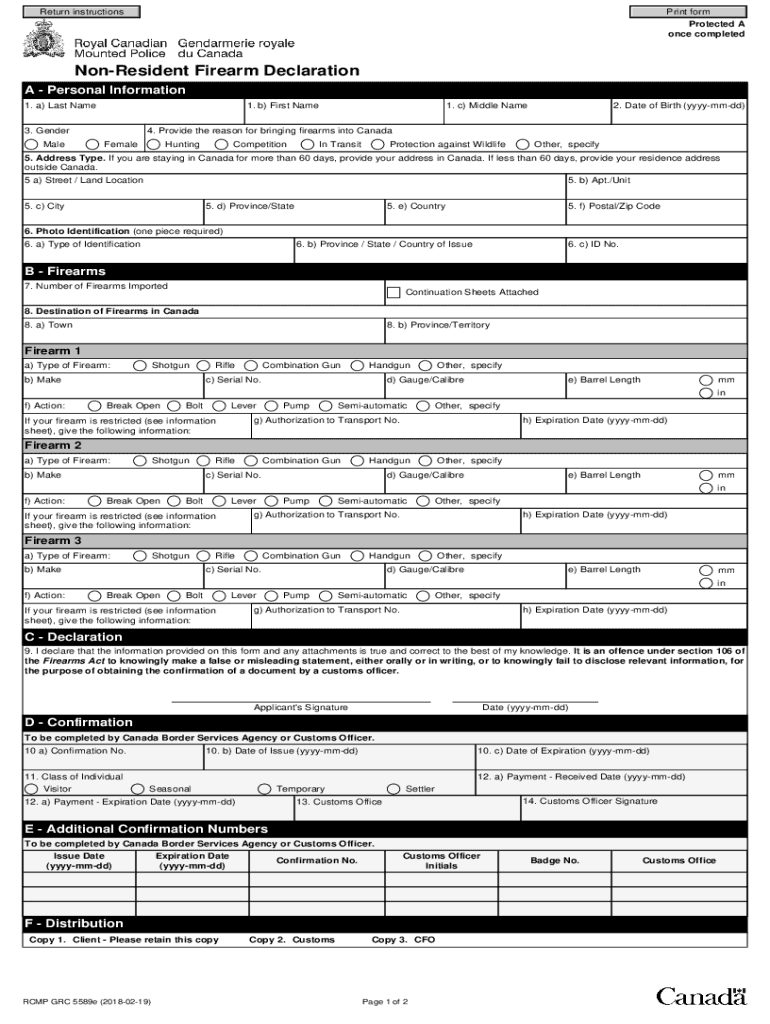
Information Sheet Non Resident Firearm Declaration


What is the Information Sheet Non Resident Firearm Declaration
The Information Sheet Non Resident Firearm Declaration is a crucial document for individuals traveling to Canada with firearms. This declaration, often referred to as the Canada 909, serves to inform Canadian authorities about the non-resident's intent to bring firearms into the country temporarily. It outlines the type and quantity of firearms, ammunition, and related accessories being transported. This form is essential for ensuring compliance with Canadian firearm regulations and helps facilitate the entry process at the border.
Steps to Complete the Information Sheet Non Resident Firearm Declaration
Completing the Information Sheet Non Resident Firearm Declaration involves several important steps to ensure accuracy and compliance. First, gather all necessary information about the firearms you plan to bring, including their make, model, and serial numbers. Next, fill out the form with this information, being careful to provide precise details. Once completed, review the form for any errors or omissions. Finally, submit the declaration at the border upon arrival in Canada. It is advisable to keep a copy of the completed form for your records.
Legal Use of the Information Sheet Non Resident Firearm Declaration
The legal use of the Information Sheet Non Resident Firearm Declaration is vital for non-residents wishing to bring firearms into Canada. This document ensures that travelers comply with the Canadian Firearms Act and associated regulations. Failure to present this declaration may result in confiscation of firearms and potential legal penalties. The declaration also helps Canadian authorities track the entry of firearms, ensuring that all firearms brought into the country are accounted for and used responsibly.
How to Obtain the Information Sheet Non Resident Firearm Declaration
Obtaining the Information Sheet Non Resident Firearm Declaration is a straightforward process. Travelers can access this form through the official website of the Royal Canadian Mounted Police (RCMP) or obtain it at border crossings. It is advisable to complete the form prior to arrival to expedite the border crossing process. Additionally, keeping updated with any changes in regulations regarding firearm transportation can help ensure compliance and a smooth experience when entering Canada.
Key Elements of the Information Sheet Non Resident Firearm Declaration
Several key elements must be included in the Information Sheet Non Resident Firearm Declaration to ensure it is complete and valid. These elements include:
- Personal Information: Full name, address, and contact details of the traveler.
- Firearm Details: Make, model, serial number, and type of each firearm.
- Ammunition Information: Quantity and type of ammunition being transported.
- Purpose of Travel: Reason for bringing firearms into Canada, such as hunting or sport shooting.
Form Submission Methods (Online / Mail / In-Person)
The Information Sheet Non Resident Firearm Declaration can be submitted in various ways. While the form is primarily presented in person at the border, travelers are encouraged to complete it in advance to streamline the process. Currently, there is no online submission option available for this specific declaration. However, having the form ready upon arrival can significantly reduce wait times and facilitate a smoother entry process into Canada.
Quick guide on how to complete information sheet non resident firearm declaration
Complete Information Sheet Non Resident Firearm Declaration effortlessly on any device
Online document management has become favored by companies and individuals alike. It serves as an ideal environmentally friendly alternative to traditional printed and signed documents, allowing you to access the correct form and securely store it online. airSlate SignNow equips you with all the necessary tools to create, modify, and electronically sign your documents swiftly without delays. Manage Information Sheet Non Resident Firearm Declaration on any device with airSlate SignNow Android or iOS applications and streamline any document-related task today.
The easiest method to modify and electronically sign Information Sheet Non Resident Firearm Declaration with ease
- Find Information Sheet Non Resident Firearm Declaration and click on Get Form to begin.
- Utilize the tools we provide to finish your document.
- Emphasize important sections of the documents or obscure sensitive information with tools that airSlate SignNow specifically offers for that purpose.
- Create your signature using the Sign tool, which takes seconds and holds the same legal validity as a conventional wet ink signature.
- Review the information and click on the Done button to save your changes.
- Choose how you want to share your form, via email, text message (SMS), or invitation link, or download it to your computer.
Eliminate the issues of lost or misplaced documents, cumbersome form navigation, or mistakes that necessitate printing new document copies. airSlate SignNow addresses all your document management needs in just a few clicks from any device of your choice. Modify and electronically sign Information Sheet Non Resident Firearm Declaration and ensure excellent communication throughout your form preparation process with airSlate SignNow.
Create this form in 5 minutes or less
Create this form in 5 minutes!
How to create an eSignature for the information sheet non resident firearm declaration
The best way to create an eSignature for a PDF document in the online mode
The best way to create an eSignature for a PDF document in Chrome
The best way to generate an eSignature for putting it on PDFs in Gmail
The way to generate an electronic signature straight from your mobile device
The way to generate an eSignature for a PDF document on iOS devices
The way to generate an electronic signature for a PDF document on Android devices
People also ask
-
What is a non resident firearm declaration Canada?
A non resident firearm declaration Canada is a required document for individuals traveling into Canada with firearms. This declaration serves to notify Canadian authorities of the firearms being brought into the country and helps ensure compliance with Canadian laws. Completing this declaration accurately is essential for a smooth entry.
-
How can airSlate SignNow help with non resident firearm declaration Canada?
airSlate SignNow simplifies the process of completing a non resident firearm declaration Canada by providing an easy-to-use electronic signing platform. Users can fill out the necessary forms, sign them digitally, and send them securely. This streamlines the workflow, making it quicker and more efficient.
-
Is there a fee associated with the non resident firearm declaration Canada?
There is no fee to submit a non resident firearm declaration Canada, as it is typically free of charge. However, users may incur costs related to airSlate SignNow’s subscription services for eSigning and additional features. Overall, the platform offers a cost-effective solution to manage your documentation.
-
What are the benefits of using airSlate SignNow for the non resident firearm declaration Canada?
Using airSlate SignNow for your non resident firearm declaration Canada provides numerous benefits, including time savings and reduced paperwork. The platform allows for real-time electronic signatures, making it easier to gather approvals quickly. Moreover, its user-friendly interface ensures a hassle-free experience for all users.
-
Can I integrate airSlate SignNow with other tools for my non resident firearm declaration Canada?
Yes, airSlate SignNow offers integrations with various business tools that enhance the process of managing your non resident firearm declaration Canada. This allows users to incorporate the eSigning solution into their existing workflows seamlessly. With these integrations, you can automate tasks and improve overall efficiency.
-
How secure is my information when submitting a non resident firearm declaration Canada through airSlate SignNow?
airSlate SignNow prioritizes the security of user information when handling a non resident firearm declaration Canada. The platform employs advanced encryption and security measures to protect personal data during the signing and submission processes. This means you can confidently eSign your documents knowing your information is safe.
-
Are there specific requirements for the non resident firearm declaration Canada?
Yes, when preparing a non resident firearm declaration Canada, there are specific requirements to meet. These include accurately listing all firearms you are bringing into Canada and ensuring compliance with Canadian laws regarding firearms possession. It's crucial to familiarize yourself with these regulations before submitting your declaration.
Get more for Information Sheet Non Resident Firearm Declaration
Find out other Information Sheet Non Resident Firearm Declaration
- Can I Sign Ohio Startup Costs Budget Worksheet
- How Do I Sign Maryland 12 Month Sales Forecast
- How Do I Sign Maine Profit and Loss Statement
- How To Sign Wisconsin Operational Budget Template
- Sign North Carolina Profit and Loss Statement Computer
- Sign Florida Non-Compete Agreement Fast
- How Can I Sign Hawaii Non-Compete Agreement
- Sign Oklahoma General Partnership Agreement Online
- Sign Tennessee Non-Compete Agreement Computer
- Sign Tennessee Non-Compete Agreement Mobile
- Sign Utah Non-Compete Agreement Secure
- Sign Texas General Partnership Agreement Easy
- Sign Alabama LLC Operating Agreement Online
- Sign Colorado LLC Operating Agreement Myself
- Sign Colorado LLC Operating Agreement Easy
- Can I Sign Colorado LLC Operating Agreement
- Sign Kentucky LLC Operating Agreement Later
- Sign Louisiana LLC Operating Agreement Computer
- How Do I Sign Massachusetts LLC Operating Agreement
- Sign Michigan LLC Operating Agreement Later