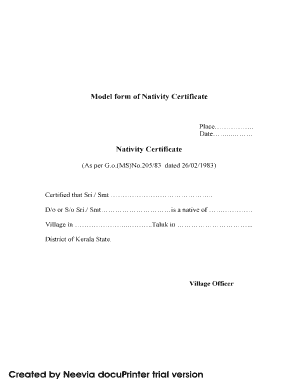
Nativity Certificate Form


What is the Nativity Certificate
A nativity certificate is an official document that serves as proof of a person's birth and place of origin. It is often required for various legal and administrative purposes, such as applying for government documents, educational admissions, and employment verification. In the United States, the nativity certificate is recognized as a vital record, similar to a birth certificate, and is essential for establishing identity and citizenship.
How to Obtain the Nativity Certificate
To obtain a nativity certificate, individuals typically need to follow a specific application process. This process may vary by state, but generally involves the following steps:
- Gather required documents, such as proof of identity and residency.
- Complete the nativity certificate application form, which may be available online or at local government offices.
- Submit the application along with any necessary fees to the appropriate issuing authority, such as the local vital records office.
- Await processing, which may take several days to weeks, depending on the jurisdiction.
Key Elements of the Nativity Certificate
A nativity certificate typically includes several key elements that validate its authenticity. These include:
- The full name of the individual.
- Date and place of birth.
- Names of the parents or guardians.
- Issuing authority's signature and seal.
- Document number for tracking purposes.
Steps to Complete the Nativity Certificate
Completing a nativity certificate involves filling out the necessary information accurately. Here are the steps to ensure proper completion:
- Start by entering the individual's full name as it appears on legal documents.
- Provide the date of birth in the specified format, usually MM/DD/YYYY.
- Indicate the place of birth, including the city and state.
- List the names of the parents or guardians, ensuring correct spelling.
- Review all entries for accuracy before submission.
Legal Use of the Nativity Certificate
The nativity certificate holds legal significance in various contexts. It may be required for:
- Applying for a passport or other government-issued identification.
- Enrolling in schools or educational programs.
- Establishing eligibility for certain government benefits.
- Proving citizenship or residency status in legal matters.
Required Documents
When applying for a nativity certificate, applicants must typically provide specific documents to verify their identity and eligibility. Commonly required documents include:
- A valid photo ID, such as a driver's license or passport.
- Proof of residency, such as a utility bill or lease agreement.
- Any previous nativity certificates or birth records, if applicable.
Quick guide on how to complete nativity certificate 316045400
Effortlessly Prepare Nativity Certificate on Any Device
Digital document management has gained traction among businesses and individuals. It serves as an ideal environmentally friendly alternative to conventional printed and signed paperwork, allowing you to acquire the necessary form and securely store it online. airSlate SignNow provides all the tools you require to create, modify, and eSign your documents promptly without any delays. Manage Nativity Certificate on any device using airSlate SignNow's Android or iOS applications and enhance any document-focused task today.
How to Edit and eSign Nativity Certificate with Ease
- Obtain Nativity Certificate and click Get Form to begin.
- Make use of the tools we provide to complete your document.
- Mark important parts of your documents or obscure sensitive information using the tools that airSlate SignNow offers specifically for that purpose.
- Create your eSignature with the Sign tool, which takes just seconds and holds the same legal validity as a conventional wet ink signature.
- Review the details and then click Done to save your modifications.
- Choose how you wish to send your form, via email, text message (SMS), or invitation link, or download it to your computer.
Eliminate concerns about lost or misplaced documents, tedious form hunting, or mistakes that require new document copies. airSlate SignNow meets all your document management needs in just a few clicks from your chosen device. Edit and eSign Nativity Certificate and ensure outstanding communication at every step of the form preparation workflow with airSlate SignNow.
Create this form in 5 minutes or less
Create this form in 5 minutes!
How to create an eSignature for the nativity certificate 316045400
How to create an electronic signature for a PDF online
How to create an electronic signature for a PDF in Google Chrome
How to create an e-signature for signing PDFs in Gmail
How to create an e-signature right from your smartphone
How to create an e-signature for a PDF on iOS
How to create an e-signature for a PDF on Android
People also ask
-
What is a nativity certificate, and why do I need one?
A nativity certificate is an official document that proves a person's birth details, such as date, place, and parentage. This certificate is often required for various legal and administrative purposes, including school admissions or applying for passports. Having a nativity certificate helps to establish identity and citizenship status.
-
How can airSlate SignNow assist me in obtaining a nativity certificate?
airSlate SignNow streamlines the process of obtaining a nativity certificate by allowing you to manage and send important documents electronically. With our eSignature feature, you can easily collect signatures from required parties to expedite the application process. Our platform simplifies the documentation workflow, ensuring you receive your nativity certificate faster.
-
What are the costs associated with using airSlate SignNow for nativity certificate requests?
Using airSlate SignNow for your nativity certificate requests is cost-effective, as our pricing plans are designed to fit various budgets. We offer a range of subscription options, ensuring you only pay for the features you need. By utilizing our platform, businesses can save on administrative costs while efficiently managing documentation.
-
Is airSlate SignNow compliant with legal standards for nativity certificates?
Yes, airSlate SignNow is fully compliant with legal standards, ensuring that your nativity certificate and related documents are processed securely. Our platform meets industry regulations for electronic signatures, providing a legally binding solution for your documentation needs. You can trust us to help you maintain compliance during your nativity certificate application.
-
What features does airSlate SignNow offer for managing nativity certificate documents?
airSlate SignNow offers powerful features for managing nativity certificate documents, including customizable templates, automated workflows, and robust tracking options. You can create, send, and store your nativity certificate requests all in one place. These features enhance efficiency and reduce the time spent on manual processes.
-
Can I integrate airSlate SignNow with other applications for nativity certificate management?
Yes, airSlate SignNow supports integration with a variety of applications to enhance your nativity certificate management. You can connect with popular tools such as Google Drive, Salesforce, and Dropbox, allowing you to streamline your workflows. This integration capability ensures that all your documents are organized and accessible.
-
What are the benefits of using airSlate SignNow for nativity certificate processing?
Using airSlate SignNow for nativity certificate processing offers numerous benefits, including increased efficiency, reduced paperwork, and enhanced security. Our user-friendly interface makes it easy for anyone to create and manage documents seamlessly. Additionally, eSignature capabilities signNowly speed up the process of obtaining your nativity certificate.
Get more for Nativity Certificate
- Ptax 340 2016 senior citizens assessment freeze homestead exemption application and affidavit july 1 2016 last date to apply form
- 2015 illinois ptax 340 form
- Ptax 340 2013 form
- Stax spoxts 1 2016 form
- Illinois form 700 2003
- Illinois department of revenue reg 3 c 2012 form
- Illinois st 556 form printable
- Substitute online 1996 form
Find out other Nativity Certificate
- eSign Hawaii High Tech Claim Later
- How To eSign Hawaii High Tech Confidentiality Agreement
- How Do I eSign Hawaii High Tech Business Letter Template
- Can I eSign Hawaii High Tech Memorandum Of Understanding
- Help Me With eSign Kentucky Government Job Offer
- eSign Kentucky Healthcare / Medical Living Will Secure
- eSign Maine Government LLC Operating Agreement Fast
- eSign Kentucky Healthcare / Medical Last Will And Testament Free
- eSign Maine Healthcare / Medical LLC Operating Agreement Now
- eSign Louisiana High Tech LLC Operating Agreement Safe
- eSign Massachusetts Government Quitclaim Deed Fast
- How Do I eSign Massachusetts Government Arbitration Agreement
- eSign Maryland High Tech Claim Fast
- eSign Maine High Tech Affidavit Of Heirship Now
- eSign Michigan Government LLC Operating Agreement Online
- eSign Minnesota High Tech Rental Lease Agreement Myself
- eSign Minnesota High Tech Rental Lease Agreement Free
- eSign Michigan Healthcare / Medical Permission Slip Now
- eSign Montana High Tech Lease Agreement Online
- eSign Mississippi Government LLC Operating Agreement Easy