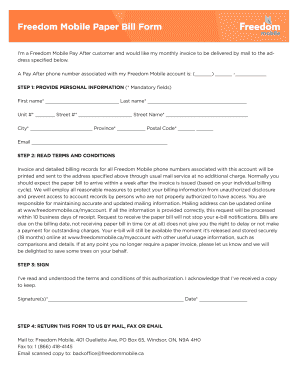
Dom Mobile Bill Statement Form


What is the Dom Mobile Bill Statement
The Dom Mobile Bill Statement is a detailed document that outlines the charges and services associated with a mobile phone account. It typically includes information such as the billing period, itemized charges, taxes, fees, and any applicable discounts. Understanding this statement is essential for customers to manage their mobile expenses effectively and ensure accuracy in billing.
How to use the Dom Mobile Bill Statement
Using the Dom Mobile Bill Statement involves reviewing the document for accuracy and understanding the various charges. Customers can utilize the statement to track their usage, identify any discrepancies, and plan their future mobile expenses. It can also serve as a reference for tax purposes or when disputing charges with the provider.
Steps to complete the Dom Mobile Bill Statement
Completing the Dom Mobile Bill Statement typically requires the following steps:
- Gather all relevant information, including account details and previous statements.
- Review the current statement for accuracy, checking for any unauthorized charges.
- Note any discrepancies and gather supporting documentation if needed.
- Contact customer service if there are questions or issues that require clarification.
Key elements of the Dom Mobile Bill Statement
Key elements of the Dom Mobile Bill Statement include:
- Account Information: Details about the account holder and account number.
- Billing Period: The timeframe for which the charges apply.
- Itemized Charges: A breakdown of services used, including voice, text, and data.
- Taxes and Fees: Any additional charges imposed by local, state, or federal regulations.
- Total Amount Due: The total amount that must be paid by the due date.
Legal use of the Dom Mobile Bill Statement
The Dom Mobile Bill Statement can serve as a legal document in various situations, such as proving residency or verifying identity. It is important for customers to keep this statement secure and accessible, as it may be requested by financial institutions or legal entities for verification purposes.
Who Issues the Form
The Dom Mobile Bill Statement is issued by the mobile service provider. This document is generated monthly or quarterly, depending on the billing cycle chosen by the customer. It is crucial for customers to ensure they receive this statement regularly to maintain an accurate understanding of their mobile service usage and charges.
Quick guide on how to complete dom mobile bill statement
Prepare Dom Mobile Bill Statement effortlessly on any gadget
Web-based document management has become increasingly favored by businesses and individuals alike. It offers a superb environmentally-friendly substitute for conventional printed and signed documents, allowing you to access the necessary form and securely save it online. airSlate SignNow provides all the resources needed to create, modify, and electronically sign your documents quickly and efficiently. Handle Dom Mobile Bill Statement on any device with airSlate SignNow's Android or iOS applications and enhance any document-centric workflow today.
How to alter and electronically sign Dom Mobile Bill Statement with ease
- Find Dom Mobile Bill Statement and click on Get Form to begin.
- Use the tools we provide to complete your document.
- Emphasize important sections of the documents or redact sensitive information with the tools that airSlate SignNow specifically offers for that purpose.
- Create your eSignature with the Sign tool, which takes mere seconds and holds the same legal validity as a traditional wet ink signature.
- Review all the information and click on the Done button to save your modifications.
- Select your preferred method for sending your form, whether by email, text message (SMS), or invite link, or download it to your computer.
Eliminate concerns about lost or misfiled documents, tedious form searching, or errors that necessitate printing new document copies. airSlate SignNow addresses all your document management requirements in just a few clicks from a device of your choice. Edit and electronically sign Dom Mobile Bill Statement and ensure excellent communication at every stage of the form preparation process with airSlate SignNow.
Create this form in 5 minutes or less
Create this form in 5 minutes!
How to create an eSignature for the dom mobile bill statement
How to create an electronic signature for a PDF online
How to create an electronic signature for a PDF in Google Chrome
How to create an e-signature for signing PDFs in Gmail
How to create an e-signature right from your smartphone
How to create an e-signature for a PDF on iOS
How to create an e-signature for a PDF on Android
People also ask
-
What is dom mobile bill information?
Dom mobile bill information refers to the details associated with your mobile billing statements. It provides insights into usage, charges, and payment due dates, allowing you to manage your mobile expenses effectively.
-
How can airSlate SignNow help with managing dom mobile bill information?
AirSlate SignNow facilitates the electronic signing of mobile bill documents, making it easier to track and manage your dom mobile bill information. With our platform, you can send, receive, and store documents securely, enhancing your bill management process.
-
Is airSlate SignNow affordable for businesses needing dom mobile bill information management?
Yes, airSlate SignNow offers a cost-effective solution for businesses looking to manage dom mobile bill information. Our pricing plans are designed to fit different business needs, ensuring you get excellent value for your investment.
-
What features does airSlate SignNow provide for enhancing dom mobile bill information handling?
AirSlate SignNow provides features such as eSigning, document templates, and automated workflows to streamline the handling of dom mobile bill information. These tools enhance efficiency and reduce the time spent on manual processes.
-
Can I integrate airSlate SignNow with my existing tools to manage dom mobile bill information?
Absolutely! AirSlate SignNow offers integrations with various CRM, document storage, and accounting software, allowing you to access and manage your dom mobile bill information seamlessly within your existing workflows.
-
How secure is my dom mobile bill information with airSlate SignNow?
Security is a top priority at airSlate SignNow. We employ advanced encryption and secure cloud storage to protect your dom mobile bill information, ensuring your documents are safe against unauthorized access.
-
What are the benefits of using airSlate SignNow for managing dom mobile bill information?
Using airSlate SignNow to manage dom mobile bill information provides several benefits, including increased efficiency, reduced paperwork, and simplified document management. This allows you to focus on your core business activities while streamlining billing processes.
Get more for Dom Mobile Bill Statement
Find out other Dom Mobile Bill Statement
- eSign California Finance & Tax Accounting IOU Free
- How To eSign North Dakota Education Rental Application
- How To eSign South Dakota Construction Promissory Note Template
- eSign Education Word Oregon Secure
- How Do I eSign Hawaii Finance & Tax Accounting NDA
- eSign Georgia Finance & Tax Accounting POA Fast
- eSign Georgia Finance & Tax Accounting POA Simple
- How To eSign Oregon Education LLC Operating Agreement
- eSign Illinois Finance & Tax Accounting Resignation Letter Now
- eSign Texas Construction POA Mobile
- eSign Kansas Finance & Tax Accounting Stock Certificate Now
- eSign Tennessee Education Warranty Deed Online
- eSign Tennessee Education Warranty Deed Now
- eSign Texas Education LLC Operating Agreement Fast
- eSign Utah Education Warranty Deed Online
- eSign Utah Education Warranty Deed Later
- eSign West Virginia Construction Lease Agreement Online
- How To eSign West Virginia Construction Job Offer
- eSign West Virginia Construction Letter Of Intent Online
- eSign West Virginia Construction Arbitration Agreement Myself