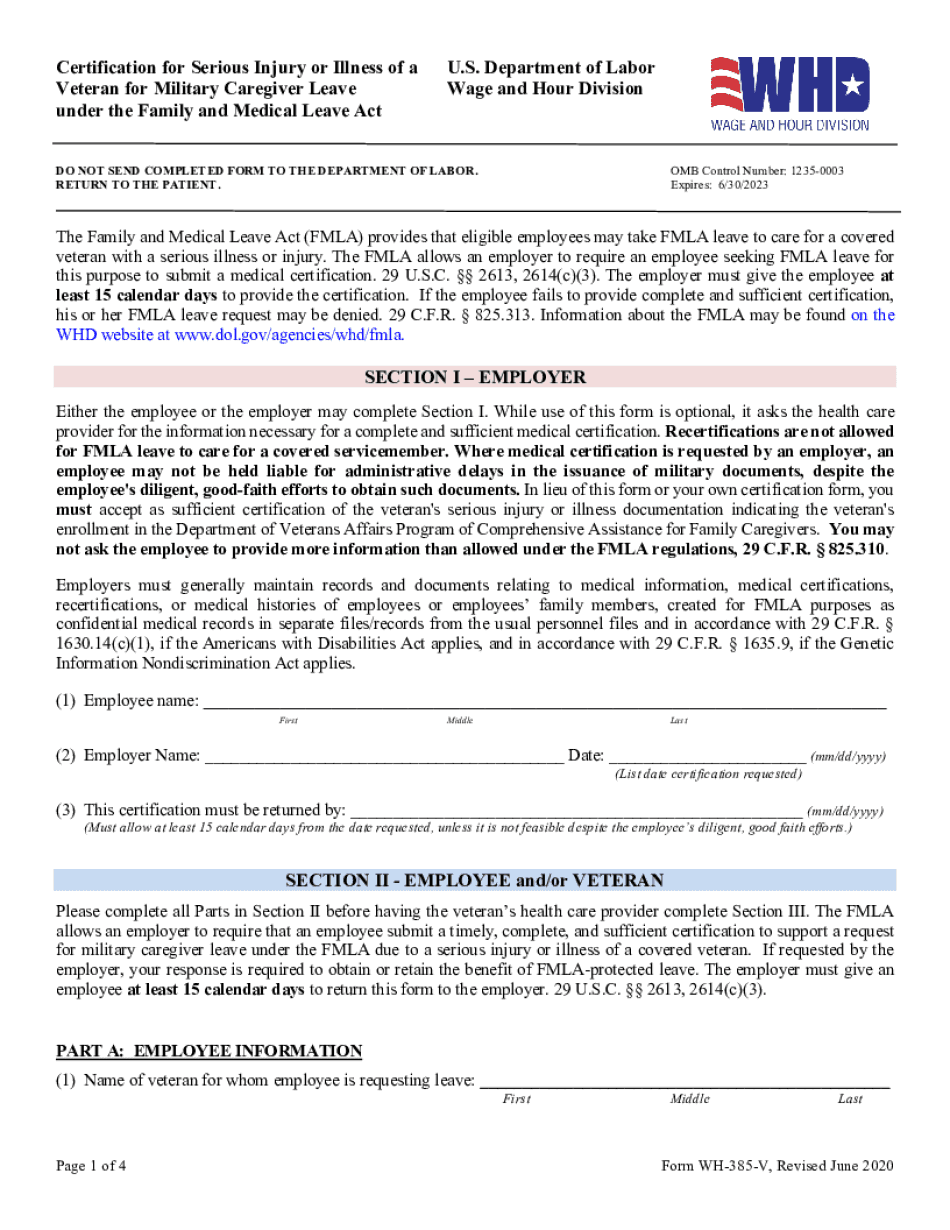
WH 385V Form


What is the WH 385V
The WH 385V is a form used in the United States for requesting certification of a serious health condition that qualifies an employee for leave under the Family and Medical Leave Act (FMLA). This form is specifically designed for caregivers who need to take time off to care for a family member with a serious health issue. The WH 385V serves as official documentation to support the need for leave and ensures that the employee's rights are protected under federal law.
How to use the WH 385V
To effectively use the WH 385V, caregivers must first obtain the form from their employer or relevant government website. Once in hand, the caregiver should complete the form by providing details about the family member's condition, the expected duration of care required, and any other pertinent information. After filling out the form, it must be submitted to the employer's human resources department for review. This process helps ensure that the caregiver's request for leave is properly documented and processed according to FMLA regulations.
Steps to complete the WH 385V
Completing the WH 385V involves several key steps:
- Obtain the WH 385V form from your employer or an official source.
- Fill in the required personal information, including your name and the name of the family member needing care.
- Provide details about the serious health condition, including diagnosis and treatment plans.
- Indicate the expected duration of the caregiver leave.
- Sign and date the form to certify that the information provided is accurate.
- Submit the completed form to your employer’s HR department for processing.
Legal use of the WH 385V
The WH 385V is legally recognized under the Family and Medical Leave Act, which protects employees from losing their jobs while taking necessary leave to care for a family member. Proper completion and submission of this form are crucial for ensuring compliance with FMLA regulations. Employers are required to maintain confidentiality regarding the information provided in the WH 385V, safeguarding the privacy of both the caregiver and the individual receiving care.
Eligibility Criteria
To be eligible for using the WH 385V, caregivers must meet specific criteria set forth by the FMLA. This includes being an employee of a covered employer, having worked for at least twelve months, and having logged at least 1,250 hours of service during the past twelve months. Additionally, the family member requiring care must have a serious health condition as defined by the FMLA, which can include chronic illnesses or conditions requiring ongoing medical treatment.
Required Documents
When submitting the WH 385V, caregivers may need to provide additional documentation to support their request for leave. This can include:
- Medical certification from the healthcare provider outlining the serious health condition.
- Documentation of the caregiver's relationship to the individual requiring care.
- Any previous leave requests or related forms that may be necessary for the employer's records.
Form Submission Methods
Caregivers can submit the WH 385V through various methods depending on their employer's policies. Common submission methods include:
- Online submission through the employer's HR portal.
- Mailing a hard copy of the completed form to the HR department.
- In-person delivery to ensure immediate receipt and acknowledgment.
Quick guide on how to complete wh 385v
Effortlessly Prepare WH 385V on Any Device
Online document management has become increasingly popular among businesses and individuals. It offers an ideal eco-friendly substitute for traditional printed and signed documents, as you can easily locate the appropriate form and securely save it online. airSlate SignNow provides all the tools necessary to create, modify, and eSign your documents swiftly without delays. Handle WH 385V on any platform with airSlate SignNow's Android or iOS applications and simplify any document-related task today.
How to Modify and eSign WH 385V with Ease
- Obtain WH 385V and click Get Form to begin.
- Use the tools available to fill out your document.
- Highlight important sections of the documents or redact sensitive information with the tools airSlate SignNow specifically provides for that purpose.
- Create your electronic signature using the Sign tool, which takes moments and carries the same legal validity as a conventional wet ink signature.
- Review all the details and click on the Done button to save your modifications.
- Choose how you wish to send your form—via email, text message (SMS), invitation link, or download it to your computer.
Forget about lost or misplaced papers, tedious form searches, or mistakes that require printing new document copies. airSlate SignNow fulfills all your document management needs with just a few clicks from any device of your choice. Adjust and eSign WH 385V and ensure excellent communication throughout your form preparation process with airSlate SignNow.
Create this form in 5 minutes or less
Create this form in 5 minutes!
How to create an eSignature for the wh 385v
The best way to generate an electronic signature for your PDF in the online mode
The best way to generate an electronic signature for your PDF in Chrome
The way to generate an electronic signature for putting it on PDFs in Gmail
The way to make an electronic signature from your smart phone
The way to make an electronic signature for a PDF on iOS devices
The way to make an electronic signature for a PDF file on Android OS
People also ask
-
How can airSlate SignNow benefit a caregiver?
AirSlate SignNow provides caregivers with a streamlined solution for managing documents. With features like eSignature and document tracking, caregivers can easily obtain the necessary signatures from clients or family members, ensuring compliance and reducing delays in care.
-
What features does airSlate SignNow offer for caregivers?
AirSlate SignNow includes a variety of features tailored for caregivers, such as customizable templates, real-time collaboration, and secure cloud storage. These tools help caregivers efficiently manage important documents and make the signing process quick and hassle-free.
-
Is airSlate SignNow affordable for caregivers?
Yes, airSlate SignNow offers cost-effective pricing plans suitable for caregivers of all sizes. With flexible subscription options, caregivers can choose a plan that fits their budget while accessing essential document management features.
-
Can caregivers integrate airSlate SignNow with other tools?
Absolutely! AirSlate SignNow integrates seamlessly with various tools that caregivers might already use, such as Google Drive, Microsoft Office, and CRM systems. This integration allows caregivers to enhance their workflow and keep all their documents organized in one place.
-
How does airSlate SignNow enhance communication for caregivers?
AirSlate SignNow enhances communication for caregivers by allowing them to share and send documents securely with clients and families. This facilitates transparency and ensures everyone is informed and involved in the caregiving process.
-
Is airSlate SignNow secure for sensitive caregiver documents?
Yes, airSlate SignNow employs advanced security measures to protect sensitive documents related to caregivers' work. With features like password protection and encryption, caregivers can confidently manage client information without compromising privacy.
-
How quickly can caregivers start using airSlate SignNow?
Caregivers can start using airSlate SignNow almost immediately after signing up. The user-friendly interface allows for quick onboarding, meaning caregivers can begin sending and signing documents within minutes of creating their account.
Get more for WH 385V
Find out other WH 385V
- eSign Mississippi Government LLC Operating Agreement Easy
- eSign Ohio High Tech Letter Of Intent Later
- eSign North Dakota High Tech Quitclaim Deed Secure
- eSign Nebraska Healthcare / Medical LLC Operating Agreement Simple
- eSign Nebraska Healthcare / Medical Limited Power Of Attorney Mobile
- eSign Rhode Island High Tech Promissory Note Template Simple
- How Do I eSign South Carolina High Tech Work Order
- eSign Texas High Tech Moving Checklist Myself
- eSign Texas High Tech Moving Checklist Secure
- Help Me With eSign New Hampshire Government Job Offer
- eSign Utah High Tech Warranty Deed Simple
- eSign Wisconsin High Tech Cease And Desist Letter Fast
- eSign New York Government Emergency Contact Form Online
- eSign North Carolina Government Notice To Quit Now
- eSign Oregon Government Business Plan Template Easy
- How Do I eSign Oklahoma Government Separation Agreement
- How Do I eSign Tennessee Healthcare / Medical Living Will
- eSign West Virginia Healthcare / Medical Forbearance Agreement Online
- eSign Alabama Insurance LLC Operating Agreement Easy
- How Can I eSign Alabama Insurance LLC Operating Agreement