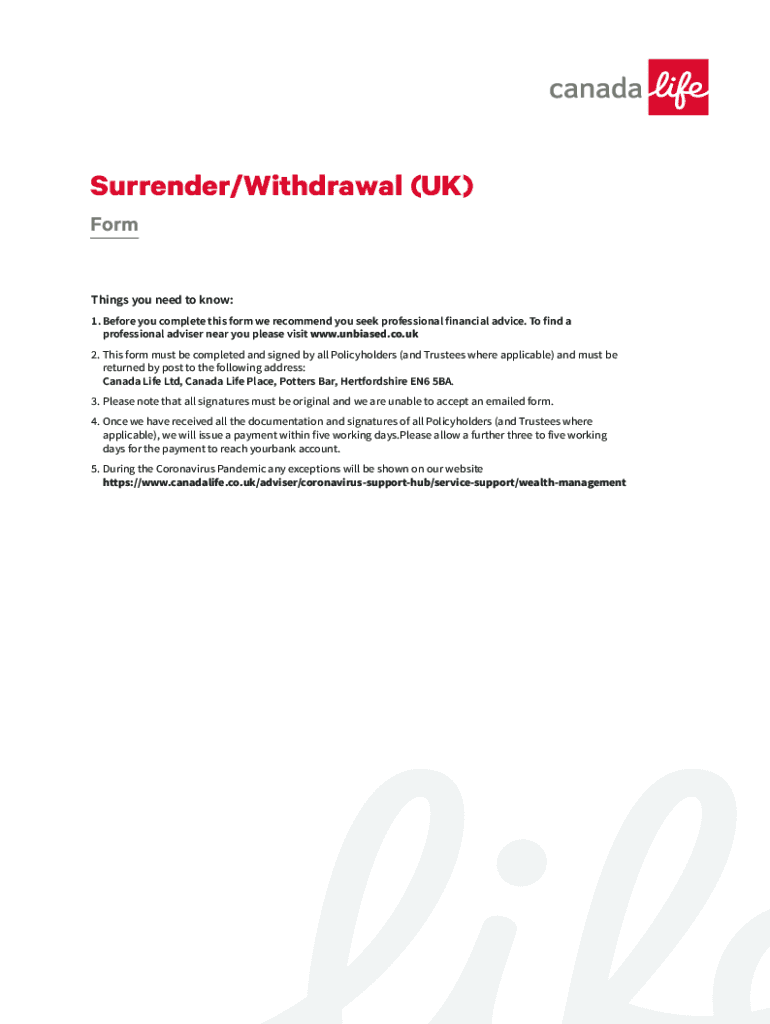
Fillable Online SurrenderWithdrawal Form Canada Life Fax Email


Understanding the Canada Life Withdrawal Form
The Canada Life withdrawal form is a crucial document for individuals looking to access their funds from their Canada Life policies. This form facilitates the process of withdrawing funds, whether it be through surrendering a policy or making a partial withdrawal. It is essential to understand the specific requirements and implications of using this form, as it can affect your financial planning and tax obligations.
Steps to Complete the Canada Life Withdrawal Form
Completing the Canada Life withdrawal form involves several key steps to ensure accuracy and compliance. Here’s a straightforward guide:
- Gather necessary personal information, including your policy number and identification details.
- Clearly indicate the amount you wish to withdraw or surrender.
- Review the terms and conditions associated with your withdrawal, including any potential penalties or tax implications.
- Sign and date the form to validate your request.
- Submit the completed form via the preferred method, such as fax or email, as specified by Canada Life.
Legal Use of the Canada Life Withdrawal Form
The Canada Life withdrawal form is legally binding once it is completed and submitted according to the guidelines provided by Canada Life. It is important to ensure that all information is accurate and that you understand the legal implications of withdrawing funds from your policy. This includes being aware of any surrender charges or tax liabilities that may arise from the withdrawal.
Key Elements of the Canada Life Withdrawal Form
When filling out the Canada Life withdrawal form, several key elements must be included to ensure it is processed correctly:
- Policy Information: Include your policy number and type.
- Withdrawal Amount: Specify the amount you wish to withdraw.
- Signature: Your signature is required to authorize the transaction.
- Date: Ensure the form is dated to establish a timeline for the request.
Form Submission Methods
The Canada Life withdrawal form can be submitted through various methods, making it convenient for users. Common submission methods include:
- Online: Submit the form through the Canada Life online portal.
- Fax: Send the completed form via fax to the designated Canada Life number.
- Email: Email the form to the appropriate Canada Life email address.
Required Documents for Canada Life Withdrawal
To successfully process your Canada Life withdrawal request, you may need to provide additional documentation. Commonly required documents include:
- A copy of your identification, such as a driver’s license or passport.
- Any supporting documents that verify your claim or withdrawal request.
- Previous correspondence with Canada Life regarding your policy, if applicable.
Quick guide on how to complete fillable online surrenderwithdrawal form canada life fax email
Complete Fillable Online SurrenderWithdrawal Form Canada Life Fax Email seamlessly on any device
Digital document management has become increasingly popular among businesses and individuals. It offers an ideal environmentally friendly alternative to conventional printed and signed documents, allowing you to access the necessary form and securely save it online. airSlate SignNow equips you with all the tools required to create, alter, and electronically sign your documents efficiently without delays. Manage Fillable Online SurrenderWithdrawal Form Canada Life Fax Email on any platform using airSlate SignNow's Android or iOS apps and enhance any document-focused operation today.
How to alter and eSign Fillable Online SurrenderWithdrawal Form Canada Life Fax Email effortlessly
- Obtain Fillable Online SurrenderWithdrawal Form Canada Life Fax Email and click on Get Form to initiate the process.
- Utilize the tools we provide to fill out your form.
- Emphasize pertinent sections of your documents or obscure sensitive information with tools that airSlate SignNow provides specifically for that purpose.
- Generate your eSignature using the Sign tool, which only takes seconds and carries the same legal validity as a conventional handwritten signature.
- Review the information and click on the Done button to save your changes.
- Choose how you wish to send your form, via email, text message (SMS), invitation link, or download it to your computer.
Eliminate the hassle of lost or misplaced documents, tedious form searching, or errors that necessitate printing new document copies. airSlate SignNow fulfills your document management needs in just a few clicks from any device you prefer. Modify and eSign Fillable Online SurrenderWithdrawal Form Canada Life Fax Email while ensuring excellent communication throughout your form preparation process with airSlate SignNow.
Create this form in 5 minutes or less
Create this form in 5 minutes!
How to create an eSignature for the fillable online surrenderwithdrawal form canada life fax email
The best way to make an electronic signature for your PDF in the online mode
The best way to make an electronic signature for your PDF in Chrome
The best way to generate an electronic signature for putting it on PDFs in Gmail
How to generate an eSignature right from your smart phone
How to generate an electronic signature for a PDF on iOS devices
How to generate an eSignature for a PDF on Android OS
People also ask
-
What is a Canada life withdrawal?
A Canada life withdrawal refers to the process of accessing funds from your Canada Life insurance policy or investment. This allows policyholders to take out a portion of their cash value, helping to manage expenses or access cash when needed. It's important to understand the terms and potential impacts on your policy before proceeding.
-
How does the airSlate SignNow platform assist with Canada life withdrawals?
The airSlate SignNow platform streamlines the process of signing and submitting documents related to Canada life withdrawals. With its user-friendly interface, you can easily prepare and send forms for eSignature, making the entire experience quick and efficient. SignNow ensures that your important documents are handled securely and professionally.
-
Are there any fees associated with Canada life withdrawals?
Fees for Canada life withdrawals can vary based on the specific policy and provider. Some providers might charge fees for processing withdrawals or may involve penalties if you withdraw too early. It's advisable to review your policy details and consult with your Canada Life representative to understand any potential costs.
-
What benefits can I expect from performing a Canada life withdrawal?
Performing a Canada life withdrawal allows you to access cash when you need it most, often without having to take a loan. This can provide financial flexibility and help you cover unexpected expenses. Additionally, it can assist in managing your investment strategy more effectively.
-
What documents are needed to initiate a Canada life withdrawal?
To initiate a Canada life withdrawal, you'll typically need to provide identification, a completed withdrawal form, and any relevant account information. Depending on the provider, additional documentation might be required. Utilizing airSlate SignNow can simplify document preparation with templates and eSignatures.
-
How long does it take to process a Canada life withdrawal?
Processing times for Canada life withdrawals can vary depending on the provider and the completeness of the submitted documentation. Generally, you can expect a timeframe of a few days to a couple of weeks. Tracking your request through tools like airSlate SignNow can enhance your visibility into the process.
-
Can I perform a Canada life withdrawal online?
Yes, many providers now offer the option to initiate a Canada life withdrawal online. By using digital platforms like airSlate SignNow, you can complete the necessary forms and submit them for eSignature without the need for physical paperwork. This convenience allows for quicker access to your funds.
Get more for Fillable Online SurrenderWithdrawal Form Canada Life Fax Email
Find out other Fillable Online SurrenderWithdrawal Form Canada Life Fax Email
- eSignature Georgia Construction Residential Lease Agreement Easy
- eSignature Kentucky Construction Letter Of Intent Free
- eSignature Kentucky Construction Cease And Desist Letter Easy
- eSignature Business Operations Document Washington Now
- How To eSignature Maine Construction Confidentiality Agreement
- eSignature Maine Construction Quitclaim Deed Secure
- eSignature Louisiana Construction Affidavit Of Heirship Simple
- eSignature Minnesota Construction Last Will And Testament Online
- eSignature Minnesota Construction Last Will And Testament Easy
- How Do I eSignature Montana Construction Claim
- eSignature Construction PPT New Jersey Later
- How Do I eSignature North Carolina Construction LLC Operating Agreement
- eSignature Arkansas Doctors LLC Operating Agreement Later
- eSignature Tennessee Construction Contract Safe
- eSignature West Virginia Construction Lease Agreement Myself
- How To eSignature Alabama Education POA
- How To eSignature California Education Separation Agreement
- eSignature Arizona Education POA Simple
- eSignature Idaho Education Lease Termination Letter Secure
- eSignature Colorado Doctors Business Letter Template Now