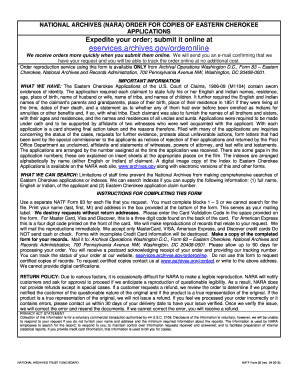
Natf Form 83 Fillable 2018


What is the Natf Form 83 Fillable
The Natf Form 83 fillable is a specific application used for various purposes, including requests for copies of applications. This form is designed to streamline the process of obtaining necessary documents in a digital format, making it easier for individuals and businesses to manage their paperwork. By using a fillable format, users can complete the form electronically, ensuring accuracy and efficiency.
How to Use the Natf Form 83 Fillable
Using the Natf Form 83 fillable involves several straightforward steps. First, access the form through a reliable source that provides the fillable version. Next, fill in the required fields with accurate information, such as your name, contact details, and specifics regarding the application you are requesting. Once completed, review the form for any errors before submitting it. This process can typically be done online, which enhances convenience and speeds up the request.
Steps to Complete the Natf Form 83 Fillable
Completing the Natf Form 83 fillable requires careful attention to detail. Follow these steps:
- Download or access the fillable form from a trusted source.
- Enter your personal information in the designated fields.
- Specify the type of application copies you are requesting.
- Review all entered information for accuracy.
- Submit the form electronically or print it for mailing, depending on the submission method you choose.
Legal Use of the Natf Form 83 Fillable
The Natf Form 83 fillable is legally recognized when completed and submitted according to the relevant regulations. To ensure its legal standing, users must adhere to guidelines set forth by applicable laws governing electronic signatures and document submissions. This includes compliance with the ESIGN Act and UETA, which validate the use of electronic forms in the United States.
Required Documents
When submitting the Natf Form 83 fillable, specific documents may be required to support your application. These may include identification proof, previous correspondence related to the application, and any other relevant documentation that verifies your request. Ensuring that all necessary documents are included can help expedite the processing of your request.
Form Submission Methods
The Natf Form 83 fillable can be submitted through various methods, enhancing flexibility for users. Options typically include:
- Online submission through a designated portal.
- Mailing a printed version of the completed form to the appropriate address.
- In-person delivery at specified locations, if applicable.
Examples of Using the Natf Form 83 Fillable
Examples of situations where the Natf Form 83 fillable may be utilized include:
- Requesting a copy of a previously submitted application for personal records.
- Obtaining documentation for legal purposes, such as court cases.
- Fulfilling requirements for business licensing or permits.
Quick guide on how to complete natf form 83 fillable
Prepare Natf Form 83 Fillable effortlessly on any device
Digital document management has become increasingly favored by both businesses and individuals. It offers an ideal eco-friendly alternative to traditional printed and signed documents, allowing you to access the necessary form and securely store it online. airSlate SignNow provides you with all the tools needed to create, edit, and eSign your documents quickly and without delays. Manage Natf Form 83 Fillable on any device using the airSlate SignNow apps for Android or iOS and streamline any document-related process today.
How to modify and eSign Natf Form 83 Fillable with ease
- Locate Natf Form 83 Fillable and click on Get Form to begin.
- Utilize the tools we provide to fill out your form.
- Highlight important sections of your documents or redact sensitive information with tools that airSlate SignNow offers specifically for that purpose.
- Create your eSignature with the Sign tool, which takes only seconds and holds the same legal validity as a conventional wet ink signature.
- Review all the details and click on the Done button to save your changes.
- Choose how you would like to send your form, whether by email, text message (SMS), an invitation link, or download it to your computer.
Say goodbye to lost or misplaced files, tedious form searches, or errors that necessitate printing new document copies. airSlate SignNow meets your document management needs in just a few clicks from any device you prefer. Modify and eSign Natf Form 83 Fillable and ensure excellent communication at every step of the form preparation process with airSlate SignNow.
Create this form in 5 minutes or less
Find and fill out the correct natf form 83 fillable
Create this form in 5 minutes!
How to create an eSignature for the natf form 83 fillable
The way to make an eSignature for a PDF document online
The way to make an eSignature for a PDF document in Google Chrome
The way to generate an eSignature for signing PDFs in Gmail
The best way to make an electronic signature right from your smart phone
The way to make an eSignature for a PDF document on iOS
The best way to make an electronic signature for a PDF on Android OS
People also ask
-
What are copies applications and how do they work with airSlate SignNow?
Copies applications in airSlate SignNow allow users to create and manage multiple document templates, making it easier to replicate and utilize standard forms. This feature helps streamline workflows by ensuring consistency across all your documents, enhancing efficiency and reducing errors.
-
How much does it cost to use copies applications with airSlate SignNow?
airSlate SignNow offers various pricing plans that include access to copies applications. The cost depends on the subscription tier, making it affordable for businesses of all sizes. For detailed pricing information, visit our pricing page.
-
Can I customize my copies applications in airSlate SignNow?
Yes, airSlate SignNow allows extensive customization of your copies applications. You can tailor templates to fit your branding, add specific fields, and set signing workflows according to your organization's needs, ensuring a personalized experience for your users.
-
What features are included with copies applications in airSlate SignNow?
Copies applications come with features like document templates, real-time collaboration, and automated workflows. These features help ensure your team can efficiently manage multiple documents, track changes, and maintain oversight throughout the signing process.
-
Are copies applications secure with airSlate SignNow?
Absolutely! airSlate SignNow prioritizes security, ensuring that all copies applications are protected with encryption and secure access controls. This commitment to security means your documents and data are safe throughout the signing and management process.
-
How can copies applications improve my business's efficiency?
Utilizing copies applications in airSlate SignNow can signNowly improve your business's efficiency by reducing the time spent on document creation and approval processes. By automating repetitive tasks and standardizing documents, your team can focus more on value-added activities rather than paperwork.
-
Does airSlate SignNow integrate with other platforms to enhance copies applications?
Yes, airSlate SignNow offers integrations with various platforms such as CRM systems, cloud storage services, and productivity tools. This seamless integration enhances the functionality of copies applications, allowing for real-time collaboration and improved workflow management across your existing tools.
Get more for Natf Form 83 Fillable
Find out other Natf Form 83 Fillable
- Electronic signature Arizona Finance & Tax Accounting Promissory Note Template Computer
- Electronic signature California Finance & Tax Accounting Warranty Deed Fast
- Can I Electronic signature Georgia Education Quitclaim Deed
- Electronic signature California Finance & Tax Accounting LLC Operating Agreement Now
- Electronic signature Connecticut Finance & Tax Accounting Executive Summary Template Myself
- Can I Electronic signature California Government Stock Certificate
- Electronic signature California Government POA Simple
- Electronic signature Illinois Education Business Plan Template Secure
- How Do I Electronic signature Colorado Government POA
- Electronic signature Government Word Illinois Now
- Can I Electronic signature Illinois Government Rental Lease Agreement
- Electronic signature Kentucky Government Promissory Note Template Fast
- Electronic signature Kansas Government Last Will And Testament Computer
- Help Me With Electronic signature Maine Government Limited Power Of Attorney
- How To Electronic signature Massachusetts Government Job Offer
- Electronic signature Michigan Government LLC Operating Agreement Online
- How To Electronic signature Minnesota Government Lease Agreement
- Can I Electronic signature Minnesota Government Quitclaim Deed
- Help Me With Electronic signature Mississippi Government Confidentiality Agreement
- Electronic signature Kentucky Finance & Tax Accounting LLC Operating Agreement Myself