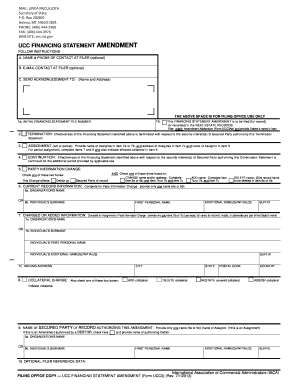
Montana Ucc Form


What is the UCC Addendum?
The UCC addendum is a crucial document used in the context of financing statements under the Uniform Commercial Code (UCC). It serves to modify or supplement the original financing statement, providing additional details about the collateral involved in a secured transaction. This document is essential for ensuring that the interests of creditors are properly recorded and protected. The UCC addendum is often required when there are changes in the collateral or when additional parties are involved in the transaction.
Steps to Complete the UCC Addendum
Completing the UCC addendum involves several key steps to ensure accuracy and compliance with legal requirements. Follow these steps:
- Gather necessary information about the debtor and secured party.
- Identify the collateral involved in the transaction.
- Fill out the UCC addendum form, ensuring all sections are completed accurately.
- Review the document for any errors or omissions.
- Obtain the required signatures from all parties involved.
- Submit the completed addendum to the appropriate state filing office.
Legal Use of the UCC Addendum
The UCC addendum must be used in compliance with state laws governing secured transactions. It is legally binding when properly executed and filed. To ensure its validity, the addendum should meet specific legal standards, including proper identification of the parties, accurate description of the collateral, and adherence to filing requirements. Failure to comply with these legal standards can result in the addendum being deemed ineffective, jeopardizing the secured party's interests.
Required Documents for Filing the UCC Addendum
When preparing to file a UCC addendum, certain documents are typically required. These may include:
- The original UCC financing statement.
- The completed UCC addendum form.
- Any supporting documentation that verifies the changes made.
It is important to check with the specific state filing office for any additional requirements that may apply.
Form Submission Methods
The UCC addendum can be submitted through various methods, depending on state regulations. Common submission methods include:
- Online filing through the state’s official website.
- Mailing the completed form to the appropriate filing office.
- In-person submission at designated state offices.
Each method may have different processing times and fees, so it is advisable to confirm the details with the local office.
Examples of Using the UCC Addendum
There are several scenarios in which a UCC addendum may be necessary. Examples include:
- Adding new collateral to an existing financing statement.
- Changing the name or address of the debtor or secured party.
- Updating the description of the collateral due to changes in ownership or condition.
These examples highlight the importance of maintaining accurate records in secured transactions to protect the interests of all parties involved.
Quick guide on how to complete montana ucc
Handle Montana Ucc easily on any device
Online document management has become increasingly popular among businesses and individuals. It offers an ideal environmentally friendly alternative to traditional printed and signed documents, as you can locate the correct form and securely store it online. airSlate SignNow equips you with all the tools necessary to create, edit, and eSign your documents swiftly without delays. Manage Montana Ucc on any device using the airSlate SignNow Android or iOS applications and enhance any document-focused operation today.
The simplest way to edit and eSign Montana Ucc effortlessly
- Obtain Montana Ucc and click Get Form to start.
- Utilize the tools we provide to complete your document.
- Highlight important sections of your documents or redact sensitive information with tools specifically designed for that purpose by airSlate SignNow.
- Create your eSignature using the Sign tool, which takes moments and carries the same legal validity as a conventional wet ink signature.
- Review the information and click on the Done button to save your updates.
- Select how you want to deliver your form, whether by email, SMS, or invite link, or download it to your computer.
Say goodbye to lost or misplaced files, tedious form searching, or mistakes that necessitate printing new document copies. airSlate SignNow manages all your document administration needs in just a few clicks from a device of your choice. Edit and eSign Montana Ucc and ensure excellent communication at every stage of the form preparation process with airSlate SignNow.
Create this form in 5 minutes or less
Create this form in 5 minutes!
How to create an eSignature for the montana ucc
The way to make an eSignature for your PDF in the online mode
The way to make an eSignature for your PDF in Chrome
The way to generate an electronic signature for putting it on PDFs in Gmail
The best way to make an electronic signature from your smart phone
The way to make an electronic signature for a PDF on iOS devices
The best way to make an electronic signature for a PDF file on Android OS
People also ask
-
What is the ucc3ad ucc form and how is it used?
The ucc3ad ucc form is a legal document used to amend a UCC financing statement. This form is essential for businesses looking to update details regarding collateral or debtor information without filing a new statement. Utilizing the ucc3ad ucc form helps ensure that your financing statements remain accurate and compliant.
-
How can airSlate SignNow assist with filing the ucc3ad ucc form?
airSlate SignNow streamlines the process of completing and eSigning the ucc3ad ucc form. Our platform provides easy templates and a user-friendly interface, enabling you to fill out the form quickly and efficiently. This saves time and helps you to ensure that all required information is accurately provided.
-
What are the pricing options for airSlate SignNow when filing the ucc3ad ucc form?
airSlate SignNow offers flexible pricing plans tailored to meet various business needs, including options for single users and larger teams. By choosing a plan that suits you, you can access features that simplify the filing of the ucc3ad ucc form without breaking the bank. Contact our sales team or visit our website to find the perfect plan for you.
-
Can I integrate airSlate SignNow with other software for handling the ucc3ad ucc form?
Yes, airSlate SignNow provides integrations with various software solutions like CRM systems and document management tools. This allows you to work seamlessly by linking your data and processes related to the ucc3ad ucc form. Our integrations enhance efficiency, making it easier to manage your documents.
-
What benefits does airSlate SignNow offer for using the ucc3ad ucc form?
Using airSlate SignNow for the ucc3ad ucc form offers numerous benefits, including enhanced security, compliance tracking, and the ability to eSign documents from anywhere. Our service also reduces the time required to complete forms, which can signNowly improve your business operations. Plus, our solution is cost-effective without sacrificing quality.
-
Is it easy to eSign the ucc3ad ucc form with airSlate SignNow?
Absolutely! eSigning the ucc3ad ucc form with airSlate SignNow is designed to be straightforward and user-friendly. Our intuitive platform guides you through the signing process, allowing you to complete documents quickly and efficiently from any device.
-
What should I do if I need help with the ucc3ad ucc form on airSlate SignNow?
If you need assistance with the ucc3ad ucc form, airSlate SignNow offers excellent customer support. Our support team is available to guide you through any issues you may encounter and provide resources to help you understand the filing process. You can also access our comprehensive knowledge base for step-by-step instructions.
Get more for Montana Ucc
Find out other Montana Ucc
- Sign Georgia Education Business Plan Template Now
- Sign Louisiana Education Business Plan Template Mobile
- Sign Kansas Education Rental Lease Agreement Easy
- Sign Maine Education Residential Lease Agreement Later
- How To Sign Michigan Education LLC Operating Agreement
- Sign Mississippi Education Business Plan Template Free
- Help Me With Sign Minnesota Education Residential Lease Agreement
- Sign Nevada Education LLC Operating Agreement Now
- Sign New York Education Business Plan Template Free
- Sign Education Form North Carolina Safe
- Sign North Carolina Education Purchase Order Template Safe
- Sign North Dakota Education Promissory Note Template Now
- Help Me With Sign North Carolina Education Lease Template
- Sign Oregon Education Living Will Easy
- How To Sign Texas Education Profit And Loss Statement
- Sign Vermont Education Residential Lease Agreement Secure
- How Can I Sign Washington Education NDA
- Sign Wisconsin Education LLC Operating Agreement Computer
- Sign Alaska Finance & Tax Accounting Purchase Order Template Computer
- Sign Alaska Finance & Tax Accounting Lease Termination Letter Free