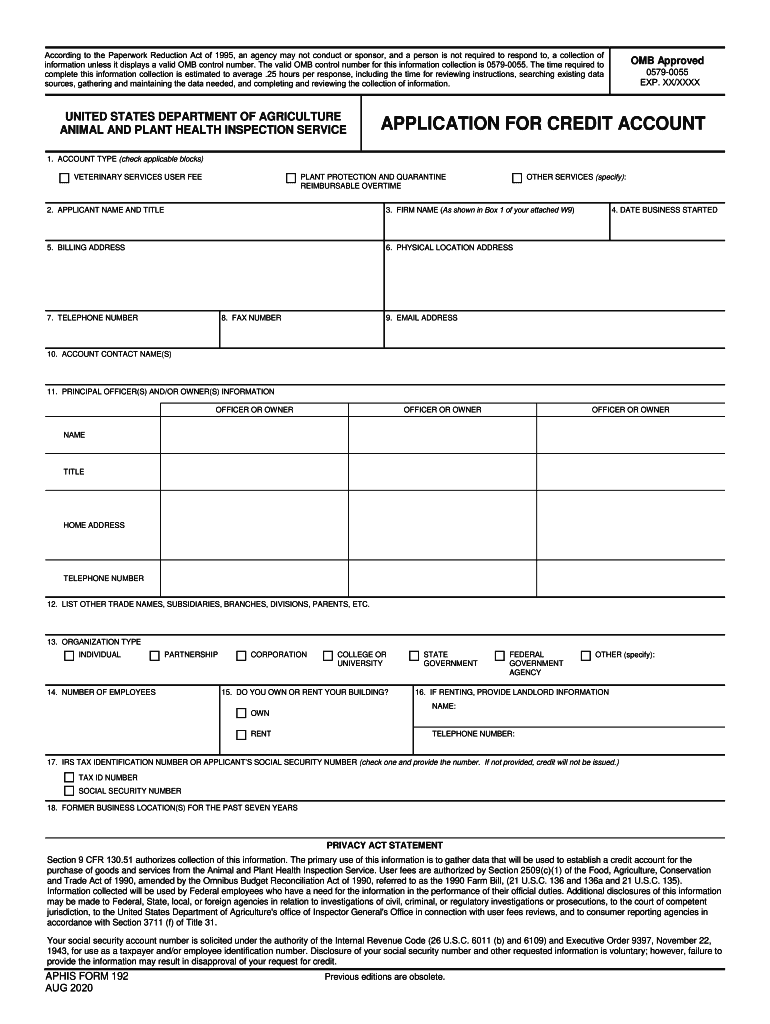
APHIS 192 Application for Credit Account 2020-2026


What is the APHIS 192 Application For Credit Account
The APHIS 192 Application for Credit Account is a crucial document for businesses and individuals seeking to engage with the Animal and Plant Health Inspection Service (APHIS) under the United States Department of Agriculture (USDA). This application allows users to establish a credit account that facilitates the payment of fees associated with various APHIS services, including inspections and permits. By completing this form, applicants can streamline their interactions with APHIS, ensuring timely processing of their requests and compliance with federal regulations.
Steps to complete the APHIS 192 Application For Credit Account
Completing the APHIS 192 Application for Credit Account involves several important steps. First, gather all necessary information, including business details, tax identification numbers, and contact information. Next, accurately fill out the application form, ensuring that all fields are completed to avoid delays. After reviewing the information for accuracy, submit the application either online or via mail, as per the instructions provided. It is essential to keep a copy of the submitted form for your records, as this will aid in tracking your application status.
Legal use of the APHIS 192 Application For Credit Account
The legal use of the APHIS 192 Application for Credit Account is governed by federal regulations that ensure compliance with the USDA's standards. This application serves as a binding agreement between the applicant and APHIS, which outlines the responsibilities of both parties regarding the payment of fees and adherence to the terms of service. Understanding these legal implications is vital for applicants to avoid penalties and ensure that their credit account remains in good standing.
Required Documents
When applying for the APHIS 192 Application for Credit Account, certain documents are required to support your application. These typically include:
- Business registration documents, if applicable
- Tax identification number (TIN) or Employer Identification Number (EIN)
- Contact information, including a valid email address and phone number
- Any relevant permits or licenses related to your business operations
Having these documents ready will facilitate a smoother application process, ensuring that all necessary information is provided upfront.
How to use the APHIS 192 Application For Credit Account
Using the APHIS 192 Application for Credit Account effectively involves understanding how to manage and utilize your credit account once it is established. After approval, you can use the credit account to pay for various APHIS services, which simplifies the payment process. It is important to monitor your account balance and ensure timely payments to maintain your credit standing. Additionally, familiarize yourself with the online portal, if available, to access account information and transaction history easily.
Eligibility Criteria
Eligibility for the APHIS 192 Application for Credit Account typically includes businesses and individuals engaged in activities regulated by APHIS. Applicants must provide valid identification and demonstrate a legitimate need for a credit account, such as regular interactions with APHIS for inspections or permits. It is essential to review the specific eligibility requirements outlined by APHIS to ensure that your application meets all necessary criteria.
Quick guide on how to complete aphis 192 application for credit account
Effortlessly Prepare APHIS 192 Application For Credit Account on Any Device
Managing documents online has become increasingly popular among businesses and individuals. It offers a perfect eco-friendly alternative to conventional printed and signed documents, allowing you to obtain the necessary form and securely store it online. airSlate SignNow equips you with all the tools needed to create, modify, and eSign your documents rapidly without delays. Handle APHIS 192 Application For Credit Account on any platform using airSlate SignNow's Android or iOS applications and simplify any document-related process today.
The Easiest Way to Modify and eSign APHIS 192 Application For Credit Account
- Obtain APHIS 192 Application For Credit Account and click on Get Form to begin.
- Make use of the tools we provide to fill out your document.
- Emphasize relevant sections of the documents or redact sensitive information using tools offered by airSlate SignNow specifically for that purpose.
- Create your signature with the Sign tool, which takes seconds and holds the same legal validity as a conventional wet ink signature.
- Verify the information and click on the Done button to save your edits.
- Choose your preferred method to send your form, whether by email, SMS, or invitation link, or download it to your computer.
Eliminate worries about lost or misplaced documents, tedious form searching, or mistakes that necessitate printing new document copies. airSlate SignNow addresses all your document management needs in just a few clicks from any device of your choice. Edit and eSign APHIS 192 Application For Credit Account to ensure excellent communication at every stage of the form preparation process with airSlate SignNow.
Create this form in 5 minutes or less
Find and fill out the correct aphis 192 application for credit account
Create this form in 5 minutes!
How to create an eSignature for the aphis 192 application for credit account
How to create an electronic signature for a PDF file in the online mode
How to create an electronic signature for a PDF file in Chrome
How to create an electronic signature for putting it on PDFs in Gmail
The way to create an eSignature from your smartphone
How to create an eSignature for a PDF file on iOS devices
The way to create an eSignature for a PDF file on Android
People also ask
-
What is a USDA APHIS credit account?
A USDA APHIS credit account is a financial account that allows businesses to pay for services related to animal and plant health. This account streamlines payment processes and helps you manage transactions effectively. Setting up a USDA APHIS credit account ensures that your compliance requirements are met with ease.
-
How do I create a USDA APHIS credit account?
To create a USDA APHIS credit account, you need to complete the necessary application forms provided by the USDA. Ensure you have all required documentation on hand to expedite the process. Once your application is submitted, it will be reviewed and processed by USDA personnel.
-
What fees are associated with a USDA APHIS credit account?
Fees associated with a USDA APHIS credit account can vary based on the services you access. It's important to review the fee schedule provided by USDA to understand any potential costs. Using airSlate SignNow can further streamline your operations and reduce administrative expenses.
-
What are the benefits of using a USDA APHIS credit account?
Using a USDA APHIS credit account provides several benefits, including smoother transactions and quicker service access. It helps businesses maintain compliance with USDA regulations, preventing delays in critical processes. Additionally, it simplifies budgeting and expense tracking for your organization.
-
Can I integrate airSlate SignNow with my USDA APHIS credit account?
Yes, you can integrate airSlate SignNow with your USDA APHIS credit account to automate document handling and payment processes. This integration enhances efficiency and reduces the time spent on manual entry. By utilizing this seamless connection, you can streamline your workflow signNowly.
-
Is there a specific application process for businesses with a USDA APHIS credit account?
Yes, businesses with a USDA APHIS credit account need to follow a specific application process that includes submitting pertinent documentation. Ensure that all necessary paperwork is completed accurately to avoid delays in processing. This structured application process helps maintain security and compliance.
-
What features does airSlate SignNow offer that benefit USDA APHIS credit account users?
AirSlate SignNow offers features like document templates, electronic signature capabilities, and workflow automation that greatly benefit USDA APHIS credit account users. These tools help simplify document management and ensure compliance with USDA guidelines. Additionally, easy sharing and collaboration capabilities enhance team productivity.
Get more for APHIS 192 Application For Credit Account
- Stowe mountain resort rehire application form
- Inner line permit arunachal pradesh cost form
- Forrest gump worksheet pdf answer key form
- Aqha transfer form
- Small egg packers application for license form
- Appraisal experience log example 1085967 form
- Oklahoma deconfliction form
- Az state massage board form
Find out other APHIS 192 Application For Credit Account
- How Do I eSign Texas Affidavit of Service
- eSign California Cease and Desist Letter Online
- eSign Colorado Cease and Desist Letter Free
- How Do I eSign Alabama Hold Harmless (Indemnity) Agreement
- eSign Connecticut Hold Harmless (Indemnity) Agreement Mobile
- eSign Hawaii Hold Harmless (Indemnity) Agreement Mobile
- Help Me With eSign Hawaii Hold Harmless (Indemnity) Agreement
- How To eSign Louisiana Hold Harmless (Indemnity) Agreement
- eSign Nevada Hold Harmless (Indemnity) Agreement Easy
- eSign Utah Hold Harmless (Indemnity) Agreement Myself
- eSign Wyoming Toll Manufacturing Agreement Later
- eSign Texas Photo Licensing Agreement Online
- How To eSign Connecticut Quitclaim Deed
- How To eSign Florida Quitclaim Deed
- Can I eSign Kentucky Quitclaim Deed
- eSign Maine Quitclaim Deed Free
- How Do I eSign New York Quitclaim Deed
- eSign New Hampshire Warranty Deed Fast
- eSign Hawaii Postnuptial Agreement Template Later
- eSign Kentucky Postnuptial Agreement Template Online